Table of Contents
This wiki is automatically published from ohmyzsh/wiki. To edit this page, go to ohmyzsh/wiki, make your changes and submit a Pull Request.
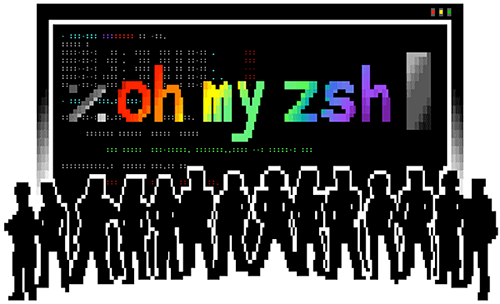
Welcome to Oh My Zsh!
Oh My Zsh is an open source, community-driven framework for managing your zsh configuration.
-
You'll need
zshto install Oh My Zsh. Runzsh --versionto check if you have it:$ zsh --version zsh 5.8 (x86_64-ubuntu-linux-gnu) -
If you see
command not foundyou don't have zsh installed. See Installing Zsh for instructions. -
Once you have zsh, you can install Oh My Zsh by simply running one of these commands:
Method Command curl sh -c "$(curl -fsSL https://raw.githubusercontent.com/ohmyzsh/ohmyzsh/master/tools/install.sh)"wget sh -c "$(wget -O- https://raw.githubusercontent.com/ohmyzsh/ohmyzsh/master/tools/install.sh)"fetch sh -c "$(fetch -o - https://raw.githubusercontent.com/ohmyzsh/ohmyzsh/master/tools/install.sh)"NOTE: the installer will rename an existing
.zshrcfile to.zshrc.pre-oh-my-zsh. -
Alternatively, the installer is also mirrored outside GitHub. Using this URL may be required if you're in a country like India or China, that blocks
raw.githubusercontent.com:Method Command curl sh -c "$(curl -fsSL https://install.ohmyz.sh)"wget sh -c "$(wget -O- https://install.ohmyz.sh)"fetch sh -c "$(fetch -o - https://install.ohmyz.sh)"
Getting started
Once Oh My Zsh is installed:
- Take a look at the most common questions and gotchas in the FAQ.
- Get a quick summary of the built-in plugins: Plugins Overview.
- Take a look at our Themes and Plugins (read the READMEs first!).
- If you need more, you can look at External themes and External plugins. Take caution, we do not review these.
- Have a look at the Cheatsheet for other Oh My Zsh tricks.
Advanced topics
- Having problems? Check out the FAQ for common problems, or the Troubleshooting page for instructions on how to diagnose the issue.
- Want to change stuff about Oh My Zsh? Learn about Customization.
- If you want to learn more, check out the Resources page for more information.
Community


- Read our user Testimonials.
- Articles Have you written a blog post/article that mentions Oh My Zsh?
- And don't forget to follow us on twitter!
Help out!
Want to contribute?
We are looking for Volunteers of all skill levels.
Check out our Code Style Guide and Design guidelines and start hacking away!
Homepage — Website — Twitter — Merchandise — Discord

