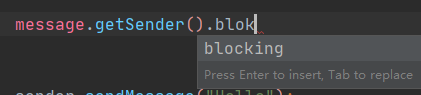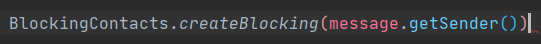mirror of
https://github.com/mamoe/mirai.git
synced 2024-12-31 05:09:15 +08:00
| .. | ||
| .README_images | ||
| src/main | ||
| build.gradle.kts | ||
| mirai-japt.postfixTemplates | ||
| README.md | ||
mirai-japt
Mirai Java Apt
提供阻塞API 来让 Java 调用 Mirai 的 API 更容易
编译需求
- JDK 1.8+
配置依赖
使用 Gradle 或 Maven.
请将 CORE_VERSION 替换为最新的版本(如 0.15.0):
请将 JAPT_VERSION 替换为最新的版本(如 1.0.0):
Maven
<repositories>
<repository>
<id>jcenter</id>
<url>https://jcenter.bintray.com/</url>
</repository>
</repositories>
<dependencies>
<dependency>
<groupId>net.mamoe</groupId>
<artifactId>mirai-core-qqandroid-jvm</artifactId>
<version>CORE_VERSION</version> <!-- 替换版本为最新版本 -->
</dependency>
<dependency>
<groupId>net.mamoe</groupId>
<artifactId>mirai-japt</artifactId>
<version>JAPT_VERSION</version> <!-- 替换版本为最新版本 -->
</dependency>
</dependencies>
Gradle
repositories {
jcenter()
}
dependencies {
implementation("net.mamoe:mirai-core-qqandroid-jvm:CORE_VERSION")
implementation("net.mamoe:mirai-japt:JAPT_VERSION")
}
开始
class Test{
public static void main(String[] args){
BlockingBot bot = BlockingBot.newInstance(123456, "");
bot.login();
bot.getFriendList().forEach(friend -> {
System.out.println(friend.getNick());
});
Events.subscribeAlways(GroupMessage.class, (GroupMessage message) -> {
final BlockingQQ sender = BlockingContacts.createBlocking(message.getSender());
sender.sendMessage("Hello");
});
Thread.sleep(999999999);
}
}
便捷开发
在 IntelliJ IDEA 或 Android Studio 中找到设置 Editor -> General -> Postfix Completion, 添加一个设置到 Java 分类中:

Applicable expression types:
net.mamoe.mirai.contact.Contact
转换后表达式:
net.mamoe.mirai.japt.BlockingContacts.createBlocking($EXPR$)
效果: