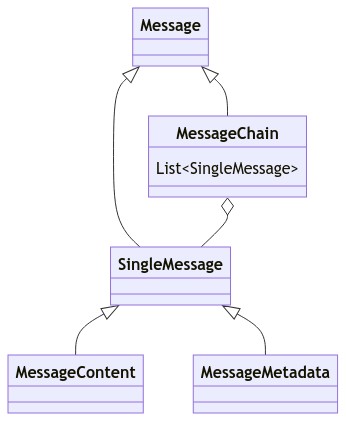15 KiB
Mirai - Messages
目录
消息系统
在 Contacts 章节提到,要发送消息,使用 Contact.sendMessage(Message)。Message 架构如下图所示。
SingleMessage 表示单个消息元素,MessageChain(消息链) 是 List<SingleMessage>。主动发送的消息和从服务器接收消息都是 MessageChain。
回到 目录
消息类型
*单个消息元素(SingleMessage)*分为 消息内容(MessageContent) 和 消息元数据(MessageMetadata)。
实践中,消息内容和消息元数据会混合存在于消息链中。
回到 目录
消息元素
Mirai 支持富文本消息。
消息拥有三种转换到字符串的表示方式。
| 方法 | 解释 |
|---|---|
serializeToMiraiCode() |
对应的 Mirai 码. 消息的一种序列化方式,格式为 [mirai:TYPE:PROP],其中 TYPE 为消息类型, PROP 为属性 |
contentToSting() |
QQ 对话框中以纯文本方式会显示的消息内容。无法用纯文字表示的消息会丢失信息,如任何图片都是 [图片] |
toString() |
Java 对象的 toString(),会尽可能包含多的信息用于调试作用,行为可能不确定 |
各类型消息元素及其 contentToString() 如下表格所示。
| 消息类型 | 属性 | 解释 | contentToString() |
|---|---|---|---|
PlainText |
content: String |
纯文本 | $content |
Image |
imageId: String |
自定义图片 | [图片] |
At |
target: Int |
提及某人 | @$target |
AtAll |
提及全体成员 | @全体成员 |
|
Face |
id: Int |
原生表情 | [表情对应的中文名] |
FlashImage |
image: Image |
闪照 | [闪照] |
PokeMessage |
name: String, pokeType: Int , id: Int |
戳一戳消息(消息非动作) | [戳一戳] |
VipFace |
kind: VipFace.Kind, count: Int |
VIP 表情 | [${kind.name}]x$count |
LightApp |
content: String |
小程序 | $content |
Voice |
content: String |
语音 | $content |
MarketFace |
id: Int, name: String |
商城表情 | [表情对应的中文名] |
MessageSource |
... | 消息来源元数据 | 空字符串 |
QuoteReply |
source: MessageSource |
引用回复 | 空字符串 |
ForwardMessage |
... | 合并转发 | [转发消息] |
SimpleServiceMessage |
serviceId: Int, content: String |
(不稳定)服务消息 | $content |
MusicShare |
... | (自 2.1) 音乐分享 | [分享]曲名 |
请打开相关消息类型的源码查看用法。
回到 目录
消息链
前文已经介绍消息链,这里简略介绍消息链的使用。详细的使用请查看源码内注释。
发送消息
在 Contacts 章节 提到,要发送消息使用 Contact.sendMessage。Contact.sendMessage 的定义是:
suspend fun sendMessage(message: Message): MessageReceipt<Contact>
要发送简单的单元素消息,使用:
contact.sendMessage(PlainText("Hello!"))
contact.sendMessage(new PlainText("Hello!"));
要发送多元素消息,可将消息使用 plus 操作连接:
contact.sendMessage(PlainText("你要的图片是") + Image("/f8f1ab55-bf8e-4236-b55e-955848d7069f")) // 一个纯文本加一个图片
contact.sendMessage(new PlainText("你要的图片是:").plus(Image.fromId("/f8f1ab55-bf8e-4236-b55e-955848d7069f"))); // 一个纯文本加一个图片
构造消息链
更复杂的消息则需要构造为消息链。
在 Kotlin 构造消息链
| 定义 |
|---|
fun Iterable<Messaged>.toMessageChain(): MessageChain |
fun Sequence<Messaged>.toMessageChain(): MessageChain |
fun Array<Message>.toMessageChain(): MessageChain |
fun Message.toMessageChain(): MessageChain |
fun messageChainOf(vararg Message): MessageChain |
fun Message.plus(tail: Message): MessageChain |
可以使用如上表格所示的方法构造,或使用 DSL builder。
class MessageChainBuilder : MutableList<SingleMessage>, Appendable {
operator fun Message.unaryPlus()
operator fun String.unaryPlus()
fun add(vararg messages: Message)
}
val chain = buildMessageChain {
+PlainText("a")
+AtAll
+Image("/f8f1ab55-bf8e-4236-b55e-955848d7069f")
add(At(123456))
}
// chain 结果是包含 PlainText, AtAll, Image, At 的 MessageChain
在 Java 构造消息链
| 定义 |
|---|
public static MessageChain newChain(Iterable<Message> iterable) |
public static MessageChain newChain(Message iterable...) |
public static MessageChain newChain(Iterator<Message> iterable...) |
方法都位于 net.mamoe.mirai.message.data.MessageUtils。
使用 MessageChainBuilder:
MessageChain chain = new MessageChainBuilder()
.append(new PlainText("string"))
.append("string") // 会被构造成 PlainText 再添加, 相当于上一行
.append(AtAll.INSTANCE)
.append(Image.fromId("/f8f1ab55-bf8e-4236-b55e-955848d7069f"))
.build();
元素唯一性
部分元素只能单一存在于消息链中。这样的元素实现接口 ConstrainSingle。
唯一的元素例如 消息元数据 MessageSource,在连接时,新的(右侧)元素会替换旧的(左侧)元素。如:
val source1: MessageSource
val source2: MessageSource
val chain: MessageChain = source1 + source2
// 结果 chain 只包含一个元素,即右侧的 source2。
元素唯一性的识别基于 MessageKey。MessageKey 拥有多态机制。元素替换时会替换。如 HummerMessage 的继承关系
MessageContent
↑
HummerMessage
↑
+------------+-------------+------------+
| | | |
PokeMessage VipFace FlashImage ...
当连接一个 VipFace 到一个 MessageChain 时,由于 VipFace 最上层为 MessageContent,消息链中第一个 MessageContent 会被(保留顺序地)替换为 VipFace,其他所有 MessageContent 都会被删除。
val chain = messageChainOf(quoteReply, plainText, at, atAll) // quoteReply 是 MessageMetadata, 其他三个都是 MessageContent
val result = chain + VipFace(VipFace.AiXin, 1) // VipFace 是 ConstrainSingle,最上层键为 MessageContent,因此替换所有的 MessageContent
// 结果为 [quoteReply, VipFace]
获取消息链中的消息元素
A. 筛选 List
MessageChain 继承接口 List<SingleMessage>。
val image: Image? = chain.filterIsInstance<Image>().firstOrNull()
Image image = (Image) chain.stream().filter(Image.class::isInstance).findFirst().orElse(null);
在 Kotlin 要获取第一个指定类型实例还可以使用快捷扩展。
val image: Image? = chain.findIsInstance<Image>()
val image: Image = chain.firstIsInstance<Image>() // 不存在时 NoSuchElementException
B. 获取唯一消息
如果要获取 ConstrainSingle 的消息元素,可以快速通过键获得。
val quote: QuoteReply? = chain[QuoteReply] // 类似 Map.get
val quote: QuoteReply = chain.getOrFail(QuoteReply) // 不存在时 NoSuchElementException
QuoteReply quote = chain.get(QuoteReply.Key);
这是因为
MessageKey一般都以消息元素的companion object实现
C. 使用属性委托
可在 Kotlin 使用属性委托。这样的方法与上述方法在性能上等价。
val image: Image by chain // 不存在时 NoSuchElementException
val image: Image? by chain.orNull()
val image: Image? by chain.orElse { /* 返回一个 Image */ }
序列化
消息可以序列化为 JSON 字符串,使用 MessageChain.serializeToJsonString 和 MessageChain.deserializeFromJsonString。
Mirai 码
实现了接口 CodableMessage 的消息类型支持 mirai 码表示。
转义规则
mirai 码内的属性字符串会被转义。
| 原字符 | 转义结果字符 |
|---|---|
[ |
\[ |
] |
\] |
: |
\: |
, |
\, |
\ |
\\ |
| 换行符 \n | \n |
| 换行符 \r | \r |
消息链的 mirai 码
消息链 MessageChain 是多个 SingleMessage 的集合。MessageChain 也实现 CodableMessage。在转换为 mirai 码时所有 CodableMessage 直接相连:
val chain = messageChainOf(PlainText("plain"), At(123), AtAll)
chain.serializeToMiraiCode() // "plain[mirai:at:123][mirai:atall]"
由 CodableMessage 取得 mirai 码字符串
通过 CodableMessage.serializeToMiraiCode()。
val at = At(123)
at.serializeToMiraiCode() // 结果为 `[mirai:at:123]`
| 消息类型 | serializeToMiraiCode() |
|---|---|
PlainText |
$content |
Image |
[mirai:image:$imageId] |
At |
[mirai:at:$target] |
AtAll |
[mirai:atall] |
Face |
[mirai:face:id] |
FlashImage |
[mirai:flash:${image.imageId}] |
PokeMessage |
[mirai:poke:$name,$pokeType,$id] |
VipFace |
[mirai:vipface:${kind.id},${kind.name},$count] |
LightApp |
[mirai:app:$content] |
SimpleServiceMessage |
[mirai:service:$serviceId,$content] |
由 mirai 码字符串取得 MessageChain 实例
val chain = "[mirai:atall]".deserializeMiraiCode()
MessageChain chain = MiraiCode.deserializeFromMiraiCode("[mirai:atall]");
到这里,你已经完成了 Mirai 所有文档的阅读。现在你已经熟悉了 Mirai,并可以开始使用了。
你可以首先构造 Bot,登录,然后从监听事件起开始创建你的机器人,或从 Bot 获取到指定群主动发送消息。在使用中遇到问题可以参考 Mirai 源码内注释,该注释会包含更多实践上的帮助。
如果你仍然对 Mirai 架构有不明确的地方,欢迎在 #848 提出建议,或者直接在 PR 提交你的修改。
回到 目录