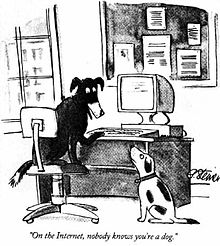5.2 KiB
基于 timeout 机制为服务接口调用超时提供安全保护
一般来说,在调用依赖服务的接口的时候,比较常见的一个问题就是超时。超时是在一个复杂的分布式系统中,导致系统不稳定,或者系统抖动。出现大量超时,线程资源会被 hang 死,从而导致吞吐量大幅度下降,甚至服务崩溃。
你去调用各种各样的依赖服务,特别是在大公司,你甚至都不认识开发一个服务的人,你都不知道那个人的技术水平怎么样,对那个人根本不了解。
Peter Steiner 说过,"On the Internet, nobody knows you're a dog",也就是说在互联网的另外一头,你都不知道甚至坐着一条狗。
像特别复杂的分布式系统,特别是在大公司里,多个团队、大型协作,你可能都不知道服务是谁的,很可能说开发服务的那个哥儿们甚至是一个实习生。依赖服务的接口性能可能很不稳定,有时候 2ms,有时候 200ms,甚至 2s,都有可能。
如果你不对各种依赖服务接口的调用做超时控制,来给你的服务提供安全保护措施,那么很可能你的服务就被各种垃圾的依赖服务的性能给拖死了。大量的接口调用很慢,大量的线程被卡死。如果你做了资源的隔离,那么也就是线程池的线程被卡死,但其实我们可以做超时控制,没必要让它们全卡死。
TimeoutMilliseconds
在 Hystrix 中,我们可以手动设置 timeout 时长,如果一个 command 运行时间超过了设定的时长,那么就被认为是 timeout,然后 Hystrix command 标识为 timeout,同时执行 fallback 降级逻辑。
TimeoutMilliseconds 默认值是 1000,也就是 1000ms。
HystrixCommandProperties.Setter()
..withExecutionTimeoutInMilliseconds(int)
TimeoutEnabled
这个参数用于控制是否要打开 timeout 机制,默认值是 true。
HystrixCommandProperties.Setter()
.withExecutionTimeoutEnabled(boolean)
实例 Demo
我们在 command 中,将超时时间设置为 500ms,然后在 run() 方法中,设置休眠时间 1s,这样一个请求过来,直接休眠 1s,结果就会因为超时而执行降级逻辑。
public class GetProductInfoCommand extends HystrixCommand<ProductInfo> {
private Long productId;
private static final HystrixCommandKey KEY = HystrixCommandKey.Factory.asKey("GetProductInfoCommand");
public GetProductInfoCommand(Long productId) {
super(Setter.withGroupKey(HystrixCommandGroupKey.Factory.asKey("ProductInfoService"))
.andCommandKey(KEY)
.andThreadPoolPropertiesDefaults(HystrixThreadPoolProperties.Setter()
.withCoreSize(8)
.withMaxQueueSize(10)
.withQueueSizeRejectionThreshold(8))
.andCommandPropertiesDefaults(HystrixCommandProperties.Setter()
.withCircuitBreakerEnabled(true)
.withCircuitBreakerRequestVolumeThreshold(20)
.withCircuitBreakerErrorThresholdPercentage(40)
.withCircuitBreakerSleepWindowInMilliseconds(3000)
// 设置是否打开超时,默认是true
.withExecutionTimeoutEnabled(true)
// 设置超时时间,默认1000(ms)
.withExecutionTimeoutInMilliseconds(500)
.withFallbackIsolationSemaphoreMaxConcurrentRequests(30)));
this.productId = productId;
}
@Override
protected ProductInfo run() throws Exception {
System.out.println("调用接口查询商品数据,productId=" + productId);
// 休眠1s
TimeUtils.sleep(1);
String url = "http://localhost:8081/getProductInfo?productId=" + productId;
String response = HttpClientUtils.sendGetRequest(url);
System.out.println(response);
return JSONObject.parseObject(response, ProductInfo.class);
}
@Override
protected ProductInfo getFallback() {
ProductInfo productInfo = new ProductInfo();
productInfo.setName("降级商品");
return productInfo;
}
}
在测试类中,我们直接发起请求。
@SpringBootTest
@RunWith(SpringRunner.class)
public class TimeoutTest {
@Test
public void testTimeout() {
HttpClientUtils.sendGetRequest("http://localhost:8080/getProductInfo?productId=1");
}
}
结果中可以看到,打印出了降级商品相关信息。
ProductInfo(id=null, name=降级商品, price=null, pictureList=null, specification=null, service=null, color=null, size=null, shopId=null, modifiedTime=null, cityId=null, cityName=null, brandId=null, brandName=null)
{"id": 1, "name": "iphone7手机", "price": 5599, "pictureList":"a.jpg,b.jpg", "specification": "iphone7的规格", "service": "iphone7的售后服务", "color": "红色,白色,黑色", "size": "5.5", "shopId": 1, "modifiedTime": "2017-01-01 12:00:00", "cityId": 1, "brandId": 1}