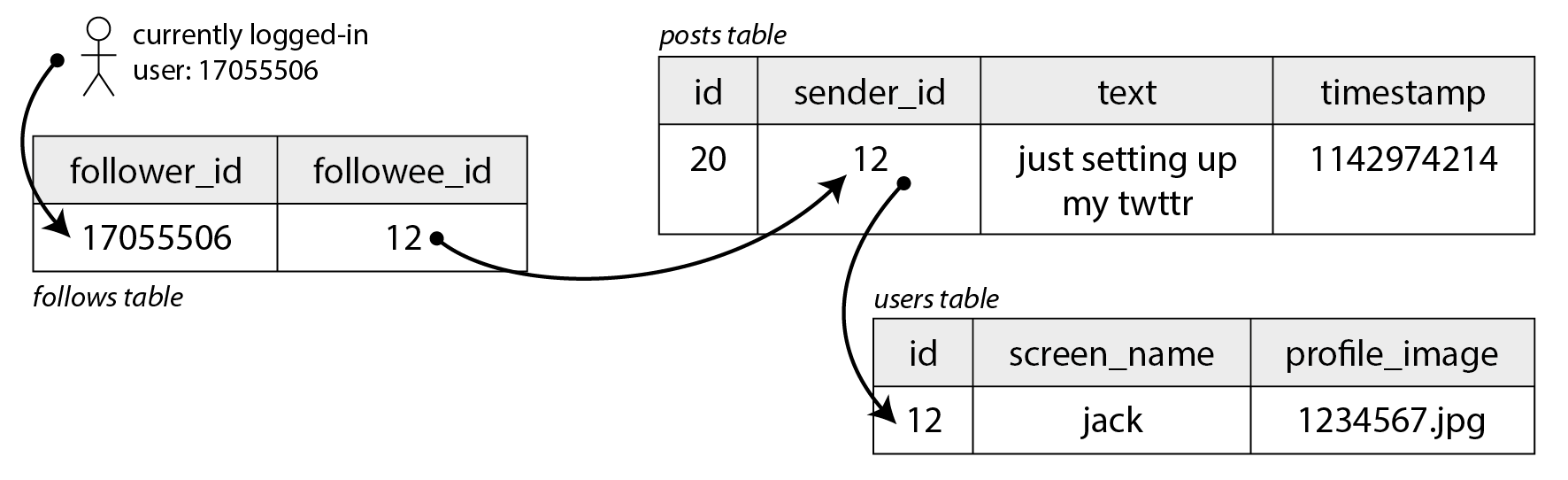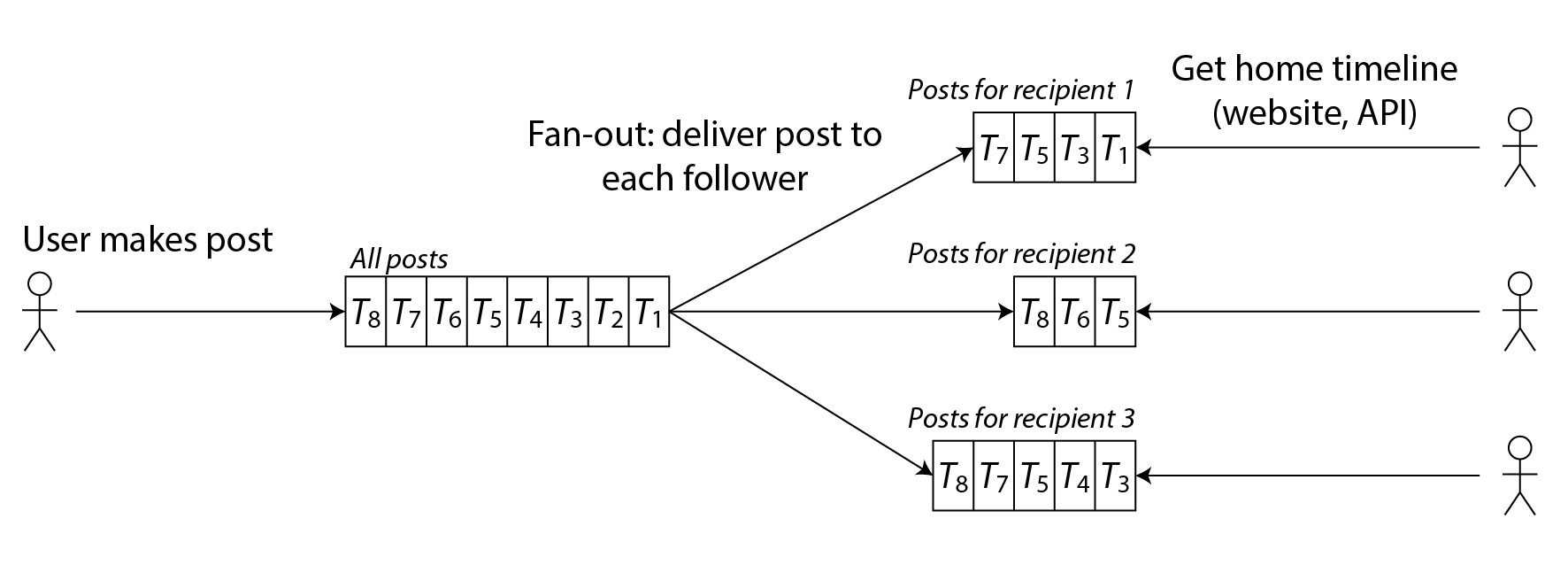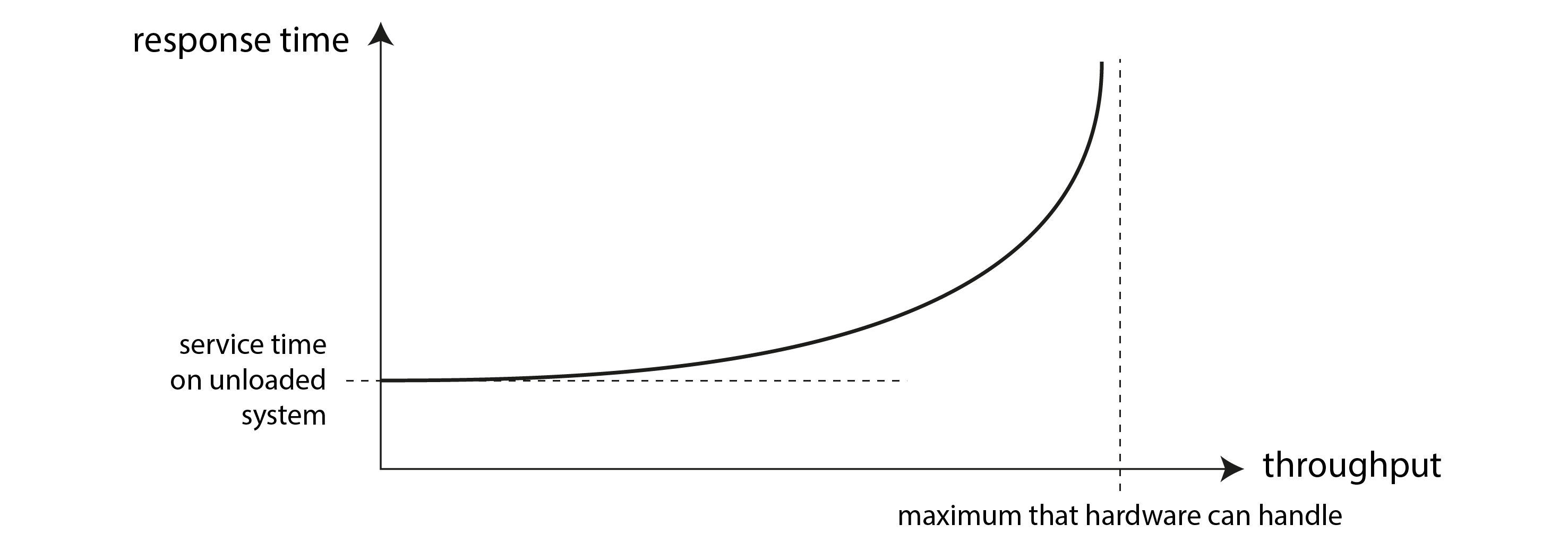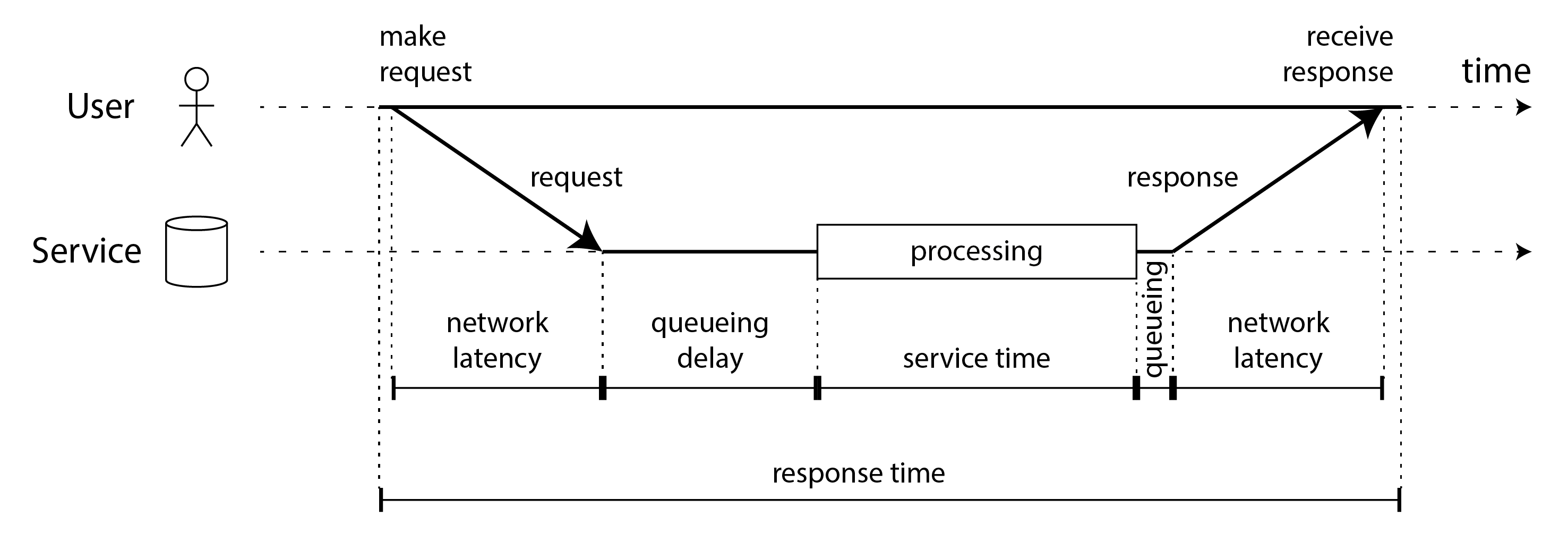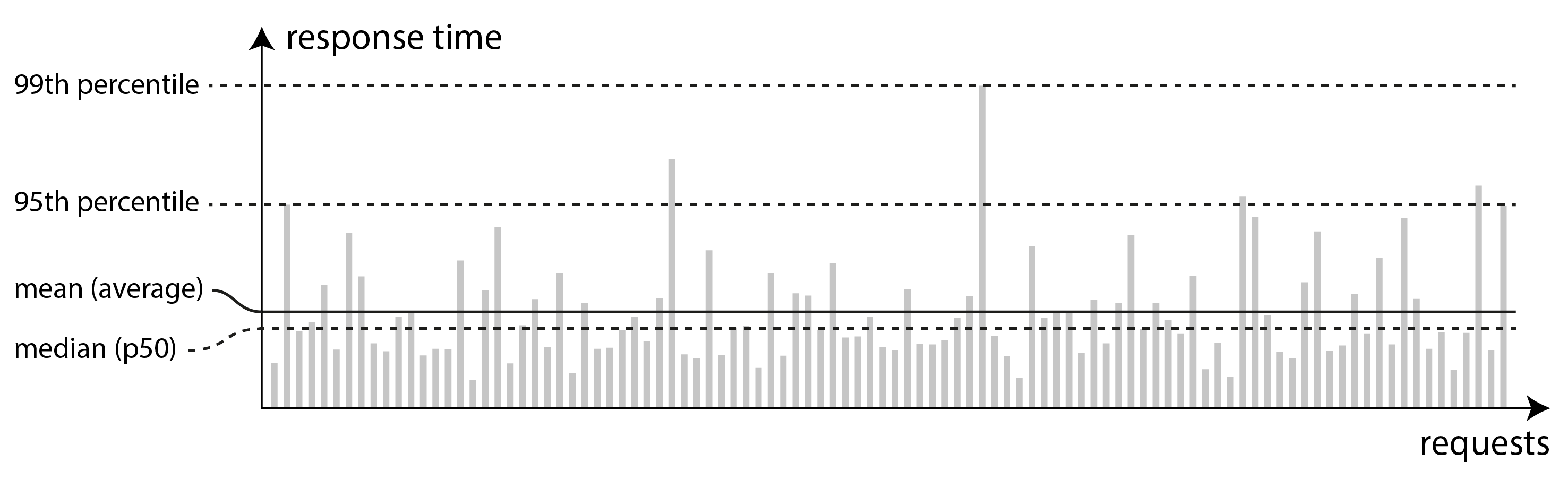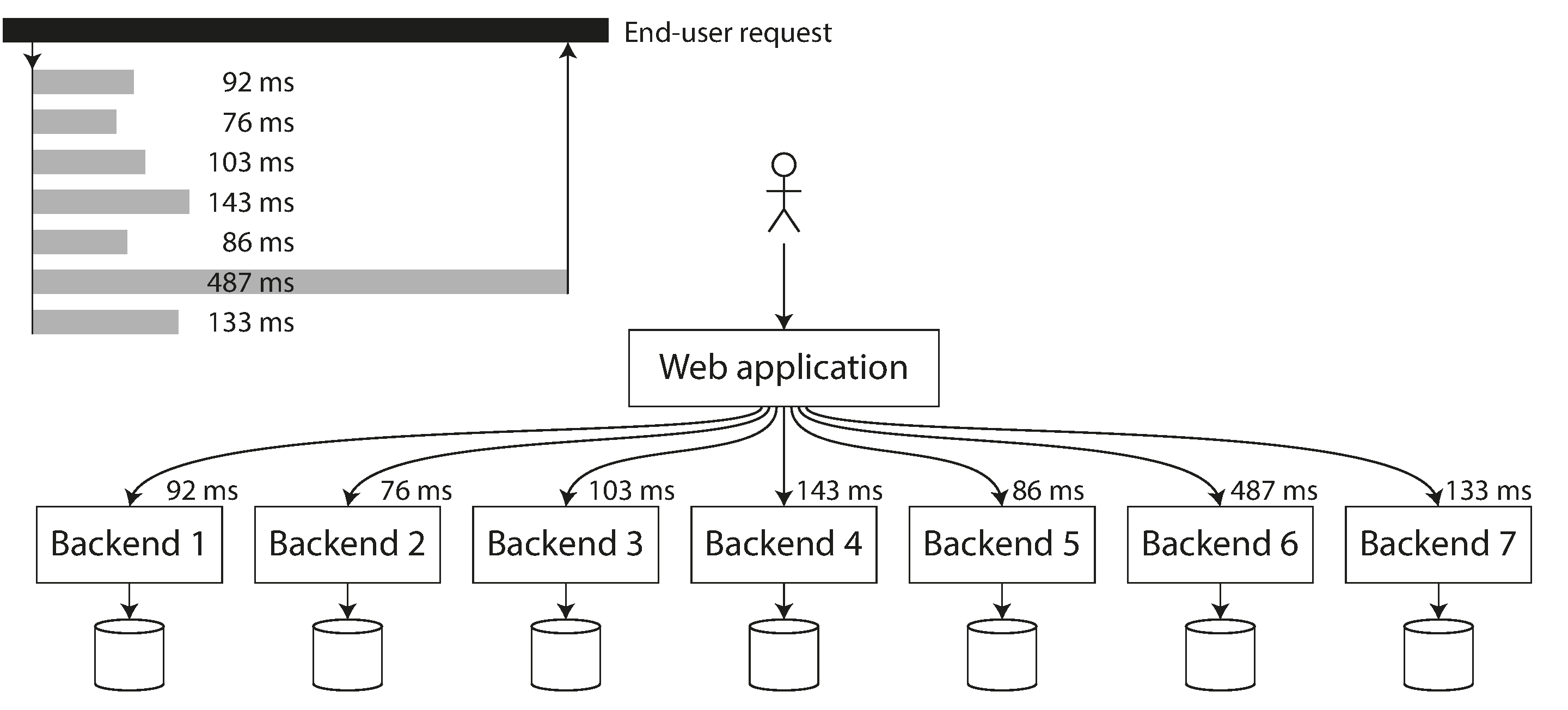150 KiB
第二章 定义非功能性要求
互联网做得太棒了,以至于大多数人将它看作像太平洋这样的自然资源,而不是什么人工产物。上一次出现这种大规模且无差错的技术,你还记得是什么时候吗?
—— 艾伦・凯 在接受 Dobb 博士杂志采访时说(2012 年)
[TOC]
现今很多应用程序都是 数据密集型(data-intensive) 的,而非 计算密集型(compute-intensive) 的。因此 CPU 很少成为这类应用的瓶颈,更大的问题通常来自数据量、数据复杂性、以及数据的变更速度。
数据密集型应用通常由标准组件构建而成,标准组件提供了很多通用的功能;例如,许多应用程序都需要:
- 存储数据,以便自己或其他应用程序之后能再次找到 (数据库,即 databases)
- 记住开销昂贵操作的结果,加快读取速度(缓存,即 caches)
- 允许用户按关键字搜索数据,或以各种方式对数据进行过滤(搜索索引,即 search indexes)
- 向其他进程发送消息,进行异步处理(流处理,即 stream processing)
- 定期处理累积的大批量数据(批处理,即 batch processing)
如果这些功能听上去平淡无奇,那是因为这些 数据系统(data system) 是非常成功的抽象:我们一直不假思索地使用它们并习以为常。绝大多数工程师不会幻想从零开始编写存储引擎,因为在开发应用时,数据库已经是足够完美的工具了。
但现实没有这么简单。不同的应用有着不同的需求,因而数据库系统也是百花齐放,有着各式各样的特性。实现缓存有很多种手段,创建搜索索引也有好几种方法,诸如此类。因此在开发应用前,我们依然有必要先弄清楚最适合手头工作的工具和方法。而且当单个工具解决不了你的问题时,组合使用这些工具可能还是有些难度的。
本书将是一趟关于数据系统原理、实践与应用的旅程,并讲述了设计数据密集型应用的方法。我们将探索不同工具之间的共性与特性,以及各自的实现原理。
本章将从我们所要实现的基础目标开始:可靠、可伸缩、可维护的数据系统。我们将澄清这些词语的含义,概述考量这些目标的方法。并回顾一些后续章节所需的基础知识。在接下来的章节中我们将抽丝剥茧,研究设计数据密集型应用时可能遇到的设计决策。
关于数据系统的思考
我们通常认为,数据库、消息队列、缓存等工具分属于几个差异显著的类别。虽然数据库和消息队列表面上有一些相似性 —— 它们都会存储一段时间的数据 —— 但它们有迥然不同的访问模式,这意味着迥异的性能特征和实现手段。
那我们为什么要把这些东西放在 数据系统(data system) 的总称之下混为一谈呢?
近些年来,出现了许多新的数据存储工具与数据处理工具。它们针对不同应用场景进行优化,因此不再适合生硬地归入传统类别【1】。类别之间的界限变得越来越模糊,例如:数据存储可以被当成消息队列用(Redis),消息队列则带有类似数据库的持久保证(Apache Kafka)。
其次,越来越多的应用程序有着各种严格而广泛的要求,单个工具不足以满足所有的数据处理和存储需求。取而代之的是,总体工作被拆分成一系列能被单个工具高效完成的任务,并通过应用代码将它们缝合起来。
例如,如果将缓存(应用管理的缓存层,Memcached 或同类产品)和全文搜索(全文搜索服务器,例如 Elasticsearch 或 Solr)功能从主数据库剥离出来,那么使缓存 / 索引与主数据库保持同步通常是应用代码的责任。图 1-1 给出了这种架构可能的样子(细节将在后面的章节中详细介绍)。
图 1-1 一个可能的组合使用多个组件的数据系统架构
当你将多个工具组合在一起提供服务时,服务的接口或 应用程序编程接口(API, Application Programming Interface) 通常向客户端隐藏这些实现细节。现在,你基本上已经使用较小的通用组件创建了一个全新的、专用的数据系统。这个新的复合数据系统可能会提供特定的保证,例如:缓存在写入时会作废或更新,以便外部客户端获取一致的结果。现在你不仅是应用程序开发人员,还是数据系统设计人员了。
设计数据系统或服务时可能会遇到很多棘手的问题,例如:当系统出问题时,如何确保数据的正确性和完整性?当部分系统退化降级时,如何为客户提供始终如一的良好性能?当负载增加时,如何扩容应对?什么样的 API 才是好的 API?
影响数据系统设计的因素很多,包括参与人员的技能和经验、历史遗留问题、系统路径依赖、交付时限、公司的风险容忍度、监管约束等,这些因素都需要具体问题具体分析。
本书着重讨论三个在大多数软件系统中都很重要的问题:
-
可靠性(Reliability)
系统在 困境(adversity,比如硬件故障、软件故障、人为错误)中仍可正常工作(正确完成功能,并能达到期望的性能水准)。请参阅 “可靠性”。
-
可伸缩性(Scalability)
有合理的办法应对系统的增长(数据量、流量、复杂性)。请参阅 “可伸缩性”。
-
可维护性(Maintainability)
许多不同的人(工程师、运维)在不同的生命周期,都能高效地在系统上工作(使系统保持现有行为,并适应新的应用场景)。请参阅 “可维护性”。
人们经常追求这些词汇,却没有清楚理解它们到底意味着什么。为了工程的严谨性,本章的剩余部分将探讨可靠性、可伸缩性和可维护性的含义。为实现这些目标而使用的各种技术,架构和算法将在后续的章节中研究。
可靠性
人们对于一个东西是否可靠,都有一个直观的想法。人们对可靠软件的典型期望包括:
- 应用程序表现出用户所期望的功能。
- 允许用户犯错,允许用户以出乎意料的方式使用软件。
- 在预期的负载和数据量下,性能满足要求。
- 系统能防止未经授权的访问和滥用。
如果所有这些在一起意味着 “正确工作”,那么可以把可靠性粗略理解为 “即使出现问题,也能继续正确工作”。
造成错误的原因叫做 故障(fault),能预料并应对故障的系统特性可称为 容错(fault-tolerant) 或 回弹性(resilient)。“容错” 一词可能会产生误导,因为它暗示着系统可以容忍所有可能的错误,但在实际中这是不可能的。比方说,如果整个地球(及其上的所有服务器)都被黑洞吞噬了,想要容忍这种错误,需要把网络托管到太空中 —— 这种预算能不能批准就祝你好运了。所以在讨论容错时,只有谈论特定类型的错误才有意义。
注意 故障(fault) 不同于 失效(failure)【2】。故障 通常定义为系统的一部分状态偏离其标准,而 失效 则是系统作为一个整体停止向用户提供服务。故障的概率不可能降到零,因此最好设计容错机制以防因 故障 而导致 失效。本书中我们将介绍几种用不可靠的部件构建可靠系统的技术。
反直觉的是,在这类容错系统中,通过故意触发来 提高 故障率是有意义的,例如:在没有警告的情况下随机地杀死单个进程。许多高危漏洞实际上是由糟糕的错误处理导致的【3】,因此我们可以通过故意引发故障来确保容错机制不断运行并接受考验,从而提高故障自然发生时系统能正确处理的信心。Netflix 公司的 Chaos Monkey【4】就是这种方法的一个例子。
尽管比起 阻止错误(prevent error),我们通常更倾向于 容忍错误。但也有 预防胜于治疗 的情况(比如不存在治疗方法时)。安全问题就属于这种情况。例如,如果攻击者破坏了系统,并获取了敏感数据,这种事是撤销不了的。但本书主要讨论的是可以恢复的故障种类,正如下面几节所述。
硬件故障
当想到系统失效的原因时,硬件故障(hardware faults) 总会第一个进入脑海。硬盘崩溃、内存出错、机房断电、有人拔错网线…… 任何与大型数据中心打过交道的人都会告诉你:一旦你拥有很多机器,这些事情 总 会发生!
据报道称,硬盘的 平均无故障时间(MTTF, mean time to failure) 约为 10 到 50 年【5】【6】。因此从数学期望上讲,在拥有 10000 个磁盘的存储集群上,平均每天会有 1 个磁盘出故障。
为了减少系统的故障率,第一反应通常都是增加单个硬件的冗余度,例如:磁盘可以组建 RAID,服务器可能有双路电源和热插拔 CPU,数据中心可能有电池和柴油发电机作为后备电源,某个组件挂掉时冗余组件可以立刻接管。这种方法虽然不能完全防止由硬件问题导致的系统失效,但它简单易懂,通常也足以让机器不间断运行很多年。
直到最近,硬件冗余对于大多数应用来说已经足够了,它使单台机器完全失效变得相当罕见。只要你能快速地把备份恢复到新机器上,故障停机时间对大多数应用而言都算不上灾难性的。只有少量高可用性至关重要的应用才会要求有多套硬件冗余。
但是随着数据量和应用计算需求的增加,越来越多的应用开始大量使用机器,这会相应地增加硬件故障率。此外,在类似亚马逊 AWS(Amazon Web Services)的一些云服务平台上,虚拟机实例不可用却没有任何警告也是很常见的【7】,因为云平台的设计就是优先考虑 灵活性(flexibility) 和 弹性(elasticity)1,而不是单机可靠性。
如果在硬件冗余的基础上进一步引入软件容错机制,那么系统在容忍整个(单台)机器故障的道路上就更进一步了。这样的系统也有运维上的便利,例如:如果需要重启机器(例如应用操作系统安全补丁),单服务器系统就需要计划停机。而允许机器失效的系统则可以一次修复一个节点,无需整个系统停机。
软件错误
我们通常认为硬件故障是随机的、相互独立的:一台机器的磁盘失效并不意味着另一台机器的磁盘也会失效。虽然大量硬件组件之间可能存在微弱的相关性(例如服务器机架的温度等共同的原因),但同时发生故障也是极为罕见的。
另一类错误是内部的 系统性错误(systematic error)【8】。这类错误难以预料,而且因为是跨节点相关的,所以比起不相关的硬件故障往往可能造成更多的 系统失效【5】。例子包括:
- 接受特定的错误输入,便导致所有应用服务器实例崩溃的 BUG。例如 2012 年 6 月 30 日的闰秒,由于 Linux 内核中的一个错误【9】,许多应用同时挂掉了。
- 失控进程会用尽一些共享资源,包括 CPU 时间、内存、磁盘空间或网络带宽。
- 系统依赖的服务变慢,没有响应,或者开始返回错误的响应。
- 级联故障,一个组件中的小故障触发另一个组件中的故障,进而触发更多的故障【10】。
导致这类软件故障的 BUG 通常会潜伏很长时间,直到被异常情况触发为止。这种情况意味着软件对其环境做出了某种假设 —— 虽然这种假设通常来说是正确的,但由于某种原因最后不再成立了【11】。
虽然软件中的系统性故障没有速效药,但我们还是有很多小办法,例如:仔细考虑系统中的假设和交互;彻底的测试;进程隔离;允许进程崩溃并重启;测量、监控并分析生产环境中的系统行为。如果系统能够提供一些保证(例如在一个消息队列中,进入与发出的消息数量相等),那么系统就可以在运行时不断自检,并在出现 差异(discrepancy) 时报警【12】。
人为错误
设计并构建了软件系统的工程师是人类,维持系统运行的运维也是人类。即使他们怀有最大的善意,人类也是不可靠的。举个例子,一项关于大型互联网服务的研究发现,运维配置错误是导致服务中断的首要原因,而硬件故障(服务器或网络)仅导致了 10-25% 的服务中断【13】。
尽管人类不可靠,但怎么做才能让系统变得可靠?最好的系统会组合使用以下几种办法:
- 以最小化犯错机会的方式设计系统。例如,精心设计的抽象、API 和管理后台使做对事情更容易,搞砸事情更困难。但如果接口限制太多,人们就会忽略它们的好处而想办法绕开。很难正确把握这种微妙的平衡。
- 将人们最容易犯错的地方与可能导致失效的地方 解耦(decouple)。特别是提供一个功能齐全的非生产环境 沙箱(sandbox),使人们可以在不影响真实用户的情况下,使用真实数据安全地探索和实验。
- 在各个层次进行彻底的测试【3】,从单元测试、全系统集成测试到手动测试。自动化测试易于理解,已经被广泛使用,特别适合用来覆盖正常情况中少见的 边缘场景(corner case)。
- 允许从人为错误中简单快速地恢复,以最大限度地减少失效情况带来的影响。例如,快速回滚配置变更,分批发布新代码(以便任何意外错误只影响一小部分用户),并提供数据重算工具(以备旧的计算出错)。
- 配置详细和明确的监控,比如性能指标和错误率。在其他工程学科中这指的是 遥测(telemetry)(一旦火箭离开了地面,遥测技术对于跟踪发生的事情和理解失败是至关重要的)。监控可以向我们发出预警信号,并允许我们检查是否有任何地方违反了假设和约束。当出现问题时,指标数据对于问题诊断是非常宝贵的。
- 良好的管理实践与充分的培训 —— 一个复杂而重要的方面,但超出了本书的范围。
可靠性有多重要?
可靠性不仅仅是针对核电站和空中交通管制软件而言,我们也期望更多平凡的应用能可靠地运行。商务应用中的错误会导致生产力损失(也许数据报告不完整还会有法律风险),而电商网站的中断则可能会导致收入和声誉的巨大损失。
即使在 “非关键” 应用中,我们也对用户负有责任。试想一位家长把所有的照片和孩子的视频储存在你的照片应用里【15】。如果数据库突然损坏,他们会感觉如何?他们可能会知道如何从备份恢复吗?
在某些情况下,我们可能会选择牺牲可靠性来降低开发成本(例如为未经证实的市场开发产品原型)或运营成本(例如利润率极低的服务),但我们偷工减料时,应该清楚意识到自己在做什么。
可伸缩性
系统今天能可靠运行,并不意味未来也能可靠运行。服务 降级(degradation) 的一个常见原因是负载增加,例如:系统负载已经从一万个并发用户增长到十万个并发用户,或者从一百万增长到一千万。也许现在处理的数据量级要比过去大得多。
可伸缩性(Scalability) 是用来描述系统应对负载增长能力的术语。但是请注意,这不是贴在系统上的一维标签:说 “X 可伸缩” 或 “Y 不可伸缩” 是没有任何意义的。相反,讨论可伸缩性意味着考虑诸如 “如果系统以特定方式增长,有什么选项可以应对增长?” 和 “如何增加计算资源来处理额外的负载?” 等问题。
描述负载
在讨论增长问题(如果负载加倍会发生什么?)前,首先要能简要描述系统的当前负载。负载可以用一些称为 负载参数(load parameters) 的数字来描述。参数的最佳选择取决于系统架构,它可能是每秒向 Web 服务器发出的请求、数据库中的读写比率、聊天室中同时活跃的用户数量、缓存命中率或其他东西。除此之外,也许平均情况对你很重要,也许你的瓶颈是少数极端场景。
为了使这个概念更加具体,我们以推特在 2012 年 11 月发布的数据【16】为例。推特的两个主要业务是:
-
发布推文
用户可以向其粉丝发布新消息(平均 4.6k 请求 / 秒,峰值超过 12k 请求 / 秒)。
-
主页时间线
用户可以查阅他们关注的人发布的推文(300k 请求 / 秒)。
处理每秒 12,000 次写入(发推文的速率峰值)还是很简单的。然而推特的伸缩性挑战并不是主要来自推特量,而是来自 扇出(fan-out)2—— 每个用户关注了很多人,也被很多人关注。
大体上讲,这一对操作有两种实现方式。
-
发布推文时,只需将新推文插入全局推文集合即可。当一个用户请求自己的主页时间线时,首先查找他关注的所有人,查询这些被关注用户发布的推文并按时间顺序合并。在如 图 1-2 所示的关系型数据库中,可以编写这样的查询:
SELECT tweets.*, users.* FROM tweets JOIN users ON tweets.sender_id = users.id JOIN follows ON follows.followee_id = users.id WHERE follows.follower_id = current_user图 1-2 推特主页时间线的关系型模式简单实现
-
为每个用户的主页时间线维护一个缓存,就像每个用户的推文收件箱(图 1-3)。当一个用户发布推文时,查找所有关注该用户的人,并将新的推文插入到每个主页时间线缓存中。因此读取主页时间线的请求开销很小,因为结果已经提前计算好了。
图 1-3 用于分发推特至关注者的数据流水线,2012 年 11 月的负载参数【16】
推特的第一个版本使用了方法 1,但系统很难跟上主页时间线查询的负载。所以公司转向了方法 2,方法 2 的效果更好,因为发推频率比查询主页时间线的频率几乎低了两个数量级,所以在这种情况下,最好在写入时做更多的工作,而在读取时做更少的工作。
然而方法 2 的缺点是,发推现在需要大量的额外工作。平均来说,一条推文会发往约 75 个关注者,所以每秒 4.6k 的发推写入,变成了对主页时间线缓存每秒 345k 的写入。但这个平均值隐藏了用户粉丝数差异巨大这一现实,一些用户有超过 3000 万的粉丝,这意味着一条推文就可能会导致主页时间线缓存的 3000 万次写入!及时完成这种操作是一个巨大的挑战 —— 推特尝试在 5 秒内向粉丝发送推文。
在推特的例子中,每个用户粉丝数的分布(可能按这些用户的发推频率来加权)是探讨可伸缩性的一个关键负载参数,因为它决定了扇出负载。你的应用程序可能具有非常不同的特征,但可以采用相似的原则来考虑它的负载。
推特轶事的最终转折:现在已经稳健地实现了方法 2,推特逐步转向了两种方法的混合。大多数用户发的推文会被扇出写入其粉丝主页时间线缓存中。但是少数拥有海量粉丝的用户(即名流)会被排除在外。当用户读取主页时间线时,分别地获取出该用户所关注的每位名流的推文,再与用户的主页时间线缓存合并,如方法 1 所示。这种混合方法能始终如一地提供良好性能。在 第十二章 中我们将重新讨论这个例子,这在覆盖更多技术层面之后。
描述性能
一旦系统的负载被描述好,就可以研究当负载增加会发生什么。我们可以从两种角度来看:
- 增加负载参数并保持系统资源(CPU、内存、网络带宽等)不变时,系统性能将受到什么影响?
- 增加负载参数并希望保持性能不变时,需要增加多少系统资源?
这两个问题都需要性能数据,所以让我们简单地看一下如何描述系统性能。
对于 Hadoop 这样的批处理系统,通常关心的是 吞吐量(throughput),即每秒可以处理的记录数量,或者在特定规模数据集上运行作业的总时间 3。对于在线系统,通常更重要的是服务的 响应时间(response time),即客户端发送请求到接收响应之间的时间。
延迟和响应时间
延迟(latency) 和 响应时间(response time) 经常用作同义词,但实际上它们并不一样。响应时间是客户所看到的,除了实际处理请求的时间( 服务时间(service time) )之外,还包括网络延迟和排队延迟。延迟是某个请求等待处理的 持续时长,在此期间它处于 休眠(latent) 状态,并等待服务【17】。
即使不断重复发送同样的请求,每次得到的响应时间也都会略有不同。现实世界的系统会处理各式各样的请求,响应时间可能会有很大差异。因此我们需要将响应时间视为一个可以测量的数值 分布(distribution),而不是单个数值。
在 图 1-4 中,每个灰条代表一次对服务的请求,其高度表示请求花费了多长时间。大多数请求是相当快的,但偶尔会出现需要更长的时间的异常值。这也许是因为缓慢的请求实质上开销更大,例如它们可能会处理更多的数据。但即使(你认为)所有请求都花费相同时间的情况下,随机的附加延迟也会导致结果变化,例如:上下文切换到后台进程,网络数据包丢失与 TCP 重传,垃圾收集暂停,强制从磁盘读取的页面错误,服务器机架中的震动【18】,还有很多其他原因。
图 1-4 展示了一个服务 100 次请求响应时间的均值与百分位数
通常报表都会展示服务的平均响应时间。(严格来讲 “平均” 一词并不指代任何特定公式,但实际上它通常被理解为 算术平均值(arithmetic mean):给定 n 个值,加起来除以 n )。然而如果你想知道 “典型(typical)” 响应时间,那么平均值并不是一个非常好的指标,因为它不能告诉你有多少用户实际上经历了这个延迟。
通常使用 百分位点(percentiles) 会更好。如果将响应时间列表按最快到最慢排序,那么 中位数(median) 就在正中间:举个例子,如果你的响应时间中位数是 200 毫秒,这意味着一半请求的返回时间少于 200 毫秒,另一半比这个要长。
如果想知道典型场景下用户需要等待多长时间,那么中位数是一个好的度量标准:一半用户请求的响应时间少于响应时间的中位数,另一半服务时间比中位数长。中位数也被称为第 50 百分位点,有时缩写为 p50。注意中位数是关于单个请求的;如果用户同时发出几个请求(在一个会话过程中,或者由于一个页面中包含了多个资源),则至少一个请求比中位数慢的概率远大于 50%。
为了弄清异常值有多糟糕,可以看看更高的百分位点,例如第 95、99 和 99.9 百分位点(缩写为 p95,p99 和 p999)。它们意味着 95%、99% 或 99.9% 的请求响应时间要比该阈值快,例如:如果第 95 百分位点响应时间是 1.5 秒,则意味着 100 个请求中的 95 个响应时间快于 1.5 秒,而 100 个请求中的 5 个响应时间超过 1.5 秒。如 图 1-4 所示。
响应时间的高百分位点(也称为 尾部延迟,即 tail latencies)非常重要,因为它们直接影响用户的服务体验。例如亚马逊在描述内部服务的响应时间要求时是以 99.9 百分位点为准,即使它只影响一千个请求中的一个。这是因为请求响应最慢的客户往往也是数据最多的客户,也可以说是最有价值的客户 —— 因为他们掏钱了【19】。保证网站响应迅速对于保持客户的满意度非常重要,亚马逊观察到:响应时间增加 100 毫秒,销售量就减少 1%【20】;而另一些报告说:慢 1 秒钟会让客户满意度指标减少 16%【21,22】。
另一方面,优化第 99.99 百分位点(一万个请求中最慢的一个)被认为太昂贵了,不能为亚马逊的目标带来足够好处。减小高百分位点处的响应时间相当困难,因为它很容易受到随机事件的影响,这超出了控制范围,而且效益也很小。
百分位点通常用于 服务级别目标(SLO, service level objectives) 和 服务级别协议(SLA, service level agreements),即定义服务预期性能和可用性的合同。SLA 可能会声明,如果服务响应时间的中位数小于 200 毫秒,且 99.9 百分位点低于 1 秒,则认为服务工作正常(如果响应时间更长,就认为服务不达标)。这些指标为客户设定了期望值,并允许客户在 SLA 未达标的情况下要求退款。
排队延迟(queueing delay) 通常占了高百分位点处响应时间的很大一部分。由于服务器只能并行处理少量的事务(如受其 CPU 核数的限制),所以只要有少量缓慢的请求就能阻碍后续请求的处理,这种效应有时被称为 头部阻塞(head-of-line blocking) 。即使后续请求在服务器上处理的非常迅速,由于需要等待先前请求完成,客户端最终看到的是缓慢的总体响应时间。因为存在这种效应,测量客户端的响应时间非常重要。
为测试系统的可伸缩性而人为产生负载时,产生负载的客户端要独立于响应时间不断发送请求。如果客户端在发送下一个请求之前等待先前的请求完成,这种行为会产生人为排队的效果,使得测试时的队列比现实情况更短,使测量结果产生偏差【23】。
实践中的百分位点
在多重调用的后端服务里,高百分位数变得特别重要。即使并行调用,最终用户请求仍然需要等待最慢的并行调用完成。如 图 1-5 所示,只需要一个缓慢的调用就可以使整个最终用户请求变慢。即使只有一小部分后端调用速度较慢,如果最终用户请求需要多个后端调用,则获得较慢调用的机会也会增加,因此较高比例的最终用户请求速度会变慢(该效果称为尾部延迟放大,即 tail latency amplification【24】)。
如果你想将响应时间百分点添加到你的服务的监视仪表板,则需要持续有效地计算它们。例如,你可以使用滑动窗口来跟踪连续10分钟内的请求响应时间。每一分钟,你都会计算出该窗口中的响应时间中值和各种百分数,并将这些度量值绘制在图上。
简单的实现是在时间窗口内保存所有请求的响应时间列表,并且每分钟对列表进行排序。如果对你来说效率太低,那么有一些算法能够以最小的 CPU 和内存成本(如前向衰减【25】、t-digest【26】或 HdrHistogram 【27】)来计算百分位数的近似值。请注意,平均百分比(例如,减少时间分辨率或合并来自多台机器的数据)在数学上没有意义 - 聚合响应时间数据的正确方法是添加直方图【28】。
图 1-5 当一个请求需要多个后端请求时,单个后端慢请求就会拖慢整个终端用户的请求
应对负载的方法
现在我们已经讨论了用于描述负载的参数和用于衡量性能的指标。可以开始认真讨论可伸缩性了:当负载参数增加时,如何保持良好的性能?
适应某个级别负载的架构不太可能应付 10 倍于此的负载。如果你正在开发一个快速增长的服务,那么每次负载发生数量级的增长时,你可能都需要重新考虑架构 —— 或者更频繁。
人们经常讨论 纵向伸缩(scaling up,也称为垂直伸缩,即 vertical scaling,转向更强大的机器)和 横向伸缩(scaling out,也称为水平伸缩,即 horizontal scaling,将负载分布到多台小机器上)之间的对立。跨多台机器分配负载也称为 “无共享(shared-nothing)” 架构。可以在单台机器上运行的系统通常更简单,但高端机器可能非常贵,所以非常密集的负载通常无法避免地需要横向伸缩。现实世界中的优秀架构需要将这两种方法务实地结合,因为使用几台足够强大的机器可能比使用大量的小型虚拟机更简单也更便宜。
有些系统是 弹性(elastic) 的,这意味着可以在检测到负载增加时自动增加计算资源,而其他系统则是手动伸缩(人工分析容量并决定向系统添加更多的机器)。如果负载 极难预测(highly unpredictable),则弹性系统可能很有用,但手动伸缩系统更简单,并且意外操作可能会更少(请参阅 “分区再平衡”)。
跨多台机器部署 无状态服务(stateless services) 非常简单,但将带状态的数据系统从单节点变为分布式配置则可能引入许多额外复杂度。出于这个原因,常识告诉我们应该将数据库放在单个节点上(纵向伸缩),直到伸缩成本或可用性需求迫使其改为分布式。
随着分布式系统的工具和抽象越来越好,至少对于某些类型的应用而言,这种常识可能会改变。可以预见分布式数据系统将成为未来的默认设置,即使对不处理大量数据或流量的场景也如此。本书的其余部分将介绍多种分布式数据系统,不仅讨论它们在可伸缩性方面的表现,还包括易用性和可维护性。
大规模的系统架构通常是应用特定的 —— 没有一招鲜吃遍天的通用可伸缩架构(不正式的叫法:万金油(magic scaling sauce) )。应用的问题可能是读取量、写入量、要存储的数据量、数据的复杂度、响应时间要求、访问模式或者所有问题的大杂烩。
举个例子,用于处理每秒十万个请求(每个大小为 1 kB)的系统与用于处理每分钟 3 个请求(每个大小为 2GB)的系统看上去会非常不一样,尽管两个系统有同样的数据吞吐量。
一个良好适配应用的可伸缩架构,是围绕着 假设(assumption) 建立的:哪些操作是常见的?哪些操作是罕见的?这就是所谓负载参数。如果假设最终是错误的,那么为伸缩所做的工程投入就白费了,最糟糕的是适得其反。在早期创业公司或非正式产品中,通常支持产品快速迭代的能力,要比可伸缩至未来的假想负载要重要的多。
尽管这些架构是应用程序特定的,但可伸缩的架构通常也是从通用的积木块搭建而成的,并以常见的模式排列。在本书中,我们将讨论这些构件和模式。
可维护性
众所周知,软件的大部分开销并不在最初的开发阶段,而是在持续的维护阶段,包括修复漏洞、保持系统正常运行、调查失效、适配新的平台、为新的场景进行修改、偿还技术债和添加新的功能。
不幸的是,许多从事软件系统行业的人不喜欢维护所谓的 遗留(legacy) 系统,—— 也许因为涉及修复其他人的错误、和过时的平台打交道,或者系统被迫使用于一些份外工作。每一个遗留系统都以自己的方式让人不爽,所以很难给出一个通用的建议来和它们打交道。
但是我们可以,也应该以这样一种方式来设计软件:在设计之初就尽量考虑尽可能减少维护期间的痛苦,从而避免自己的软件系统变成遗留系统。为此,我们将特别关注软件系统的三个设计原则:
-
可操作性(Operability)
便于运维团队保持系统平稳运行。
-
简单性(Simplicity)
从系统中消除尽可能多的 复杂度(complexity),使新工程师也能轻松理解系统(注意这和用户接口的简单性不一样)。
-
可演化性(evolvability)
使工程师在未来能轻松地对系统进行更改,当需求变化时为新应用场景做适配。也称为 可扩展性(extensibility)、可修改性(modifiability) 或 可塑性(plasticity)。
和之前提到的可靠性、可伸缩性一样,实现这些目标也没有简单的解决方案。不过我们会试着想象具有可操作性,简单性和可演化性的系统会是什么样子。
可操作性:人生苦短,关爱运维
有人认为,“良好的运维经常可以绕开垃圾(或不完整)软件的局限性,而再好的软件摊上垃圾运维也没法可靠运行”。尽管运维的某些方面可以,而且应该是自动化的,但在最初建立正确运作的自动化机制仍然取决于人。
运维团队对于保持软件系统顺利运行至关重要。一个优秀运维团队的典型职责如下(或者更多)【29】:
- 监控系统的运行状况,并在服务状态不佳时快速恢复服务。
- 跟踪问题的原因,例如系统故障或性能下降。
- 及时更新软件和平台,比如安全补丁。
- 了解系统间的相互作用,以便在异常变更造成损失前进行规避。
- 预测未来的问题,并在问题出现之前加以解决(例如,容量规划)。
- 建立部署、配置、管理方面的良好实践,编写相应工具。
- 执行复杂的维护任务,例如将应用程序从一个平台迁移到另一个平台。
- 当配置变更时,维持系统的安全性。
- 定义工作流程,使运维操作可预测,并保持生产环境稳定。
- 铁打的营盘流水的兵,维持组织对系统的了解。
良好的可操作性意味着更轻松的日常工作,进而运维团队能专注于高价值的事情。数据系统可以通过各种方式使日常任务更轻松:
- 通过良好的监控,提供对系统内部状态和运行时行为的 可见性(visibility)。
- 为自动化提供良好支持,将系统与标准化工具相集成。
- 避免依赖单台机器(在整个系统继续不间断运行的情况下允许机器停机维护)。
- 提供良好的文档和易于理解的操作模型(“如果做 X,会发生 Y”)。
- 提供良好的默认行为,但需要时也允许管理员自由覆盖默认值。
- 有条件时进行自我修复,但需要时也允许管理员手动控制系统状态。
- 行为可预测,最大限度减少意外。
简单性:管理复杂度
小型软件项目可以使用简单讨喜的、富表现力的代码,但随着项目越来越大,代码往往变得非常复杂,难以理解。这种复杂度拖慢了所有系统相关人员,进一步增加了维护成本。一个陷入复杂泥潭的软件项目有时被描述为 烂泥潭(a big ball of mud) 【30】。
复杂度(complexity) 有各种可能的症状,例如:状态空间激增、模块间紧密耦合、纠结的依赖关系、不一致的命名和术语、解决性能问题的 Hack、需要绕开的特例等等,现在已经有很多关于这个话题的讨论【31,32,33】。
因为复杂度导致维护困难时,预算和时间安排通常会超支。在复杂的软件中进行变更,引入错误的风险也更大:当开发人员难以理解系统时,隐藏的假设、无意的后果和意外的交互就更容易被忽略。相反,降低复杂度能极大地提高软件的可维护性,因此简单性应该是构建系统的一个关键目标。
简化系统并不一定意味着减少功能;它也可以意味着消除 额外的(accidental) 的复杂度。Moseley 和 Marks【32】把 额外复杂度 定义为:由具体实现中涌现,而非(从用户视角看,系统所解决的)问题本身固有的复杂度。
用于消除 额外复杂度 的最好工具之一是 抽象(abstraction)。一个好的抽象可以将大量实现细节隐藏在一个干净,简单易懂的外观下面。一个好的抽象也可以广泛用于各类不同应用。比起重复造很多轮子,重用抽象不仅更有效率,而且有助于开发高质量的软件。抽象组件的质量改进将使所有使用它的应用受益。
例如,高级编程语言是一种抽象,隐藏了机器码、CPU 寄存器和系统调用。SQL 也是一种抽象,隐藏了复杂的磁盘 / 内存数据结构、来自其他客户端的并发请求、崩溃后的不一致性。当然在用高级语言编程时,我们仍然用到了机器码;只不过没有 直接(directly) 使用罢了,正是因为编程语言的抽象,我们才不必去考虑这些实现细节。
抽象可以帮助我们将系统的复杂度控制在可管理的水平,不过,找到好的抽象是非常困难的。在分布式系统领域虽然有许多好的算法,但我们并不清楚它们应该打包成什么样抽象。
本书将紧盯那些允许我们将大型系统的部分提取为定义明确的、可重用的组件的优秀抽象。
可演化性:拥抱变化
系统的需求永远不变,基本是不可能的。更可能的情况是,它们处于常态的变化中,例如:你了解了新的事实、出现意想不到的应用场景、业务优先级发生变化、用户要求新功能、新平台取代旧平台、法律或监管要求发生变化、系统增长迫使架构变化等。
在组织流程方面,敏捷(agile) 工作模式为适应变化提供了一个框架。敏捷社区还开发了对在频繁变化的环境中开发软件很有帮助的技术工具和模式,如 测试驱动开发(TDD, test-driven development) 和 重构(refactoring) 。
这些敏捷技术的大部分讨论都集中在相当小的规模(同一个应用中的几个代码文件)。本书将探索在更大数据系统层面上提高敏捷性的方法,可能由几个不同的应用或服务组成。例如,为了将装配主页时间线的方法从方法 1 变为方法 2,你会如何 “重构” 推特的架构 ?
修改数据系统并使其适应不断变化需求的容易程度,是与 简单性 和 抽象性 密切相关的:简单易懂的系统通常比复杂系统更容易修改。但由于这是一个非常重要的概念,我们将用一个不同的词来指代数据系统层面的敏捷性: 可演化性(evolvability) 【34】。
本章小结
本章探讨了一些关于数据密集型应用的基本思考方式。这些原则将指导我们阅读本书的其余部分,那里将会深入技术细节。
一个应用必须满足各种需求才称得上有用。有一些 功能需求(functional requirements,即它应该做什么,比如允许以各种方式存储,检索,搜索和处理数据)以及一些 非功能性需求(nonfunctional,即通用属性,例如安全性、可靠性、合规性、可伸缩性、兼容性和可维护性)。在本章详细讨论了可靠性,可伸缩性和可维护性。
可靠性(Reliability) 意味着即使发生故障,系统也能正常工作。故障可能发生在硬件(通常是随机的和不相关的)、软件(通常是系统性的 Bug,很难处理)和人类(不可避免地时不时出错)。容错技术 可以对终端用户隐藏某些类型的故障。
可伸缩性(Scalability) 意味着即使在负载增加的情况下也有保持性能的策略。为了讨论可伸缩性,我们首先需要定量描述负载和性能的方法。我们简要了解了推特主页时间线的例子,介绍描述负载的方法,并将响应时间百分位点作为衡量性能的一种方式。在可伸缩的系统中可以添加 处理容量(processing capacity) 以在高负载下保持可靠。
可维护性(Maintainability) 有许多方面,但实质上是关于工程师和运维团队的生活质量的。良好的抽象可以帮助降低复杂度,并使系统易于修改和适应新的应用场景。良好的可操作性意味着对系统的健康状态具有良好的可见性,并拥有有效的管理手段。
不幸的是,使应用可靠、可伸缩或可维护并不容易。但是某些模式和技术会不断重新出现在不同的应用中。在接下来的几章中,我们将看到一些数据系统的例子,并分析它们如何实现这些目标。
在本书后面的 第三部分 中,我们将看到一种模式:几个组件协同工作以构成一个完整的系统(如 图 1-1 中的例子)
A Note for Early Release Readers
With Early Release ebooks, you get books in their earliest form—the author’s raw and unedited content as they write—so you can take advantage of these technologies long before the official release of these titles.
This will be the 2nd chapter of the final book. The GitHub repo for this book is *https://github.com/ept/ddia2-feedback*.
If you have comments about how we might improve the content and/or examples in this book, or if you notice missing material within this chapter, please reach out on GitHub.
If you are building an application, you will be driven by a list of requirements. At the top of your list is most likely the functionality that the application must offer: what screens and what buttons you need, and what each operation is supposed to do in order to fulfill the purpose of your software. These are your functional requirements.
In addition, you probably also have some nonfunctional requirements: for example, the app should be fast, reliable, secure, legally compliant, and easy to maintain. These requirements might not be explicitly written down, because they may seem somewhat obvious, but they are just as important as the app’s functionality: an app that is unbearably slow or unreliable might as well not exist.
Not all nonfunctional requirements fall within the scope of this book, but several do. In this chapter we will introduce several technical concepts that will help you articulate the nonfunctional requirements for your own systems:
- How to define and measure the performance of a system (see “Describing Performance”);
- What it means for a service to be reliable—namely, continuing to work correctly, even when things go wrong (see “Reliability and Fault Tolerance”);
- Allowing a system to be scalable by having efficient ways of adding computing capacity as the load on the system grows (see “Scalability”); and
- Making it easier to maintain a system in the long term (see “Maintainability”).
The terminology introduced in this chapter will also be useful in the following chapters, when we go into the details of how data-intensive systems are implemented. However, abstract definitions can be quite dry; to make the ideas more concrete, we will start this chapter with a case study of how a social networking service might work, which will provide practical examples of performance and scalability.
Case Study: Social Network Home Timelines
Imagine you are given the task of implementing a social network in the style of X (formerly Twitter), in which users can post messages and follow other users. This will be a huge simplification of how such a service actually works [1, 2, 3], but it will help illustrate some of the issues that arise in large-scale systems.
Let’s assume that users make 500 million posts per day, or 5,700 posts per second on average. Occasionally, the rate can spike as high as 150,000 posts/second [4]. Let’s also assume that the average user follows 200 people and has 200 followers (although there is a very wide range: most people have only a handful of followers, and a few celebrities such as Barack Obama have over 100 million followers).
Representing Users, Posts, and Follows
Imagine we keep all of the data in a relational database as shown in Figure 2-1. We have one table for users, one table for posts, and one table for follow relationships.
Figure 2-1. Simple relational schema for a social network in which users can follow each other.
Let’s say the main read operation that our social network must support is the home timeline, which displays recent posts by people you are following (for simplicity we will ignore ads, suggested posts from people you are not following, and other extensions). We could write the following SQL query to get the home timeline for a particular user:
SELECT posts.*, users.* FROM posts
JOIN follows ON posts.sender_id = follows.followee_id
JOIN users ON posts.sender_id = users.id
WHERE follows.follower_id = current_user
ORDER BY posts.timestamp DESC
LIMIT 1000
To execute this query, the database will use the follows table to find everybody who current_user is following, look up recent posts by those users, and sort them by timestamp to get the most recent 1,000 posts by any of the followed users.
Posts are supposed to be timely, so let’s assume that after somebody makes a post, we want their followers to be able to see it within 5 seconds. One way of doing that would be for the user’s client to repeat the query above every 5 seconds while the user is online (this is known as polling). If we assume that 10 million users are online and logged in at the same time, that would mean running the query 2 million times per second. Even if you increase the polling interval, this is a lot.
Moreover, the query above is quite expensive: if you are following 200 people, it needs to fetch a list of recent posts by each of those 200 people, and merge those lists. 2 million timeline queries per second then means that the database needs to look up the recent posts from some sender 400 million times per second—a huge number. And that is the average case. Some users follow tens of thousands of accounts; for them, this query is very expensive to execute, and difficult to make fast.
Materializing and Updating Timelines
How can we do better? Firstly, instead of polling, it would be better if the server actively pushed new posts to any followers who are currently online. Secondly, we should precompute the results of the query above so that a user’s request for their home timeline can be served from a cache.
Imagine that for each user we store a data structure containing their home timeline, i.e., the recent posts by people they are following. Every time a user makes a post, we look up all of their followers, and insert that post into the home timeline of each follower—like delivering a message to a mailbox. Now when a user logs in, we can simply give them this home timeline that we precomputed. Moreover, to receive a notification about any new posts on their timeline, the user’s client simply needs to subscribe to the stream of posts being added to their home timeline.
The downside of this approach is that we now need to do more work every time a user makes a post, because the home timelines are derived data that needs to be updated. The process is illustrated in Figure 2-2. When one initial request results in several downstream requests being carried out, we use the term fan-out to describe the factor by which the number of requests increases.
Figure 2-2. Fan-out: delivering new posts to every follower of the user who made the post.
At a rate of 5,700 posts posted per second, if the average post reaches 200 followers (i.e., a fan-out factor of 200), we will need to do just over 1 million home timeline writes per second. This is a lot, but it’s still a significant saving compared to the 400 million per-sender post lookups per second that we would otherwise have to do.
If the rate of posts spikes due to some special event, we don’t have to do the timeline deliveries immediately—we can enqueue them and accept that it will temporarily take a bit longer for posts to show up in followers’ timelines. Even during such load spikes, timelines remain fast to load, since we simply serve them from a cache.
This process of precomputing and updating the results of a query is called materialization, and the timeline cache is an example of a materialized view (a concept we will discuss further in [Link to Come]). The downside of materialization is that every time a celebrity makes a post, we now have to do a large amount of work to insert that post into the home timelines of each of their millions of followers.
One way of solving this problem is to handle celebrity posts separately from everyone else’s posts: we can save ourselves the effort of adding them to millions of timelines by storing the celebrity posts separately and merging them with the materialized timeline when it is read. Despite such optimizations, handling celebrities on a social network can require a lot of infrastructure [5].
Describing Performance
Most discussions of software performance consider two main types of metric:
-
Response time
The elapsed time from the moment when a user makes a request until they receive the requested answer. The unit of measurement is seconds.
-
Throughput
The number of requests per second, or the data volume per second, that the system is processing. For a given a particular allocation of hardware resources, there is a maximum throughput that can be handled. The unit of measurement is “somethings per second”.
In the social network case study, “posts per second” and “timeline writes per second” are throughput metrics, whereas the “time it takes to load the home timeline” or the “time until a post is delivered to followers” are response time metrics.
There is often a connection between throughput and response time; an example of such a relationship for an online service is sketched in Figure 2-3. The service has a low response time when request throughput is low, but response time increases as load increases. This is because of queueing: when a request arrives on a highly loaded system, it’s likely that the CPU is already in the process of handling an earlier request, and therefore the incoming request needs to wait until the earlier request has been completed. As throughput approaches the maximum that the hardware can handle, queueing delays increase sharply.
Figure 2-3. As the throughput of a service approaches its capacity, the response time increases dramatically due to queueing.
When an overloaded system won’t recover
If a system is close to overload, with throughput pushed close to the limit, it can sometimes enter a vicious cycle where it becomes less efficient and hence even more overloaded. For example, if there is a long queue of requests waiting to be handled, response times may increase so much that clients time out and resend their request. This causes the rate of requests to increase even further, making the problem worse—a retry storm. Even when the load is reduced again, such a system may remain in an overloaded state until it is rebooted or otherwise reset. This phenomenon is called a metastable failure, and it can cause serious outages in production systems [6, 7].
To avoid retries overloading a service, you can increase and randomize the time between successive retries on the client side (exponential backoff [8, 9]), and temporarily stop sending requests to a service that has returned errors or timed out recently (using a circuit breaker [10] or token bucket algorithm [11]). The server can also detect when it is approaching overload and start proactively rejecting requests (load shedding [12]), and send back responses asking clients to slow down (backpressure [1, 13]). The choice of queueing and load-balancing algorithms can also make a difference [14].
In terms of performance metrics, the response time is usually what users care about the most, whereas the throughput determines the required computing resources (e.g., how many servers you need), and hence the cost of serving a particular workload. If throughput is likely to increase beyond what the current hardware can handle, the capacity needs to be expanded; a system is said to be scalable if its maximum throughput can be significantly increased by adding computing resources.
In this section we will focus primarily on response times, and we will return to throughput and scalability in “Scalability”.
Latency and Response Time
“Latency” and “response time” are sometimes used interchangeably, but in this book we will use the terms in a specific way (illustrated in Figure 2-4):
- The response time is what the client sees; it includes all delays incurred anywhere in the system.
- The service time is the duration for which the service is actively processing the user request.
- Queueing delays can occur at several points in the flow: for example, after a request is received, it might need to wait until a CPU is available before it can be processed; a response packet might need to be buffered before it is sent over the network if other tasks on the same machine are sending a lot of data via the outbound network interface.
- Latency is a catch-all term for time during which a request is not being actively processed, i.e., during which it is latent. In particular, network latency or network delay refers to the time that request and response spend traveling through the network.
Figure 2-4. Response time, service time, network latency, and queueing delay.
The response time can vary significantly from one request to the next, even if you keep making the same request over and over again. Many factors can add random delays: for example, a context switch to a background process, the loss of a network packet and TCP retransmission, a garbage collection pause, a page fault forcing a read from disk, mechanical vibrations in the server rack [15], or many other causes. We will discuss this topic in more detail in [Link to Come].
Queueing delays often account for a large part of the variability in response times. As a server can only process a small number of things in parallel (limited, for example, by its number of CPU cores), it only takes a small number of slow requests to hold up the processing of subsequent requests—an effect known as head-of-line blocking. Even if those subsequent requests have fast service times, the client will see a slow overall response time due to the time waiting for the prior request to complete. The queueing delay is not part of the service time, and for this reason it is important to measure response times on the client side.
Average, Median, and Percentiles
Because the response time varies from one request to the next, we need to think of it not as a single number, but as a distribution of values that you can measure. In Figure 2-5, each gray bar represents a request to a service, and its height shows how long that request took. Most requests are reasonably fast, but there are occasional outliers that take much longer. Variation in network delay is also known as jitter.
Figure 2-5. Illustrating mean and percentiles: response times for a sample of 100 requests to a service.
It’s common to report the average response time of a service (technically, the arithmetic mean: that is, sum all the response times, and divide by the number of requests). However, the mean is not a very good metric if you want to know your “typical” response time, because it doesn’t tell you how many users actually experienced that delay.
Usually it is better to use percentiles. If you take your list of response times and sort it from fastest to slowest, then the median is the halfway point: for example, if your median response time is 200 ms, that means half your requests return in less than 200 ms, and half your requests take longer than that. This makes the median a good metric if you want to know how long users typically have to wait. The median is also known as the 50th percentile, and sometimes abbreviated as p50.
In order to figure out how bad your outliers are, you can look at higher percentiles: the 95th, 99th, and 99.9th percentiles are common (abbreviated p95, p99, and p999). They are the response time thresholds at which 95%, 99%, or 99.9% of requests are faster than that particular threshold. For example, if the 95th percentile response time is 1.5 seconds, that means 95 out of 100 requests take less than 1.5 seconds, and 5 out of 100 requests take 1.5 seconds or more. This is illustrated in Figure 2-5.
High percentiles of response times, also known as tail latencies, are important because they directly affect users’ experience of the service. For example, Amazon describes response time requirements for internal services in terms of the 99.9th percentile, even though it only affects 1 in 1,000 requests. This is because the customers with the slowest requests are often those who have the most data on their accounts because they have made many purchases—that is, they’re the most valuable customers [16]. It’s important to keep those customers happy by ensuring the website is fast for them.
On the other hand, optimizing the 99.99th percentile (the slowest 1 in 10,000 requests) was deemed too expensive and to not yield enough benefit for Amazon’s purposes. Reducing response times at very high percentiles is difficult because they are easily affected by random events outside of your control, and the benefits are diminishing.
The user impact of response times
It seems intuitively obvious that a fast service is better for users than a slow service [17]. However, it is surprisingly difficult to get hold of reliable data to quantify the effect that latency has on user behavior.
Some often-cited statistics are unreliable. In 2006 Google reported that a slowdown in search results from 400 ms to 900 ms was associated with a 20% drop in traffic and revenue [18]. However, another Google study from 2009 reported that a 400 ms increase in latency resulted in only 0.6% fewer searches per day [19], and in the same year Bing found that a two-second increase in load time reduced ad revenue by 4.3% [20]. Newer data from these companies appears not to be publicly available.
A more recent Akamai study [21] claims that a 100 ms increase in response time reduced the conversion rate of e-commerce sites by up to 7%; however, on closer inspection, the same study reveals that very fast page load times are also correlated with lower conversion rates! This seemingly paradoxical result is explained by the fact that the pages that load fastest are often those that have no useful content (e.g., 404 error pages). However, since the study makes no effort to separate the effects of page content from the effects of load time, its results are probably not meaningful.
A study by Yahoo [22] compares click-through rates on fast-loading versus slow-loading search results, controlling for quality of search results. It finds 20–30% more clicks on fast searches when the difference between fast and slow responses is 1.25 seconds or more.
Use of Response Time Metrics
High percentiles are especially important in backend services that are called multiple times as part of serving a single end-user request. Even if you make the calls in parallel, the end-user request still needs to wait for the slowest of the parallel calls to complete. It takes just one slow call to make the entire end-user request slow, as illustrated in Figure 2-6. Even if only a small percentage of backend calls are slow, the chance of getting a slow call increases if an end-user request requires multiple backend calls, and so a higher proportion of end-user requests end up being slow (an effect known as tail latency amplification [23]).
Figure 2-6. When several backend calls are needed to serve a request, it takes just a single slow backend request to slow down the entire end-user request.
Percentiles are often used in service level objectives (SLOs) and service level agreements (SLAs) as ways of defining the expected performance and availability of a service [24]. For example, an SLO may set a target for a service to have a median response time of less than 200 ms and a 99th percentile under 1 s, and a target that at least 99.9% of valid requests result in non-error responses. An SLA is a contract that specifies what happens if the SLO is not met (for example, customers may be entitled to a refund). That is the basic idea, at least; in practice, defining good availability metrics for SLOs and SLAs is not straightforward [25, 26].
Computing percentiles
If you want to add response time percentiles to the monitoring dashboards for your services, you need to efficiently calculate them on an ongoing basis. For example, you may want to keep a rolling window of response times of requests in the last 10 minutes. Every minute, you calculate the median and various percentiles over the values in that window and plot those metrics on a graph.
The simplest implementation is to keep a list of response times for all requests within the time window and to sort that list every minute. If that is too inefficient for you, there are algorithms that can calculate a good approximation of percentiles at minimal CPU and memory cost. Open source percentile estimation libraries include HdrHistogram, t-digest [27, 28], OpenHistogram [29], and DDSketch [30].
Beware that averaging percentiles, e.g., to reduce the time resolution or to combine data from several machines, is mathematically meaningless—the right way of aggregating response time data is to add the histograms [31].
Reliability and Fault Tolerance
Everybody has an intuitive idea of what it means for something to be reliable or unreliable. For software, typical expectations include:
- The application performs the function that the user expected.
- It can tolerate the user making mistakes or using the software in unexpected ways.
- Its performance is good enough for the required use case, under the expected load and data volume.
- The system prevents any unauthorized access and abuse.
If all those things together mean “working correctly,” then we can understand reliability as meaning, roughly, “continuing to work correctly, even when things go wrong.” To be more precise about things going wrong, we will distinguish between faults and failures [32, 33]:
-
Fault
A fault is when a particular part of a system stops working correctly: for example, if a single hard drive malfunctions, or a single machine crashes, or an external service (that the system depends on) has an outage.
-
Failure
A failure is when the system as a whole stops providing the required service to the user; in other words, when it does not meet the service level objective (SLO).
The distinction between fault and failure can be confusing because they are the same thing, just at different levels. For example, if a hard drive stops working, we say that the hard drive has failed: if the system consists only of that one hard drive, it has stopped providing the required service. However, if the system you’re talking about contains many hard drives, then the failure of a single hard drive is only a fault from the point of view of the bigger system, and the bigger system might be able to tolerate that fault by having a copy of the data on another hard drive.
Fault Tolerance
We call a system fault-tolerant if it continues providing the required service to the user in spite of certain faults occurring. If a system cannot tolerate a certain part becoming faulty, we call that part a single point of failure (SPOF), because a fault in that part escalates to cause the failure of the whole system.
For example, in the social network case study, a fault that might happen is that during the fan-out process, a machine involved in updating the materialized timelines crashes or become unavailable. To make this process fault-tolerant, we would need to ensure that another machine can take over this task without missing any posts that should have been delivered, and without duplicating any posts. (This idea is known as exactly-once semantics, and we will examine it in detail in [Link to Come].)
Fault tolerance is always limited to a certain number of certain types of faults. For example, a system might be able to tolerate a maximum of two hard drives failing at the same time, or a maximum of one out of three nodes crashing. It would not make sense to tolerate any number of faults: if all nodes crash, there is nothing that can be done. If the entire planet Earth (and all servers on it) were swallowed by a black hole, tolerance of that fault would require web hosting in space—good luck getting that budget item approved.
Counter-intuitively, in such fault-tolerant systems, it can make sense to increase the rate of faults by triggering them deliberately—for example, by randomly killing individual processes without warning. Many critical bugs are actually due to poor error handling [34]; by deliberately inducing faults, you ensure that the fault-tolerance machinery is continually exercised and tested, which can increase your confidence that faults will be handled correctly when they occur naturally. Chaos engineering is a discipline that aims to improve confidence in fault-tolerance mechanisms through experiments such as deliberately injecting faults [35].
Although we generally prefer tolerating faults over preventing faults, there are cases where prevention is better than cure (e.g., because no cure exists). This is the case with security matters, for example: if an attacker has compromised a system and gained access to sensitive data, that event cannot be undone. However, this book mostly deals with the kinds of faults that can be cured, as described in the following sections.
Hardware and Software Faults
When we think of causes of system failure, hardware faults quickly come to mind:
- Approximately 2–5% of magnetic hard drives fail per year [36, 37]; in a storage cluster with 10,000 disks, we should therefore expect on average one disk failure per day. Recent data suggests that disks are getting more reliable, but failure rates remain significant [38].
- Approximately 0.5–1% of solid state drives (SSDs) fail per year [39]. Small numbers of bit errors are corrected automatically [40], but uncorrectable errors occur approximately once per year per drive, even in drives that are fairly new (i.e., that have experienced little wear); this error rate is higher than that of magnetic hard drives [41, 42].
- Other hardware components such as power supplies, RAID controllers, and memory modules also fail, although less frequently than hard drives [43, 44].
- Approximately one in 1,000 machines has a CPU core that occasionally computes the wrong result, likely due to manufacturing defects [45, 46, 47]. In some cases, an erroneous computation leads to a crash, but in other cases it leads to a program simply returning the wrong result.
- Data in RAM can also be corrupted, either due to random events such as cosmic rays, or due to permanent physical defects. Even when memory with error-correcting codes (ECC) is used, more than 1% of machines encounter an uncorrectable error in a given year, which typically leads to a crash of the machine and the affected memory module needing to be replaced [48]. Moreover, certain pathological memory access patterns can flip bits with high probability [49].
- An entire datacenter might become unavailable (for example, due to power outage or network misconfiguration) or even be permanently destroyed (for example by fire or flood). Although such large-scale failures are rare, their impact can be catastrophic if a service cannot tolerate the loss of a datacenter [50].
These events are rare enough that you often don’t need to worry about them when working on a small system, as long as you can easily replace hardware that becomes faulty. However, in a large-scale system, hardware faults happen often enough that they become part of the normal system operation.
Tolerating hardware faults through redundancy
Our first response to unreliable hardware is usually to add redundancy to the individual hardware components in order to reduce the failure rate of the system. Disks may be set up in a RAID configuration (spreading data across multiple disks in the same machine so that a failed disk does not cause data loss), servers may have dual power supplies and hot-swappable CPUs, and datacenters may have batteries and diesel generators for backup power. Such redundancy can often keep a machine running uninterrupted for years.
Redundancy is most effective when component faults are independent, that is, the occurrence of one fault does not change how likely it is that another fault will occur. However, experience has shown that there are often significant correlations between component failures [37, 51, 52]; unavailability of an entire server rack or an entire datacenter still happens more often than we would like.
Hardware redundancy increases the uptime of a single machine; however, as discussed in “Distributed versus Single-Node Systems”, there are advantages to using a distributed system, such as being able to tolerate a complete outage of one datacenter. For this reason, cloud systems tend to focus less on the reliability of individual machines, and instead aim to make services highly available by tolerating faulty nodes at the software level. Cloud providers use availability zones to identify which resources are physically co-located; resources in the same place are more likely to fail at the same time than geographically separated resources.
The fault-tolerance techniques we discuss in this book are designed to tolerate the loss of entire machines, racks, or availability zones. They generally work by allowing a machine in one datacenter to take over when a machine in another datacenter fails or becomes unreachable. We will discuss such techniques for fault tolerance in [Link to Come], [Link to Come], and at various other points in this book.
Systems that can tolerate the loss of entire machines also have operational advantages: a single-server system requires planned downtime if you need to reboot the machine (to apply operating system security patches, for example), whereas a multi-node fault-tolerant system can be patched by restarting one node at a time, without affecting the service for users. This is called a rolling upgrade, and we will discuss it further in [Link to Come].
Software faults
Although hardware failures can be weakly correlated, they are still mostly independent: for example, if one disk fails, it’s likely that other disks in the same machine will be fine for another while. On the other hand, software faults are often very highly correlated, because it is common for many nodes to run the same software and thus have the same bugs [53, 54]. Such faults are harder to anticipate, and they tend to cause many more system failures than uncorrelated hardware faults [43]. For example:
- A software bug that causes every node to fail at the same time in particular circumstances. For example, on June 30, 2012, a leap second caused many Java applications to hang simultaneously due to a bug in the Linux kernel, bringing down many Internet services [55]. Due to a firmware bug, all SSDs of certain models suddenly fail after precisely 32,768 hours of operation (less than 4 years), rendering the data on them unrecoverable [56].
- A runaway process that uses up some shared, limited resource, such as CPU time, memory, disk space, network bandwidth, or threads [57]. For example, a process that consumes too much memory while processing a large request may be killed by the operating system.
- A service that the system depends on slows down, becomes unresponsive, or starts returning corrupted responses.
- An interaction between different systems results in emergent behavior that does not occur when each system was tested in isolation [58].
- Cascading failures, where a problem in one component causes another component to become overloaded and slow down, which in turn brings down another component [59, 60].
The bugs that cause these kinds of software faults often lie dormant for a long time until they are triggered by an unusual set of circumstances. In those circumstances, it is revealed that the software is making some kind of assumption about its environment—and while that assumption is usually true, it eventually stops being true for some reason [61, 62].
There is no quick solution to the problem of systematic faults in software. Lots of small things can help: carefully thinking about assumptions and interactions in the system; thorough testing; process isolation; allowing processes to crash and restart; avoiding feedback loops such as retry storms (see “When an overloaded system won’t recover”); measuring, monitoring, and analyzing system behavior in production.
Humans and Reliability
Humans design and build software systems, and the operators who keep the systems running are also human. Unlike machines, humans don’t just follow rules; their strength is being creative and adaptive in getting their job done. However, this characteristic also leads to unpredictability, and sometimes mistakes that can lead to failures, despite best intentions. For example, one study of large internet services found that configuration changes by operators were the leading cause of outages, whereas hardware faults (servers or network) played a role in only 10–25% of outages [63].
It is tempting to label such problems as “human error” and to wish that they could be solved by better controlling human behavior through tighter procedures and compliance with rules. However, blaming people for mistakes is counterproductive. What we call “human error” is not really the cause of an incident, but rather a symptom of a problem with the sociotechnical system in which people are trying their best to do their jobs [64].
Various technical measures can help minimize the impact of human mistakes, including thorough testing [34], rollback mechanisms for quickly reverting configuration changes, gradual roll-outs of new code, detailed and clear monitoring, observability tools for diagnosing production issues (see “Problems with Distributed Systems”), and well-designed interfaces that encourage “the right thing” and discourage “the wrong thing”.
However, these things require an investment of time and money, and in the pragmatic reality of everyday business, organizations often prioritize revenue-generating activities over measures that increase their resilience against mistakes. If there is a choice between more features and more testing, many organizations understandably choose features. Given this choice, when a preventable mistake inevitably occurs, it does not make sense to blame the person who made the mistake—the problem is the organization’s priorities.
Increasingly, organizations are adopting a culture of blameless postmortems: after an incident, the people involved are encouraged to share full details about what happened, without fear of punishment, since this allows others in the organization to learn how to prevent similar problems in the future [65]. This process may uncover a need to change business priorities, a need to invest in areas that have been neglected, a need to change the incentives for the people involved, or some other systemic issue that needs to be brought to the management’s attention.
As a general principle, when investigating an incident, you should be suspicious of simplistic answers. “Bob should have been more careful when deploying that change” is not productive, but neither is “We must rewrite the backend in Haskell.” Instead, management should take the opportunity to learn the details of how the sociotechnical system works from the point of view of the people who work with it every day, and take steps to improve it based on this feedback [64].
How Important Is Reliability?
Reliability is not just for nuclear power stations and air traffic control—more mundane applications are also expected to work reliably. Bugs in business applications cause lost productivity (and legal risks if figures are reported incorrectly), and outages of e-commerce sites can have huge costs in terms of lost revenue and damage to reputation.
In many applications, a temporary outage of a few minutes or even a few hours is tolerable [66], but permanent data loss or corruption would be catastrophic. Consider a parent who stores all their pictures and videos of their children in your photo application [67]. How would they feel if that database was suddenly corrupted? Would they know how to restore it from a backup?
As another example of how unreliable software can harm people, consider the Post Office Horizon scandal. Between 1999 and 2019, hundreds of people managing Post Office branches in Britain were convicted of theft or fraud because the accounting software showed a shortfall in their accounts. Eventually it became clear that many of these shortfalls were due to bugs in the software, and many convictions have since been overturned [68]. What led to this, probably the largest miscarriage of justice in British history, is the fact that English law assumes that computers operate correctly (and hence, evidence produced by computers is reliable) unless there is evidence to the contrary [69]. Software engineers may laugh at the idea that software could ever be bug-free, but this is little solace to the people who were wrongfully imprisoned, declared bankrupt, or even committed suicide as a result of a wrongful conviction due to an unreliable computer system.
There are situations in which we may choose to sacrifice reliability in order to reduce development cost (e.g., when developing a prototype product for an unproven market)—but we should be very conscious of when we are cutting corners and keep in mind the potential consequences.
Scalability
Even if a system is working reliably today, that doesn’t mean it will necessarily work reliably in the future. One common reason for degradation is increased load: perhaps the system has grown from 10,000 concurrent users to 100,000 concurrent users, or from 1 million to 10 million. Perhaps it is processing much larger volumes of data than it did before.
Scalability is the term we use to describe a system’s ability to cope with increased load. Sometimes, when discussing scalability, people make comments along the lines of, “You’re not Google or Amazon. Stop worrying about scale and just use a relational database.” Whether this maxim applies to you depends on the type of application you are building.
If you are building a new product that currently only has a small number of users, perhaps at a startup, the overriding engineering goal is usually to keep the system as simple and flexible as possible, so that you can easily modify and adapt the features of your product as you learn more about customers’ needs [70]. In such an environment, it is counterproductive to worry about hypothetical scale that might be needed in the future: in the best case, investments in scalability are wasted effort and premature optimization; in the worst case, they lock you into an inflexible design and make it harder to evolve your application.
The reason is that scalability is not a one-dimensional label: it is meaningless to say “X is scalable” or “Y doesn’t scale.” Rather, discussing scalability means considering questions like:
- “If the system grows in a particular way, what are our options for coping with the growth?”
- “How can we add computing resources to handle the additional load?”
- “Based on current growth projections, when will we hit the limits of our current architecture?”
If you succeed in making your application popular, and therefore handling a growing amount of load, you will learn where your performance bottlenecks lie, and therefore you will know along which dimensions you need to scale. At that point it’s time to start worrying about techniques for scalability.
Describing Load
First, we need to succinctly describe the current load on the system; only then can we discuss growth questions (what happens if our load doubles?). Often this will be a measure of throughput: for example, the number of requests per second to a service, how many gigabytes of new data arrive per day, or the number of shopping cart checkouts per hour. Sometimes you care about the peak of some variable quantity, such as the number of simultaneously online users in “Case Study: Social Network Home Timelines”.
Often there are other statistical characteristics of the load that also affect the access patterns and hence the scalability requirements. For example, you may need to know the ratio of reads to writes in a database, the hit rate on a cache, or the number of data items per user (for example, the number of followers in the social network case study). Perhaps the average case is what matters for you, or perhaps your bottleneck is dominated by a small number of extreme cases. It all depends on the details of your particular application.
Once you have described the load on your system, you can investigate what happens when the load increases. You can look at it in two ways:
- When you increase the load in a certain way and keep the system resources (CPUs, memory, network bandwidth, etc.) unchanged, how is the performance of your system affected?
- When you increase the load in a certain way, how much do you need to increase the resources if you want to keep performance unchanged?
Usually our goal is to keep the performance of the system within the requirements of the SLA (see “Use of Response Time Metrics”) while also minimizing the cost of running the system. The greater the required computing resources, the higher the cost. It might be that some types of hardware are more cost-effective than others, and these factors may change over time as new types of hardware become available.
If you can double the resources in order to handle twice the load, while keeping performance the same, we say that you have linear scalability, and this is considered a good thing. Occasionally it is possible to handle twice the load with less than double the resources, due to economies of scale or a better distribution of peak load [71, 72]. Much more likely is that the cost grows faster than linearly, and there may be many reasons for the inefficiency. For example, if you have a lot of data, then processing a single write request may involve more work than if you have a small amount of data, even if the size of the request is the same.
Shared-Memory, Shared-Disk, and Shared-Nothing Architecture
The simplest way of increasing the hardware resources of a service is to move it to a more powerful machine. Individual CPU cores are no longer getting significantly faster, but you can buy a machine (or rent a cloud instance) with more CPU cores, more RAM, and more disk space. This approach is called vertical scaling or scaling up.
You can get parallelism on a single machine by using multiple processes or threads. All the threads belonging to the same process can access the same RAM, and hence this approach is also called a shared-memory architecture. The problem with a shared-memory approach is that the cost grows faster than linearly: a high-end machine with twice the hardware resources typically costs significantly more than twice as much. And due to bottlenecks, a machine twice the size can often handle less than twice the load.
Another approach is the shared-disk architecture, which uses several machines with independent CPUs and RAM, but which stores data on an array of disks that is shared between the machines, which are connected via a fast network: Network-Attached Storage (NAS) or Storage Area Network (SAN). This architecture has traditionally been used for on-premises data warehousing workloads, but contention and the overhead of locking limit the scalability of the shared-disk approach [73].
By contrast, the shared-nothing architecture [74] (also called horizontal scaling or scaling out) has gained a lot of popularity. In this approach, we use a distributed system with multiple nodes, each of which has its own CPUs, RAM, and disks. Any coordination between nodes is done at the software level, via a conventional network.
The advantages of shared-nothing are that it has the potential to scale linearly, it can use whatever hardware offers the best price/performance ratio (especially in the cloud), it can more easily adjust its hardware resources as load increases or decreases, and it can achieve greater fault tolerance by distributing the system across multiple data centers and regions. The downsides are that it requires explicit data partitioning (see [Link to Come]), and it incurs all the complexity of distributed systems ([Link to Come]).
Some cloud-native database systems use separate services for storage and transaction execution (see “Separation of storage and compute”), with multiple compute nodes sharing access to the same storage service. This model has some similarity to a shared-disk architecture, but it avoids the scalability problems of older systems: instead of providing a filesystem (NAS) or block device (SAN) abstraction, the storage service offers a specialized API that is designed for the specific needs of the database [75].
Principles for Scalability
The architecture of systems that operate at large scale is usually highly specific to the application—there is no such thing as a generic, one-size-fits-all scalable architecture (informally known as magic scaling sauce). For example, a system that is designed to handle 100,000 requests per second, each 1 kB in size, looks very different from a system that is designed for 3 requests per minute, each 2 GB in size—even though the two systems have the same data throughput (100 MB/sec).
Moreover, an architecture that is appropriate for one level of load is unlikely to cope with 10 times that load. If you are working on a fast-growing service, it is therefore likely that you will need to rethink your architecture on every order of magnitude load increase. As the needs of the application are likely to evolve, it is usually not worth planning future scaling needs more than one order of magnitude in advance.
A good general principle for scalability is to break a system down into smaller components that can operate largely independently from each other. This is the underlying principle behind microservices (see “Microservices and Serverless”), partitioning ([Link to Come]), stream processing ([Link to Come]), and shared-nothing architectures. However, the challenge is in knowing where to draw the line between things that should be together, and things that should be apart. Design guidelines for microservices can be found in other books [76], and we discuss partitioning of shared-nothing systems in [Link to Come].
Another good principle is not to make things more complicated than necessary. If a single-machine database will do the job, it’s probably preferable to a complicated distributed setup. Auto-scaling systems (which automatically add or remove resources in response to demand) are cool, but if your load is fairly predictable, a manually scaled system may have fewer operational surprises (see [Link to Come]). A system with five services is simpler than one with fifty. Good architectures usually involve a pragmatic mixture of approaches.
Maintainability
Software does not wear out or suffer material fatigue, so it does not break in the same ways as mechanical objects do. But the requirements for an application frequently change, the environment that the software runs in changes (such as its dependencies and the underlying platform), and it has bugs that need fixing.
It is widely recognized that the majority of the cost of software is not in its initial development, but in its ongoing maintenance—fixing bugs, keeping its systems operational, investigating failures, adapting it to new platforms, modifying it for new use cases, repaying technical debt, and adding new features [77, 78].
However, maintenance is also difficult. If a system has been successfully running for a long time, it may well use outdated technologies that not many engineers understand today (such as mainframes and COBOL code); institutional knowledge of how and why a system was designed in a certain way may have been lost as people have left the organization; it might be necessary to fix other people’s mistakes. Moreover, the computer system is often intertwined with the human organization that it supports, which means that maintenance of such legacy systems is as much a people problem as a technical one [79].
Every system we create today will one day become a legacy system if it is valuable enough to survive for a long time. In order to minimize the pain for future generations who need to maintain our software, we should design it with maintenance concerns in mind. Although we cannot always predict which decisions might create maintenance headaches in the future, in this book we will pay attention to several principles that are widely applicable:
-
Operability
Make it easy for the organization to keep the system running smoothly.
-
Simplicity
Make it easy for new engineers to understand the system, by implementing it using well-understood, consistent patterns and structures, and avoiding unnecessary complexity.
-
Evolvability
Make it easy for engineers to make changes to the system in the future, adapting it and extending it for unanticipated use cases as requirements change.
Operability: Making Life Easy for Operations
We previously discussed the role of operations in “Operations in the Cloud Era”, and we saw that human processes are at least as important for reliable operations as software tools. In fact, it has been suggested that “good operations can often work around the limitations of bad (or incomplete) software, but good software cannot run reliably with bad operations” [54].
In large-scale systems consisting of many thousands of machines, manual maintenance would be unreasonably expensive, and automation is essential. However, automation can be a two-edged sword: there will always be edge cases (such as rare failure scenarios) that require manual intervention from the operations team. Since the cases that cannot be handled automatically are the most complex issues, greater automation requires a more skilled operations team that can resolve those issues [80].
Moreover, if an automated system goes wrong, it is often harder to troubleshoot than a system that relies on an operator to perform some actions manually. For that reason, it is not the case that more automation is always better for operability. However, some amount of automation is important, and the sweet spot will depend on the specifics of your particular application and organization.
Good operability means making routine tasks easy, allowing the operations team to focus their efforts on high-value activities. Data systems can do various things to make routine tasks easy, including [81]:
- Allowing monitoring tools to check the system’s key metrics, and supporting observability tools (see “Problems with Distributed Systems”) to give insights into the system’s runtime behavior. A variety of commercial and open source tools can help here [82].
- Avoiding dependency on individual machines (allowing machines to be taken down for maintenance while the system as a whole continues running uninterrupted)
- Providing good documentation and an easy-to-understand operational model (“If I do X, Y will happen”)
- Providing good default behavior, but also giving administrators the freedom to override defaults when needed
- Self-healing where appropriate, but also giving administrators manual control over the system state when needed
- Exhibiting predictable behavior, minimizing surprises
Simplicity: Managing Complexity
Small software projects can have delightfully simple and expressive code, but as projects get larger, they often become very complex and difficult to understand. This complexity slows down everyone who needs to work on the system, further increasing the cost of maintenance. A software project mired in complexity is sometimes described as a big ball of mud [83].
When complexity makes maintenance hard, budgets and schedules are often overrun. In complex software, there is also a greater risk of introducing bugs when making a change: when the system is harder for developers to understand and reason about, hidden assumptions, unintended consequences, and unexpected interactions are more easily overlooked [62]. Conversely, reducing complexity greatly improves the maintainability of software, and thus simplicity should be a key goal for the systems we build.
Simple systems are easier to understand, and therefore we should try to solve a given problem in the simplest way possible. Unfortunately, this is easier said than done. Whether something is simple or not is often a subjective matter of taste, as there is no objective standard of simplicity [84]. For example, one system may hide a complex implementation behind a simple interface, whereas another may have a simple implementation that exposes more internal detail to its users—which one is simpler?
One attempt at reasoning about complexity has been to break it down into two categories, essential and accidental complexity [85]. The idea is that essential complexity is inherent in the problem domain of the application, while accidental complexity arises only because of limitations of our tooling. Unfortunately, this distinction is also flawed, because boundaries between the essential and the accidental shift as our tooling evolves [86].
One of the best tools we have for managing complexity is abstraction. A good abstraction can hide a great deal of implementation detail behind a clean, simple-to-understand façade. A good abstraction can also be used for a wide range of different applications. Not only is this reuse more efficient than reimplementing a similar thing multiple times, but it also leads to higher-quality software, as quality improvements in the abstracted component benefit all applications that use it.
For example, high-level programming languages are abstractions that hide machine code, CPU registers, and syscalls. SQL is an abstraction that hides complex on-disk and in-memory data structures, concurrent requests from other clients, and inconsistencies after crashes. Of course, when programming in a high-level language, we are still using machine code; we are just not using it directly, because the programming language abstraction saves us from having to think about it.
Abstractions for application code, which aim to reduce its complexity, can be created using methodologies such as design patterns [87] and domain-driven design (DDD) [88]. This book is not about such application-specific abstractions, but rather about general-purpose abstractions on top of which you can build your applications, such as database transactions, indexes, and event logs. If you want to use techniques such as DDD, you can implement them on top of the foundations described in this book.
Evolvability: Making Change Easy
It’s extremely unlikely that your system’s requirements will remain unchanged forever. They are much more likely to be in constant flux: you learn new facts, previously unanticipated use cases emerge, business priorities change, users request new features, new platforms replace old platforms, legal or regulatory requirements change, growth of the system forces architectural changes, etc.
In terms of organizational processes, Agile working patterns provide a framework for adapting to change. The Agile community has also developed technical tools and processes that are helpful when developing software in a frequently changing environment, such as test-driven development (TDD) and refactoring. In this book, we search for ways of increasing agility at the level of a system consisting of several different applications or services with different characteristics.
The ease with which you can modify a data system, and adapt it to changing requirements, is closely linked to its simplicity and its abstractions: simple and easy-to-understand systems are usually easier to modify than complex ones. Since this is such an important idea, we will use a different word to refer to agility on a data system level: evolvability [89].
One major factor that makes change difficult in large systems is when some action is irreversible, and therefore that action needs to be taken very carefully [90]. For example, say you are migrating from one database to another: if you cannot switch back to the old system in case of problems wth the new one, the stakes are much higher than if you can easily go back. Minimizing irreversibility improves flexibility.
Summary
In this chapter we examined several examples of nonfunctional requirements: performance, reliability, scalability, and maintainability. Through these topics we have also encountered principles and terminology that we will need throughout the rest of the book. We started with a case study of how one might implement home timelines in a social network, which illustrated some of the challenges that arise at scale.
We discussed how to measure performance (e.g., using response time percentiles), the load on a system (e.g., using throughput metrics), and how they are used in SLAs. Scalability is a closely related concept: that is, ensuring performance stays the same when the load grows. We saw some general principles for scalability, such as breaking a task down into smaller parts that can operate independently, and we will dive into deep technical detail on scalability techniques in the following chapters.
To achieve reliability, you can use fault tolerance techniques, which allow a system to continue providing its service even if some component (e.g., a disk, a machine, or another service) is faulty. We saw examples of hardware faults that can occur, and distinguished them from software faults, which can be harder to deal with because they are often strongly correlated. Another aspect of achieving reliability is to build resilience against humans making mistakes, and we saw blameless postmortems as a technique for learning from incidents.
Finally, we examined several facets of maintainability, including supporting the work of operations teams, managing complexity, and making it easy to evolve an application’s functionality over time. There are no easy answers on how to achieve these things, but one thing that can help is to build applications using well-understood building blocks that provide useful abstractions. The rest of this book will cover a selection of the most important such building blocks.
Footnotes
References
[1] Mike Cvet. How We Learned to Stop Worrying and Love Fan-In at Twitter. At QCon San Francisco, December 2016.
[2] Raffi Krikorian. Timelines at Scale. At QCon San Francisco, November 2012. Archived at perma.cc/V9G5-KLYK
[3] Twitter. Twitter’s Recommendation Algorithm. blog.twitter.com, March 2023. Archived at perma.cc/L5GT-229T
[4] Raffi Krikorian. New Tweets per second record, and how! blog.twitter.com, August 2013. Archived at perma.cc/6JZN-XJYN
[5] Samuel Axon. 3% of Twitter’s Servers Dedicated to Justin Bieber. mashable.com, September 2010. Archived at perma.cc/F35N-CGVX
[6] Nathan Bronson, Abutalib Aghayev, Aleksey Charapko, and Timothy Zhu. Metastable Failures in Distributed Systems. At Workshop on Hot Topics in Operating Systems (HotOS), May 2021. doi:10.1145/3458336.3465286
[7] Marc Brooker. Metastability and Distributed Systems. brooker.co.za, May 2021. Archived at archive.org
[8] Marc Brooker. Exponential Backoff And Jitter. aws.amazon.com, March 2015. Archived at perma.cc/R6MS-AZKH
[9] Marc Brooker. What is Backoff For? brooker.co.za, August 2022. Archived at archive.org
[10] Michael T. Nygard. Release It!, 2nd Edition. Pragmatic Bookshelf, January 2018. ISBN: 9781680502398
[11] Marc Brooker. Fixing retries with token buckets and circuit breakers. brooker.co.za, February 2022. Archived at archive.org
[12] David Yanacek. Using load shedding to avoid overload. Amazon Builders’ Library, aws.amazon.com. Archived at perma.cc/9SAW-68MP
[13] Matthew Sackman. Pushing Back. wellquite.org, May 2016. Archived at perma.cc/3KCZ-RUFY
[14] Dmitry Kopytkov and Patrick Lee. Meet Bandaid, the Dropbox service proxy. dropbox.tech, March 2018. Archived at perma.cc/KUU6-YG4S
[15] Haryadi S. Gunawi, Riza O. Suminto, Russell Sears, Casey Golliher, Swaminathan Sundararaman, Xing Lin, Tim Emami, Weiguang Sheng, Nematollah Bidokhti, Caitie McCaffrey, Gary Grider, Parks M. Fields, Kevin Harms, Robert B. Ross, Andree Jacobson, Robert Ricci, Kirk Webb, Peter Alvaro, H. Birali Runesha, Mingzhe Hao, and Huaicheng Li. Fail-Slow at Scale: Evidence of Hardware Performance Faults in Large Production Systems. At 16th USENIX Conference on File and Storage Technologies, February 2018.
[16] Giuseppe DeCandia, Deniz Hastorun, Madan Jampani, Gunavardhan Kakulapati, Avinash Lakshman, Alex Pilchin, Swaminathan Sivasubramanian, Peter Vosshall, and Werner Vogels. Dynamo: Amazon’s Highly Available Key-Value Store. At 21st ACM Symposium on Operating Systems Principles (SOSP), October 2007. doi:10.1145/1294261.1294281
[17] Kathryn Whitenton. The Need for Speed, 23 Years Later. nngroup.com, May 2020. Archived at perma.cc/C4ER-LZYA
[18] Greg Linden. Marissa Mayer at Web 2.0. glinden.blogspot.com, November 2005. Archived at perma.cc/V7EA-3VXB
[19] Jake Brutlag. Speed Matters for Google Web Search. services.google.com, June 2009. Archived at perma.cc/BK7R-X7M2
[20] Eric Schurman and Jake Brutlag. Performance Related Changes and their User Impact. Talk at Velocity 2009.
[21] Akamai Technologies, Inc. The State of Online Retail Performance. akamai.com, April 2017. Archived at perma.cc/UEK2-HYCS
[22] Xiao Bai, Ioannis Arapakis, B. Barla Cambazoglu, and Ana Freire. Understanding and Leveraging the Impact of Response Latency on User Behaviour in Web Search. ACM Transactions on Information Systems, volume 36, issue 2, article 21, April 2018. doi:10.1145/3106372
[23] Jeffrey Dean and Luiz André Barroso. The Tail at Scale. Communications of the ACM, volume 56, issue 2, pages 74–80, February 2013. doi:10.1145/2408776.2408794
[24] Alex Hidalgo. Implementing Service Level Objectives: A Practical Guide to SLIs, SLOs, and Error Budgets. O’Reilly Media, September 2020. ISBN: 1492076813
[25] Jeffrey C. Mogul and John Wilkes. Nines are Not Enough: Meaningful Metrics for Clouds. At 17th Workshop on Hot Topics in Operating Systems (HotOS), May 2019. doi:10.1145/3317550.3321432
[26] Tamás Hauer, Philipp Hoffmann, John Lunney, Dan Ardelean, and Amer Diwan. Meaningful Availability. At 17th USENIX Symposium on Networked Systems Design and Implementation (NSDI), February 2020.
[27] Ted Dunning. The t-digest: Efficient estimates of distributions. Software Impacts, volume 7, article 100049, February 2021. doi:10.1016/j.simpa.2020.100049
[28] David Kohn. How percentile approximation works (and why it’s more useful than averages). timescale.com, September 2021. Archived at perma.cc/3PDP-NR8B
[29] Heinrich Hartmann and Theo Schlossnagle. Circllhist — A Log-Linear Histogram Data Structure for IT Infrastructure Monitoring. arxiv.org, January 2020.
[30] Charles Masson, Jee E. Rim, and Homin K. Lee. DDSketch: A Fast and Fully-Mergeable Quantile Sketch with Relative-Error Guarantees. Proceedings of the VLDB Endowment, volume 12, issue 12, pages 2195–2205, August 2019. doi:10.14778/3352063.3352135
[31] Baron Schwartz. Why Percentiles Don’t Work the Way You Think. solarwinds.com, November 2016. Archived at perma.cc/469T-6UGB
[32] Walter L. Heimerdinger and Charles B. Weinstock. A Conceptual Framework for System Fault Tolerance. Technical Report CMU/SEI-92-TR-033, Software Engineering Institute, Carnegie Mellon University, October 1992. Archived at perma.cc/GD2V-DMJW
[33] Felix C. Gärtner. Fundamentals of fault-tolerant distributed computing in asynchronous environments. ACM Computing Surveys, volume 31, issue 1, pages 1–26, March 1999. doi:10.1145/311531.311532
[34] Ding Yuan, Yu Luo, Xin Zhuang, Guilherme Renna Rodrigues, Xu Zhao, Yongle Zhang, Pranay U. Jain, and Michael Stumm. Simple Testing Can Prevent Most Critical Failures: An Analysis of Production Failures in Distributed Data-Intensive Systems. At 11th USENIX Symposium on Operating Systems Design and Implementation (OSDI), October 2014.
[35] Casey Rosenthal and Nora Jones. Chaos Engineering. O’Reilly Media, April 2020. ISBN: 9781492043867
[36] Eduardo Pinheiro, Wolf-Dietrich Weber, and Luiz Andre Barroso. Failure Trends in a Large Disk Drive Population. At 5th USENIX Conference on File and Storage Technologies (FAST), February 2007.
[37] Bianca Schroeder and Garth A. Gibson. Disk failures in the real world: What does an MTTF of 1,000,000 hours mean to you? At 5th USENIX Conference on File and Storage Technologies (FAST), February 2007.
[38] Andy Klein. Backblaze Drive Stats for Q2 2021. backblaze.com, August 2021. Archived at perma.cc/2943-UD5E
[39] Iyswarya Narayanan, Di Wang, Myeongjae Jeon, Bikash Sharma, Laura Caulfield, Anand Sivasubramaniam, Ben Cutler, Jie Liu, Badriddine Khessib, and Kushagra Vaid. SSD Failures in Datacenters: What? When? and Why? At 9th ACM International on Systems and Storage Conference (SYSTOR), June 2016. doi:10.1145/2928275.2928278
[40] Alibaba Cloud Storage Team. Storage System Design Analysis: Factors Affecting NVMe SSD Performance (1). alibabacloud.com, January 2019. Archived at archive.org
[41] Bianca Schroeder, Raghav Lagisetty, and Arif Merchant. Flash Reliability in Production: The Expected and the Unexpected. At 14th USENIX Conference on File and Storage Technologies (FAST), February 2016.
[42] Jacob Alter, Ji Xue, Alma Dimnaku, and Evgenia Smirni. SSD failures in the field: symptoms, causes, and prediction models. At International Conference for High Performance Computing, Networking, Storage and Analysis (SC), November 2019. doi:10.1145/3295500.3356172
[43] Daniel Ford, François Labelle, Florentina I. Popovici, Murray Stokely, Van-Anh Truong, Luiz Barroso, Carrie Grimes, and Sean Quinlan. Availability in Globally Distributed Storage Systems. At 9th USENIX Symposium on Operating Systems Design and Implementation (OSDI), October 2010.
[44] Kashi Venkatesh Vishwanath and Nachiappan Nagappan. Characterizing Cloud Computing Hardware Reliability. At 1st ACM Symposium on Cloud Computing (SoCC), June 2010. doi:10.1145/1807128.1807161
[45] Peter H. Hochschild, Paul Turner, Jeffrey C. Mogul, Rama Govindaraju, Parthasarathy Ranganathan, David E. Culler, and Amin Vahdat. Cores that don’t count. At Workshop on Hot Topics in Operating Systems (HotOS), June 2021. doi:10.1145/3458336.3465297
[46] Harish Dattatraya Dixit, Sneha Pendharkar, Matt Beadon, Chris Mason, Tejasvi Chakravarthy, Bharath Muthiah, and Sriram Sankar. Silent Data Corruptions at Scale. arXiv:2102.11245, February 2021.
[47] Diogo Behrens, Marco Serafini, Sergei Arnautov, Flavio P. Junqueira, and Christof Fetzer. Scalable Error Isolation for Distributed Systems. At 12th USENIX Symposium on Networked Systems Design and Implementation (NSDI), May 2015.
[48] Bianca Schroeder, Eduardo Pinheiro, and Wolf-Dietrich Weber. DRAM Errors in the Wild: A Large-Scale Field Study. At 11th International Joint Conference on Measurement and Modeling of Computer Systems (SIGMETRICS), June 2009. doi:10.1145/1555349.1555372
[49] Yoongu Kim, Ross Daly, Jeremie Kim, Chris Fallin, Ji Hye Lee, Donghyuk Lee, Chris Wilkerson, Konrad Lai, and Onur Mutlu. Flipping Bits in Memory Without Accessing Them: An Experimental Study of DRAM Disturbance Errors. At 41st Annual International Symposium on Computer Architecture (ISCA), June 2014. doi:10.5555/2665671.2665726
[50] Adrian Cockcroft. Failure Modes and Continuous Resilience. adrianco.medium.com, November 2019. Archived at perma.cc/7SYS-BVJP
[51] Shujie Han, Patrick P. C. Lee, Fan Xu, Yi Liu, Cheng He, and Jiongzhou Liu. An In-Depth Study of Correlated Failures in Production SSD-Based Data Centers. At 19th USENIX Conference on File and Storage Technologies (FAST), February 2021.
[52] Edmund B. Nightingale, John R. Douceur, and Vince Orgovan. Cycles, Cells and Platters: An Empirical Analysis of Hardware Failures on a Million Consumer PCs. At 6th European Conference on Computer Systems (EuroSys), April 2011. doi:10.1145/1966445.1966477
[53] Haryadi S. Gunawi, Mingzhe Hao, Tanakorn Leesatapornwongsa, Tiratat Patana-anake, Thanh Do, Jeffry Adityatama, Kurnia J. Eliazar, Agung Laksono, Jeffrey F. Lukman, Vincentius Martin, and Anang D. Satria. What Bugs Live in the Cloud? At 5th ACM Symposium on Cloud Computing (SoCC), November 2014. doi:10.1145/2670979.2670986
[54] Jay Kreps. Getting Real About Distributed System Reliability. blog.empathybox.com, March 2012. Archived at perma.cc/9B5Q-AEBW
[55] Nelson Minar. Leap Second Crashes Half the Internet. somebits.com, July 2012. Archived at perma.cc/2WB8-D6EU
[56] Hewlett Packard Enterprise. Support Alerts – Customer Bulletin a00092491en_us. support.hpe.com, November 2019. Archived at perma.cc/S5F6-7ZAC
[57] Lorin Hochstein. awesome limits. github.com, November 2020. Archived at perma.cc/3R5M-E5Q4
[58] Lilia Tang, Chaitanya Bhandari, Yongle Zhang, Anna Karanika, Shuyang Ji, Indranil Gupta, and Tianyin Xu. Fail through the Cracks: Cross-System Interaction Failures in Modern Cloud Systems. At 18th European Conference on Computer Systems (EuroSys), May 2023. doi:10.1145/3552326.3587448
[59] Mike Ulrich. Addressing Cascading Failures. In Betsy Beyer, Jennifer Petoff, Chris Jones, and Niall Richard Murphy (ed). Site Reliability Engineering: How Google Runs Production Systems. O’Reilly Media, 2016. ISBN: 9781491929124
[60] Harri Faßbender. Cascading failures in large-scale distributed systems. blog.mi.hdm-stuttgart.de, March 2022. Archived at perma.cc/K7VY-YJRX
[61] Richard I. Cook. How Complex Systems Fail. Cognitive Technologies Laboratory, April 2000. Archived at perma.cc/RDS6-2YVA
[62] David D Woods. STELLA: Report from the SNAFUcatchers Workshop on Coping With Complexity. snafucatchers.github.io, March 2017. Archived at archive.org
[63] David Oppenheimer, Archana Ganapathi, and David A. Patterson. Why Do Internet Services Fail, and What Can Be Done About It? At 4th USENIX Symposium on Internet Technologies and Systems (USITS), March 2003.
[64] Sidney Dekker. The Field Guide to Understanding ‘Human Error’, 3rd Edition. CRC Press, November 2017. ISBN: 9781472439055
[65] John Allspaw. Blameless PostMortems and a Just Culture. etsy.com, May 2012. Archived at perma.cc/YMJ7-NTAP
[66] Itzy Sabo. Uptime Guarantees — A Pragmatic Perspective. world.hey.com, March 2023. Archived at perma.cc/F7TU-78JB
[67] Michael Jurewitz. The Human Impact of Bugs. jury.me, March 2013. Archived at perma.cc/5KQ4-VDYL
[68] Haroon Siddique and Ben Quinn. Court clears 39 post office operators convicted due to ‘corrupt data’. theguardian.com, April 2021. Archived at archive.org
[69] Nicholas Bohm, James Christie, Peter Bernard Ladkin, Bev Littlewood, Paul Marshall, Stephen Mason, Martin Newby, Steven J. Murdoch, Harold Thimbleby, and Martyn Thomas. The legal rule that computers are presumed to be operating correctly – unforeseen and unjust consequences. Briefing note, benthamsgaze.org, June 2022. Archived at perma.cc/WQ6X-TMW4
[70] Dan McKinley. Choose Boring Technology. mcfunley.com, March 2015. Archived at perma.cc/7QW7-J4YP
[71] Andy Warfield. Building and operating a pretty big storage system called S3. allthingsdistributed.com, July 2023. Archived at perma.cc/7LPK-TP7V
[72] Marc Brooker. Surprising Scalability of Multitenancy. brooker.co.za, March 2023. Archived at archive.org
[73] Ben Stopford. Shared Nothing vs. Shared Disk Architectures: An Independent View. benstopford.com, November 2009. Archived at perma.cc/7BXH-EDUR
[74] Michael Stonebraker. The Case for Shared Nothing. IEEE Database Engineering Bulletin, volume 9, issue 1, pages 4–9, March 1986.
[75] Panagiotis Antonopoulos, Alex Budovski, Cristian Diaconu, Alejandro Hernandez Saenz, Jack Hu, Hanuma Kodavalla, Donald Kossmann, Sandeep Lingam, Umar Farooq Minhas, Naveen Prakash, Vijendra Purohit, Hugh Qu, Chaitanya Sreenivas Ravella, Krystyna Reisteter, Sheetal Shrotri, Dixin Tang, and Vikram Wakade. Socrates: The New SQL Server in the Cloud. At ACM International Conference on Management of Data (SIGMOD), pages 1743–1756, June 2019. doi:10.1145/3299869.3314047
[76] Sam Newman. Building Microservices, second edition. O’Reilly Media, 2021. ISBN: 9781492034025
[77] Nathan Ensmenger. When Good Software Goes Bad: The Surprising Durability of an Ephemeral Technology. At The Maintainers Conference, April 2016. Archived at perma.cc/ZXT4-HGZB
[78] Robert L. Glass. Facts and Fallacies of Software Engineering. Addison-Wesley Professional, October 2002. ISBN: 9780321117427
[79] Marianne Bellotti. Kill It with Fire. No Starch Press, April 2021. ISBN: 9781718501188
[80] Lisanne Bainbridge. Ironies of automation. Automatica, volume 19, issue 6, pages 775–779, November 1983. doi:10.1016/0005-1098(83)90046-8
[81] James Hamilton. On Designing and Deploying Internet-Scale Services. At 21st Large Installation System Administration Conference (LISA), November 2007.
[82] Dotan Horovits. Open Source for Better Observability. horovits.medium.com, October 2021. Archived at perma.cc/R2HD-U2ZT
[83] Brian Foote and Joseph Yoder. Big Ball of Mud. At 4th Conference on Pattern Languages of Programs (PLoP), September 1997. Archived at perma.cc/4GUP-2PBV
[84] Marc Brooker. What is a simple system? brooker.co.za, May 2022. Archived at archive.org
[85] Frederick P Brooks. No Silver Bullet – Essence and Accident in Software Engineering. In The Mythical Man-Month, Anniversary edition, Addison-Wesley, 1995. ISBN: 9780201835953
[86] Dan Luu. Against essential and accidental complexity. danluu.com, December 2020. Archived at perma.cc/H5ES-69KC
[87] Erich Gamma, Richard Helm, Ralph Johnson, and John Vlissides. Design Patterns: Elements of Reusable Object-Oriented Software. Addison-Wesley Professional, October 1994. ISBN: 9780201633610
[88] Eric Evans. Domain-Driven Design: Tackling Complexity in the Heart of Software. Addison-Wesley Professional, August 2003. ISBN: 9780321125217
[89] Hongyu Pei Breivold, Ivica Crnkovic, and Peter J. Eriksson. Analyzing Software Evolvability. at 32nd Annual IEEE International Computer Software and Applications Conference (COMPSAC), July 2008. doi:10.1109/COMPSAC.2008.50
[90] Enrico Zaninotto. From X programming to the X organisation. At XP Conference, May 2002. Archived at perma.cc/R9AR-QCKZ
| 上一章 | 目录 | 下一章 |
|---|---|---|
| 第一章:数据系统架构中的利弊权衡 | 设计数据密集型应用 | 第二章:定义非功能性要求 |