mirror of
https://github.com/LCTT/TranslateProject.git
synced 2025-01-25 23:11:02 +08:00
88 lines
4.0 KiB
Markdown
88 lines
4.0 KiB
Markdown
[#]: collector: (lujun9972)
|
||
[#]: translator: (geekpi)
|
||
[#]: reviewer: (wxy)
|
||
[#]: publisher: (wxy)
|
||
[#]: url: (https://linux.cn/article-11601-1.html)
|
||
[#]: subject: (Cleaning up with apt-get)
|
||
[#]: via: (https://www.networkworld.com/article/3453032/cleaning-up-with-apt-get.html)
|
||
[#]: author: (Sandra Henry-Stocker https://www.networkworld.com/author/Sandra-Henry_Stocker/)
|
||
|
||
使用 apt-get 清理
|
||
======
|
||
|
||
> 大多数使用基于 Debian 的系统的人通常会使用 apt-get 来安装软件包和升级,但是我们多久才清理一次?让我们看下该工具本身的一些清理选项。
|
||
|
||
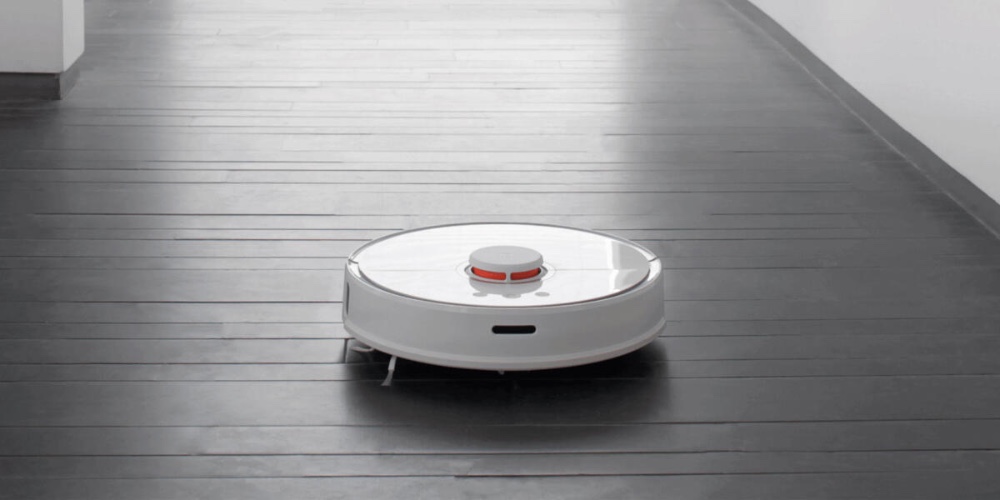
|
||
|
||
在基于 Debian 的系统上运行 `apt-get` 命令是很常规的。软件包的更新相当频繁,诸如 `apt-get update` 和 `apt-get upgrade` 之类的命令使此过程非常容易。另一方面,你多久使用一次 `apt-get clean`、`apt-get autoclean` 或 `apt-get autoremove`?
|
||
|
||
这些命令会在 `apt-get` 的安装操作后清理并删除仍在系统上但不再需要的文件,这通常是因为需要它们的程序已经卸载。
|
||
|
||
### apt-get clean
|
||
|
||
`apt-get clean` 命令清除遗留在 `/var/cache` 中的已取回的包文件的本地仓库。它清除的目录是 `/var/cache/apt/archives/` 和 `/var/cache/apt/archives/partial/`。它留在 `/var/cache/apt/archives` 中的唯一文件是 `lock` 文件和 `partial` 子目录。
|
||
|
||
在运行清理操作之前,目录中可能包含许多文件:
|
||
|
||
```
|
||
/var/cache/apt/archives/db5.3-util_5.3.28+dfsg1-0.6ubuntu1_amd64.deb
|
||
/var/cache/apt/archives/db-util_1%3a5.3.21~exp1ubuntu2_all.deb
|
||
/var/cache/apt/archives/lock
|
||
/var/cache/apt/archives/postfix_3.4.5-1ubuntu1_amd64.deb
|
||
/var/cache/apt/archives/sasl2-bin_2.1.27+dfsg-1build3_amd64.deb
|
||
```
|
||
|
||
之后,只会存在这些:
|
||
|
||
```
|
||
$ sudo ls -lR /var/cache/apt/archives
|
||
/var/cache/apt/archives:
|
||
total 4
|
||
-rw-r----- 1 root root 0 Jan 5 2018 lock
|
||
drwx------ 2 _apt root 4096 Nov 12 07:24 partial
|
||
|
||
/var/cache/apt/archives/partial:
|
||
total 0 <== 空
|
||
```
|
||
|
||
`apt-get clean` 命令通常用于根据需要清除磁盘空间,一般作为定期计划维护的一部分。
|
||
|
||
### apt-get autoclean
|
||
|
||
`apt-get autoclean` 类似于 `apt-get clean`,它会清除已检索包文件的本地仓库,但它只会删除不会再下载且几乎无用的文件。它有助于防止缓存过大。
|
||
|
||
### apt-get autoremove
|
||
|
||
`apt-get autoremove` 将删除自动安装的软件包,因为某些其他软件包需要它们,但是在删除了其他软件包之后,而不再需要它们。有时会在升级时建议运行此命令。
|
||
|
||
```
|
||
The following packages were automatically installed and are no longer required:
|
||
g++-8 gir1.2-mutter-4 libapache2-mod-php7.2 libcrystalhd3
|
||
libdouble-conversion1 libgnome-desktop-3-17 libigdgmm5 libisl19 libllvm8
|
||
liblouisutdml8 libmutter-4-0 libmysqlclient20 libpoppler85 libstdc++-8-dev
|
||
libtagc0 libvpx5 libx265-165 php7.2 php7.2-cli php7.2-common php7.2-json
|
||
php7.2-opcache php7.2-readline
|
||
Use 'sudo apt autoremove' to remove them. <==
|
||
```
|
||
|
||
要删除的软件包通常称为“未使用的依赖项”。实际上,一个好的做法是在卸载软件包后使用 `autoremove`,以确保不会留下不需要的文件。
|
||
|
||
--------------------------------------------------------------------------------
|
||
|
||
via: https://www.networkworld.com/article/3453032/cleaning-up-with-apt-get.html
|
||
|
||
作者:[Sandra Henry-Stocker][a]
|
||
选题:[lujun9972][b]
|
||
译者:[geekpi](https://github.com/geekpi)
|
||
校对:[wxy](https://github.com/wxy)
|
||
|
||
本文由 [LCTT](https://github.com/LCTT/TranslateProject) 原创编译,[Linux中国](https://linux.cn/) 荣誉推出
|
||
|
||
[a]: https://www.networkworld.com/author/Sandra-Henry_Stocker/
|
||
[b]: https://github.com/lujun9972
|
||
[1]: https://unsplash.com/photos/nbKaLT4cmRM
|
||
[2]: https://creativecommons.org/publicdomain/zero/1.0/
|
||
[3]: https://www.networkworld.com/newsletters/signup.html
|
||
[5]: https://www.facebook.com/NetworkWorld/
|
||
[6]: https://www.linkedin.com/company/network-world
|