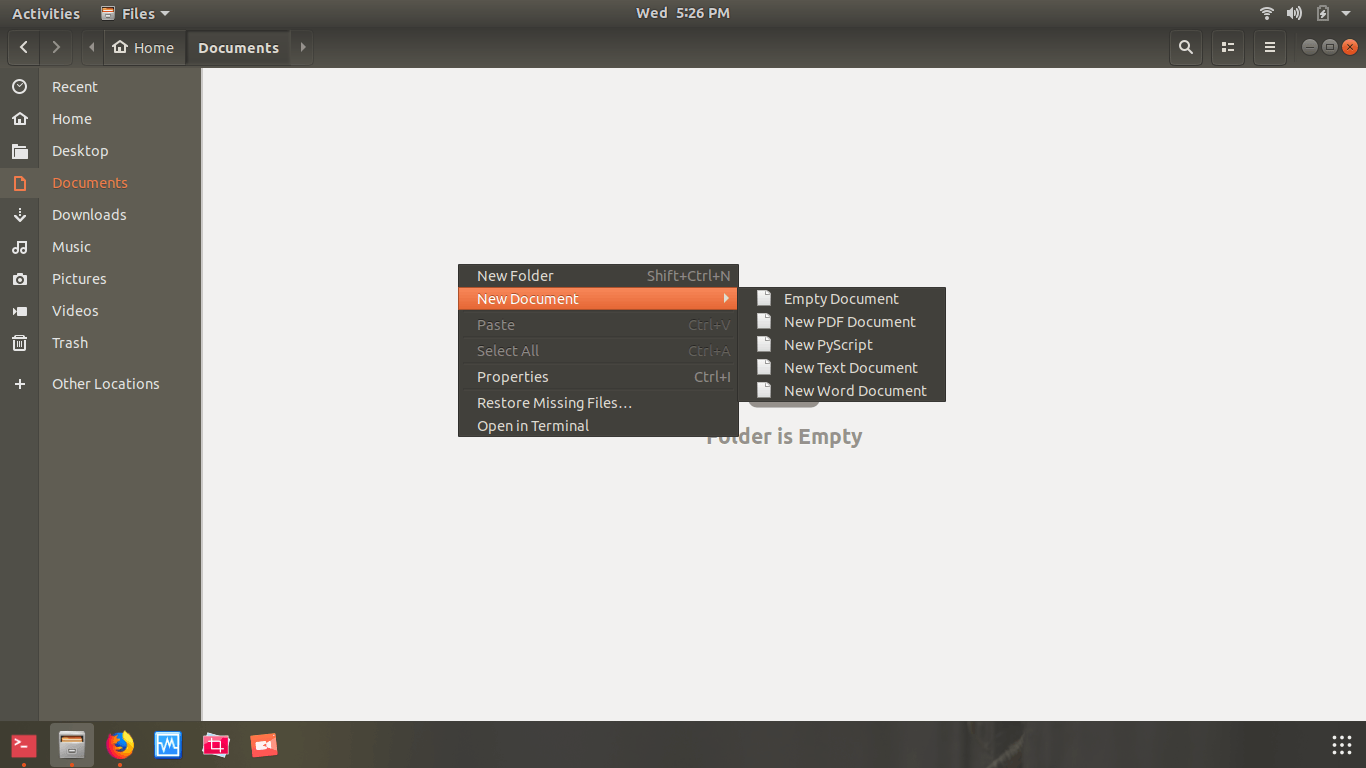4.1 KiB
How To Add ‘New Document’ Option In Right Click Context Menu In Ubuntu 18.04
The other day, I was collecting reference notes for Linux package managers on various online sources. When I tried to create a text file to save those notes, I noticed that the ‘New document’ option is missing in my Ubuntu 18.04 LTS desktop. I thought somehow the option is gone in my system. After googling a bit, It turns out to be the “new document” option is not included in Ubuntu GNOME editions. Luckily, I have found an easy solution to add ‘New Document’ option in right click context menu in Ubuntu 18.04 LTS desktop.
As you can see in the following screenshot, the “New Doucment” option is missing in the right-click context menu of Nautilus file manager.
new document option is missing in right-click context menu ubuntu 18.04
If you want to add this option, just follow the steps given below.
Add ‘New Document’ Option In Right Click Context Menu In Ubuntu
First, make sure you have ~/Templates directory in your system. If it is not available create one like below.
$ mkdir ~/Templates
Next open the Terminal application and cd into the ~/Templates folder using command:
$ cd ~/Templates
Create an empty file:
$ touch Empty\ Document
Or,
$ touch "Empty Document"
Now open your Nautilus file manager and check if “New Doucment” option is added in context menu.
Add ‘New Document’ Option In Right Click Context Menu In Ubuntu 18.04
As you can see in the above screenshot, the “New Document” option is back again.
You can also additionally add options for different files types like below.
$ cd ~/Templates
$ touch New\ Word\ Document.docx
$ touch New\ PDF\ Document.pdf
$ touch New\ Text\ Document.txt
$ touch New\ PyScript.py
Add options for different files types in New Document sub-menu
Please note that all files should be created inside the ~/Templates directory.
Now, open the Nautilus and check if the newly created file types are present in “New Document” sub-menu.
If you want to remove any file type from the sub-menu, simply remove the appropriate file from the Templates directory.
$ rm ~/Templates/New\ Word\ Document.docx
I am wondering why this option has been removed in recent Ubuntu GNOME editions. I use it frequently. However, it is easy to re-enable this option in couple minutes.