mirror of
https://github.com/LCTT/TranslateProject.git
synced 2025-01-16 22:42:21 +08:00
129 lines
6.7 KiB
Markdown
129 lines
6.7 KiB
Markdown
使用 Fedora 和 Inkscape 制作一张简单的壁纸
|
||
================
|
||
|
||
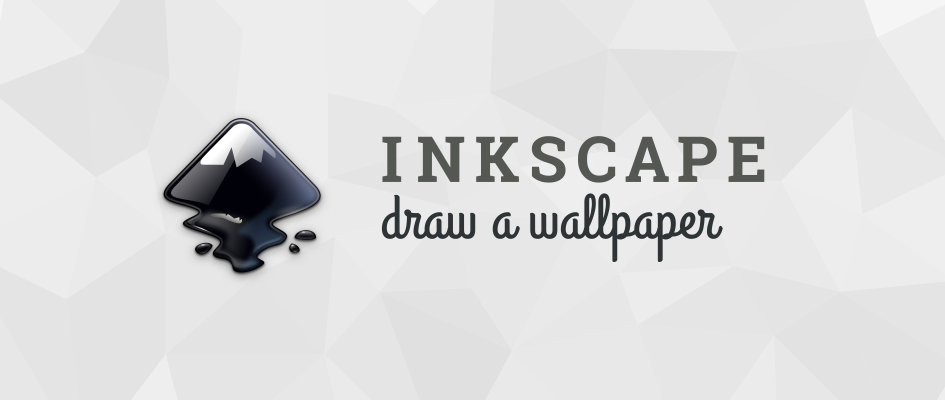
|
||
|
||
在先前的两篇 Inkscape 的文章中,我们已经[介绍了 Inkscape 的基本使用、创建对象][18]以及[一些基本操作和如何修改颜色。][17]
|
||
|
||
在接下来的介绍中,我们会集合这些新的技巧,并且创建我们的第一个作品 —— 一张简单的壁纸。
|
||
|
||
### 更改文档大小
|
||
|
||
回顾先前的教程时,你可能会注意到主画板上的默认文档尺寸是一个黑色边框的矩形。Inkscape 中默认文档的大小是 A4 纸大小:
|
||
|
||
[
|
||

|
||
][16]
|
||
|
||
对于这张壁纸而言,我们会将尺寸改为**1024px x 768px**。要改变文档的尺寸,进入`File` > `Document Properties...`。在<ruby>文档属性<rt>Document Properties</rt></ruby>对话框中<ruby>自定义文档大小<rt>Custom Size</rt></ruby>区域中输入宽度为 `1024`,高度为 `768` ,单位是 `px`:
|
||
|
||
[
|
||

|
||
][15]
|
||
|
||
页面上文档的轮廓大概像这样:
|
||
|
||
[
|
||

|
||
][14]
|
||
|
||
### 绘画背景
|
||
|
||
接下来,我们会画一个和文档一样大的矩形。因此选择**<ruby>矩形工具<rt>rectangle tool</rt></ruby>**来画一个矩形,并使用<ruby>工具控制栏<rt>Tools Control bar</rt></ruby>来调整矩形的大小。
|
||
|
||
[
|
||

|
||
][13]
|
||
|
||
接着在矩形中添加一个<ruby>渐变填充<rt>Gradient Fill</rt></ruby>。如果你需要复习添加渐变,请阅读先前添加色彩的[那篇文章][12]。
|
||
|
||
[
|
||

|
||
][11]
|
||
|
||
你的矩形也可以设置轮廓颜色。 使用<ruby>填充和轮廓<rt> Fill and Stroke</rt></ruby>对话框将轮廓设置为 **none**。
|
||
|
||
[
|
||

|
||
][10]
|
||
|
||
### 绘制图样
|
||
|
||
接下来我们画一个三角形,使用 3 个顶点的星型/多边形工具。你可以按住 `CTRL` 键给三角形一个角度并使之对称。
|
||
|
||
[
|
||

|
||
][9]
|
||
|
||
选中三角形并按下 `CTRL+D` 来复制它(复制的图形会覆盖在原来图形的上面),**因此在复制后确保将它移动到别处。**
|
||
|
||
[
|
||

|
||
][8]
|
||
|
||
如图选中一个三角形,进入`Object` > `FLIP-HORIZONTAL`(水平翻转)。
|
||
|
||
[
|
||

|
||
][7][
|
||

|
||
][6]
|
||
|
||
为这三个三角形重新着色。让它看上去和背景和谐。
|
||
|
||
[
|
||

|
||
][5]
|
||
|
||
选中所有的三角形并复制,以填充你的样式:
|
||
|
||
[
|
||

|
||
][4]
|
||
|
||
### 导出背景
|
||
|
||
最后,我们需要将我们的文档导出为 PNG 文件。点击 `File` > `EXPORT PNG`,打开导出对话框,选择文件位置和名字,确保选中的是 `Drawing` 标签,并点击 `EXPORT`。
|
||
|
||
[
|
||

|
||
][3]
|
||
|
||
不要让工具成为你想象力的障碍。来制作美丽的壁纸并提交你的设计到 [FEDORA 25 壁纸][2]上来吧。你的设计或许会幸运地被选中成为上千万用户的壁纸。下面是用 Inkscape 和上面提到的技术制作的一些壁纸示例:
|
||
|
||
[
|
||

|
||
][1]
|
||

|
||
|
||
--------------------------------------------------------------------------------
|
||
|
||
via: https://fedoramagazine.org/inkscape-design-imagination/
|
||
|
||
作者:[a2batic][a]
|
||
译者:[geekpi](https://github.com/geekpi)
|
||
校对:[jasminepeng](https://github.com/jasminepeng)
|
||
|
||
本文由 [LCTT](https://github.com/LCTT/TranslateProject) 组织编译,[Linux中国](https://linux.cn/) 荣誉推出
|
||
|
||
[a]:http://a2batic.id.fedoraproject.org/
|
||
[1]:https://1504253206.rsc.cdn77.org/wp-content/uploads/2016/10/back1.png
|
||
[2]:https://fedoramagazine.org/keeping-fedora-beautiful-contribute-wallpaper/
|
||
[3]:https://1504253206.rsc.cdn77.org/wp-content/uploads/2016/10/Screenshot-from-2016-09-07-11-07-05-1.png
|
||
[4]:https://1504253206.rsc.cdn77.org/wp-content/uploads/2016/10/Screenshot-from-2016-09-07-10-49-25.png
|
||
[5]:https://1504253206.rsc.cdn77.org/wp-content/uploads/2016/10/Screenshot-from-2016-09-07-09-58-52.png
|
||
[6]:https://1504253206.rsc.cdn77.org/wp-content/uploads/2016/10/Screenshot-from-2016-09-07-09-57-42.png
|
||
[7]:https://1504253206.rsc.cdn77.org/wp-content/uploads/2016/10/Screenshot-from-2016-09-07-09-57-23.png
|
||
[8]:https://1504253206.rsc.cdn77.org/wp-content/uploads/2016/10/Screenshot-from-2016-09-07-10-44-01.png
|
||
[9]:https://1504253206.rsc.cdn77.org/wp-content/uploads/2016/10/Screenshot-from-2016-09-07-09-52-38.png
|
||
[10]:https://1504253206.rsc.cdn77.org/wp-content/uploads/2016/10/Screenshot-from-2016-09-07-09-44-15.png
|
||
[11]:https://1504253206.rsc.cdn77.org/wp-content/uploads/2016/10/Screenshot-from-2016-09-07-09-41-13.png
|
||
[12]:https://linux.cn/article-8084-1.html
|
||
[13]:https://1504253206.rsc.cdn77.org/wp-content/uploads/2016/10/rect.png
|
||
[14]:https://1504253206.rsc.cdn77.org/wp-content/uploads/2016/10/Screenshot-from-2016-09-07-09-01-03.png
|
||
[15]:https://1504253206.rsc.cdn77.org/wp-content/uploads/2016/10/Screenshot-from-2016-09-07-09-00-00.png
|
||
[16]:https://1504253206.rsc.cdn77.org/wp-content/uploads/2016/10/Screenshot-from-2016-09-07-08-37-01.png
|
||
[17]:https://linux.cn/article-8084-1.html
|
||
[18]:https://linux.cn/article-8079-1.html
|
||
[19]:https://fedoramagazine.org/inkscape-design-imagination/
|