mirror of
https://github.com/LCTT/TranslateProject.git
synced 2025-02-10 00:00:29 +08:00
150 lines
6.9 KiB
Plaintext
150 lines
6.9 KiB
Plaintext
|
||
如何管理Vim插件
|
||
================================================================================
|
||
|
||
|
||
|
||
Vim是Linux上一个轻量级的通用文本编辑器。虽然它开始时的学习曲线对于一般的Linux用户来说可能很困难,但比起它的好处,这些付出完全是值得的。随着功能的增长,在插件工具的应用下,Vim是完全可定制的。但是,由于它高级的功能配置,你需要花一些时间去了解它的插件系统,然后才能够有效地去个性化定置Vim。幸运的是,我们已经有一些工具能够使我们在使用Vim插件时更加轻松。而我日常所使用的就是Vundle.
|
||
### 什么是Vundle ###
|
||
|
||
[Vundle][1]是一个vim插件管理器,用于支持Vim包。Vundle能让你很简单地实现插件的安装,升级,搜索或者清除。它还能管理你的运行环境并且在标签方面提供帮助。
|
||
### 安装Vundle ###
|
||
|
||
首先,如果你的Linux系统上没有Git的话,先[安装Git][2].
|
||
|
||
接着,创建一个目录,Vim的插件将会被下载并且安装在这个目录上。默认情况下,这个目录为~/.vim/bundle。
|
||
|
||
$ mkdir -p ~/.vim/bundle
|
||
|
||
现在,安装Vundle如下。注意Vundle本身也是一个vim插件。因此我们同样把vundle安装到之前创建的目录~/.vim/bundle下。
|
||
|
||
$ git clone https://github.com/gmarik/Vundle.vim.git ~/.vim/bundle/Vundle.vim
|
||
|
||
### 配置Vundle ###
|
||
|
||
现在配置你的.vimrc文件如下:
|
||
|
||
set nocompatible " This is required
|
||
" 这是被要求的。(译注:中文注释为译者所加,下同。)
|
||
filetype off " This is required
|
||
" 这是被要求的。
|
||
|
||
" Here you set up the runtime path
|
||
" 在这里设置你的运行时环境的路径。
|
||
set rtp+=~/.vim/bundle/Vundle.vim
|
||
|
||
" Initialize vundle
|
||
" 初始化vundle
|
||
call vundle#begin()
|
||
|
||
" This should always be the first
|
||
" 这一行应该永远放在前面。
|
||
Plugin 'gmarik/Vundle.vim'
|
||
|
||
" This examples are from https://github.com/gmarik/Vundle.vim README
|
||
" 这个示范来自https://github.com/gmarik/Vundle.vim README
|
||
Plugin 'tpope/vim-fugitive'
|
||
|
||
" Plugin from http://vim-scripts.org/vim/scripts.html
|
||
" 取自http://vim-scripts.org/vim/scripts.html的插件
|
||
Plugin 'L9'
|
||
|
||
" Git plugin not hosted on GitHub
|
||
" Git插件,但并不在GitHub上。
|
||
Plugin 'git://git.wincent.com/command-t.git'
|
||
|
||
"git repos on your local machine (i.e. when working on your own plugin)
|
||
"本地计算机上的Git仓库路径 (例如,当你在开发你自己的插件时)
|
||
Plugin 'file:///home/gmarik/path/to/plugin'
|
||
|
||
" The sparkup vim script is in a subdirectory of this repo called vim.
|
||
" Pass the path to set the runtimepath properly.
|
||
" vim脚本sparkup存放在这个名叫vim的仓库下的一个子目录中。
|
||
" 提交这个路径来正确地设置运行时路径
|
||
Plugin 'rstacruz/sparkup', {'rtp': 'vim/'}
|
||
|
||
" Avoid a name conflict with L9
|
||
" 避免与L9发生名字上的冲突
|
||
Plugin 'user/L9', {'name': 'newL9'}
|
||
|
||
"Every Plugin should be before this line
|
||
"所有的插件都应该在这一行之前。
|
||
call vundle#end() " required 被要求的
|
||
|
||
容我简单解释一下上面的设置:默认情况下,Vundle将从github.com或者vim-scripts.org下载和安装vim插件。你也可以改变这个默认行为。
|
||
|
||
要从github安装(安装插件,译者注,下同):
|
||
Plugin 'user/plugin'
|
||
|
||
要从http://vim-scripts.org/vim/scripts.html处安装:
|
||
Plugin 'plugin_name'
|
||
|
||
要从另外一个git仓库中安装:
|
||
|
||
Plugin 'git://git.another_repo.com/plugin'
|
||
|
||
从本地文件中安装:
|
||
|
||
Plugin 'file:///home/user/path/to/plugin'
|
||
|
||
|
||
你同样可以定制其它东西,例如你的插件运行时路径,当你自己在编写一个插件时,或者你只是想从其它目录——而不是~/.vim——中加载插件时,这样做就非常有用。
|
||
|
||
Plugin 'rstacruz/sparkup', {'rtp': 'another_vim_path/'}
|
||
|
||
如果你有同名的插件,你可以重命名你的插件,这样它们就不会发生冲突了。
|
||
|
||
Plugin 'user/plugin', {'name': 'newPlugin'}
|
||
|
||
### 使用Vum命令 ###
|
||
一旦你用vundle设置好你的插件,你就可以通过几个vundle命令来安装,升级,搜索插件,或者清除没有用的插件。
|
||
|
||
#### 安装一个新的插件 ####
|
||
|
||
所有列在你的.vimrc文件中的插件,都会被PluginInstall命令安装。你也可以通递一个插件名给它,来安装某个的特定插件。
|
||
:PluginInstall
|
||
:PluginInstall <插件名>
|
||
|
||
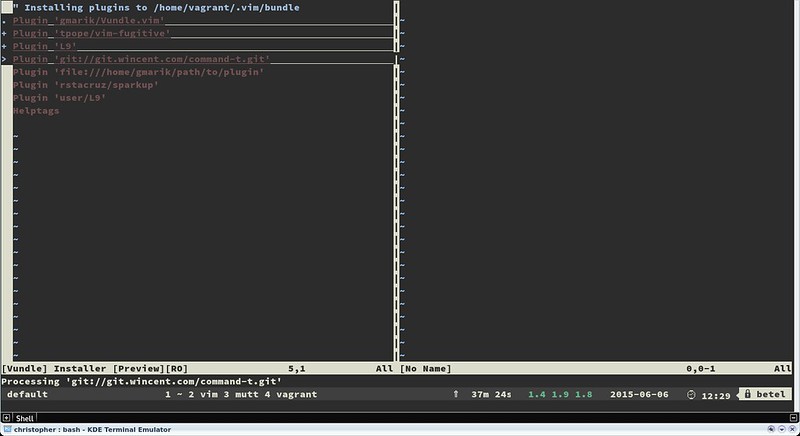
|
||
|
||
#### 清除没有用的插件 ####
|
||
|
||
如果你有任何没有用到的插件,你可以通过PluginClean命令来删除它.
|
||
:PluginClean
|
||
|
||
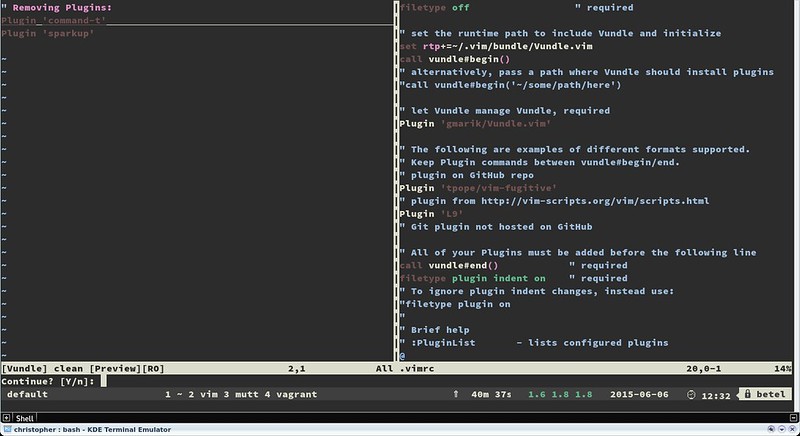
|
||
|
||
#### 查找一个插件 ####
|
||
|
||
如果你想从提供的插件清单中安装一个插件,搜索功能会很有用
|
||
:PluginSearch <文本>
|
||
|
||
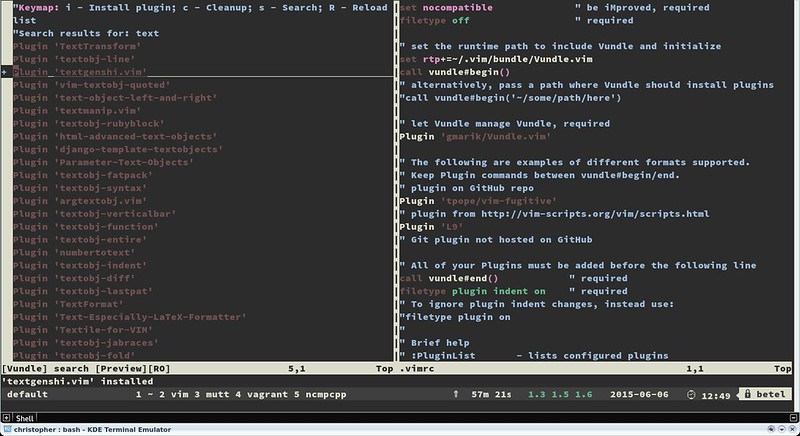
|
||
|
||
|
||
在搜索的时候,你可以在交互式分割窗口中安装,清除,重新搜索或者重新加载插件清单.安装后的插件不会自动加载生效,要使其加载生效,可以将它们添加进你的.vimrc文件中.
|
||
### 总结 ###
|
||
|
||
Vim是一个妙不可言的工具.它不单单是一个能够使你的工作更加顺畅高效的默认文本编辑器,同时它还能够摇身一变,成为现存的几乎任何一门编程语言的IDE.
|
||
|
||
注意,有一些网站能帮你找到适合的vim插件.猛击[http://www.vim-scripts.org][3], Github或者 [http://www.vimawesome.com][4] 获取新的脚本或插件.同时记得为你的插件使用帮助供应程序.
|
||
|
||
和你最爱的编辑器一起嗨起来吧!
|
||
|
||
--------------------------------------------------------------------------------
|
||
|
||
via: http://xmodulo.com/manage-vim-plugins.html
|
||
|
||
作者:[Christopher Valerio][a]
|
||
译者:[XLCYun(袖里藏云)](https://github.com/XLCYun)
|
||
校对:[校对者ID](https://github.com/校对者ID)
|
||
|
||
本文由 [LCTT](https://github.com/LCTT/TranslateProject) 原创翻译,[Linux中国](https://linux.cn/) 荣誉推出
|
||
|
||
[a]:http://xmodulo.com/author/valerio
|
||
[1]:https://github.com/VundleVim/Vundle.vim
|
||
[2]:http://ask.xmodulo.com/install-git-linux.html
|
||
[3]:http://www.vim-scripts.org/
|
||
[4]:http://www.vimawesome.com/
|
||
|