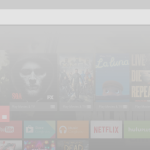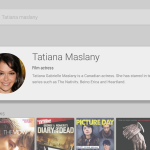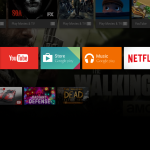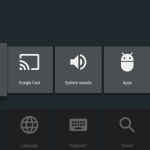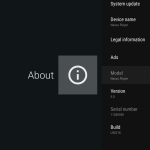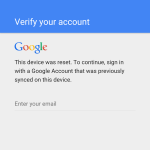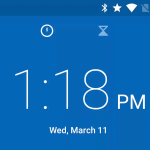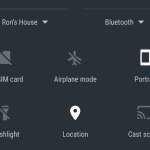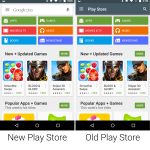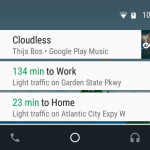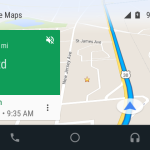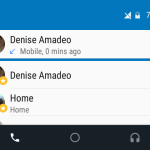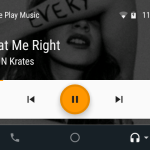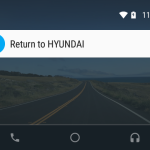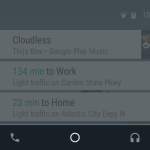16 KiB
alim0x translating
The (updated) history of Android
Follow the endless iterations from Android 0.5 to Android 7 and beyond.
Android TV
November 2014 saw Android continue its march to take over everything with a screen as Google unveiled Android TV. A division inside the company had previously tried to take over the living room with Google TV during the Honeycomb era, but this was a total reboot of the idea directly from the Android team. Android TV took Android 5.0 Lollipop and gave it a Material Design interface purpose-built for the biggest screen in the house. For launch hardware, Google tapped Asus to build the "Nexus Player," an underpowered-but-versatile set top box.
Android TV was really about three things: video, music, and games. You controlled the TV with a tiny remote consisting only of a D-Pad with 4 buttons: Back, Home, Microphone, and Play/Pause. For games, Asus simply cloned the Xbox 360 controller, giving players a million buttons and a pair of analog sticks.
The interface was pretty simple. Large horizontally-scrolling media thumbnails occupied the screen, filling the TV with content from YouTube, Google Play, Netflix, Hulu, and other sources. Instead of soiling everything in an app, the thumbnails were actually "recommended" items from many different content sources. Below that you could directly access the apps and settings.
The voice interface was great. You could ask Android TV to play whatever you wanted, instead of hunting it down through the GUI. You could also run clever search results on content, like "show me movies with Harrison Ford." And instead of app silos, every app could provide content to the indexing service. All these apps were housed in a TV-version of the Play Store. Developers specifically supporting Android TV devices also supported the Google cast protocol, allowing users to beam videos and music from their phones and tablets to the TV.
Android 5.1 Lollipop
Android 5.1 came out in March 2015 and was the tiniest of updates. The goal here was mainly to fix encryption performance on the Nexus 6, along with adding device protection and a few interface tweaks.
Device protection's only UI addition took the form of a new warning during setup. The feature offered to "Protect your device from reuse" if it was stolen. Once a lock screen was set, device protection would kick in, and could be triggered during a device wipe. If you wiped the phone the way an owner normally would—by unlocking the phone and picking "reset" from the settings—nothing would happen. If you wipe the phone through developer tools though, the device would demand that you "verify a previously-synced Google Account" during the next setup.
The idea was that a developer would know the pervious Google credentials on the device, but a thief would not so they'd be stuck at setup. In practice this triggered a cat and mouse game of people finding exploits that get around device protection, and Google getting word of the bug and patching it. Software features added by OEM skins also introduced fun new bugs to get around device protection.
There was also a whole host of extremely minor UI changes that we have dutifully cataloged in the gallery, above. There's not much to say about them beyond the captions.
Android Auto
Also in March 2015, Google launched "Android Auto," a new Android-inspired interface for car infotainment systems. Android Auto was Google's answer to Apple's CarPlay and worked much the same way. It wasn't a full operating system—it's a "casted" interface that runs on your phone and uses the car's built-in screen as an external monitor. Running Android Auto means having a compatible car, installing the Android Auto app on your phone (Android 5.0 and above), and hooking the phone up to the car with a USB cable.
Android Auto brought Google's Material Design interface to your existing infotainment system, bringing top-tier software design to a platform that typically struggles with designing good software. Android Auto was a ground up redesign of the Android interface made specifically to comply with the myriad of infotainment regulations around the world. There was no tradition "home screen" full of app icons, instead Android's navigation bar was changed into an always-on app launcher (almost like a tabbed interface).
The paired down feature set only really had four sections, from left to right on the navigation bar: Google Maps, a dialer/contacts screen, the "home" section that was a hybrid of Google Now and a notification panel, and a music page. The last button was an "OEM" page that let you exit Android Auto and return to the stock infotainment system (it was also meant to eventually house custom car manufacturer features). There was Google's voice command system, which took the form of a microphone button on the top right of the screen.
There wasn't much in the way of apps for Android Auto. Only two categories were allowed: music and messaging apps. Infotainment regulations meant customizing the UI wasn't really an option. Messaging apps had no interface and could just plug into the voice system, and music apps couldn't change the interface much, only tweaking the colors and iconography of Google's default "music app" template. What really mattered was delivering the music and messages though, and apps could do that.
Android Auto hasn't seen much in the way of updates after its initial launch, but it has seen a ton of car manufacturer support. In 2017, there will be over 100 compatible vehicle models.
作者简介:
Ron is the Reviews Editor at Ars Technica, where he specializes in Android OS and Google products. He is always on the hunt for a new gadget and loves to rip things apart to see how they work.
作者:RON AMADEO 译者:译者ID 校对:校对者ID