mirror of
https://github.com/LCTT/TranslateProject.git
synced 2025-01-25 23:11:02 +08:00
191 lines
5.6 KiB
Markdown
191 lines
5.6 KiB
Markdown
[#]: subject: (3 features that debuted in Python 3.0 you should use now)
|
||
[#]: via: (https://opensource.com/article/21/5/python-30-features)
|
||
[#]: author: (Moshe Zadka https://opensource.com/users/moshez)
|
||
[#]: collector: (lujun9972)
|
||
[#]: translator: (geekpi)
|
||
[#]: reviewer: (wxy)
|
||
[#]: publisher: (wxy)
|
||
[#]: url: (https://linux.cn/article-13407-1.html)
|
||
|
||
3 个值得使用的首次亮相在 Python 3.0 中的特性
|
||
======
|
||
|
||
> 探索一些未被充分利用但仍然有用的 Python 特性。
|
||
|
||
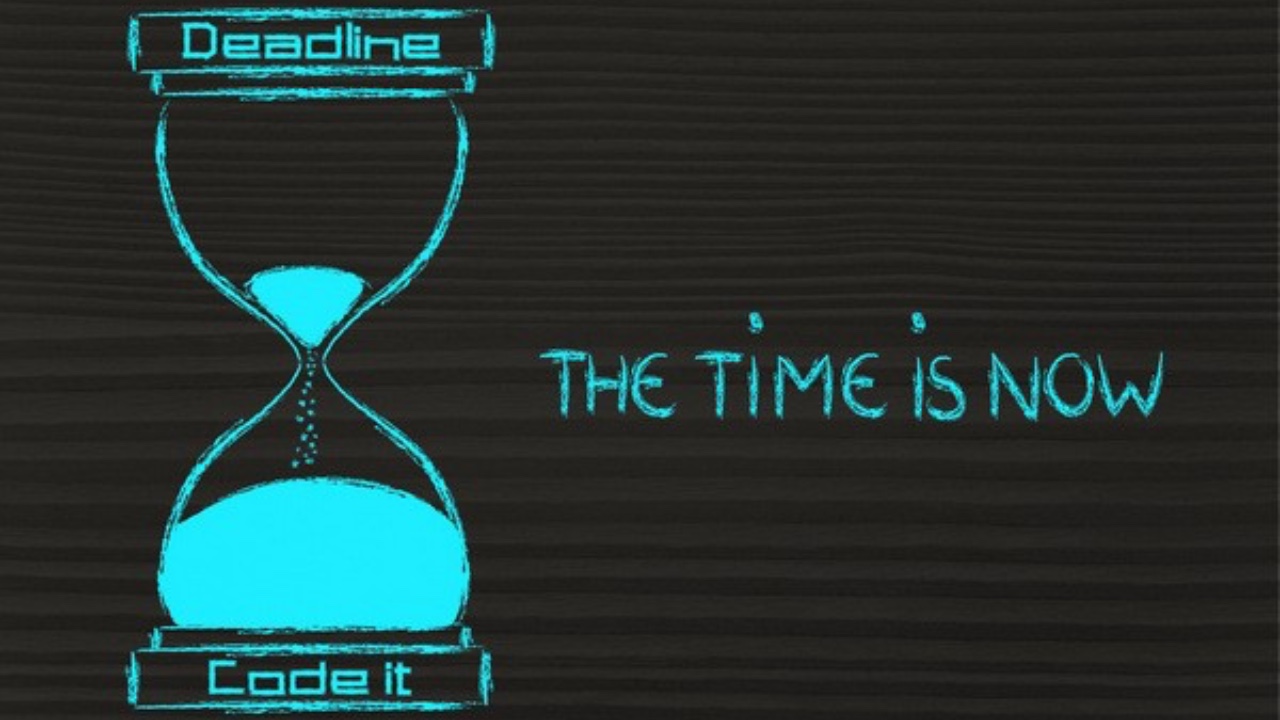
|
||
|
||
这是 Python 3.x 首发特性系列文章的第一篇。Python 3.0 于 2008 年首次发布,尽管它已经发布了一段时间,但它引入的许多特性都没有被充分利用,而且相当酷。这里有三个你应该知道的。
|
||
|
||
### 仅限关键字参数
|
||
|
||
Python 3.0 首次引入了**仅限关键字参数**参数的概念。在这之前,不可能指定一个只通过关键字传递某些参数的 API。这在有许多参数,其中一些参数可能是可选的函数中很有用。
|
||
|
||
请看一个特意设计的例子:
|
||
|
||
```
|
||
def show_arguments(base, extended=None, improved=None, augmented=None):
|
||
print("base is", base)
|
||
if extended is not None:
|
||
print("extended is", extended)
|
||
if improved is not None:
|
||
print("improved is", improved)
|
||
if augmented is not None:
|
||
print("augmented is", augmented)
|
||
```
|
||
|
||
当阅读调用该函数的代码时,有时很难理解发生了什么:
|
||
|
||
```
|
||
show_arguments("hello", "extra")
|
||
|
||
base is hello
|
||
extended is extra
|
||
|
||
show_arguments("hello", None, "extra")
|
||
|
||
base is hello
|
||
improved is extra
|
||
```
|
||
|
||
虽然可以用关键字参数来调用这个函数,但这明显不是最好的方法。相反,你可以将这些参数标记为仅限关键字:
|
||
|
||
```
|
||
def show_arguments(base, *, extended=None, improved=None, augmented=None):
|
||
print("base is", base)
|
||
if extended is not None:
|
||
print("extended is", extended)
|
||
if improved is not None:
|
||
print("improved is", improved)
|
||
if augmented is not None:
|
||
print("augmented is", augmented)
|
||
```
|
||
|
||
现在,你不能用位置参数传入额外的参数:
|
||
|
||
```
|
||
show_arguments("hello", "extra")
|
||
---------------------------------------------------------------------------
|
||
|
||
TypeError Traceback (most recent call last)
|
||
|
||
<ipython-input-7-6000400c4441> in <module>
|
||
----> 1 show_arguments("hello", "extra")
|
||
|
||
|
||
TypeError: show_arguments() takes 1 positional argument but 2 were given
|
||
```
|
||
|
||
对该函数的有效调用更容易预测:
|
||
|
||
```
|
||
show_arguments("hello", improved="extra")
|
||
base is hello
|
||
improved is extra
|
||
```
|
||
|
||
### nonlocal
|
||
|
||
有时,函数式编程的人根据编写累加器的难易程度来判断一种语言。累加器是一个函数,当它被调用时,返回目前为止发给它的所有参数的总和。
|
||
|
||
在 3.0 之前,Python 的标准答案是:
|
||
|
||
```
|
||
class _Accumulator:
|
||
def __init__(self):
|
||
self._so_far = 0
|
||
def __call__(self, arg):
|
||
self._so_far += arg
|
||
return self._so_far
|
||
|
||
def make_accumulator():
|
||
return _Accumulator()
|
||
```
|
||
|
||
虽然我承认有些啰嗦,但这确实有效:
|
||
|
||
```
|
||
acc = make_accumulator()
|
||
print("1", acc(1))
|
||
print("5", acc(5))
|
||
print("3", acc(3))
|
||
```
|
||
|
||
这样做的输出结果将是:
|
||
|
||
```
|
||
1 1
|
||
5 6
|
||
3 9
|
||
```
|
||
|
||
在 Python 3.x 中,`nonlocal` 关键字可以用少得多的代码实现同样的行为。
|
||
|
||
|
||
```
|
||
def make_accumulator():
|
||
so_far = 0
|
||
def accumulate(arg):
|
||
nonlocal so_far
|
||
so_far += arg
|
||
return so_far
|
||
return accumulate
|
||
```
|
||
|
||
虽然累加器是人为的例子,但使用 `nonlocal` 关键字使内部函数拥有具有状态的的能力是一个强大的工具。
|
||
|
||
### 扩展析构
|
||
|
||
想象一下,你有一个 CSV 文件,每一行由几个元素组成:
|
||
|
||
* 第一个元素是年份
|
||
* 第二个元素是月
|
||
* 其他元素是该月发表的全部文章数,每天一个条目
|
||
|
||
请注意,最后一个元素是 _文章总数_,而不是 _每天发表的文章_。例如,一行的开头可以是:
|
||
|
||
```
|
||
2021,1,5,8,10
|
||
```
|
||
|
||
这意味着在 2021 年 1 月,第一天发表了 5 篇文章。第二天,又发表了三篇文章,使总数达到 8 篇。第三天,又发表了两篇文章。
|
||
|
||
一个月可以有 28 天、30 天或 31 天。提取月份、日期和文章总数有多难?
|
||
|
||
在 3.0 之前的 Python 版本中,你可能会这样写:
|
||
|
||
```
|
||
year, month, total = row[0], row[1], row[-1]
|
||
```
|
||
|
||
这是正确的,但它掩盖了格式。使用**扩展析构**,同样可以这样表达:
|
||
|
||
```
|
||
year, month, *rest, total = row
|
||
```
|
||
|
||
这意味着如果该格式改为前缀了一个描述,你可以把代码改成:
|
||
|
||
```
|
||
_, year, month, *rest, total = row
|
||
```
|
||
|
||
而不需要在每个索引中添加 `1`。
|
||
|
||
### 接下来是什么?
|
||
|
||
Python 3.0 和它的后期版本已经推出了 12 年多,但是它的一些功能还没有被充分利用。在本系列的下一篇文章中,我将会写另外三个。
|
||
|
||
--------------------------------------------------------------------------------
|
||
|
||
via: https://opensource.com/article/21/5/python-30-features
|
||
|
||
作者:[Moshe Zadka][a]
|
||
选题:[lujun9972][b]
|
||
译者:[geekpi](https://github.com/geekpi)
|
||
校对:[wxy](https://github.com/wxy)
|
||
|
||
本文由 [LCTT](https://github.com/LCTT/TranslateProject) 原创编译,[Linux中国](https://linux.cn/) 荣誉推出
|
||
|
||
[a]: https://opensource.com/users/moshez
|
||
[b]: https://github.com/lujun9972
|
||
[1]: https://opensource.com/sites/default/files/styles/image-full-size/public/lead-images/python-programming-code-keyboard.png?itok=fxiSpmnd (Hands on a keyboard with a Python book ) |