mirror of
https://github.com/LCTT/TranslateProject.git
synced 2025-02-25 00:50:15 +08:00
170 lines
5.6 KiB
Markdown
170 lines
5.6 KiB
Markdown
CoreFreq:一款强大的监控 CPU 的专业工具
|
||
============================================================
|
||
|
||
CoreFreq 是一个用于英特尔 64 位处理器的 [CPU 监控程序][1],并且支持 Atom、Core2、Nehalem、SandyBridge 及以上、还有 AMD 0F 家族。
|
||
|
||
它的核心建立在内核模块上,用于从每个 CPU 核心检索内部性能计数器,并且与收集数据的守护进程一起工作,一个小型控制台客户端连接到该守护程序并显示收集的数据。
|
||
|
||
[
|
||
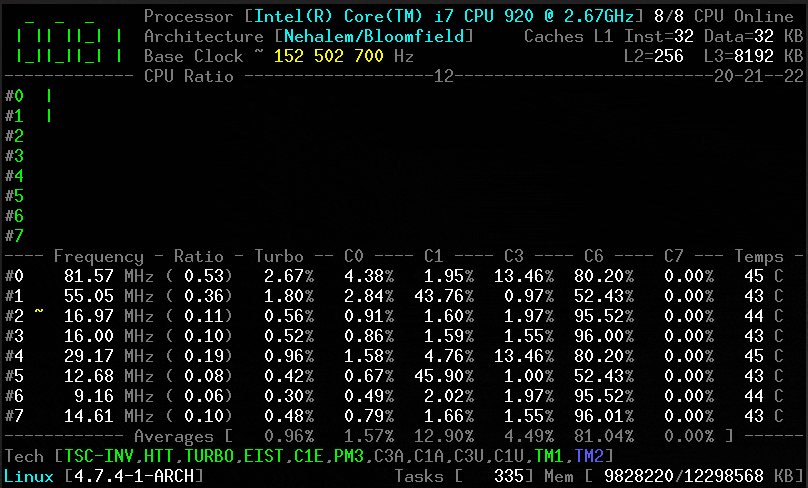
|
||
][2]
|
||
|
||
它提供了高精度的重新捕获 CPU 数据的基础工作:
|
||
|
||
1. 核心频率和比率;SpeedStep(EIST)、Turbo Boost、超线程(HTT)以及基本时钟(Base Clock)。
|
||
2. 性能计数器结合时间戳计数器(Time Stamp Counter)(TSC)、非停机核心周期(Unhalted Core Cycles)(UCC)、非停机引用周期(Unhalted Reference Cycles)(URC)。
|
||
3. 每周期或每秒的指令数:IPS、IPC 或 CPI。
|
||
4. CPU C 状态: C0 C1 C3 C6 C7 - C1E - C1、C3 的自动/非降级(UnDemotion)。
|
||
5. 带有 Tjunction Max 的 DTS 温度、热监测(Thermal Monitoring) TM1、TM2 状态。
|
||
6. 包括用于自举的高速缓存和应用程序 CPU 拓扑图。
|
||
7. 处理器特性、品牌、架构字符串。
|
||
|
||
注意:此工具更适用于 Linux 专家用户和经验丰富的系统管理员,但新手用户可以逐步学习如何使用它。
|
||
|
||
#### CoreFreq 如何工作
|
||
|
||
它通过调用一个 Linux 内核模块实现,它使用了:
|
||
|
||
1. 汇编代码保持尽可能接近性能计数器读数。
|
||
2. 按每个 CPU 影响的 slab 数据内存加上高分辨率定时器。
|
||
3. 支持 CPU 暂停/恢复和 CPU 热插拔。
|
||
4. 使用共享内存来保护内核免受来自用户空间程序的损害。
|
||
5. 使用原子级同步的线程来消除互斥和死锁。
|
||
|
||
### 如何在 Linux 中安装 CoreFreq
|
||
|
||
要安装 CoreFreq,你首先需要安装依赖程序(开发工具)来编译并从源码构建程序。
|
||
|
||
```
|
||
$ sudo yum group install 'Development Tools' [On CentOS/RHEL]
|
||
$ sudo dnf group install 'Development Tools' [On Fedora 22+ Versions]
|
||
# sudo apt-get install dkms git libpthread-stubs0-dev [On Debian/Ubuntu]
|
||
```
|
||
|
||
接下来克隆 Github 上 CoreFreq 源码,进入下载文件夹并编译构建程序:
|
||
|
||
```
|
||
$ git clone https://github.com/cyring/CoreFreq.git
|
||
$ cd CoreFreq
|
||
$ make
|
||
```
|
||
|
||
[
|
||
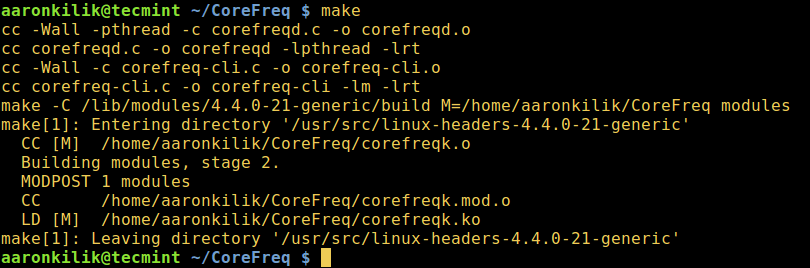
|
||
][3]
|
||
|
||
*构建 CoreFreq 程序*
|
||
|
||
注意:Arch Linux 用户可以从 AUR 中安装 [corefreq-git][4]。
|
||
|
||
现在运行以下命令从本地目录加载 Linux 内核模块,接着运行守护程序:
|
||
|
||
```
|
||
$ sudo insmod corefreqk.ko
|
||
$ sudo ./corefreqd
|
||
```
|
||
|
||
接着使用普通用户启动客户端。
|
||
|
||
```
|
||
$ ./corefreq-cli
|
||
```
|
||
|
||
[
|
||

|
||
][5]
|
||
|
||
*CoreFreq Linux CPU 监控*
|
||
|
||
在上面的界面中,你可以使用这些快捷键:
|
||
|
||
1. 使用 `F2` 显示屏幕顶部显示的使用菜单。
|
||
2. 使用 `右` 和 `左` 箭头移动菜单选项卡。
|
||
3. 使用 `上`和 `下` 箭头选择菜单项,然后单击回车。
|
||
4. 使用 `F4` 关闭程序。
|
||
5. 使用 `h` 打开快速参考。
|
||
|
||
要查看所有的使用选项,请输入以下命令:
|
||
|
||
```
|
||
$ ./corefreq-cli -h
|
||
```
|
||
|
||
CoreFreq 选项:
|
||
|
||
```
|
||
CoreFreq. Copyright (C) 2015-2017 CYRIL INGENIERIE
|
||
usage: corefreq-cli [-option <arguments>]
|
||
-t Show Top (default)
|
||
-d Show Dashboard
|
||
arguments: <left> <top> <marginWidth> <marginHeight>
|
||
-c Monitor Counters
|
||
-i Monitor Instructions
|
||
-s Print System Information
|
||
-M Print Memory Controller
|
||
-m Print Topology
|
||
-u Print CPUID
|
||
-k Print Kernel
|
||
-h Print out this message
|
||
Exit status:
|
||
0 if OK,
|
||
1 if problems,
|
||
>1 if serious trouble.
|
||
Report bugs to labs[at]cyring.fr
|
||
```
|
||
|
||
要打印内核的信息,运行:
|
||
|
||
```
|
||
$ ./corefreq-cli -k
|
||
```
|
||
|
||
打印 CPU 细节信息:
|
||
|
||
```
|
||
$ ./corefreq-cli -u
|
||
```
|
||
|
||
你也可以实时监控 CPU 指令:
|
||
|
||
```
|
||
$ ./corefreq-cli -i
|
||
```
|
||
|
||
如下启用计数器追踪:
|
||
|
||
```
|
||
$ ./corefreq-cli -c
|
||
```
|
||
|
||
有关更多信息和用法,请访问 CoreFreq 的 Github 仓库:[https://github.com/cyring/CoreFreq][6] 。
|
||
|
||
在本文中,我们评估了一个强大的 CPU 监控工具,这对于 Linux 专家或经验丰富的系统管理员来说可能比新手用户更有用。
|
||
|
||
通过下面的评论栏与我们分享你对这个工具或任何相关的想法。
|
||
|
||
--------------------------------------------------------------------------------
|
||
|
||
作者简介:
|
||
|
||
Aaron Kili 是 Linux 和 F.O.S.S 爱好者,将来的 Linux 系统管理员和网络开发人员,目前是 TecMint 的内容创作者,他喜欢用电脑工作,并坚信分享知识。
|
||
|
||
--------------------------------------------------------------------------------
|
||
|
||
via: http://www.tecmint.com/corefreq-linux-cpu-monitoring-tool/
|
||
|
||
作者:[Aaron Kili][a]
|
||
译者:[geekpi](https://github.com/geekpi)
|
||
校对:[wxy](https://github.com/wxy)
|
||
|
||
本文由 [LCTT](https://github.com/LCTT/TranslateProject) 原创编译,[Linux中国](https://linux.cn/) 荣誉推出
|
||
|
||
[a]:http://www.tecmint.com/author/aaronkili/
|
||
|
||
[1]:http://www.tecmint.com/bcc-best-linux-performance-monitoring-tools/
|
||
[2]:http://www.tecmint.com/wp-content/uploads/2017/02/CoreFreq-CPU-Monitoring.gif
|
||
[3]:http://www.tecmint.com/wp-content/uploads/2017/02/make-corefreq.png
|
||
[4]:https://aur.archlinux.org/packages/corefreq-git
|
||
[5]:http://www.tecmint.com/wp-content/uploads/2017/02/CoreFreq-Linux-CPU-Monitoring.gif
|
||
[6]:https://github.com/cyring/CoreFreq
|