mirror of
https://github.com/LCTT/TranslateProject.git
synced 2024-12-26 21:30:55 +08:00
152 lines
5.3 KiB
Markdown
152 lines
5.3 KiB
Markdown
一个转换花引号的 gawk 脚本
|
||
======
|
||
|
||
> 下载我的 awk 秘籍。
|
||
|
||
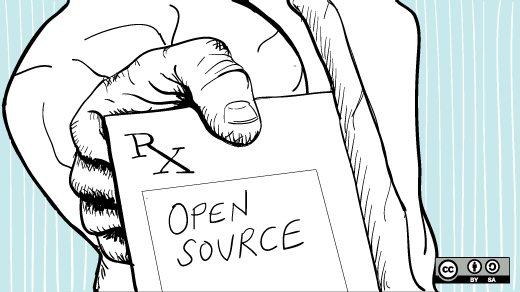
|
||
|
||
我管理着一个个人网站,用手工编辑网站上的网页。由于网站上的页面并不多,这种方法对我很适合,可以让我对网站代码的细节一清二楚。
|
||
|
||
最近我升级了网站的设计样式,我决定把所有的普通引号都转换成“花引号”,即在打印材料中使用的那种引号:用 “” 来代替 ""。
|
||
|
||
手工修改所有的引号太耗时了,因此我决定将这个转换所有 HTML 文件中引号的过程自动化。不过通过程序或脚本来实现该功能需要费点劲。这个脚本需要知道何时将普通引号转换成花引号,并决定使用哪种引号(LCTT 译注:左引号还是右引号,单引号还是双引号)。
|
||
|
||
有多种方法可以转换引号。Greg Pittman 写过一个 [Python 脚本][1] 来修正文本中的花引号。而我自己使用 GNU [awk][2] (gawk) 来实现。
|
||
|
||
> 下载我的 awk 秘籍。[免费下载][3]。
|
||
|
||
开始之前,我写了一个简单的 gawk 函数来评估单个字符。若该字符是一个引号,这该函数判断是输出普通引号还是花引号。函数查看前一个字符;若前一个字符是空格,则函数输出左花引号。否则函数输出右花引号。脚本对单引号的处理方式也一样。
|
||
|
||
```
|
||
function smartquote (char, prevchar) {
|
||
# print smart quotes depending on the previous character
|
||
# otherwise just print the character as-is
|
||
|
||
if (prevchar ~ /\s/) {
|
||
# prev char is a space
|
||
if (char == "'") {
|
||
printf("‘");
|
||
}
|
||
else if (char == "\"") {
|
||
printf("“");
|
||
}
|
||
else {
|
||
printf("%c", char);
|
||
}
|
||
}
|
||
else {
|
||
# prev char is not a space
|
||
if (char == "'") {
|
||
printf("’");
|
||
}
|
||
else if (char == "\"") {
|
||
printf("”");
|
||
}
|
||
else {
|
||
printf("%c", char);
|
||
}
|
||
}
|
||
}
|
||
```
|
||
|
||
这个 gawk 脚本的主体部分通过该函数处理 HTML 输入文件的一个个字符。该脚本在 HTML 标签内部逐字原样输出所有内容(比如,`<html lang="en">`)。在 HTML 标签外,脚本使用 `smartquote()` 函数来输出文本。`smartquote()` 函数来评估是输出普通引号还是花引号。
|
||
|
||
```
|
||
function smartquote (char, prevchar) {
|
||
...
|
||
}
|
||
|
||
BEGIN {htmltag = 0}
|
||
|
||
{
|
||
# for each line, scan one letter at a time:
|
||
|
||
linelen = length($0);
|
||
|
||
prev = "\n";
|
||
|
||
for (i = 1; i <= linelen; i++) {
|
||
char = substr($0, i, 1);
|
||
|
||
if (char == "<") {
|
||
htmltag = 1;
|
||
}
|
||
|
||
if (htmltag == 1) {
|
||
printf("%c", char);
|
||
}
|
||
else {
|
||
smartquote(char, prev);
|
||
prev = char;
|
||
}
|
||
|
||
if (char == ">") {
|
||
htmltag = 0;
|
||
}
|
||
}
|
||
|
||
# add trailing newline at end of each line
|
||
printf ("\n");
|
||
}
|
||
```
|
||
|
||
下面是一个例子:
|
||
|
||
```
|
||
gawk -f quotes.awk test.html > test2.html
|
||
```
|
||
|
||
其输入为:
|
||
|
||
```
|
||
<!DOCTYPE html>
|
||
<html lang="en">
|
||
<head>
|
||
<title>Test page</title>
|
||
<link rel="stylesheet" type="text/css" href="/test.css" />
|
||
<meta charset="UTF-8">
|
||
<meta name="viewport" content="width=device-width" />
|
||
</head>
|
||
<body>
|
||
<h1><a href="/"><img src="logo.png" alt="Website logo" /></a></h1>
|
||
<p>"Hi there!"</p>
|
||
<p>It's and its.</p>
|
||
</body>
|
||
</html>
|
||
```
|
||
|
||
其输出为:
|
||
|
||
```
|
||
<!DOCTYPE html>
|
||
<html lang="en">
|
||
<head>
|
||
<title>Test page</title>
|
||
<link rel="stylesheet" type="text/css" href="/test.css" />
|
||
<meta charset="UTF-8">
|
||
<meta name="viewport" content="width=device-width" />
|
||
</head>
|
||
<body>
|
||
<h1><a href="/"><img src="logo.png" alt="Website logo" /></a></h1>
|
||
<p>“Hi there!”</p>
|
||
<p>It’s and its.</p>
|
||
</body>
|
||
</html>
|
||
```
|
||
|
||
--------------------------------------------------------------------------------
|
||
|
||
via: https://opensource.com/article/18/8/gawk-script-convert-smart-quotes
|
||
|
||
作者:[Jim Hall][a]
|
||
选题:[lujun9972](https://github.com/lujun9972)
|
||
译者:[lujun9972](https://github.com/lujun9972)
|
||
校对:[wxy](https://github.com/wxy)
|
||
|
||
本文由 [LCTT](https://github.com/LCTT/TranslateProject) 原创编译,[Linux中国](https://linux.cn/) 荣誉推出
|
||
|
||
[a]:https://opensource.com/users/jim-hall
|
||
[1]:https://opensource.com/article/17/3/python-scribus-smart-quotes
|
||
[2]:https://opensource.com/downloads/cheat-sheet-awk-features
|
||
[3]:https://opensource.com/downloads/cheat-sheet-awk-features
|