mirror of
https://github.com/LCTT/TranslateProject.git
synced 2025-01-28 23:20:10 +08:00
39 lines
3.0 KiB
Markdown
39 lines
3.0 KiB
Markdown
eBook Conversion Software Calibre Improves with Each New Version
|
|
================================================================================
|
|
**Version 1.6 of the eBook reader and management software Calibre has been announced on August 9, marking a milestone for this amazing program.**
|
|
|
|
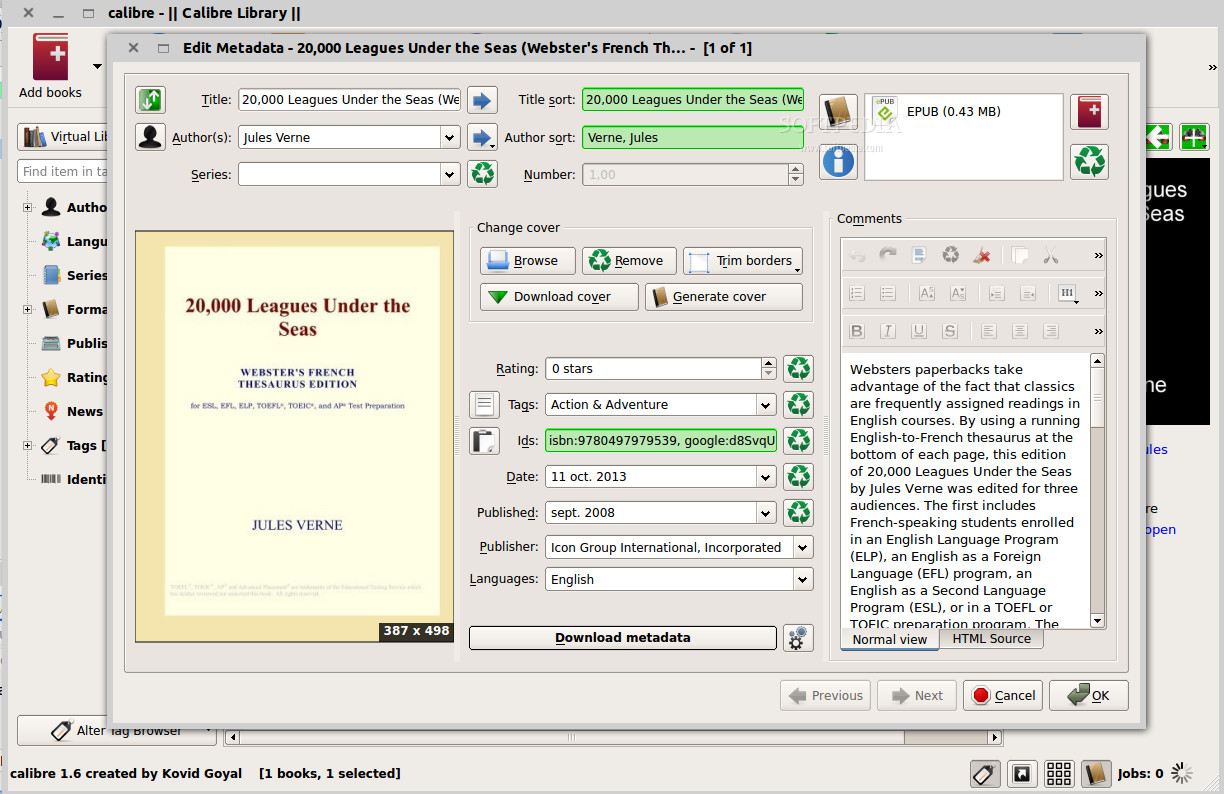
|
|
|
|
The developer is no longer releasing Calibre in small increments and has decided to increase the pace of the numbering.
|
|
|
|
Calibre 1.6 comes with a new cool feature called book marking. According to the changelog, this feature allows users to select books from the Calibre library manually and mark them. This “mark” will remain until you restart Calibre or clear the marks. The files marked with this method can be manipulated separately from the rest.
|
|
|
|
To use this feature, users will have to go to Preferences->Toolbars and add the “Mark Books” tool to the main toolbar.
|
|
|
|
Other changes include the addition of Wolne Lektury and Amazon (Canada) eBook stores, better handling to hyperlinks in footnotes and endnotes for DOCX documents, a driver for Sunstech reader, improvements for the E-book viewer, an option to not condense CSS rules for margin, padding, border, etc.
|
|
|
|
A number of fixes were also added. For example, a locking error that occurred when the composite columns containing formats were used and formats were added/deleted has been fixed, selecting all books with Ctrl+A no longer causes subsequent deselects to not fully work, and a regression that broke the import/export of bookmarks has been fixed, just to name a few.
|
|
|
|
A complete changelog can be found in the [announcement][1]. You can also check out our [review of Calibre][2].
|
|
|
|
Keep in mind that if you want to compile the software yourself, you will need GLIBC 2.10 or higher, and xdg-utils and python ≥ 2.6 installed (3.x will not work). More details about the required dependencies can be found on the official website.
|
|
|
|
**Download Calibre 0.9.43 for Linux**
|
|
|
|
- [Calibre 1.6.0 tar.xz][3] [sources] [28.60 MB]
|
|
- [Calibre 1.6.0 tar.gz][4] (32-bit)[binary] [56.80 MB]
|
|
- [Calibre 1.6.0 tar.gz][5] (64-bit)[binary] [58.10 MB]
|
|
|
|
--------------------------------------------------------------------------------
|
|
|
|
via: http://news.softpedia.com/news/eBook-Conversion-Software-Calibre-Improves-with-Each-New-Version-390303.shtml
|
|
|
|
本文由 [LCTT](https://github.com/LCTT/TranslateProject) 原创翻译,[Linux中国](http://linux.cn/) 荣誉推出
|
|
|
|
译者:[译者ID](https://github.com/译者ID) 校对:[校对者ID](https://github.com/校对者ID)
|
|
|
|
[1]:http://calibre-ebook.com/whats-new
|
|
[2]:http://www.softpedia.com/reviews/linux/calibre-Review-231233.shtml
|
|
[3]:http://sourceforge.net/projects/calibre/files/1.6.0/calibre-1.6.0.tar.xz/download
|
|
[4]:http://sourceforge.net/projects/calibre/files/1.6.0/calibre-1.6.0-i686.tar.bz2/download
|
|
[5]:http://sourceforge.net/projects/calibre/files/1.6.0/calibre-1.6.0-x86_64.tar.bz2/download |