mirror of
https://github.com/LCTT/TranslateProject.git
synced 2025-02-28 01:01:09 +08:00
113 lines
4.9 KiB
Markdown
113 lines
4.9 KiB
Markdown
如何在 Linux 上设置密码策略
|
||
================================================================================
|
||
用户帐号管理是系统管理员最重要的工作之一。而密码安全是系统安全中最受关注的一块。在本教程中,我将为大家介绍**如何在 Linux 上设置密码策略**。
|
||
|
||
假设你已经在你的 Linux 系统上使用了 [PAM (Pluggable Authentication Modules,插入式验证模块)][1],因为近些年所有的 Linux 发行版都在使用它。
|
||
|
||
### 准备工作 ###
|
||
|
||
安装 PAM 模块,获得 cracklib 的支持。cracklib 能提供额外的密码检查能力。
|
||
|
||
Debian、Ubuntu 或 Linux Mint 系统上:
|
||
|
||
$ sudo apt-get install libpam-cracklib
|
||
|
||
CentOS、Fedora、RHEL 系统已经默认安装了 cracklib PAM 模块,所以在这些系统上无需执行上面的操作。
|
||
|
||
为了强制实施密码策略,我们需要修改 /etc/pam.d 目录下的 PAM 配置文件。一旦修改,策略会马上生效。
|
||
|
||
注意:此教程中的密码策略只对非 root 用户有效,对 root 用户无效。
|
||
|
||
### 禁止使用旧密码 ###
|
||
|
||
看下同时有 “password” 和 “pam_unix.so” 字段并且附加有 “remember=5” 的那行,它表示禁止使用最近用过的5个密码(己使用过的密码会被保存在 /etc/security/opasswd 下面)。
|
||
|
||
Debian、Ubuntu 或 Linux Mint 系统上:
|
||
|
||
$ sudo vi /etc/pam.d/common-password
|
||
|
||
> password [success=1 default=ignore] pam_unix.so obscure sha512 remember=5
|
||
|
||
CentOS、Fedora、RHEL 系统上:
|
||
|
||
$ sudo vi /etc/pam.d/system-auth
|
||
|
||
> password sufficient pam_unix.so sha512 shadow nullok try_first_pass use_authtok remember=5
|
||
|
||
### 设置最短密码长度 ###
|
||
|
||
找到同时有 “password” 和 “pam_cracklib.so” 字段并且附加有 “minlen=10” 的那行,它表示最小密码长度为(10 - <# of types>)。这里的 <# of types> 表示类型数量。PAM 提供4种类型符号作为密码(大写字母、小写字母、数字和标点符号)。如果你的密码同时用上了这4种类型的符号,并且你的 minlen 设为10,那么最短的密码长度允许是6个字符。
|
||
|
||
Debian、Ubuntu 或 Linux Mint 系统上:
|
||
|
||
$ sudo vi /etc/pam.d/common-password
|
||
|
||
> password requisite pam_cracklib.so retry=3 minlen=10 difok=3
|
||
|
||
CentOS、Fedora、RHEL 系统上:
|
||
|
||
$ sudo vi /etc/pam.d/system-auth
|
||
|
||
> password requisite pam_cracklib.so retry=3 difok=3 minlen=10
|
||
|
||
### 设置密码复杂度 ###
|
||
|
||
找到同时有 “password” 和 “pam_cracklib.so” 字段并且附加有 “ucredit=-1 lcredit=-2 dcredit=-1 ocredit=-1” 的那行,它表示密码必须至少包含一个大写字母(ucredit),两个小写字母(lcredit),一个数字(dcredit)和一个标点符号(ocredit)。
|
||
|
||
Debian、Ubuntu 或 Linux Mint 系统上:
|
||
|
||
$ sudo vi /etc/pam.d/common-password
|
||
|
||
> password requisite pam_cracklib.so retry=3 minlen=10 difok=3 ucredit=-1 lcredit=-2 dcredit=-1 ocredit=-1
|
||
|
||
CentOS、Fedora、RHEL 系统上:
|
||
|
||
$ sudo vi /etc/pam.d/system-auth
|
||
|
||
> password requisite pam_cracklib.so retry=3 difok=3 minlen=10 ucredit=-1 lcredit=-2 dcredit=-1 ocredit=-1
|
||
|
||
### 设置密码过期期限 ###
|
||
|
||
编辑 /etc/login.defs 文件,可以设置当前密码的有效期限,具体变量如下所示:
|
||
|
||
$ sudo vi /etc/login.defs
|
||
|
||
> PASS_MAX_DAYS 150
|
||
> PASS_MIN_DAYS 0
|
||
> PASS_WARN_AGE 7
|
||
|
||
这些设置要求用户每6个月改变他们的密码,并且会提前7天提醒用户密码快到期了。
|
||
|
||
如果你想为每个用户设置不同的密码期限,使用 chage 命令。下面的命令可以查看某个用户的密码限期:
|
||
|
||
$ sudo chage -l xmodulo
|
||
|
||
> Last password change : Dec 30, 2013
|
||
> Password expires : never
|
||
> Password inactive : never
|
||
> Account expires : never
|
||
> Minimum number of days between password change : 0
|
||
> Maximum number of days between password change : 99999
|
||
> Number of days of warning before password expires : 7
|
||
|
||
默认情况下,用户的密码永不过期。
|
||
|
||
下面的命令用于修改 xmodulo 用户的密码期限:
|
||
|
||
$ sudo chage -E 6/30/2014 -m 5 -M 90 -I 30 -W 14 xmodulo
|
||
|
||
上面的命令将密码期限设为2014年6月3日。另外,修改密码的最短周期为5天,最长周期为90天。密码过期前14天会发送消息提醒用户,过期后帐号会被锁住30天。
|
||
|
||
[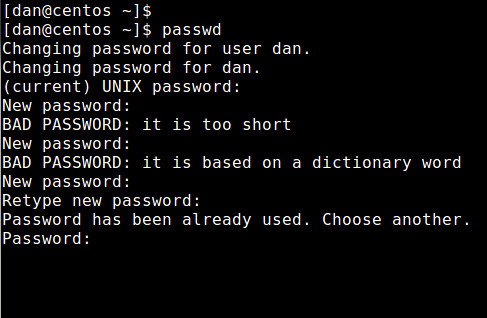][2]
|
||
|
||
--------------------------------------------------------------------------------
|
||
|
||
via: http://xmodulo.com/2013/12/set-password-policy-linux.html
|
||
|
||
译者:[bazz2](https://github.com/bazz2) 校对:[Caroline](https://github.com/carolinewuyan)
|
||
|
||
本文由 [LCTT](https://github.com/LCTT/TranslateProject) 原创翻译,[Linux中国](http://linux.cn/) 荣誉推出
|
||
|
||
[1]:http://www.linux-pam.org/
|
||
[2]:http://www.flickr.com/photos/xmodulo/11640903324/
|