mirror of
https://github.com/LCTT/TranslateProject.git
synced 2025-01-04 22:00:34 +08:00
100 lines
4.9 KiB
Markdown
100 lines
4.9 KiB
Markdown
[#]: collector: (lujun9972)
|
||
[#]: translator: (geekpi)
|
||
[#]: reviewer: (wxy)
|
||
[#]: publisher: (wxy)
|
||
[#]: url: (https://linux.cn/article-11879-1.html)
|
||
[#]: subject: (Use this open source tool to get your local weather forecast)
|
||
[#]: via: (https://opensource.com/article/20/1/open-source-weather-forecast)
|
||
[#]: author: (Kevin Sonney https://opensource.com/users/ksonney)
|
||
|
||
使用这个开源工具获取本地天气预报
|
||
======
|
||
|
||
> 在我们的 20 个使用开源提升生产力的系列的第十三篇文章中使用 wego 来了解出门前你是否要需要外套、雨伞或者防晒霜。
|
||
|
||
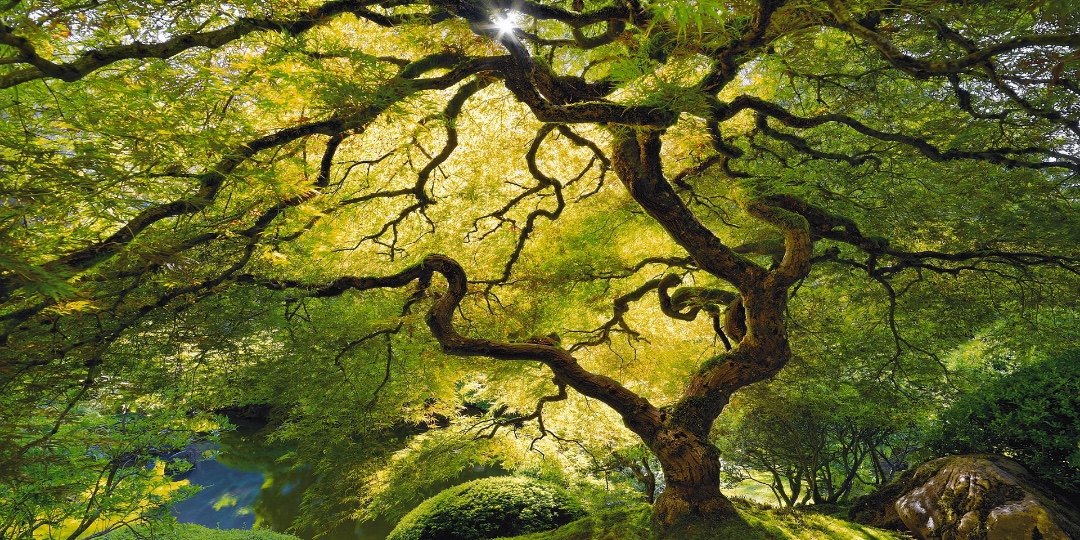
|
||
|
||
去年,我在 19 天里给你介绍了 19 个新(对你而言)的生产力工具。今年,我换了一种方式:使用你在使用或者还没使用的工具,构建一个使你可以在新一年更加高效的环境。
|
||
|
||
### 使用 wego 了解天气
|
||
|
||
过去十年我对我的职业最满意的地方之一是大多数时候是远程工作。尽管现实情况是我很多时候是在家里办公,但我可以在世界上任何地方工作。缺点是,离家时我会根据天气做出一些决定。在我居住的地方,“晴朗”可以表示从“酷热”、“低于零度”到“一小时内会小雨”。能够了解实际情况和快速预测非常有用。
|
||
|
||
![Wego][2]
|
||
|
||
[Wego][3] 是用 Go 编写的程序,可以获取并显示你的当地天气。如果你愿意,它甚至可以用闪亮的 ASCII 艺术效果进行渲染。
|
||
|
||
要安装 `wego`,你需要确保在系统上安装了[Go][4]。之后,你可以使用 `go get` 命令获取最新版本。你可能还想将 `~/go/bin` 目录添加到路径中:
|
||
|
||
```
|
||
go get -u github.com/schachmat/wego
|
||
export PATH=~/go/bin:$PATH
|
||
wego
|
||
```
|
||
|
||
首次运行时,`wego` 会报告缺失 API 密钥。现在你需要决定一个后端。默认后端是 [Forecast.io][5],它是 [Dark Sky][6]的一部分。`wego` 还支持 [OpenWeatherMap][7] 和 [WorldWeatherOnline][8]。我更喜欢 OpenWeatherMap,因此我将在此向你展示如何设置。
|
||
|
||
你需要在 OpenWeatherMap 中[注册 API 密钥][9]。注册是免费的,尽管免费的 API 密钥限制了一天可以查询的数量,但这对于普通用户来说应该没问题。得到 API 密钥后,将它放到 `~/.wegorc` 文件中。现在可以填写你的位置、语言以及使用公制、英制(英国/美国)还是国际单位制(SI)。OpenWeatherMap 可通过名称、邮政编码、坐标和 ID 确定位置,这是我喜欢它的原因之一。
|
||
|
||
```
|
||
# wego configuration for OEM
|
||
aat-coords=false
|
||
aat-monochrome=false
|
||
backend=openweathermap
|
||
days=3
|
||
forecast-lang=en
|
||
frontend=ascii-art-table
|
||
jsn-no-indent=false
|
||
location=Pittsboro
|
||
owm-api-key=XXXXXXXXXXXXXXXXXXXXX
|
||
owm-debug=false
|
||
owm-lang=en
|
||
units=imperial
|
||
```
|
||
|
||
现在,在命令行运行 `wego` 将显示接下来三天的当地天气。
|
||
|
||
`wego` 还可以输出 JSON 以便程序使用,还可显示 emoji。你可以使用 `-f` 参数或在 `.wegorc` 文件中指定前端。
|
||
|
||
![Wego at login][10]
|
||
|
||
如果你想在每次打开 shell 或登录主机时查看天气,只需将 wego 添加到 `~/.bashrc`(我这里是 `~/.zshrc`)即可。
|
||
|
||
[wttr.in][11] 项目是 wego 上的基于 Web 的封装。它提供了一些其他显示选项,并且可以在同名网站上看到。关于 wttr.in 的一件很酷的事情是,你可以使用 `curl` 获取一行天气信息。我有一个名为 `get_wttr` 的 shell 函数,用于获取当前简化的预报信息。
|
||
|
||
```
|
||
get_wttr() {
|
||
curl -s "wttr.in/Pittsboro?format=3"
|
||
}
|
||
```
|
||
|
||
![weather tool for productivity][12]
|
||
|
||
现在,在我离开家之前,我就可以通过命令行快速简单地获取我是否需要外套、雨伞或者防晒霜了。
|
||
|
||
--------------------------------------------------------------------------------
|
||
|
||
via: https://opensource.com/article/20/1/open-source-weather-forecast
|
||
|
||
作者:[Kevin Sonney][a]
|
||
选题:[lujun9972][b]
|
||
译者:[geekpi](https://github.com/geekpi)
|
||
校对:[wxy](https://github.com/wxy)
|
||
|
||
本文由 [LCTT](https://github.com/LCTT/TranslateProject) 原创编译,[Linux中国](https://linux.cn/) 荣誉推出
|
||
|
||
[a]: https://opensource.com/users/ksonney
|
||
[b]: https://github.com/lujun9972
|
||
[1]: https://opensource.com/sites/default/files/styles/image-full-size/public/lead-images/bus-cloud.png?itok=vz0PIDDS (Sky with clouds and grass)
|
||
[2]: https://opensource.com/sites/default/files/uploads/productivity_13-1.png (Wego)
|
||
[3]: https://github.com/schachmat/wego
|
||
[4]: https://golang.org/doc/install
|
||
[5]: https://forecast.io
|
||
[6]: https://darksky.net
|
||
[7]: https://openweathermap.org/
|
||
[8]: https://www.worldweatheronline.com/
|
||
[9]: https://openweathermap.org/api
|
||
[10]: https://opensource.com/sites/default/files/uploads/productivity_13-2.png (Wego at login)
|
||
[11]: https://github.com/chubin/wttr.in
|
||
[12]: https://opensource.com/sites/default/files/uploads/day13-image3.png (weather tool for productivity)
|