mirror of
https://github.com/LCTT/TranslateProject.git
synced 2025-02-03 23:40:14 +08:00
79 lines
5.6 KiB
Markdown
79 lines
5.6 KiB
Markdown
GHLandy Translated
|
||
|
||
LibreOffice 中的六大实用扩展组件
|
||
================================================================================
|
||

|
||
|
||
图片来源:Opensource.com
|
||
|
||
LibreOffice 是最好的免费办公套件,并在所有的主要 Linux 发行版中得到应用。尽管 LibreOffice 已经拥有了大多数特性,它仍然可以添加特定的附加组件,即扩展。
|
||
|
||
LibreOffice 的扩展组件的网站是 [extensions.libreoffice.org][1]。扩展组件只是一些工具,可以在安装主体上进行独立添加或者移除,以便增加新功能或者让已有功能更容易使用。
|
||
|
||
### 1. 多格式保存组件 ###
|
||
|
||
多格式保存组件可以根据用户的设置,同时将文档保存为开源文档、微软 Office 文档或者 PDF 文档。在你将微软 Office 文档格式转为标准的[开源文档格式][2]的时候,这个组件就很实用了,因为该组件同时提供了两种选择:互操作性较强的 ODF 文档格式以及为所有用户让在实用的微软 Office 文档格式保持兼容性。这样使管理员的文档迁移过程变得更具弹性、更易于管理。
|
||
|
||
**[下载 多格式保存组件][3]**
|
||
|
||
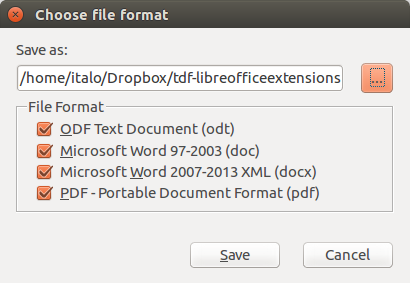
|
||
|
||
### 2. Writer 中可交替使用的查找与替换组件(交替搜索) ###
|
||
|
||
该组件向 Writer 中的查找与替换功能添加了许多新特性:可以查找和替换一段或多段文本;一次执行在多个查找和替换;搜索:书签、笔记、文本字段、交叉引用和参考标志内容、名称或标志及其插入;搜索和插入脚注和尾注;通过名称来搜索表格对象、图像和文本框;搜索帮助手册页的分栏符以及创建和失活时间;根据光标位置搜索相同格式的文本。还可以保存/加载查找和替换参数,并在多个同时打开的文件中执行批处理。
|
||
|
||
**[下载 Writer 中可交替使用的查找与替换组件(交替搜索)][4]**
|
||
|
||
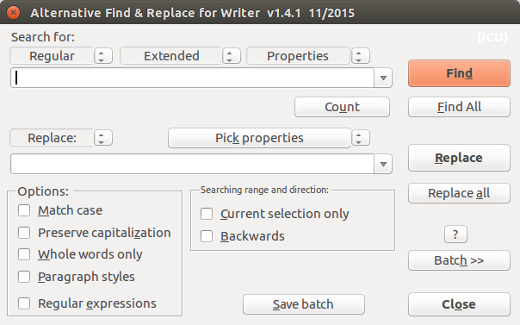
|
||
|
||
### 3. Pepito 清除组件 ###
|
||
中 LibreOffice 中, Pepito 清除组件主要用来快速清除并修复旧扫描件、导入的 PDF 以及每个电子文本文档的格式错误。通过点击 LibreOffice 工具栏中的 Pepito 图标,用户可以打开一个用于分析文档并呈现文档错误类型。当你将 PDF 文档转换为 ODF 文档时,这个工具就非常有用了,它会自动清除转换过程中出现的错误。
|
||
|
||
**[下载 Pepito 清除组件][5]**
|
||
|
||
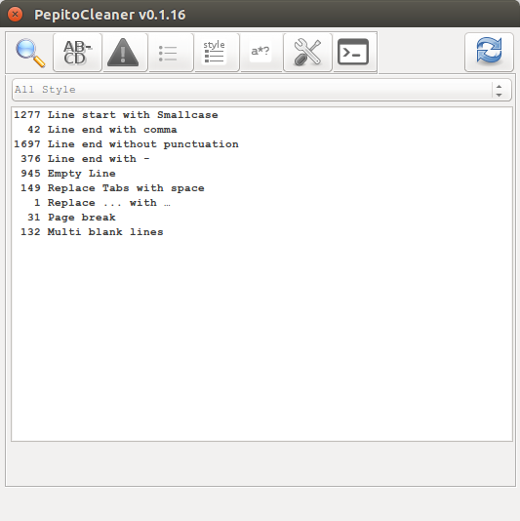
|
||
|
||
### 4. ImpressRunner 组件###
|
||
Impress Runner 是将 [Impress][6] 文档转换成自动播放文件的扩展组件。该组件会添加两个图标,用以设置或移除自动开始播放的功能,我们还可以通过编辑 文件 | 属性 | 自定义属性 菜单来手动添加这两个图标,并将自动运行按钮添加到四个文本域之前。在会议与活动组织而且幻灯片无人主持的时候,这个扩展组件就变得非常有用。
|
||
|
||
**[下载 ImpressRunner 组件][7]**
|
||
|
||
### 5. 导出为图像组件 ###
|
||
|
||
导出为图像组件是 Impress 和 [Draw][8] 中文件菜单里边的一个入口——导出为图像...,,主要用于将所有的幻灯片和页面导出成 JPG、PNG、GIF、BMP 和 TIFF 等图像格式,并且允许用户自定义导出图像的名称、大小以及其他参数。
|
||
|
||
**[下载 导出为图像组件][9]**
|
||
|
||
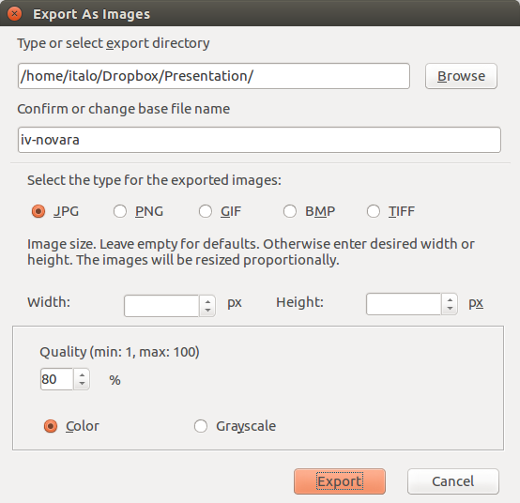
|
||
|
||
### 6. Anaphraseus 组件###
|
||
Anaphraseus 是一个 CAT(Computer-Aided Translation,计算机辅助翻译)工具组件,用来创建、管理双语翻译。Anaphraseus 是一个设置成扩展组件或者独立文档的 LibreOffice 宏。最开始,开发者设计 Anaphraseus 为快速翻译(Wordfast)格式,但现在它可以将文件导入或者到出成 TMX 格式。其主要特性:分本分割、在翻译记录中模糊搜索、术语识别以及导入导出 TMX(OmegaT translation memory format,OmegaT 翻译存储格式)。
|
||
|
||
**[下载 Anaphraseus 组件][10]**
|
||
|
||
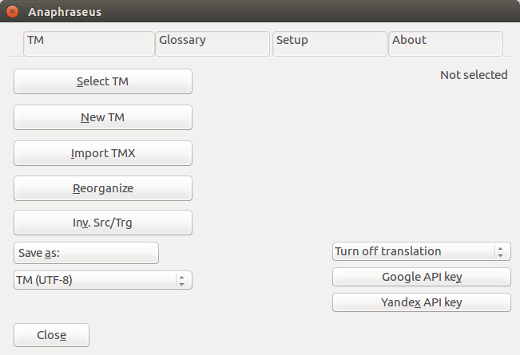
|
||
|
||
你是否也有自己喜欢和推荐的 LibreOffice 组件呢?在评论中告诉大家吧。
|
||
|
||
--------------------------------------------------------------------------------
|
||
|
||
via: https://opensource.com/business/15/12/6-useful-libreoffice-extensions
|
||
|
||
作者:[Italo Vignoli][a]
|
||
译者:[译者ID](https://github.com/译者ID)
|
||
校对:[校对者ID](https://github.com/校对者ID)
|
||
|
||
本文由 [LCTT](https://github.com/LCTT/TranslateProject) 原创编译,[Linux中国](https://linux.cn/) 荣誉推出
|
||
|
||
[a]:https://opensource.com/users/italovignoli
|
||
[1]:http://extensions.libreoffice.org/
|
||
[2]:http://www.opendocumentformat.org/
|
||
[3]:http://extensions.libreoffice.org/extension-center/multisave-1
|
||
[4]:http://extensions.libreoffice.org/extension-center/alternative-dialog-find-replace-for-writer
|
||
[5]:http://pepitoweb.altervista.org/pepito_cleaner/index.php
|
||
[6]:https://www.libreoffice.org/discover/impress/
|
||
[7]:http://extensions.libreoffice.org/extension-center/impressrunner
|
||
[8]:https://www.libreoffice.org/discover/draw/
|
||
[9]:http://extensions.libreoffice.org/extension-center/export-as-images
|
||
[10]:http://anaphraseus.sourceforge.net/
|