mirror of
https://github.com/LCTT/TranslateProject.git
synced 2025-01-25 23:11:02 +08:00
78 lines
4.6 KiB
Markdown
78 lines
4.6 KiB
Markdown
Distrochooser Helps Linux Beginners To Choose A Suitable Linux Distribution
|
||
======
|
||

|
||
Howdy Linux newbies! Today, I have come up with a good news for you!! You might wondering how to choose a suitable Linux distribution for you. Of course, you might already have consulted some Linux experts to help you to select a Linux distribution for your needs. And some of you might have googled and gone through various resources, Linux forums, websites and blogs in the pursuit of finding perfect distro. Well, you need not to do that anymore. Meet **Distrochooser** , a website that helps you to easily find out a Linux distribution.
|
||
|
||
### How Distrochooser will help Linux beginners choose a suitable Linux distribution?
|
||
|
||
The Distrochooser will ask you a series of questions and suggests you different suitable Linux distributions to try, based on your answers. Excited? Great! Let us go ahead and see how to find out a suitable Linux distribution. Click on the following link to get started.
|
||
|
||
![][2]
|
||
|
||
You will be now redirected to Distrochooser home page where a small test is awaiting for you to enroll.
|
||
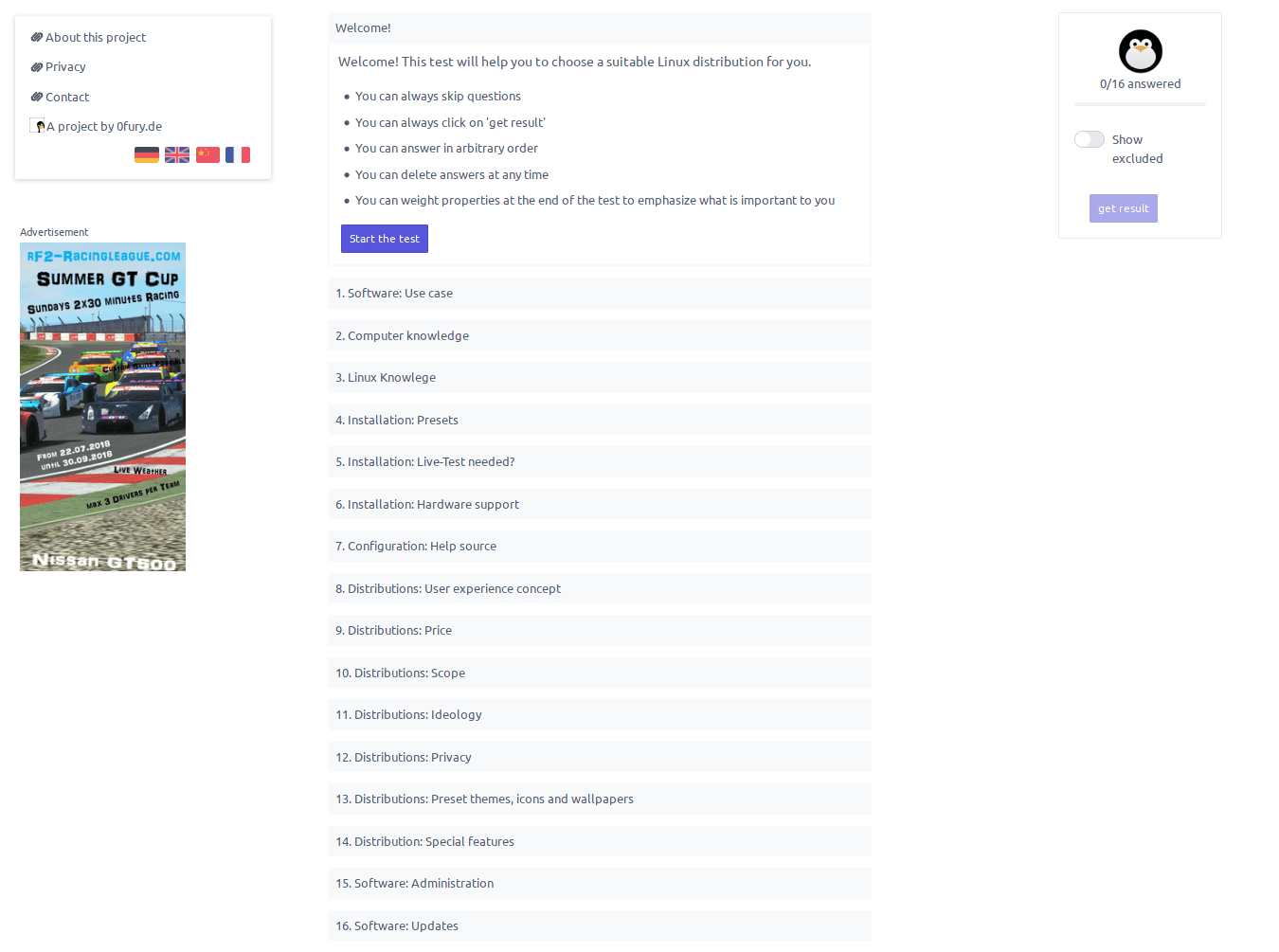
|
||
|
||
You need to answer a series of questions (16 questions to be precise). Both single choice and multiple choice questions are provided there. Here are the complete list of questions.
|
||
|
||
1. Software: Use case
|
||
2. Computer knowledge
|
||
3. Linux Knowledge
|
||
4. Installation: Presets
|
||
5. Installation: Live-Test needed?
|
||
6. Installation: Hardware support
|
||
7. Configuration: Help source
|
||
8. Distributions: User experience concept
|
||
9. Distributions: Price
|
||
10. Distributions: Scope
|
||
11. Distributions: Ideology
|
||
12. Distributions: Privacy
|
||
13. Distributions: Preset themes, icons and wallpapers
|
||
14. Distribution: Special features
|
||
15. Software: Administration
|
||
16. Software: Updates
|
||
|
||
|
||
|
||
Carefully read the questions and choose the appropriate answer(s) below the respective questions. Distrochooser gives more options to choose a near-perfect distribution.
|
||
|
||
* You can always skip questions,
|
||
* You can always click on ‘get result’,
|
||
* You can answer in arbitrary order,
|
||
* You can delete answers at any time,
|
||
* You can weight properties at the end of the test to emphasize what is important to you.
|
||
|
||
|
||
|
||
After choosing the answer(s) for a question, click **Proceed** to move to the next question. Once you are done, click on **Get result** button. You can also clear the selection at any time by clicking on the **“Clear”** button below the answers.
|
||
|
||
### Results?
|
||
|
||
I didn’t believe Distrochooser will exactly find what I am looking for. Oh boy, I was wrong! To my surprise, it did indeed a good job. The results were almost accurate to me. I was expecting Arch Linux in the result and indeed it was my top recommendation, followed by 11 other recommendations such as NixOS, Void Linux, Qubes OS, Scientific Linux, Devuan, Gentoo Linux, Bedrock Linux, Slackware, CentOS, Linux from scratch and Redhat Enterprise Linux. Totally, I got 12 recommendations and each result is very detailed along with distribution’s description and home page link for each distribution.
|
||
|
||

|
||
|
||
I posted Distrochooser link on Reddit and 80% of the users could be able to find suitable Linux distribution for them. However, I won’t claim Distrochooser alone is enough to find good results for everyone. Some users disappointed about the survey result and the result wasn’t even close to what they use or want to use. So, I strongly recommend you to consult other Linux experts, websites, forums before trying any Linux. You can read the full Reddit discussion [**here**][3].
|
||
|
||
What are you waiting for? Go to the Distrochooser site and choose a suitable Linux distribution for you.
|
||
|
||
And, that’s all for now, folks. More good stuffs to come. Stay tuned!
|
||
|
||
Cheers!
|
||
|
||
|
||
|
||
--------------------------------------------------------------------------------
|
||
|
||
via: https://www.ostechnix.com/distrochooser-helps-linux-beginners-to-choose-a-suitable-linux-distribution/
|
||
|
||
作者:[SK][a]
|
||
选题:[lujun9972](https://github.com/lujun9972)
|
||
译者:[译者ID](https://github.com/译者ID)
|
||
校对:[校对者ID](https://github.com/校对者ID)
|
||
|
||
本文由 [LCTT](https://github.com/LCTT/TranslateProject) 原创编译,[Linux中国](https://linux.cn/) 荣誉推出
|
||
|
||
[a]:https://www.ostechnix.com/author/sk/
|
||
[2]:https://distrochooser.de/en
|
||
[3]:https://www.reddit.com/r/linux/comments/93p6az/distrochooser_helps_linux_beginners_to_choose_a/
|