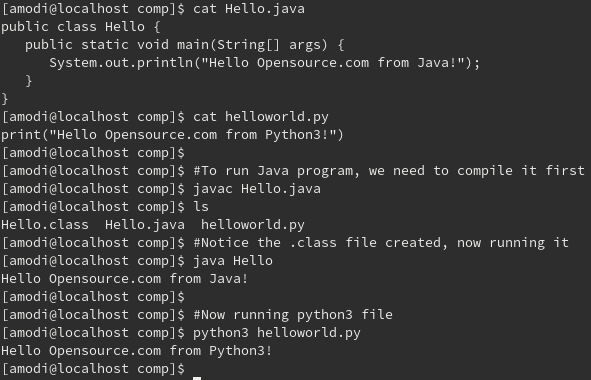5.3 KiB
Java vs. Python: Which should you choose?
Compare the two most popular programming languages in the world, and let
us know which one you prefer in our poll.
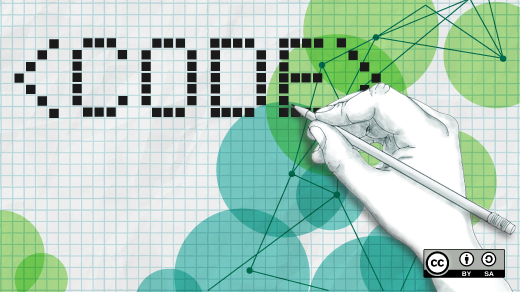
Let's compare the two most popular and powerful programming languages in the world: Java and Python! Both languages have huge community support and libraries to perform almost any programming task, although selecting a programming language usually depends on the developer's use case. After you compare and contrast, please make sure to answer our poll to share your opinion on which is best.
What is it?
- Java is a general-purpose object-oriented programming language used mostly for developing a wide range of applications from mobile to web to enterprise apps.
- Python is a high-level object-oriented programming language used mostly for web development, artificial intelligence, machine learning, automation, and other data science applications.
Creator
- Java was created by James Gosling (Sun Microsystems).
- Python was created by Guido van Rossum.
Open source status
- Java is free and (mostly) open source except for corporate use.
- Python is free and open source for all use cases.
Platform dependencies
- Java is platform-independent (although JVM isn't) per its WORA ("write once, run anywhere") philosophy.
- Python is platform-dependent.
Compiled or interpreted
- Java is a compiled language. Java programs are translated to byte code at compile time and not runtime.
- Python is an interpreted language. Python programs are translated at runtime.
File creation
- Java: After compilation, <filename>.class is generated.
- Python: During runtime, <filename>.pyc is created.
Errors types
- Java has ****2 ****types of errors: compile and runtime errors.
- Python has 1 error type: traceback (or runtime) error.
Statically or dynamically typed
- Java is statically typed. When initiating variables, their types need to be specified in the program because type checking is done at compile time.
- Python is dynamically typed. Variables don't need to have a type specified when initiated because type checking is done at runtime.
Syntax
- Java: Every statement needs to end with a semicolon ( ; ), and blocks of code are separated by curly braces ( {} ).
- Python: Blocks of code are separated by indentation (the user can choose how many white spaces to use, but it should be consistent throughout the block).
Number of classes
- Java: Only one public top-level class can exist in a single file in Java.
- Python: Any number of classes can exist in a single file in Python.
More or less code?
- Java generally involves writing more lines of code compared to Python.
- Python involves writing fewer lines of code compared to Java.
Multiple inheritance
- Java does not support multiple inheritance (inheriting from two or more base classes)
- Python supports multiple inheritance although it is rarely implemented due to various issues like inheritance complexity, hierarchy, dependency issues, etc.
Multi-threading
- Java multi-threading can support two or more concurrent threads running at the same time.
- Python uses a global interpreter lock (GIL), allowing only a single thread (CPU core) to run at a time.
Execution speed
- Java is usually faster in execution time than Python.
- Python is usually slower in execution time than Java.
Hello world in Java
public class Hello {
public static void main([String][3][] args) {
[System][4].out.println("Hello Opensource.com from Java!");
}
}
Hello world in Python
`print("Hello Opensource.com from Java!")`
Run the programs
To run the java program "Hello.java" you need to compile it first which creates a "Hello.class" file. To run just the class name, use "java Hello." For Python, you would just run the file "python3 helloworld.py."
via: https://opensource.com/article/19/12/java-vs-python
作者:Archit Modi 选题:lujun9972 译者:译者ID 校对:校对者ID