mirror of
https://github.com/LCTT/TranslateProject.git
synced 2025-01-22 23:00:57 +08:00
197 lines
7.0 KiB
Markdown
197 lines
7.0 KiB
Markdown
bmon:Linux 下一个强大的网络带宽监视和调试工具
|
||
============================================================
|
||
|
||
bmon 是类 Unix 系统中一个基于文本,简单但非常强大的 [网络监视和调试工具][1],它能抓取网络相关统计信息并把它们以用户友好的格式展现出来。它是一个可靠高效的带宽监视和网速估测工具。
|
||
|
||
它能使用各种输入模块读取输入,并以各种输出模式显示输出,包括交互式文本用户界面和用于脚本编写的可编程文本输出。
|
||
|
||
**推荐阅读:** [监控 Linux 性能的 20 个命令行工具][2]
|
||
|
||
### 在 Linux 上安装 bmon 带宽监视工具
|
||
|
||
几乎所有 Linux 发行版的默认仓库中都有 bmon 软件包,可以从默认包管理器中轻松安装,但可用的版本可能比较旧。
|
||
|
||
```
|
||
$ sudo yum install bmon [On RHEL/CentOS/Fedora]
|
||
$ sudo dnf install bmon [On Fedora 22+]
|
||
$ sudo apt-get install bmon [On Debian/Ubuntu/Mint]
|
||
```
|
||
|
||
另外,你也可以从 [https://pkgs.org/download/bmon][3] 获取对应你 Linux 发行版的 `.rpm` 和 `.deb` 软件包。
|
||
|
||
如果你想要最新版本(例如版本 4.0)的 bmon,你需要通过下面的命令从源码构建。
|
||
|
||
**在 CentOS、RHEL 和 Fedora 中**
|
||
|
||
```
|
||
$ git clone https://github.com/tgraf/bmon.git
|
||
$ cd bmon
|
||
$ sudo yum install make libconfuse-devel libnl3-devel libnl-route3-devel ncurses-devel
|
||
$ sudo ./autogen.sh
|
||
$ sudo./configure
|
||
$ sudo make
|
||
$ sudo make install
|
||
```
|
||
|
||
**在 Debian、Ubuntu 和 Linux Mint 中**
|
||
|
||
```
|
||
$ git clone https://github.com/tgraf/bmon.git
|
||
$ cd bmon
|
||
$ sudo apt-get install build-essential make libconfuse-dev libnl-3-dev libnl-route-3-dev libncurses-dev pkg-config dh-autoreconf
|
||
$ sudo ./autogen.sh
|
||
$ sudo ./configure
|
||
$ sudo make
|
||
$ sudo make install
|
||
```
|
||
|
||
### 如何在 Linux 中使用 bmon 带宽监视工具
|
||
|
||
通过以下命令运行它(初学者说明:RX 表示每秒接收数据,TX 表示每秒发送数据):
|
||
|
||
```
|
||
$ bmon
|
||
```
|
||
|
||
[
|
||
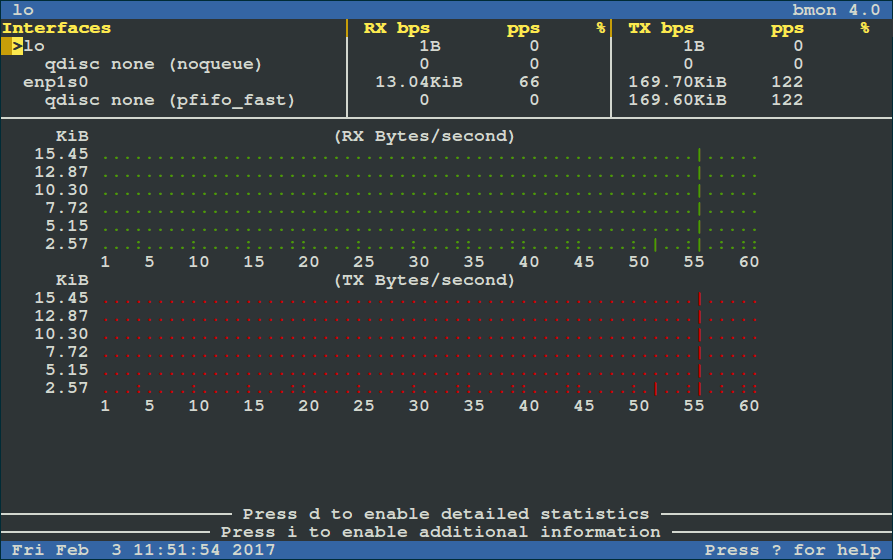
|
||
][4]
|
||
|
||
按 `d` 键可以查看更详细的带宽使用情况的图形化统计信息,参考下面的截图。
|
||
|
||
[
|
||
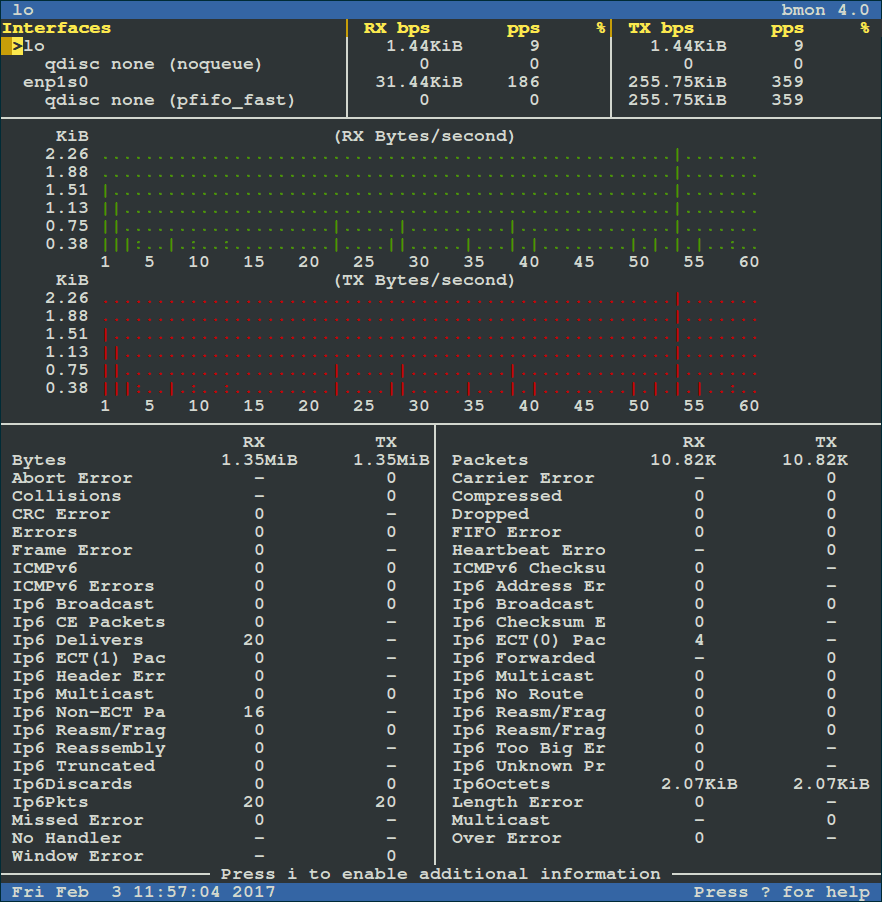
|
||
][5]
|
||
|
||
按 `Shift + ?` 可以查看快速指南。再次按 `Shift + ?` 可以退出(指南)界面。
|
||
|
||
[
|
||
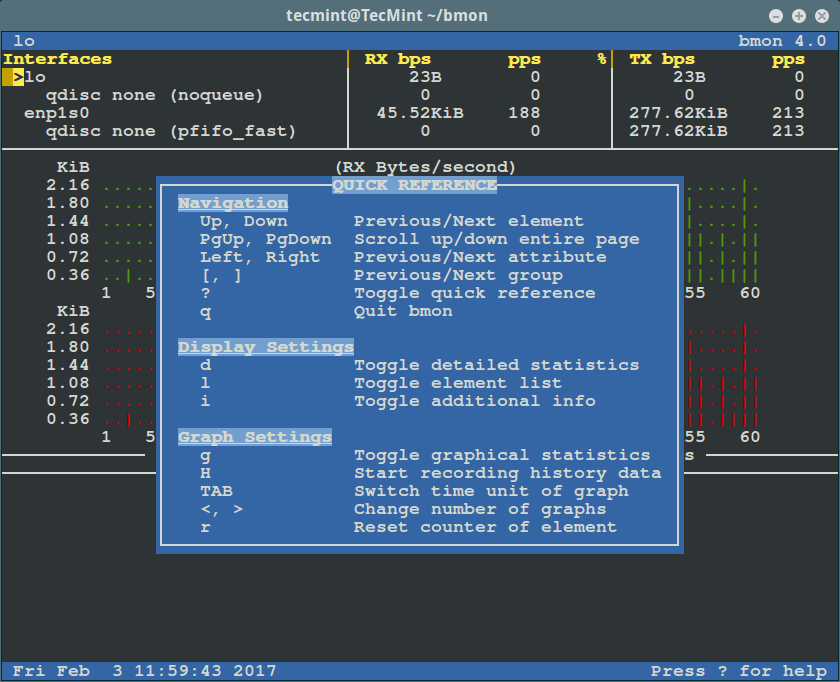
|
||
][6]
|
||
|
||
*bmon – 快速指南*
|
||
|
||
通过 `Up` 和 `Down` 箭头键可以查看特定网卡的统计信息。但是,要监视一个特定的网卡,你也可以像下面这样作为命令行参数指定。
|
||
|
||
**推荐阅读:** [监控 Linux 性能的 13 个工具][7]
|
||
|
||
选项 `-p` 指定了要显示的网卡,在下面的例子中,我们会监视网卡 `enp1s0`:
|
||
|
||
```
|
||
$ bmon -p enp1s0
|
||
```
|
||
[
|
||
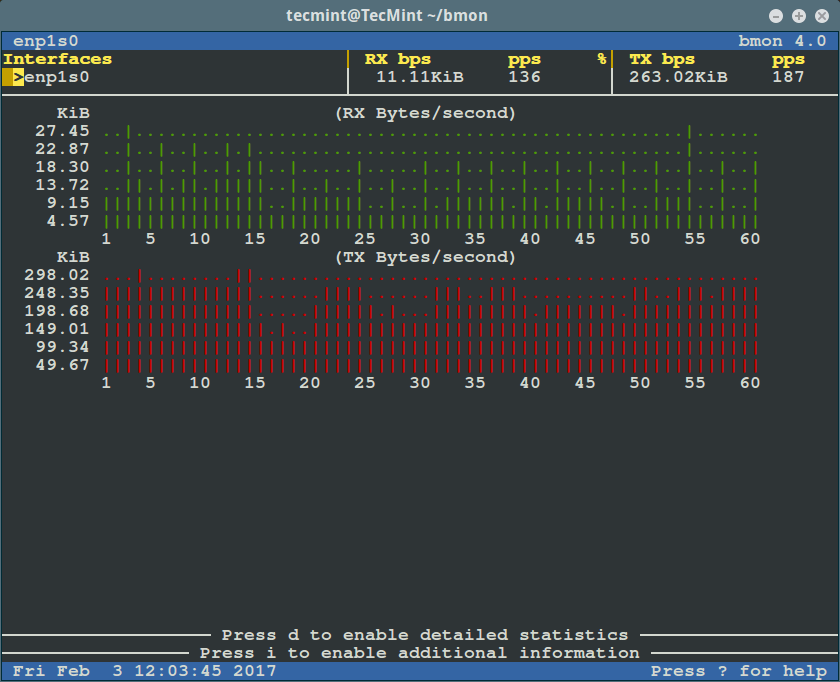
|
||
][8]
|
||
|
||
*bmon – 监控以太网带宽*
|
||
|
||
要查看每秒位数而不是每秒字节数,可以像下面这样使用 `-b` 选项:
|
||
|
||
```
|
||
$ bmon -bp enp1s0
|
||
```
|
||
|
||
我们也可以像下面这样按秒指定刷新间隔时间:
|
||
|
||
```
|
||
$ bmon -r 5 -p enp1s0
|
||
```
|
||
|
||
### 如何使用 bmon 的输入模块
|
||
|
||
bmon 有很多能提供网卡统计数据的输入模块,其中包括:
|
||
|
||
1. netlink - 使用 Netlink 协议从内核中收集网卡和流量控制统计信息。这是默认的输入模块。
|
||
2. proc - 从 `/proc/net/dev` 文件读取网卡统计信息。它被认为是传统界面,且提供了向后兼容性。它是 Netlink 接口不可用时的备用模块。
|
||
3. dummy - 这是用于调试和测试的可编程输入模块。
|
||
4. null - 停用数据收集。
|
||
|
||
要查看关于某个模块的其余信息,可以像下面这样使用 `help` 选项调用它:
|
||
|
||
```
|
||
$ bmon -i netlink:help
|
||
```
|
||
|
||
下面的命令将启用 proc 输入模块运行 bmon:
|
||
|
||
```
|
||
$ bmon -i proc -p enp1s0
|
||
```
|
||
|
||
### 如何使用 bmon 输出模块
|
||
|
||
bmon 也使用输出模块显示或者导出上面输入模块收集的统计数据,输出模块包括:
|
||
|
||
1. curses - 这是一个交互式的文本用户界面,它提供实时的网上估计以及每个属性的图形化表示。这是默认的输出模块。
|
||
2. ascii - 这是用于用户查看的简单可编程文本输出。它能显示网卡列表、详细计数以及图形到控制台。当 curses 库不可用时这是默认的备选输出模块。
|
||
3. format - 这是完全脚本化的输出模式,供其它程序使用 - 意味着我们可以在后面的脚本和程序中使用它的输出值进行分析。
|
||
4. null - 停用输出。
|
||
|
||
像下面这样通过 `help` 选项获取更多的模块信息。
|
||
|
||
```
|
||
$ bmon -o curses:help
|
||
```
|
||
|
||
下面的命令会用 ascii 输出模式运行 bmon:
|
||
```
|
||
$ bmon -p enp1s0 -o ascii
|
||
```
|
||
[
|
||
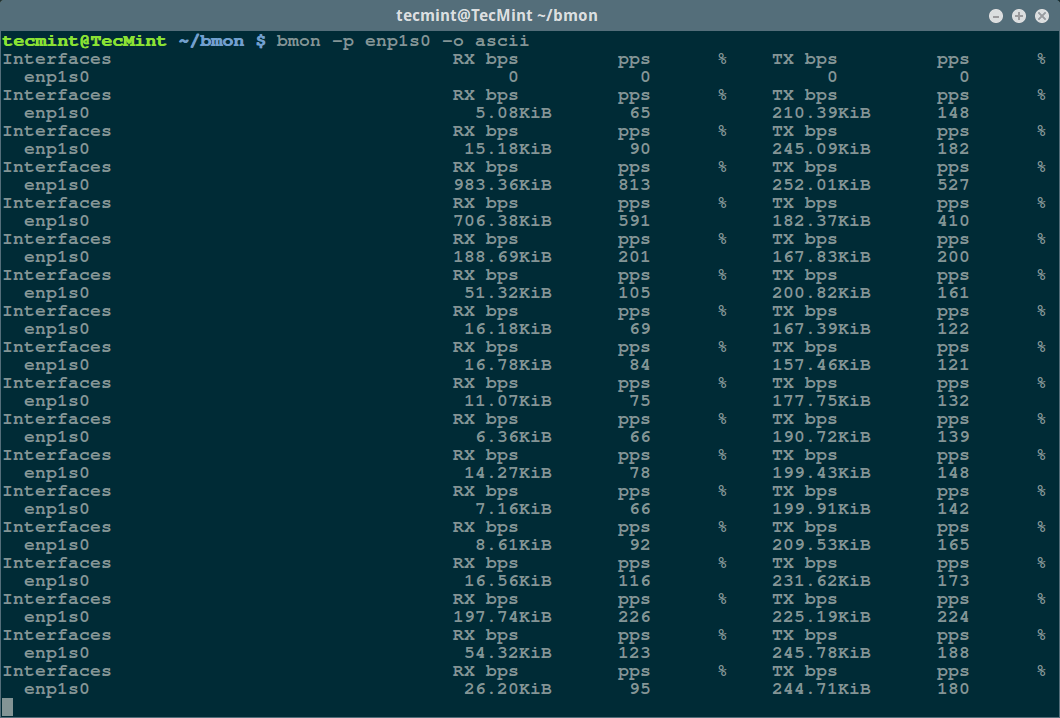
|
||
][9]
|
||
|
||
*bmon – Ascii 输出模式*
|
||
|
||
我们也可以用 format 输出模式,然后在脚本或者其它程序中使用获取的值:
|
||
|
||
```
|
||
$ bmon -p enp1s0 -o format
|
||
```
|
||
[
|
||

|
||
][10]
|
||
|
||
*bmon – Format 输出模式*
|
||
|
||
想要其它的使用信息、选项和事例,可以阅读 bmon 的 man 手册:
|
||
|
||
```
|
||
$ man bmon
|
||
```
|
||
|
||
访问 bmon 的 Github 仓库:[https://github.com/tgraf/bmon][11]。
|
||
|
||
就是这些,在不同场景下尝试 bmon 的多个功能吧,别忘了在下面的评论部分和我们分享你的想法。
|
||
|
||
--------------------------------------------------------------------------------
|
||
|
||
译者简介:
|
||
|
||
Aaron Kili 是一个 Linux 和 F.O.S.S 爱好者、Linux 系统管理员、网络开发人员,现在也是 TecMint 的内容创作者,他喜欢和电脑一起工作,坚信共享知识。
|
||
|
||
--------------------------------------------------------------------------------
|
||
|
||
via: http://www.tecmint.com/bmon-network-bandwidth-monitoring-debugging-linux/
|
||
|
||
作者:[Aaron Kili][a]
|
||
译者:[ictlyh](https://github.com/ictlyh)
|
||
校对:[wxy](https://github.com/wxy)
|
||
|
||
本文由 [LCTT](https://github.com/LCTT/TranslateProject) 原创编译,[Linux中国](https://linux.cn/) 荣誉推出
|
||
|
||
[a]:http://www.tecmint.com/author/aaronkili/
|
||
|
||
[1]:http://www.tecmint.com/bcc-best-linux-performance-monitoring-tools/
|
||
[2]:http://www.tecmint.com/command-line-tools-to-monitor-linux-performance/
|
||
[3]:https://pkgs.org/download/bmon
|
||
[4]:http://www.tecmint.com/wp-content/uploads/2017/02/bmon-Linux-Bandwidth-Monitoring.gif
|
||
[5]:http://www.tecmint.com/wp-content/uploads/2017/02/bmon-Detailed-Bandwidth-Statistics.gif
|
||
[6]:http://www.tecmint.com/wp-content/uploads/2017/02/bmon-Quick-Reference.png
|
||
[7]:http://www.tecmint.com/linux-performance-monitoring-tools/
|
||
[8]:http://www.tecmint.com/wp-content/uploads/2017/02/bmon-Monitor-Ethernet-Bandwidth.png
|
||
[9]:http://www.tecmint.com/wp-content/uploads/2017/02/bmon-Ascii-Output-Mode.png
|
||
[10]:http://www.tecmint.com/wp-content/uploads/2017/02/bmon-format-output-mode.png
|
||
[11]:https://github.com/tgraf/bmon
|