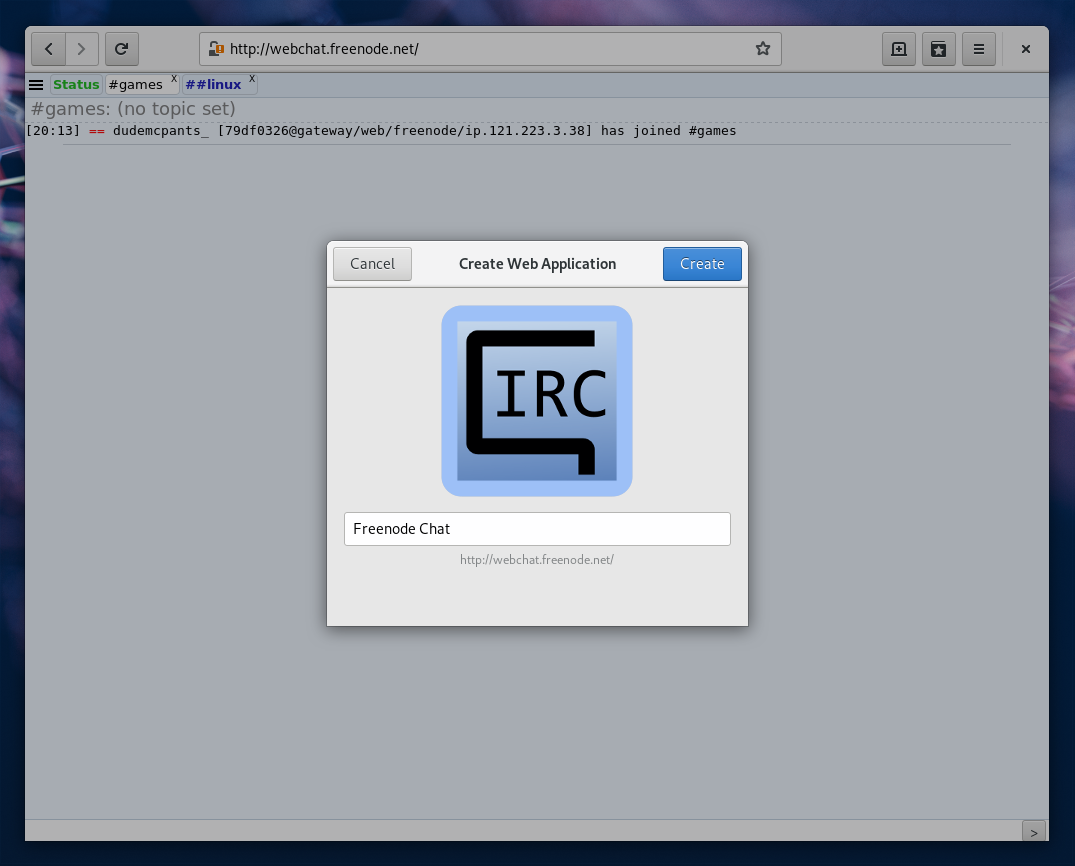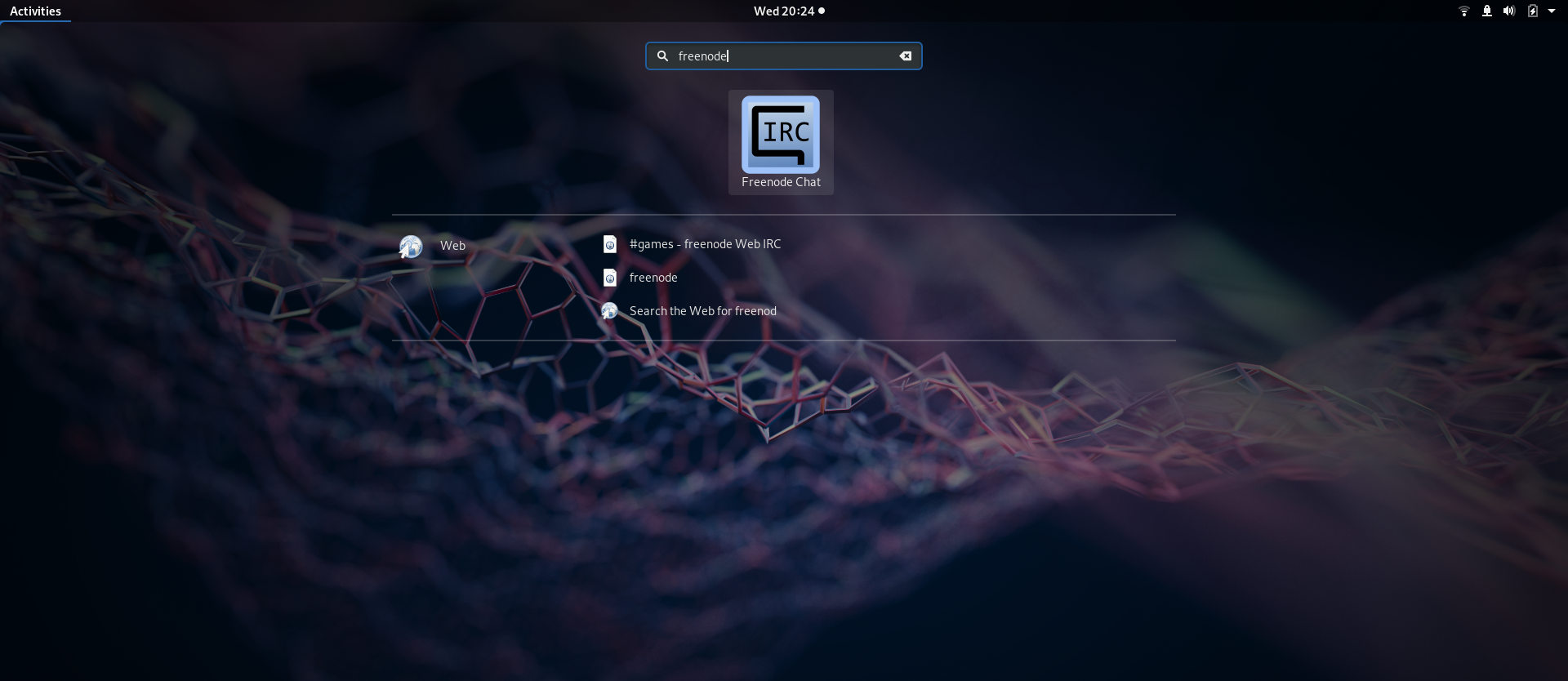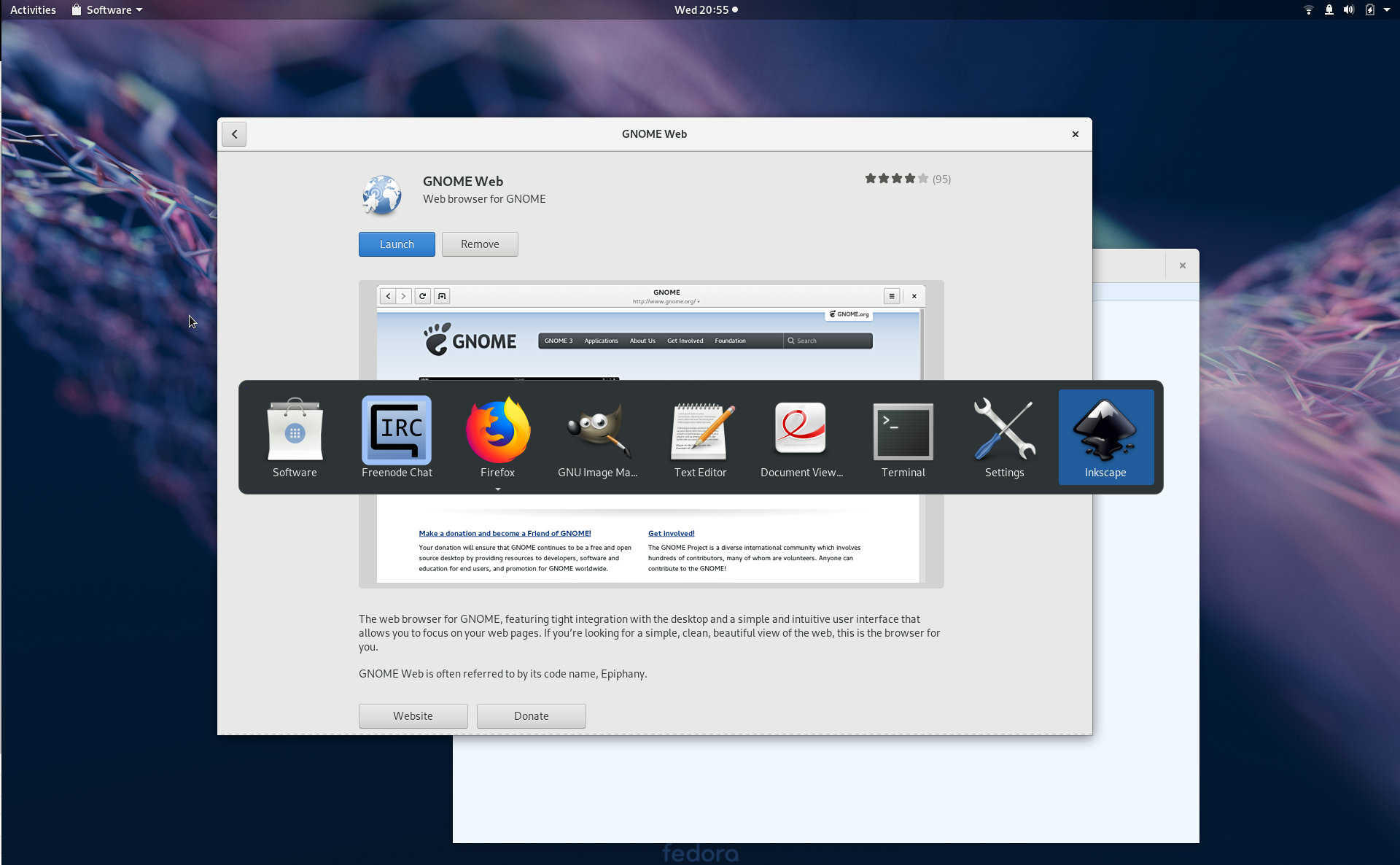3.1 KiB
Standalone web applications with GNOME Web
Do you regularly use a single-page web application, but miss some of the benefits of a full-fledged desktop application? The GNOME Web browser, simply named Web (aka Epiphany) has an awesome feature that allows you to ‘install’ a web application. By doing this, the web application is then presented in the applications menus, GNOME shell search, and is a separate item when switching windows. This short tutorial walks you through the steps of ‘installing’ a web application with GNOME Web.
Install GNOME Web
GNOME Web is not included in the default Fedora install. To install, search in the Software application for ‘web’, and install.
Alternatively, use the following command in the terminal:
sudo dnf install epiphany
Install as Web Application
Next, launch GNOME Web, and browse to the web application you wish to install. Connect to the application using the browser, and choose ‘Install site as Web Application’ from the menu:
GNOME Web next presents a dialog to edit the name of the application. Either leave it as the default (the URL) or change to something more descriptive:
Finally, press Create to ‘install’ your new web application. After creating the web application, close GNOME Web.
Using the new web application
Launch the web application as you would with any typical desktop application. Search for it in the GNOME Shell Overview:
Additionally, the web application will appear as a separate application in the alt-tab application switcher:
One additional feature this adds is that all web notifications from the ‘installed’ web application are presented as regular GNOME notifications.
via: https://fedoramagazine.org/standalone-web-applications-gnome-web/
作者:Ryan Lerch 选题:lujun9972 译者:译者ID 校对:校对者ID