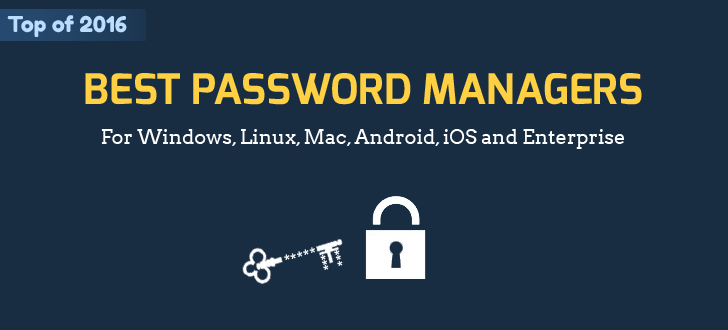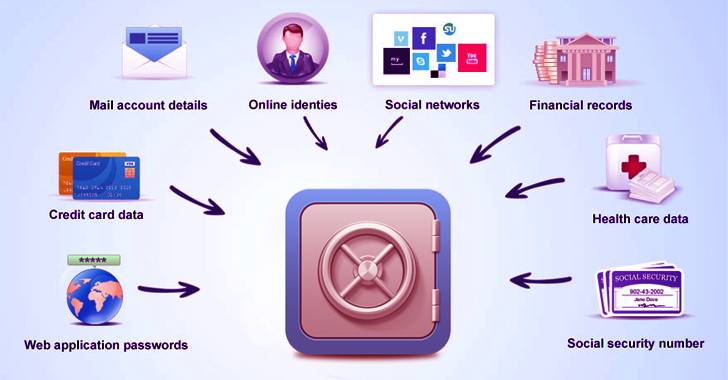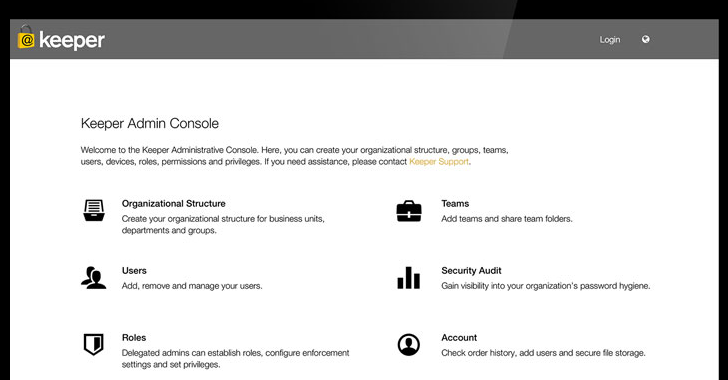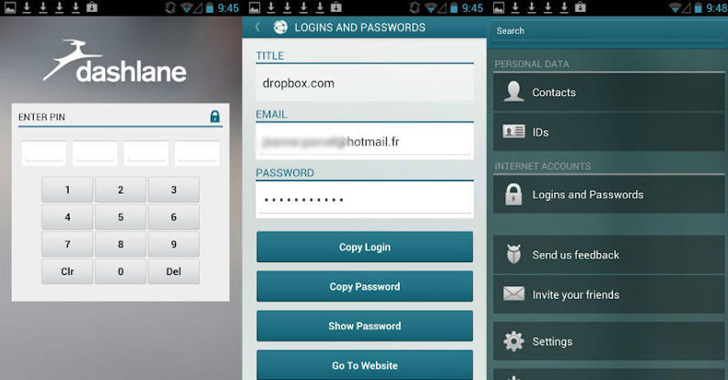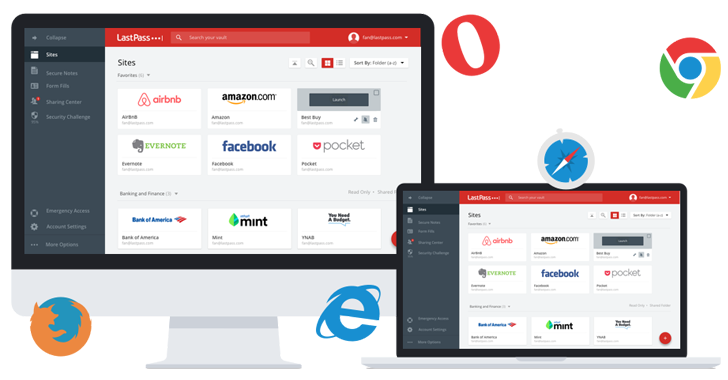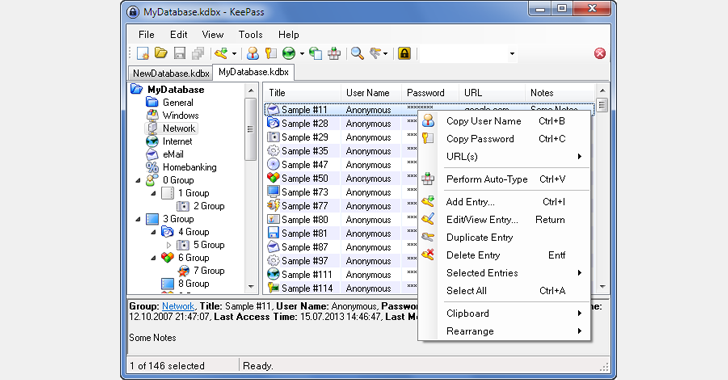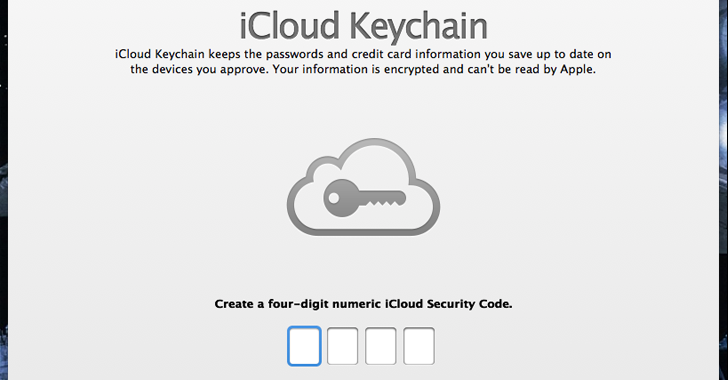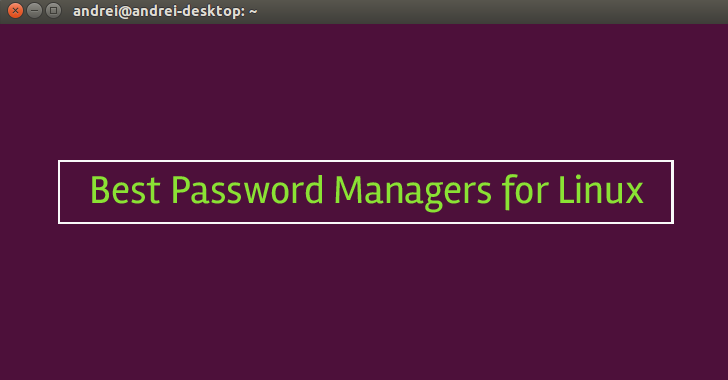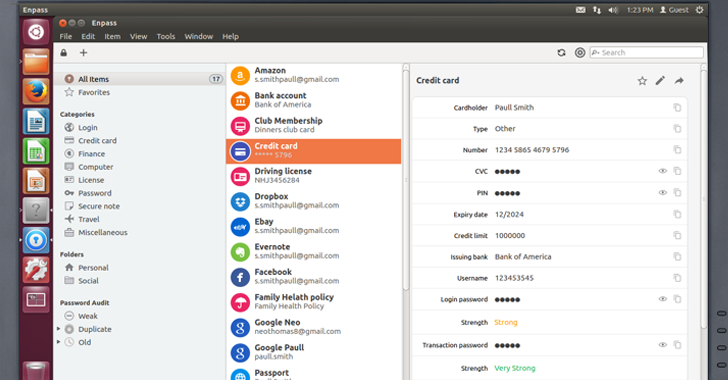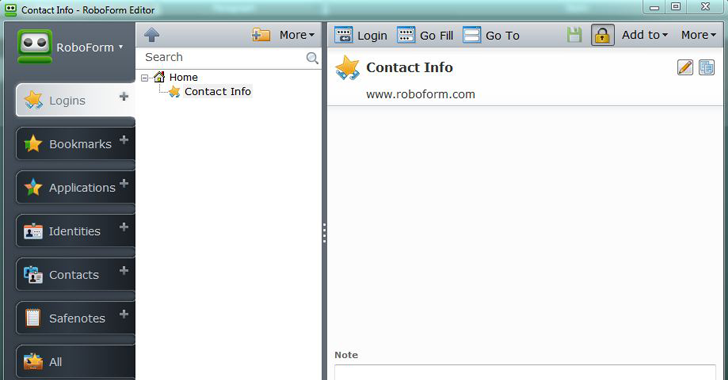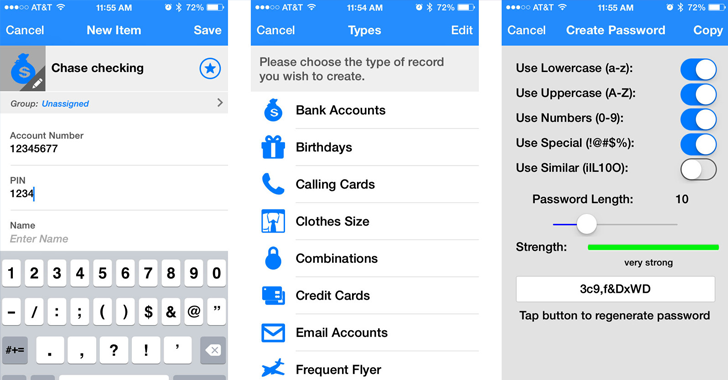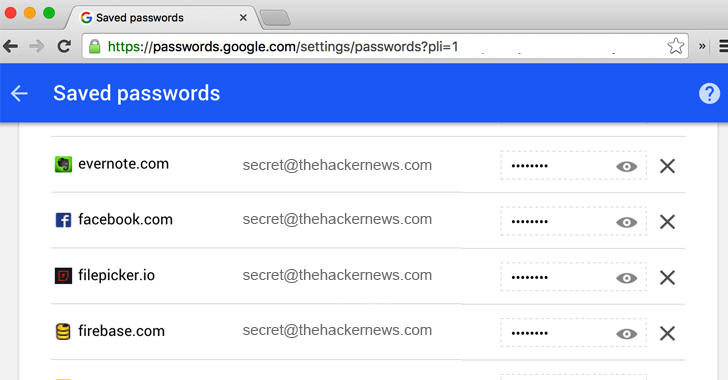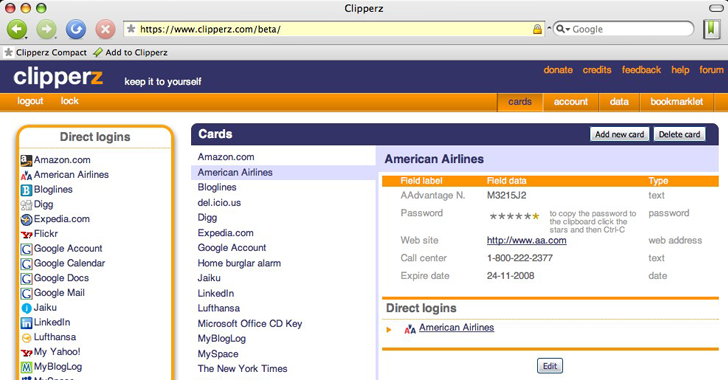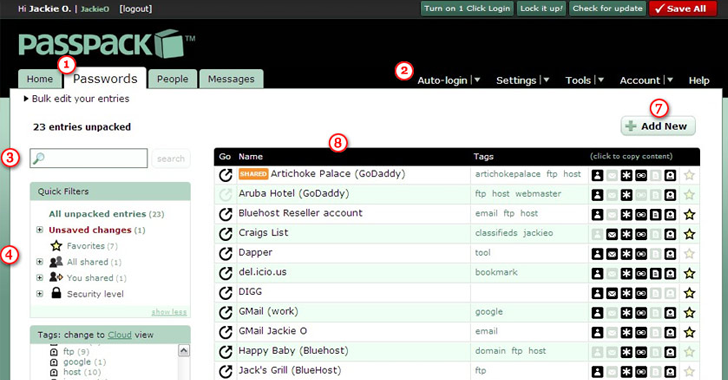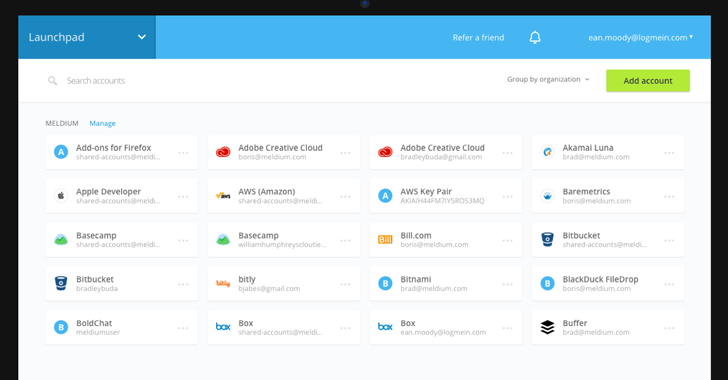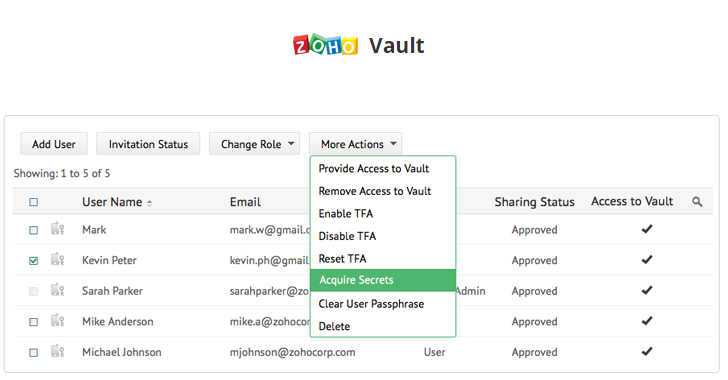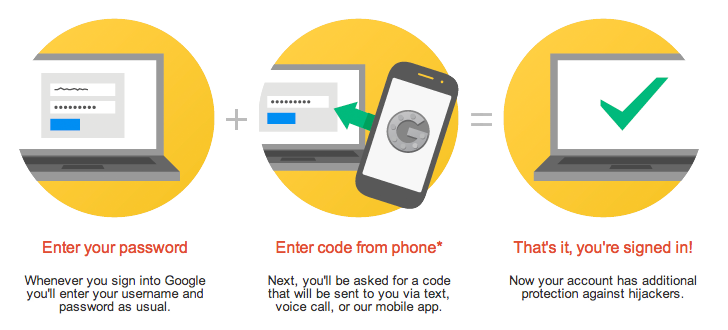30 KiB
对于Windows、Linux、Mac、Android、iOS以及企业最好的密码管理工具
当涉及到维护你的网络安全,从各种网络威胁的角度来看,安装防病毒软件或运行一个安全的Linux操作系统,并不意味你就是安全的。
今天大多数网络用户都容易收到网络攻击,并不是因为他们使用任何最好的防病毒软件或其他安全措施,而是因为他们使用弱密码来保护他们自己的网上帐号。
密码是你抵御网络威胁的最后一道防线。只要回顾一下最近的一些数据泄露和网络攻击,包括高调的数据泄露在OPM数据 (美国人事管理办公室)和婚外情网站[ Ashley Madison ]的 4 ,导致成千上万的记录的网上曝光。
虽然你不能控制数据泄露,但它仍然是重要的,创建强大的密码,可以抵御字典和暴力破解。
你看,你的密码越长,它越难破解。
如何保证在线服务的安全?
安全研究人员一直建议在线用户为他们的各种网上账户创建长的,复杂和不同的密码。因此,如果一个网站被攻破,你的其他网站上的其他帐户是安全的,不会被黑客攻击。
理想的情况下,你的密码必须至少16个字符长,应该包含数字、符号、大写字母和小写字母,最重要的是最安全的密码是一个你甚至不知道的。
密码应该不会重复而且不包含任何字典的单词,代词,你的用户名或身份证,和任何其他预定义的字母或数字序列。
我知道记住这样的复杂的密码字符串是一个真正痛苦的过程,除非我们是人类的超级计算机,为不同的在线账户记住不同的密码不是一个容易的任务。
问题是,今天人们订阅了大量的在线网站和服务,它为每一个帐户创建和记住不同的密码通常很难的。
But, Luckily to make this whole process easy, there's a growing market for password managers for PCs and phones that can significantly reduce your password memorizing problem, along with the cure for your bad habit of setting weak passwords.
密码管理器是什么?
在过去的几年里,密码管理软件已经走了很长的路,它是一个很好的系统,都可以让你为不同的网站创建复杂的密码,并记住他们。
密码管理器是一个创建,存储和组织你的电脑,网站,应用程序和网络的所有密码的软件。
密码管理器也可在市场上生成密码和作为表单填充,它可以自动在网站的登录表单中输入您的用户名和密码。
所以,如果你想为你的多个在线帐户的超级安全的密码,但你不想记住他们所有,密码管理器是你最好的选择。
密码管理器如何工作?
Typically, Password Manager software works by generating long, complex, and, most importantly, unique password strings for you, and then stores them in encrypted form to protect the confidential data from hackers with physical access to your PC or mobile device.
加密的文件只能通过主密码访问。因此,所有你需要做的是记住只有一个主密码来打开你的密码管理器和解锁所有你的其他密码。
?
然而,你需要确保你的主密码是至少16个字符的额外的安全性。
哪个是最好的密码管理器?如何选择?
我一直推荐的密码管理器,但大多数读者总是问
- 哪个密码管理器最好?
- 哪个密码管理器最安全?帮帮我!
所以,今天我要介绍给你一些最好的密码管理器,目前可在Windows,Mac,Linux,Android、iOS和企业中使用。
在为你的设备选择一个好的密码管理器之前,你应该检查以下功能:
- 跨平台应用
- 零知识模型
- 提供双因素认证(多因素身份验证)
注意:一旦通过,开始依赖于您的密码管理器,因为如果你仍然使用弱密码为您的重要的在线帐户,没有人可以拯救你从恶意黑客。
Windows最佳密码管理工具
Windows用户最容易受到网络攻击,因为Windows操作系统一直是黑客最喜欢的目标。所以,Windows用户使用一个好的密码管理器是重要的。
一些其他Windows最好的密码管理器:Keeper,Password Safe,LockCrypt,1 Password 和 Dashlane。
-
- Keeper密码管理器(跨平台)
Keeper is a secure, easy-to-use and robust password manager for your Windows, Mac, iPhone, iPad, and iPod devices.
Using military-grade 256-bit AES encryption, Keeper password manager keeps your data safe from prying eyes.
It has a secure digital vault for protecting and managing your passwords, as well as other secret information. Keeper password manager application supports Two-factor authentication and available for every major operating system.
There is also an important security feature, called Self-destruct, which if enabled, will delete all records from your device if the incorrect master password is entered more than five times incorrectly.
But you don't need worry, as this action will not delete the backup records stored on Keeper's Cloud Security Vault.
Download Keeper Password Manager: Windows, Linux and Mac | iOS | Android | Kindle
-
- Dashlane 密码管理器(跨平台)
DashLane Password Manager software is a little newer, but it offers great features for almost every platform.
DashLane password manager works by encrypting your personal info and accounts' passwords with AES-256 encryption on a local machine, and then syncs your details with its online server, so that you can access your accounts database from anywhere.
The best part of DashLane is that it has an automatic password changer that can change your accounts' passwords for you without having to deal with it yourself.
DashLane Password Manager app for Android gives you the secure password management tools right to your Android phone: your password vault and form auto-filler for online stores and other sites.
DashLane Password Manager app for Android is completely free to use on a single device and for accessing multiple devices, you can buy a premium version of the app.
Download DashLane Password Manager: Windows and Mac | iOS | Android
-
- LastPass密码管理器(跨平台)
LastPass is one of the best Password Manager for Windows users, though it comes with the extension, mobile app, and even desktop app support for all the browsers and operating systems.
LastPass is an incredibly powerful cloud-based password manager software that encrypts your personal info and accounts' passwords with AES-256 bit encryption and even offers a variety of two-factor authentication options in order to ensure no one else can log into your password vault.
LastPass Password Manager comes for free as well as a premium with a fingerprint reader support.
Download LastPass Password Manager: Windows, Mac, and Linux | iOS | Android
Mac OS X的最佳密码管理器
People often say that Mac computers are more secure than Windows and that "Macs don't get viruses," but it is not entirely correct.
As proof, you can read our previous articles on cyber attacks against Mac and iOs users, and then decide yourself that you need a password manager or not.
Some other best password manager for Mac OS X: 1Password, Dashlane, LastPass, OneSafe, PwSafe.
-
- LogMeOnce密码管理器(跨平台)
LogMeOnce Password Management Suite is one of the best password manager for Mac OS X, as well as syncs your passwords across Windows, iOS, and Android devices.
LogMeOnce is one of the best Premium and Enterprise Password Management Software that offers a wide variety of features and options, including Mugshot feature.
If your phone is ever stolen, LogMeOnce Mugshot feature tracks the location of the thief and also secretly takes a photo of the intruder when trying to gain access to your account without permission.
LogmeOnce protects your passwords with military-grade AES-256 encryption technology and offers Two-factor authentication to ensure that even with the master password in hand, a thief hacks your account.
Download LogMeOnce Password Manager: Windows and Mac | iOS | Android
-
- KeePass密码管理器(跨平台)
Although LastPass is one of the best password manager, some people are not comfortable with a cloud-based password manager.
KeePass is a popular password manager application for Windows, but there are browser extensions and mobile apps for KeePass as well.
KeePass password manager for Windows stores your accounts' passwords on your PC, so you remain in control of them, and also on Dropbox, so you can access it using multiple devices.
KeePass encrypts your passwords and login info using the most secure encryption algorithms currently known: AES 256-bit encryption by default, or optional, Twofish 256-bit encryption.
KeePass is not just free, but it is also open source, which means its code and integrity can be examined by anyone, adding a degree of confidence.
Download KeePass Password Manager: Windows and Linux | Mac | iOS | Android
- 苹果iCloud钥匙扣
Apple introduced the iCloud Keychain password management system as a convenient way to store and automatically sync all your login credentials, Wi-Fi passwords, and credit card numbers securely across your approved Apple devices, including Mac OS X, iPhone, and iPad.
Your Secret Data in Keychain is encrypted with 256-bit AES (Advanced Encryption Standard) and secured with elliptic curve asymmetric cryptography and key wrapping.
Also, iCloud Keychain generates new, unique and strong passwords for you to use to protect your computer and accounts.
Major limitation: Keychain doesn't work with other browsers other than Apple Safari.
Also Read: How to Setup iCloud Keychain? Linux最佳密码管理器
No doubt, some Linux distributions are the safest operating systems exist on the earth, but as I said above that adopting Linux doesn't completely protect your online accounts from hackers.
There are a number of cross-platform password managers available that sync all your accounts' passwords across all your devices, such as LastPass, KeePass, RoboForm password managers.
Here below I have listed two popular and secure open source password managers for Linux:
-
- SpiderOak Encryptr Password Manager (Cross-Platform)
SpiderOak's Encryptr Password Manager is a zero-knowledge cloud-based password manager that encrypts protect your passwords using Crypton JavaScript framework, developed by SpiderOak and recommended by Edward Snowden.
It is a cross-platform, open-Source and free password manager that uses end-to-end encryption and works perfectly for Ubuntu, Debian Linux Mint, and other Linux distributions.
Encryptr Password Manager application itself is very simple and comes with some basic features.
Encryptr software lets you encrypt three types of files: Passwords, Credit Card numbers and general any text/keys.
Download Encryptr Password Manager: Windows, Linux and Mac | iOS | Android
- EnPass Password Manager (Cross-Platform)
Enpass is an excellent security oriented Linux password manager that works perfectly with other platforms too. Enpass offers you to backup and restores stored passwords with third-party cloud services, including Google Drive, Dropbox, OneDrive, or OwnCloud.
It makes sure to provide the high levels of security and protects your data by a master password and encrypted it with 256-bit AES using open-source encryption engine SQLCipher, before uploading backup onto the cloud. "We do not host your Enpass data on our servers. So, no signup is required for us. Your data is only stored on your device," EnPass says. Additionally, by default, Enpass locks itself every minute when you leave your computer unattended and clears clipboard memory every 30 seconds to prevent your passwords from being stolen by any other malicious software.
Download EnPass Password Manager: Windows, Linux | Mac | iOS | Android
- RoboForm Password Manager (Cross-Platform)
You can easily find good password managers for Windows OS, but RoboForm Free Password Manager software goes a step further.
Besides creating complex passwords and remembering them for you, RoboForm also offers a smart form filler feature to save your time while browsing the Web.
RoboForm encrypts your login info and accounts' passwords using military grade AES encryption with the key that is obtained from your RoboForm Master Password.
RoboForm is available for browsers like Internet Explorer, Chrome, and Firefox as well as mobile platforms with apps available for iOS, Android, and Windows Phone.
Download RoboForm Password Manager: Windows and Mac | Linux | iOS | Android
Best Password Manager for Android
More than half of the world's population today is using Android devices, so it becomes necessary for Android users to secure their online accounts from hackers who are always seeking access to these devices.
Some of the best Password Manager apps for Android include 1Password, Keeper, DashLane, EnPass, OneSafe, mSecure and SplashID Safe.
-
- 1Password Password Manager (Cross-Platform)
1Password Password Manager app for Android is one of the best apps for managing all your accounts' passwords.
1Password password manager app creates strong, unique and secure passwords for every account, remembers them all for you, and logs you in with just a single tap.
1Password password manager software secures your logins and passwords with AES-256 bit encryption, and syncs them to all of your devices via your Dropbox account or stores locally for any other application to sync if you choose.
Recently, the Android version of 1Password password manager app has added Fingerprint support for unlocking all of your passwords instead of using your master password.
Download 1Password Password Manager: Windows and Mac | iOS | Android
-
- mSecure Password Manager (Cross-Platform)
Like other popular password manager solutions, mSecure Password Manager for Android automatically generates secure passwords for you and stores them using 256-bit Blowfish encryption.
The catchy and unique feature mSecure Password Manager software provides its ability to self-destruct database after 5, 10, or 20 failed attempts (as per your preference) to input the right password.
You can also sync all of your devices with Dropbox, or via a private Wi-Fi network. In either case, all your data is transmitted safely and securely between devices regardless of the security of your cloud account.
Download mSecure Password Manager software: Windows and Mac | iOS | Android
Best Password Manager for iOS
As I said, Apple's iOS is also prone to cyber attacks, so you can use some of the best password manager apps for iOS to secure your online accounts, including Keeper, OneSafe, Enpass, mSecure, LastPass, RoboForm, SplashID Safe and LoginBox Pro.
-
- OneSafe Password Manager (Cross-Platform)
OneSafe is one of the best Password Manager apps for iOS devices that lets you store not only your accounts' passwords but also sensitive documents, credit card details, photos, and more.
OneSafe password manager app for iOS encrypts your data behind a master password, with AES-256 encryption — the highest level available on mobile — and Touch ID. There is also an option for additional passwords for given folders.
OneSafe password manager for iOS also offers an in-app browser that supports autofill of logins, so that you don't need to enter your login details every time.
Besides this, OneSafe also provides advanced security for your accounts' passwords with features like auto-lock, intrusion detection, self-destruct mode, decoy safe and double protection.
Download OneSafe Password Manager: iOS | Mac | Android | Windows
-
- SplashID Safe Password Manager (Cross-Platform)
SplashID Safe is one of the oldest and best password manager tools for iOS that allows users to securely store their login data and other sensitive information in an encrypted record.
All your information, including website logins, credit card and social security data, photos and file attachments, are protected with 256-bit encryption.
SplashID Safe Password Manager app for iOS also provides web autofill option, meaning you will not have to bother copy-pasting your passwords in login.
The free version of SplashID Safe app comes with basic record storage functionality, though you can opt for premium subscriptions that provide cross-device syncing among other premium features.
Download SplashID Safe Password Manager: Windows and Mac | iOS | Android
- LoginBox Pro Password Manager
LoginBox Pro is another great password manager app for iOS devices. The app provides a single tap login to any website you visit, making the password manager app as the safest and fastest way to sign in to password-protected internet sites.
LoginBox Password Manager app for iOS combines a password manager as well as a browser.
From the moment you download it, all your login actions, including entering information, tapping buttons, checking boxes, or answering security questions, automatically completes by the LoginBox Password Manager app.
For security, LoginBox Password Manager app uses hardware-accelerated AES encryption and passcode to encrypt your data and save it on your device itself.
Download LoginBox Password Manager: iOS | Android
Best Online Password Managers
Using an online password manager tool is the easiest way to keep your personal and private information safe and secure from hackers and people with malicious intents.
Here I have listed some of the best online password managers that you can rely on to keep yourself safe online:
-
- Google Online Password Manager
Did you know Google has its homebrew dedicated password manager?
Google Chrome has a built-in password manager tool that offers you an option to save your password whenever you sign in to a website or web service using Chrome.
All of your stored accounts' passwords are synced with your Google Account, making them available across all of your devices using the same Google Account.
Chrome password manager lets you manage all your accounts' passwords from the Web.
So, if you prefer using a different browser, like Microsoft Edge on Windows 10 or Safari on iPhone, just visit passwords.google.com, and you'll see a list of all your passwords you have saved with Chrome. Google's two-factor authentication protects this list.
-
- Clipperz Online Password Manager
Clipperz is a free, cross-platform best online password manager that does not require you to download any software. Clipperz online password manager uses a bookmarklet or sidebar to create and use direct logins.
Clipperz also offers an offline password manager version of its software that allows you to download your passwords to an encrypted disk or a USB drive so you can take them with you while traveling and access your accounts' passwords when you are offline.
Some features of Clipperz online password manager also includes password strength indicator, application locking, SSL secure connection, one-time password and a password generator.
Clipperz online password manager can work on any computer that runs a browser with a JavaScript browser.
-
- Passpack Online Password Manager
Passpack is an excellent online password manager with a competitive collection of features that creates, stores and manages passwords for your different online accounts.
PassPack online password manager also allows you to share your passwords safely with your family or coworkers for managing multiple projects, team members, clients, and employees easily.
Your usernames and passwords for different accounts are encrypted with AES-256 Encryption on PassPack's servers that even hackers access to its server can not read your login information.
Download the PassPack online password manager toolbar to your web browser and navigate the web normally. Whenever you log into any password-protected site, PassPack saves your login data so that you do not have to save your username and password manually on its site.
Best Enterprise Password Manager
Over the course of last 12 months, we've seen some of the biggest data breaches in the history of the Internet and year-over-year the growth is heating up.
According to statistics, a majority of employees even don't know how to protect themselves online, which led company’s business at risk.
To keep password sharing mechanism secure in an organization, there exist some password management tools specially designed for enterprises use, such as Vaultier, CommonKey, Meldium, PassWork, and Zoho Vault.
-
- Meldium Enterprise Password Manager Software
LogMeIn's Meldium password management tool comes with a one-click single sign-on solution that helps businesses access to web apps securely and quickly.
It automatically logs users into apps and websites without typing usernames and passwords and also tracks password usage within your organization.
Meldium password manager is perfect for sharing accounts within your team member without sharing the actual password, which helps organizations to protect themselves from phishing attacks.
-
- Zoho Vault Password Management Software
Zoho Vault is one of the best Password Manager for Enterprise users that helps your team share passwords and other sensitive information fast and securely while monitoring each user's usage.
All your team members need to download is the Zoho browser extension. Zoho Vault password manager will automatically fill passwords from your team's shared vault.
Zoho Vault also provides features that let you monitor your team's password usage and security level so that you can know who is using which login.
The Zoho Vault enterprise-level package even alerts you whenever a password is changed or accessed.
For Extra Security, Use 2-Factor Authentication
No matter how strong your password is, there still remains a possibility for hackers to find some or the other way to hack into your account.
Two-factor authentication is designed to fight this issue. Instead of just one password, it requires you to enter the second passcode which is sent either to your mobile number via an SMS or to your email address via an email.
So, I recommend you to enable two-factor authentication now along with using a password manager software to secure your online accounts and sensitive information from hackers.
via: https://thehackernews.com/2016/07/best-password-manager.html
作者:Swati Khandelwal 译者:译者ID 校对:校对者ID