mirror of
https://github.com/LCTT/TranslateProject.git
synced 2025-01-04 22:00:34 +08:00
120 lines
3.8 KiB
Markdown
120 lines
3.8 KiB
Markdown
fold 命令入门示例教程
|
||
======
|
||
|
||
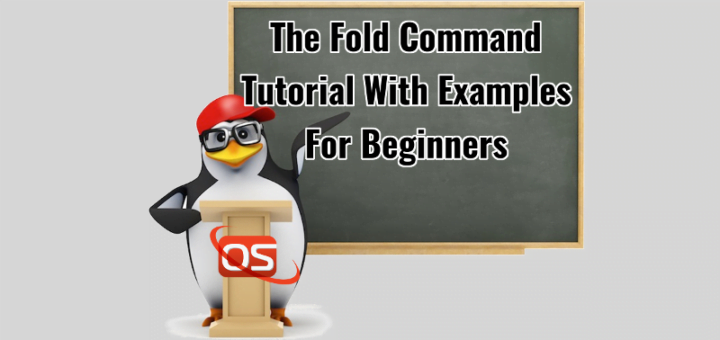
|
||
|
||
你有没有发现自己在某种情况下想要折叠或中断命令的输出,以适应特定的宽度?在运行虚拟机的时候,我遇到了几次这种的情况,特别是没有 GUI 的服务器。 以防万一,如果你想限制一个命令的输出为一个特定的宽度,现在看看这里! `fold` 命令在这里就能派的上用场了! `fold` 命令会以适合指定的宽度调整输入文件中的每一行,并将其打印到标准输出。
|
||
|
||
在这个简短的教程中,我们将看到 `fold` 命令的用法,带有实例。
|
||
|
||
### fold 命令示例教程
|
||
|
||
`fold` 命令是 GNU coreutils 包的一部分,所以我们不用为安装的事情烦恼。
|
||
|
||
`fold` 命令的典型语法:
|
||
|
||
```
|
||
fold [OPTION]... [FILE]...
|
||
```
|
||
|
||
请允许我向您展示一些示例,以便您更好地了解 `fold` 命令。 我有一个名为 `linux.txt` 文件,内容是随机的。
|
||
|
||
|
||
![][2]
|
||
|
||
要将上述文件中的每一行换行为默认宽度,请运行:
|
||
|
||
```
|
||
fold linux.txt
|
||
```
|
||
|
||
每行 80 列是默认的宽度。 这里是上述命令的输出:
|
||
|
||
![][3]
|
||
|
||
正如你在上面的输出中看到的,`fold` 命令已经将输出限制为 80 个字符的宽度。
|
||
|
||
当然,我们可以指定您的首选宽度,例如 50,如下所示:
|
||
|
||
```
|
||
fold -w50 linux.txt
|
||
```
|
||
|
||
示例输出:
|
||
|
||
![][4]
|
||
|
||
我们也可以将输出写入一个新的文件,如下所示:
|
||
|
||
```
|
||
fold -w50 linux.txt > linux1.txt
|
||
```
|
||
|
||
以上命令将把 `linux.txt` 的行宽度改为 50 个字符,并将输出写入到名为 `linux1.txt` 的新文件中。
|
||
|
||
让我们检查一下新文件的内容:
|
||
|
||
```
|
||
cat linux1.txt
|
||
```
|
||
|
||
![][5]
|
||
|
||
你有没有注意到前面的命令的输出? 有些词在行之间被中断。 为了解决这个问题,我们可以使用 `-s` 标志来在空格处换行。
|
||
|
||
以下命令将给定文件中的每行调整为宽度 50,并在空格处换到新行:
|
||
|
||
```
|
||
fold -w50 -s linux.txt
|
||
```
|
||
|
||
示例输出:
|
||
|
||
![][6]
|
||
|
||
看清楚了吗? 现在,输出很清楚。 换到新行中的单词都是用空格隔开的,所在行单词的长度大于 50 的时候就会被调整到下一行。
|
||
|
||
在所有上面的例子中,我们用列来限制输出宽度。 但是,我们可以使用 `-b` 选项将输出的宽度强制为指定的字节数。 以下命令以 20 个字节中断输出。
|
||
|
||
```
|
||
fold -b20 linux.txt
|
||
```
|
||
|
||
示例输出:
|
||
|
||
![][7]
|
||
|
||
另请阅读:
|
||
|
||
- [Uniq 命令入门级示例教程][8]
|
||
|
||
有关更多详细信息,请参阅 man 手册页。
|
||
|
||
```
|
||
man fold
|
||
```
|
||
|
||
这些就是所有的内容了。 您现在知道如何使用 `fold` 命令以适应特定的宽度来限制命令的输出。 我希望这是有用的。 我们将每天发布更多有用的指南。 敬请关注!
|
||
|
||
干杯!
|
||
|
||
--------------------------------------------------------------------------------
|
||
|
||
via: https://www.ostechnix.com/fold-command-tutorial-examples-beginners/
|
||
|
||
作者:[SK][a]
|
||
译者:[Flowsnow](https://github.com/Flowsnow)
|
||
校对:[wxy](https://github.com/wxy)
|
||
|
||
本文由 [LCTT](https://github.com/LCTT/TranslateProject) 原创编译,[Linux中国](https://linux.cn/) 荣誉推出
|
||
|
||
[a]:https://www.ostechnix.com/author/sk/
|
||
[1]:data:image/gif;base64,R0lGODlhAQABAIAAAAAAAP///yH5BAEAAAAALAAAAAABAAEAAAIBRAA7
|
||
[2]:http://www.ostechnix.com/wp-content/uploads/2018/01/fold-command-1.png
|
||
[3]:http://www.ostechnix.com/wp-content/uploads/2018/01/fold-command-2.png
|
||
[4]:http://www.ostechnix.com/wp-content/uploads/2018/01/fold-command-3-1.png
|
||
[5]:http://www.ostechnix.com/wp-content/uploads/2018/01/fold-command-4.png
|
||
[6]:http://www.ostechnix.com/wp-content/uploads/2018/01/fold-command-5-1.png
|
||
[7]:http://www.ostechnix.com/wp-content/uploads/2018/01/fold-command-6-1.png
|
||
[8]:https://www.ostechnix.com/uniq-command-tutorial-examples-beginners/
|