mirror of
https://github.com/LCTT/TranslateProject.git
synced 2025-01-22 23:00:57 +08:00
76 lines
3.8 KiB
Markdown
76 lines
3.8 KiB
Markdown
How to Find Number of Files in a Directory and Subdirectories
|
||
============================================================
|
||
|
||
In this guide, we will cover how to display the total number of files in the current working directory or any other directory and its subdirectories on a Linux system.
|
||
|
||
We will use the [find command][6] which is used to search for files in a directory hierarchy together with [wc command][7] which prints newline, word, and byte counts for each file, alternatively data read from standard input.
|
||
|
||
Following are the options that we can use with [find command][8] as follows:
|
||
|
||
1. `-type` – specifies the file type to search for, in the case above, the `f` means find all regular files.
|
||
2. `-print` – an action to print the absolute path of a file.
|
||
3. `-l` – this option prints the total number of newlines, which is equals to the total number of absolute file paths output by [find command][1].
|
||
|
||
The general syntax of find command.
|
||
|
||
```
|
||
# find . -type f -print | wc -l
|
||
$ sudo find . -type f -print | wc -l
|
||
```
|
||
|
||
Important: Use [sudo command][9] to read all files in the specified directory including those in the subdirectories with superuser privileges, in order to avoid “Permission denied” errors as in the screen shot below:
|
||
|
||
[
|
||
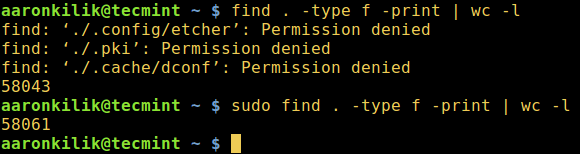
|
||
][10]
|
||
|
||
Find Number of Files in Linux
|
||
|
||
You can see that in the first command above, not all files in the current working directory are read by findcommand.
|
||
|
||
The following are extra examples to show total number of regular files in `/var/log` and `/etc` directories respectively:
|
||
|
||
```
|
||
$ sudo find /var/log/ -type f -print | wc -l
|
||
$ sudo find /etc/ -type f -print | wc -l
|
||
```
|
||
|
||
For more examples on Linux find command and wc command go through the following series of articles for additional usage options, tips and related commands:
|
||
|
||
1. [35 Useful ‘find’ Command Examples in Linux][2]
|
||
2. [How to Find Recent or Today’s Modified Files in Linux][3]
|
||
3. [Find Top 10 Directoires and Files Disk Space in Linux][4]
|
||
4. [6 Useful ‘wc’ Command Examples to Count Lines, Words and Characters][5]
|
||
|
||
That’s all! In case you know of any other method to display the total number of files in a directory and its subdirectories, do share it with us in the comments.
|
||
|
||
--------------------------------------------------------------------------------
|
||
|
||
作者简介:
|
||
|
||

|
||
|
||
Aaron Kili is a Linux and F.O.S.S enthusiast, an upcoming Linux SysAdmin, web developer, and currently a content creator for TecMint who loves working with computers and strongly believes in sharing knowledge.
|
||
|
||
--------------------------------------------------------------------------------
|
||
|
||
via: http://www.tecmint.com/find-number-of-files-in-directory-subdirectories-linux/
|
||
|
||
作者:[Aaron Kili][a]
|
||
译者:[译者ID](https://github.com/译者ID)
|
||
校对:[校对者ID](https://github.com/校对者ID)
|
||
|
||
本文由 [LCTT](https://github.com/LCTT/TranslateProject) 原创编译,[Linux中国](https://linux.cn/) 荣誉推出
|
||
|
||
[a]:http://www.tecmint.com/author/aaronkili/
|
||
[1]:http://www.tecmint.com/find-top-large-directories-and-files-sizes-in-linux/
|
||
[2]:http://www.tecmint.com/35-practical-examples-of-linux-find-command/
|
||
[3]:http://www.tecmint.com/find-recent-modified-files-in-linux/
|
||
[4]:http://www.tecmint.com/find-top-large-directories-and-files-sizes-in-linux/
|
||
[5]:http://www.tecmint.com/wc-command-examples/
|
||
[6]:http://www.tecmint.com/35-practical-examples-of-linux-find-command/
|
||
[7]:http://www.tecmint.com/wc-command-examples/
|
||
[8]:http://www.tecmint.com/find-recent-modified-files-in-linux/
|
||
[9]:http://www.tecmint.com/sudoers-configurations-for-setting-sudo-in-linux/
|
||
[10]:http://www.tecmint.com/wp-content/uploads/2017/01/Find-Number-of-Files-in-Linux.png
|