mirror of
https://github.com/LCTT/TranslateProject.git
synced 2025-02-03 23:40:14 +08:00
180 lines
7.0 KiB
Markdown
180 lines
7.0 KiB
Markdown
5个找出‘二进制命令’描述和系统中位置的方法
|
||
============================================================
|
||
|
||
With the thousands of [commands/programs available in Linux systems][1], knowing the type and purpose of a given command as well as its location (absolute path) on the system can be a little challenge for newbies.
|
||
|
||
Knowing a few details of commands/programs not only helps a [Linux user master the numerous commands][2], but it also enables a user understand what operations on the system to use them for, either from the command line or a script.
|
||
|
||
Therefore, in this article we will explain to you five useful commands for showing a short description and the location of a given command.
|
||
|
||
To discover new commands on your system look into all the directories in your PATH environmental variable. These directories store all the installed commands/programs on the system.
|
||
|
||
Once you find an interesting command name, before you proceed to read more about it probably in the man page, try to gather some shallow information about it as follows.
|
||
|
||
Assuming you have echoed the values of PATH and moved into the directory /usr/local/bin and noticed a new command called [fswatch (monitors file modification changes)][3]:
|
||
在数千个[ Linux 系统可用的命令/程序][1]中,知道给定命令的类型和目的以及其在系统上的位置(绝对路径)对于新手来说可能是一个挑战。
|
||
|
||
知道命令/程序的一些细节不仅有助于[ Linux 用户掌握大量命令][2],而且还使用户能够从命令行或脚本了解系统上的操作来使用它们。
|
||
|
||
因此,在本文中我们将向你解释五个有用的命令,用于显示简短描述和给定命令的位置。
|
||
|
||
要在系统上发现新命令,请查看 PATH 环境变量中的所有目录。这些目录存储系统上安装的所有命令/程序。
|
||
|
||
一旦你找到一个有趣的命令名,在继续阅读更多关于它的手册页面之前,请尝试如下收集一些简要的信息。
|
||
|
||
假设你输出了 PATH 的值,并进到目录 /usr/local/bin,并注意到一个名为[ fswatch(监视文件修改更改)][3]的新命令:
|
||
|
||
```
|
||
$ echo $PATH
|
||
$ cd /usr/local/bin
|
||
```
|
||
[
|
||
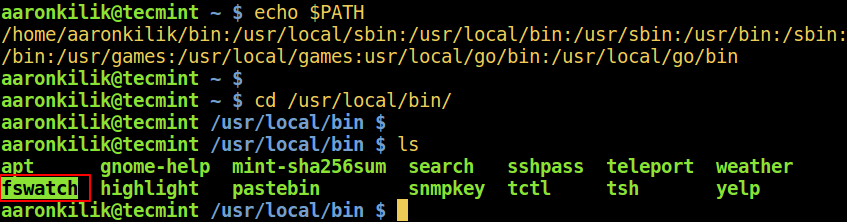
|
||
][4]
|
||
|
||
在 Linux 中找出新命令
|
||
|
||
现在让我们在 Linux 中用不同的方法找出 fswatch 命令的描述和位置。
|
||
|
||
### 1\. whatis 命令
|
||
|
||
whatis 用于显示你作为参数输入的命令名的单行描述(例如下面命令中的fswatch)。
|
||
|
||
如果描述太长,一些部分在默认情况下会被省略,使用 `-l` 标志来显示完整的描述。
|
||
|
||
```
|
||
$ whatis fswatch
|
||
$ whatis -l fswatch
|
||
```
|
||
[
|
||
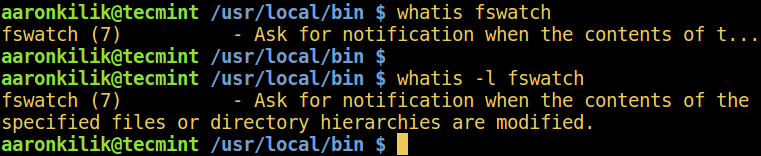
|
||
][5]
|
||
|
||
Linux whatis 命令示例
|
||
|
||
### 2\. apropos 命令
|
||
|
||
apropos 会搜索手册和描述中的关键字(命令名作为正则)。
|
||
|
||
使用 `-l` 标志来显示完整的描述。
|
||
|
||
```
|
||
$ apropos fswatch
|
||
$ apropos -l fswatch
|
||
```
|
||
[
|
||
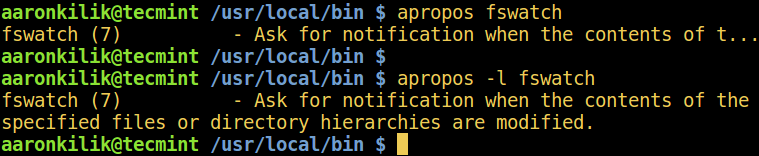
|
||
][6]
|
||
|
||
Linux apropos 命令示例
|
||
|
||
默认上,apropos 会如示例那样输出所有匹配的行。你可以使用 `-e` 选项来精确匹配:
|
||
|
||
```
|
||
$ apropos fmt
|
||
$ apropos -e fmt
|
||
```
|
||
[
|
||
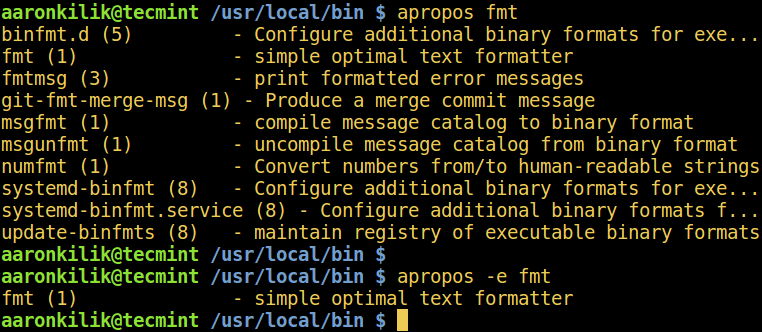
|
||
][7]
|
||
|
||
Linux apropos 命令根据关键词显示
|
||
|
||
### 3\. type 命令
|
||
|
||
type 命令会输出给定命令的完整路径名,此外,如果输入的命令名不是磁盘中存在的程序,type 还会告诉你命令分类:
|
||
|
||
1. shell 内置命令或
|
||
2. shell 关键字或保留字或
|
||
3. 别名
|
||
|
||
```
|
||
$ type fswatch
|
||
```
|
||
[
|
||

|
||
][8]
|
||
|
||
Linux type 命令示例
|
||
|
||
当命令是另外一个命令的别名时,type 会显示运行别名时执行的命令。使用 alias 命令查看你系统上创建的所有别名:
|
||
|
||
```
|
||
$ alias
|
||
$ type l
|
||
$ type ll
|
||
```
|
||
[
|
||
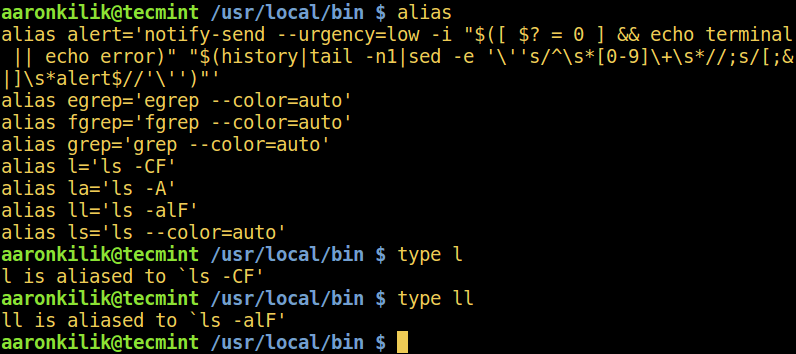
|
||
][9]
|
||
|
||
显示 Linux 中所有别名
|
||
|
||
### 4\. which 命令
|
||
|
||
which 帮助定位命令,它打印出命令的绝对路径:
|
||
|
||
```
|
||
$ which fswatch
|
||
```
|
||
[
|
||

|
||
][10]
|
||
|
||
找出 Linux 命令位置
|
||
|
||
一些二进制文件存在于 PATH 中的多个目录,使用 `-a` 标志来找出所有匹配的路径名。
|
||
|
||
### 5\. whereis 命令
|
||
|
||
whereis 命令定位二进制命令、源路径和帮助页面,如下所示:
|
||
|
||
```
|
||
$ whereis fswatch
|
||
$ whereis mkdir
|
||
$ whereis rm
|
||
```
|
||
[
|
||
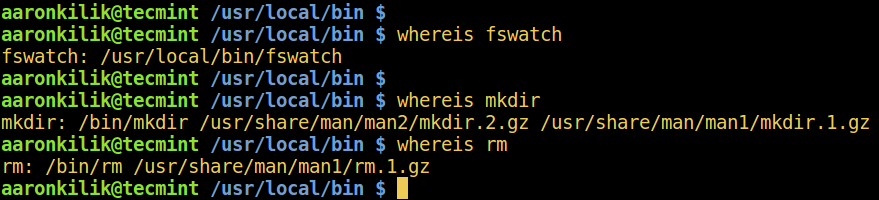
|
||
][11]
|
||
|
||
Linux whereis 命令示例
|
||
|
||
虽然上面的命令对于查找关于命令/程序的一些快速信息很重要,但是通过打开和阅读其手册总是可以提供完整的文档,它还包括其他相关程序的列表:
|
||
|
||
```
|
||
$ man fswatch
|
||
```
|
||
|
||
在本文中,我们回顾了五个简单的命令,用于显示简短的手册描述和命令的位置。 你可以在反馈栏对此文章做出贡献或提出问题。
|
||
|
||
--------------------------------------------------------------------------------
|
||
|
||
作者简介:
|
||
|
||

|
||
|
||
Aaron Kili 是 Linux 和 F.O.S.S 爱好者,将来的 Linux SysAdmin、web开 发人员,目前是 TecMint 的内容创作者,他喜欢用电脑工作,并坚信分享知识。
|
||
|
||
--------------------------------------------------------------------------------
|
||
via: http://www.tecmint.com/find-linux-command-description-and-location/
|
||
|
||
作者:[Aaron Kili ][a]
|
||
译者:[geekpi](https://github.com/geekpi)
|
||
校对:[校对者ID](https://github.com/校对者ID)
|
||
|
||
本文由 [LCTT](https://github.com/LCTT/TranslateProject) 原创编译,[Linux中国](https://linux.cn/) 荣誉推出
|
||
|
||
[a]:http://www.tecmint.com/author/aaronkili/
|
||
[1]:http://www.tecmint.com/category/top-tools/
|
||
[2]:http://www.tecmint.com/tag/linux-tricks/
|
||
[3]:http://www.tecmint.com/fswatch-monitors-files-and-directory-changes-modifications-in-linux/
|
||
[4]:http://www.tecmint.com/wp-content/uploads/2017/01/Find-New-Commands-in-Linux.png
|
||
[5]:http://www.tecmint.com/wp-content/uploads/2017/01/Whatis-Command-Example.png
|
||
[6]:http://www.tecmint.com/wp-content/uploads/2017/01/Linux-apropos-Command-Example.png
|
||
[7]:http://www.tecmint.com/wp-content/uploads/2017/01/Linux-apropos-Command-Keyword-Example.png
|
||
[8]:http://www.tecmint.com/wp-content/uploads/2017/01/Linux-type-Command-Example.png
|
||
[9]:http://www.tecmint.com/wp-content/uploads/2017/01/Show-All-Aliases-in-Linux.png
|
||
[10]:http://www.tecmint.com/wp-content/uploads/2017/01/Find-Linux-Command-Location.png
|
||
[11]:http://www.tecmint.com/wp-content/uploads/2017/01/Linux-whereis-Command-Example.png
|