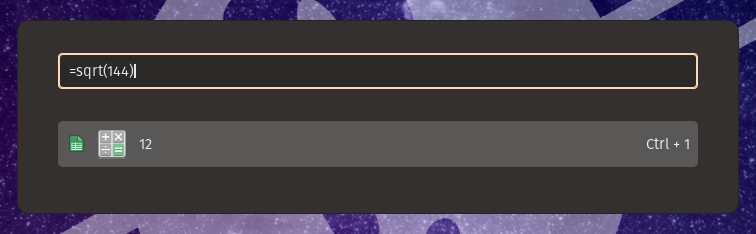9.8 KiB
Pop OS Review: Reasons why its an all-rounder Linux distro
Few reasons why System76’s Pop OS is the best all-rounder Ubuntu-based Linux distribution.
Pop!_OS is a Ubuntu Linux-based derivative developed and created by American computer manufacturer System76 for their lines of hardware devices. System76 sells high-end servers, desktops, laptops and other peripherals. And all of their runs on the Ubuntu variant Pop!_OS.
Since its inception, the Pop!_OS team has had a different vision of the customized Ubuntu and the default desktop GNOME.
Pop OS review
Well configured GNOME
Although, for the past few releases, there have been massive core design changes in the GNOME desktop to modernize itself, moving away from the GNOME 3.38 days. The recently released GNOME 43 is a testament to that. Key changes include completing the GTK4 and libadwaita port, improving mutter changes and creating a newly designed user interface in quick settings and Files.
But System76 still features a customized version of GNOME today to cater to their commercial needs and make it look more “professional”. And productive, too, while being a well-looking GNOME.
A few vital built-in features of GNOME which I want to highlight here.
The super-useful Auto Tiling in GNOME desktop work by default. Those who experienced tiling can never go back to non-tiling mode. It helps to efficiently organize your work with open windows and eventually saves time. The Pop!_OS auto-tiling takes care of it by default.
Again, too much tiling of windows may create problems with smaller screens. To counter that, Pop!_OS also brings auto stacking of window features. It makes your windows remain on top of one another, and you can easily stack or unstack them with simple keyboard shortcuts.
Talking about Keyboard shortcuts, the GNOME desktop in Pop!_OS is well coupled with keyboard shortcuts to move, resize windows, quickly search and launch applications.
Productivity Built-in
The workspace and the switcher are easy to use with a vertical menu. That gives you easy access whenever you want to look at your open workspaces and applications. The primary dock is well settled at the bottom with usable default shortcuts.
The settings give you several customization options to change the dock’s behaviour and appearance. Built-in options include “no dock”, “extended dock up to edges”, and “compact dock”. All these options are available without needing to install any GNOME extension.
The global launcher in Pop!_OS is a KDE’s Krunner type search. It can be kicked off with a super key at any time in your workflow. You can search for any app and launch it directly without visiting the application menu.
Perfect for Engineering Work
The most important of any productive work system is how easy for you to install and remove applications. And not to mention the discovery of apps.
Pop!_OS features its native app, Pop!_Shop, for software management. It is very nicely organized, with categories for all of your needs.
Furthermore, Flatpak is installed, and Flathub is added by default. Basically, you don’t need a “things to do” guide for Pop!_OS.
For core engineering, machine learning, data science and AI – Pop!_Shop has a separate section for discovery and installing software. With just one click, you can set up your engineering environment – without worrying about dependencies and other errors in Linux.
The same applies to other engineering and science streams, such as Biotech, mobile app development, math modelling and media production.
Pop!_OS get out of your way and enables your system in no time.
In addition, thousands of Linux software are compatible with Pop!_OS since it supports deb files, Snap, Flatpak and AppImages.
Tweaked to System76 Hardware + Dedicated NVIDIA Support
It’s 2022, and we all have difficulties getting proper NVIDIA GPU support in Linux because NVIDIA is being NVIDIA. Pop!_OS features a separate installation ISO file, which includes a proprietary NVIDIA driver pre-packed so that you can be assured that things should work out of the box. No more following tutorials and running commands to install NVIDIA drivers.
Furthermore, if you use high-resolution laptops or monitors, Pop!_OS has the best support via its settings.
Gaming Ready and Hardware
Pop!_OS is famous for default gaming support in Linux. Its Pop!_Shop allows you to install Steam, game hub and Lutris with just a click of a button. And your system is ready for gaming without worrying about dependencies and other problems. If you are using System76’s own hardware with NVIDIA GPU, you enjoy the full Linux gaming experience.
For other high-end gaming laptops or desktops, I think Pop!_OS is the best Ubuntu-based Linux distro for gaming today, considering how easy to install and play. No doubt about it.
Security and Privacy Aspects
Pop!_OS supports full disk encryption via the installer. While installing Pop!_OS, it gives you the option to encrypt the entire disk! And you can enable a password to boot into Pop!_OS.
It’s the only Linux distribution which allows full-disk encryption by default. Pop!_OS does not collect much of your usage data besides simple hardware and OS information. The firmware update is automatic via settings for System76 hardware.
Roadmap and System76 Vision
Being a distribution backed by a commercial entity has its advantage. For example, you get timely security, software and firmware updates. Although System76 steers Pop!_OS’s direction of its own needs, end users can use it for their own use and work.
For example, two crucial decisions that System76 took related to Pop!_OS. First, it’s developing a new Rust-based Linux desktop environment ground up. The reason is to move away from GNOME desktops and probably to adopt a more modern programming framework for Linux desktops.
Second, the Pop!_OS release schedule changed after its current release, Pop!_OS 22.04 LTS. Usually, it follows Ubuntu’s release cycle – twice a year. But from the release of Ubuntu 22.10 onwards, Pop!_OS breaking away from it and will release its own version with all the upstream changes.
The timings of the new release are unknown. But my optimistic guess would be one Pop!_OS release yearly. Although the direction is changing, it matters significantly less for the more extensive user base who want their workstation to work out of the box with a stable Linux distro.
Summary
To summarise, why Pop!_OS might be the most stable & usable Ubuntu-based distro today:
- Auto Tiling and Auto Stacking by default
- Super useful Keyboard shortcuts
- Not too fancy, but productive GNOME workspace application menu. dock and tray
- Curated Pop Shop to easily install applications for your basic and advanced needs.
- NVIDIA support included in ISO file
- Gaming ready via Pop Shop
- Default support of Flatpak with Flathub and other app formats
- Automatic firmware updates
- Full disk encryption
- Well-defined future roadmap
Closing Notes
I hope this Pop OS review gives you some perspective about this distro and its easy use for the average user base. In addition, it can be well placed as a beginner Ubuntu-based Linux distro.
With all the friendship events between Ubuntu and Microsoft and its direction, we don’t know what may happen in a few years. With that in mind, if you or anyone ever gets too overwhelmed with which Linux to try, then try Pop!_OS. It should work out of the box.
You can download Pop!_OS from the official website.
More Pop OS coverage (all recent articles)
Next:How to use journalctl to View and Analyze Systemd Logs [With Examples]
via: https://www.debugpoint.com/pop-os-review/