10 KiB
3 lessons from remote meetings we’re taking back to the office
Some of the ways we're accommodating working at home during the pandemic
can make in-real-life meetings better and more inclusive when we get
back to the office.
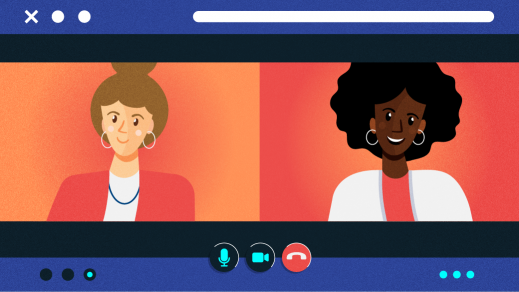
For those of us fortunate enough to work remotely during this pandemic, we'll likely be camped out in our home offices for a while yet. The transition back to in-person work will take time and be geographically patchy.
As I've talked with colleagues who are working remotely, many people say this period is temporary and makeshift: "Once it's safe to return to the office, we can resume all our old habits and processes." But in truth, this period of working from home and our eventual return to the office are deeply entwined. The choices and changes we make now will impact the ways we work once we step back into our offices, laboratories, classrooms, and other workspaces.
Rather than viewing this moment as temporary and makeshift, we should see it as formative. By investing in and improving our online meeting experience now, we can build the foundation for a better work environment that persists long after the pandemic. We can use this moment to recalibrate our culture and systems, so they are more robust, resilient, and inclusive. Those of us in scientific fields can use this moment to deliberately shift toward kinder science.
Meetings are just one example: Rather than trying to recreate in-person meetings online, let's reimagine what remote meetings can be. With online meetings, you have to be intentional about setting up channels through which participants can contribute and take time to make sure that they know how and feel comfortable doing so. We can take this practice back to the office, providing an opportunity to be more inclusive in-person and break power balances (including leadership hierarchy and majority groups) that can keep folks silent.
Using this difficult moment to build a better work environment may sound overwhelming. But, there's good news: There's no shortage of resources and experiences to draw from. Working remotely feels new to a lot of us, but folks in the open source software world have been working this way and building community online for a long time: Tim O'Reilly has described this as the architecture of participation. Mozilla has been empowering cohorts of Open Leaders around the globe for years. And rOpenSci, RStudio, and the Carpentries have created and support remote, collaborative communities of scientists and coders. We can learn a lot from these communities that have been building relationships and innovating together from afar.
Ready to get started? Below, we share three principles for empowering remote interactions that we can also carry forward in real life (IRL).
Set an inclusive tone
Remote meetings can easily feel disconnected or unnatural—especially if you're new to meeting online. Start all meetings with a welcome to earn buy-in and participation. For example, schedule time at the very beginning to welcome everyone, announce the meeting goals, and explain how to participate, like how to unmute microphones, use the chat, or write in a shared document. Starting with a quick roll call and icebreaker question during the meeting makes folks less anonymous and encourages participation. Additionally, outline the shared expectations and culture of the meeting by summarizing the code of conduct or community participation guidelines.
Create a detailed agenda with specific minutes allotted to different topics, including the welcome. The agenda should be shared ahead of time and contain enough structure to allow for productive conversations, but also enough flexibility to allow for fruitful digressions. Agendas can be designed with POP to clearly state the purpose, outcomes, and process of the meeting.
Providing multiple communication channels during the meeting for folks to "speak up" is important not just for introverts but also for underrepresented minorities, students, and early career people, as well as international or multi-lingual participants. If you're using a shared document, writing feedback instead of verbalizing it can save time and also be used for side and asynchronous conversations. Using multiple channels also provides ways to be in touch and catch up if folks join the call late or drop off due to connectivity issues.
Provide robust documentation
People can walk away (or log off) from meetings with different perceptions and expectations. Robust documentation can dispel this ambiguity and keep everyone on the same page.
Write meeting notes in a document—preferably in the agenda document mentioned above. Use collaborative document software such as Google Docs or an open source alternative like Etherpad so that folks can take live notes together. Invite and teach participants how to contribute and have them get into the rhythm early on, for example, with a written roll call that also buffers time as folks arrive at the start.
Encouraging everyone to participate in the document will result in a record of the meeting that is less brittle than anything produced by a single designated note-taker and will include more voices. Folks can contribute in many ways (including adding links, comments, +1's to affirm others' ideas, and emojis to provide quick emotion and color). Further, people can contribute to shared documents live during a meeting or asynchronously before and afterward. These notes can also be shared in many ways after the meeting (email digest, Slack, Twitter, Mattermost, etc.) with different audiences and become more accessible in "post-production" (e.g., captioning, alt-tags on any images shared, etc.).
Choose the right tools
Choosing the appropriate communication channels for meetings and follow-up is important. It also requires time and empathy to make sure everyone knows how to use the technology.
For virtual meetings, videoconferencing software like Jitsi allow participants to engage with "faces on." This is a nice norm to set if participants are comfortable, but it is also important to state that it is fine to participate without enabling video for any reason, including bandwidth or privacy issues.
Providing the opportunity for participants to have smaller conversations through Big Blue Button's breakout rooms can be very fruitful for moving ideas forward and strengthening relationships and trust. Having prompts or tasks to center the conversations helps make the best use of time, and scheduling time for summaries once the whole group has reconvened allows more ideas and insights to be shared.
Using collaborative software for creating presentations can strengthen engagement while reducing bandwidth issues. Asking participants to open the presentation on their computers and advance the slides themselves eliminates the need for screen-sharing—and the bandwidth issues, multiple windows kerfuffling, and passiveness that can arise as a result.
Being deliberate about the communication platforms outside of meetings is also important. For example, GitHub Issues might be better for archiving decision-making conversations. And a messaging platform like Mattermost might be better for quick contact, co-working, and community-building. Whichever platforms you use, take some time to make sure that they meet your team's needs and provide enough control to make them as safe as possible for your participants.
Make meetings work online, offline, or both
When we're in person again, these principles and tips don't become obsolete. They're relevant and critical to a productive, inclusive workplace, whether we're online, offline, or a hybrid of the two. We have led our Mozilla Open Leaders and Openscapes Champions programs this way, and we've learned that these approaches can transcend discipline and organization size.
And while each principle takes time and practice, they're all attainable. We have a big chance here to redesign the way we interact and collaborate, so let's start with intention and kindness.
via: https://opensource.com/article/20/6/remote-meetings
作者:Abigail Cabunoc Mayes 选题:lujun9972 译者:译者ID 校对:校对者ID