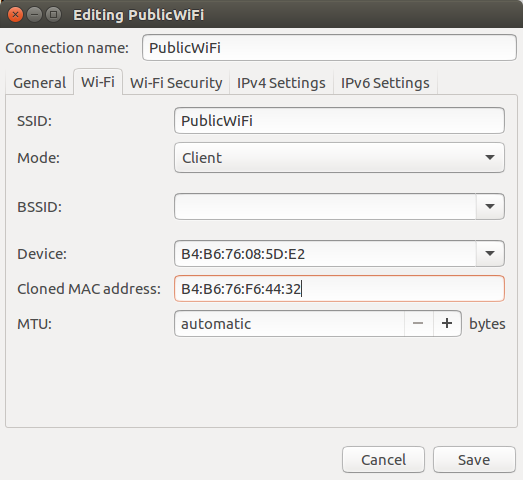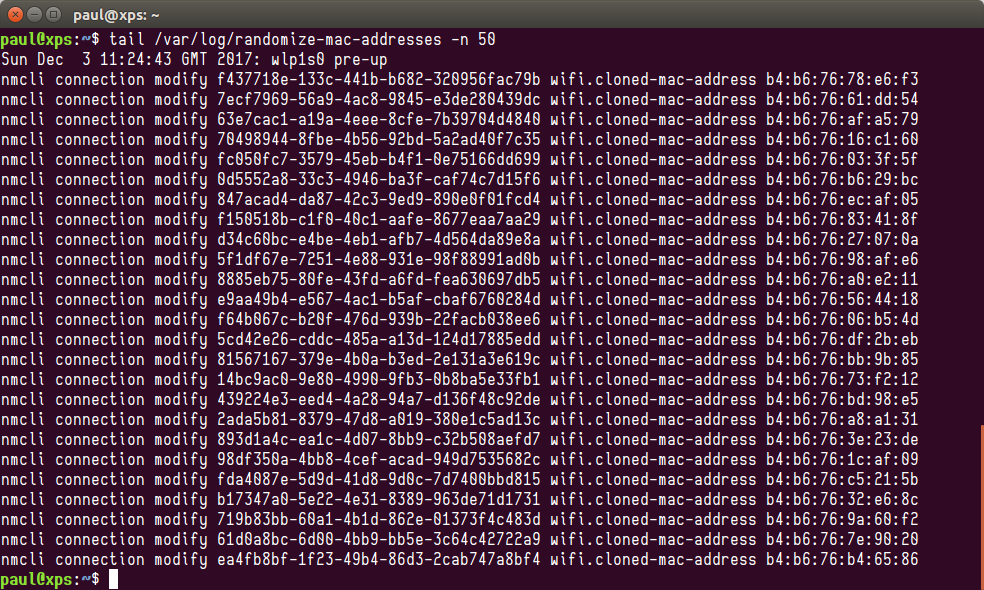8.1 KiB
Randomize your WiFi MAC address on Ubuntu 16.04
Your device’s MAC address can be used to track you across the WiFi networks you connect to. That data can be shared and sold, and often identifies you as an individual. It’s possible to limit this tracking by using pseudo-random MAC addresses.
Image courtesy of Cloudessa
Every network device like a WiFi or Ethernet card has a unique identifier called a MAC address, for example b4:b6:76:31:8c:ff. It’s how networking works: any time you connect to a WiFi network, the router uses that address to send and receive packets to your machine and distinguish it from other devices in the area.
The snag with this design is that your unique, unchanging MAC address is just perfect for tracking you. Logged into Starbucks WiFi? Noted. London Underground? Logged.
If you’ve ever put your real name into one of those Craptive Portals on a WiFi network you’ve now tied your identity to that MAC address. Didn’t read the terms and conditions? You might assume that free airport WiFi is subsidised by flogging ‘customer analytics’ (your personal information) to hotels, restaurant chains and whomever else wants to know about you.
I don’t subscribe to being tracked and sold by mega-corps, so I spent a few hours hacking a solution.
MAC addresses don’t need to stay the same
Fortunately, it’s possible to spoof your MAC address to a random one without fundamentally breaking networking.
I wanted to randomize my MAC address, but with three particular caveats:
-
The MAC should be different across different networks. This means Starbucks WiFi sees a different MAC from London Underground, preventing linking my identity across different providers.
-
The MAC should change regularly to prevent a network knowing that I’m the same person who walked past 75 times over the last year.
-
The MAC stays the same throughout each working day. When the MAC address changes, most networks will kick you off, and those with Craptive Portals will usually make you sign in again - annoying.
Manipulating NetworkManager
My first attempt of using the macchanger tool was unsuccessful as NetworkManager would override the MAC address according to its own configuration.
I learned that NetworkManager 1.4.1+ can do MAC address randomization right out the box. If you’re using Ubuntu 17.04 upwards, you can get most of the way with this config file. You can’t quite achieve all three of my requirements (you must choose random or stable but it seems you can’t do stable-for-one-day ).
Since I’m sticking with Ubuntu 16.04 which ships with NetworkManager 1.2, I couldn’t make use of the new functionality. Supposedly there is some randomization support but I failed to actually make it work, so I scripted up a solution instead.
Fortunately NetworkManager 1.2 does allow for spoofing your MAC address. You can see this in the ‘Edit connections’ dialog for a given network:
NetworkManager also supports hooks - any script placed in /etc/NetworkManager/dispatcher.d/pre-up.d/ is run before a connection is brought up.
Assigning pseudo-random MAC addresses
To recap, I wanted to generate random MAC addresses based on the network and the date . We can use the NetworkManager command line, nmcli, to show a full list of networks:
> nmcli connection
NAME UUID TYPE DEVICE
Gladstone Guest 618545ca-d81a-11e7-a2a4-271245e11a45 802-11-wireless wlp1s0
DoESDinky 6e47c080-d81a-11e7-9921-87bc56777256 802-11-wireless --
PublicWiFi 79282c10-d81a-11e7-87cb-6341829c2a54 802-11-wireless --
virgintrainswifi 7d0c57de-d81a-11e7-9bae-5be89b161d22 802-11-wireless --
Since each network has a unique identifier, to achieve my scheme I just concatenated the UUID with today’s date and hashed the result:
# eg 618545ca-d81a-11e7-a2a4-271245e11a45-2017-12-03
> echo -n "${UUID}-$(date +%F)" | md5sum
53594de990e92f9b914a723208f22b3f -
That produced bytes which can be substituted in for the last octets of the MAC address.
Note that the first byte 02 signifies the address is locally administered. Real, burned-in MAC addresses start with 3 bytes designing their manufacturer, for example b4:b6:76 for Intel.
It’s possible that some routers may reject locally administered MACs but I haven’t encountered that yet.
On every connection up, the script calls nmcli to set the spoofed MAC address for every connection:
As a final check, if I look at ifconfig I can see that the HWaddr is the spoofed one, not my real MAC address:
> ifconfig
wlp1s0 Link encap:Ethernet HWaddr b4:b6:76:45:64:4d
inet addr:192.168.0.86 Bcast:192.168.0.255 Mask:255.255.255.0
inet6 addr: fe80::648c:aff2:9a9d:764/64 Scope:Link
UP BROADCAST RUNNING MULTICAST MTU:1500 Metric:1
RX packets:12107812 errors:0 dropped:2 overruns:0 frame:0
TX packets:18332141 errors:0 dropped:0 overruns:0 carrier:0
collisions:0 txqueuelen:1000
RX bytes:11627977017 (11.6 GB) TX bytes:20700627733 (20.7 GB)
The full script is available on Github.
#!/bin/sh
# /etc/NetworkManager/dispatcher.d/pre-up.d/randomize-mac-addresses
# Configure every saved WiFi connection in NetworkManager with a spoofed MAC
# address, seeded from the UUID of the connection and the date eg:
# 'c31bbcc4-d6ad-11e7-9a5a-e7e1491a7e20-2017-11-20'
# This makes your MAC impossible(?) to track across WiFi providers, and
# for one provider to track across days.
# For craptive portals that authenticate based on MAC, you might want to
# automate logging in :)
# Note that NetworkManager >= 1.4.1 (Ubuntu 17.04+) can do something similar
# automatically.
export PATH=$PATH:/usr/bin:/bin
LOG_FILE=/var/log/randomize-mac-addresses
echo "$(date): $*" > ${LOG_FILE}
WIFI_UUIDS=$(nmcli --fields type,uuid connection show |grep 802-11-wireless |cut '-d ' -f3)
for UUID in ${WIFI_UUIDS}
do
UUID_DAILY_HASH=$(echo "${UUID}-$(date +F)" | md5sum)
RANDOM_MAC="02:$(echo -n ${UUID_DAILY_HASH} | sed 's/^\(..\)\(..\)\(..\)\(..\)\(..\).*$/\1:\2:\3:\4:\5/')"
CMD="nmcli connection modify ${UUID} wifi.cloned-mac-address ${RANDOM_MAC}"
echo "$CMD" >> ${LOG_FILE}
$CMD &
done
wait
Enjoy!
Update: Use locally administered MAC addresses to avoid clashing with real Intel ones. Thanks @_fink
via: https://www.paulfurley.com/randomize-your-wifi-mac-address-on-ubuntu-1604-xenial/
作者:Paul M Furley 译者:译者ID 校对:校对者ID