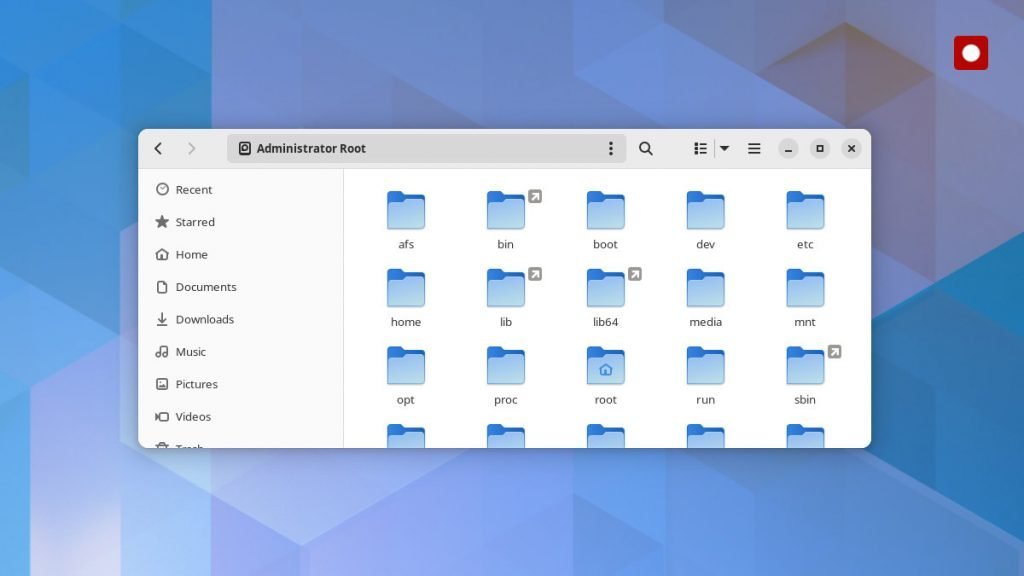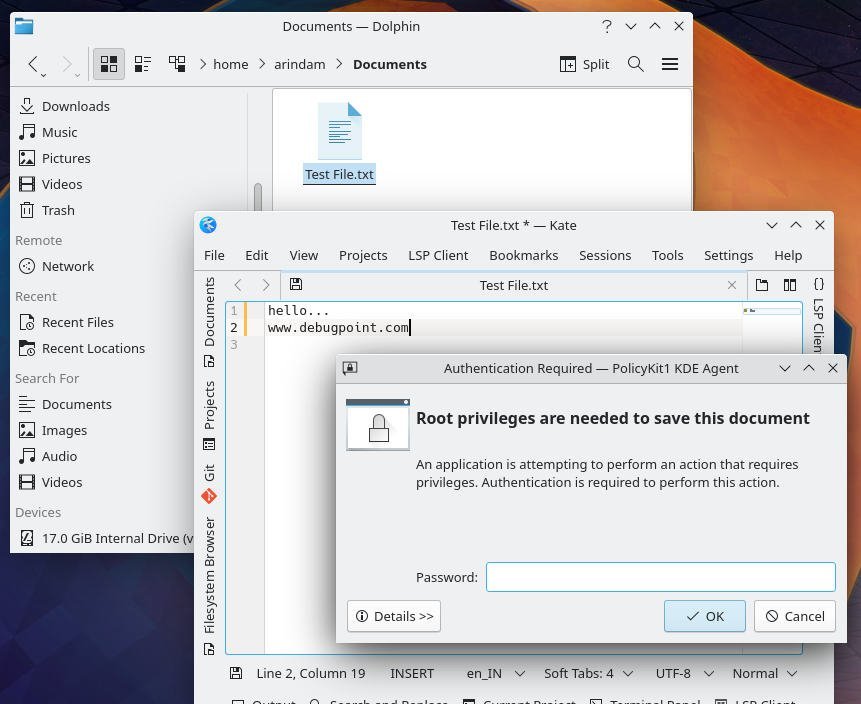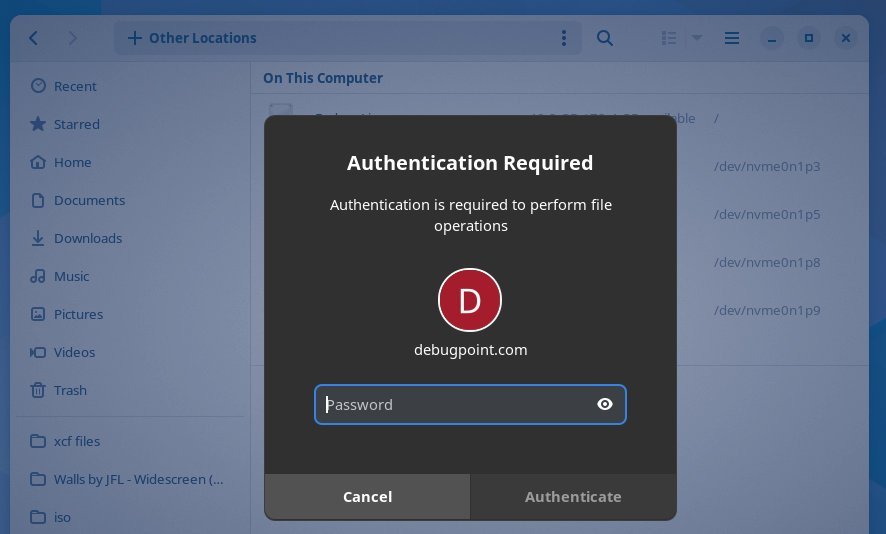3.6 KiB
Easiest Way to Open Files as Root in GNOME Files
Here’s the simplest way to access a file or directory as root in GNOME Files.
In Windows, you generally get an option to open a file or folder as “Open As Administrator” in the right-click context menu.
That feature is part of the File manager, i.e. for Windows; it’s part of Windows Explorer. However, it is executed by the operating system and its permission control modules.
In Linux distributions and file managers, the situation is a little different. The different desktop has their way of handling this.
Since modifying the files and folders as admin (or root) is risky and may cause a broken system, the feature is not easily available to users via the GUI of file managers.
For example, KDE Plasma’s default file manager Dolphin recently added this feature so that when a root privilege is required, it will ask for you with a PolicyKit KDE Agent (polkit) window – as shown below. Not the other way around. You want to open/execute something via root from the file manager.
It’s worth mentioning that you can not use “sudo dolphin” to run the file manager itself with root privilege.
In a way, it saves many unforeseen situations. But advanced users can always use sudo via the terminal to do their job.
GNOME Files (Nautilus) and root access to files, directories
That being said, GNOME Files (aka Nautilus) has a way to open files and folders via root.
Here’s how.
- Open GNOME Files or Nautilus.
- Then click on other locations at the left pane.
- Press CTRL+L to bring up the address bar.
- In the address bar, type in below and hit enter.
admin:///
- It would ask for the admin password; once you authenticate yourself successfully, you get the system open for you as admin.
- Now, here onwards, whatever you do, it’s as admin or root.
But, as always, be careful what you do as an admin. It’s often easy to forget after you authenticate yourself as root.
There’s always a reason why these options are not easily visible to prevent you and many new Linux users from breaking their system.
Cheers.
via: https://www.debugpoint.com/gnome-files-root-access/