mirror of
https://github.com/LCTT/TranslateProject.git
synced 2025-01-16 22:42:21 +08:00
187 lines
7.4 KiB
Markdown
187 lines
7.4 KiB
Markdown
如何在 Debian 和 Ubuntu 上安装 MariaDB 10
|
||
============================================================
|
||
|
||
MariaDB 是深受欢迎的数据库管理服务器软件 MySQL 的一个自由开源的分支。它由 MySQL 的原开发者在 GPLv2(通用公共许可证 2 版)下开发,并保持开源。
|
||
|
||
它被设计来实现 MySQL 的高兼容性。对于初学者,可以阅读 [MariaDB vs MySQL][5] 来了解关于它们的特性的更多信息。更重要的是,它被一些大公司/组织使用,比如 Wikipedia、WordPress.com 和 Google plus ,除此之外还有更多的。
|
||
|
||
在这篇文章中,我将向你们展示如何在 Debian 和 Ubuntu 发行版中安装 MariaDB 10.1 稳定版。
|
||
|
||
### 在 Debian 和 Ubuntu 上安装 MariaDB
|
||
|
||
1、在安装之前 MariaDB 之前,你需要通过下面的命令导入仓库密匙并获取 MariaDB 仓库
|
||
|
||
**在 Debian 10 (Sid) 上**
|
||
|
||
```
|
||
$ sudo apt-get install software-properties-common
|
||
$ sudo apt-key adv --recv-keys --keyserver keyserver.ubuntu.com 0xF1656F24C74CD1D8
|
||
$ sudo add-apt-repository 'deb [arch=amd64,i386] http://www.ftp.saix.net/DB/mariadb/repo/10.1/debian sid main'
|
||
```
|
||
|
||
**在 Debian 9 (Stretch) 上**
|
||
|
||
```
|
||
$ sudo apt-get install software-properties-common
|
||
$ sudo apt-key adv --recv-keys --keyserver keyserver.ubuntu.com 0xF1656F24C74CD1D8
|
||
$ sudo add-apt-repository 'deb [arch=amd64] http://www.ftp.saix.net/DB/mariadb/repo/10.1/debian stretch main'
|
||
```
|
||
|
||
**在 Debian 8 (Jessie) 上**
|
||
|
||
```
|
||
$ sudo apt-get install software-properties-common
|
||
$ sudo apt-key adv --recv-keys --keyserver keyserver.ubuntu.com 0xcbcb082a1bb943db
|
||
$ sudo add-apt-repository 'deb [arch=amd64,i386,ppc64el] http://www.ftp.saix.net/DB/mariadb/repo/10.1/debian jessie main'
|
||
```
|
||
|
||
**在 Debian 7 (Wheezy) 上**
|
||
|
||
```
|
||
$ sudo apt-get install python-software-properties
|
||
$ sudo apt-key adv --recv-keys --keyserver keyserver.ubuntu.com 0xcbcb082a1bb943db
|
||
$ sudo add-apt-repository 'deb [arch=amd64,i386] http://www.ftp.saix.net/DB/mariadb/repo/10.1/debian wheezy main'
|
||
```
|
||
|
||
**在 Ubuntu 16.10 (Yakkety Yak) 上**
|
||
|
||
```
|
||
$ sudo apt-get install software-properties-common
|
||
$ sudo apt-key adv --recv-keys --keyserver hkp://keyserver.ubuntu.com:80 0xF1656F24C74CD1D8
|
||
$ sudo add-apt-repository 'deb [arch=amd64,i386] http://www.ftp.saix.net/DB/mariadb/repo/10.1/ubuntu yakkety main'
|
||
```
|
||
|
||
**在 Ubuntu 16.04 (Xenial Xerus) 上**
|
||
|
||
```
|
||
$ sudo apt-get install software-properties-common
|
||
$ sudo apt-key adv --recv-keys --keyserver hkp://keyserver.ubuntu.com:80 0xF1656F24C74CD1D8
|
||
$ sudo add-apt-repository 'deb [arch=amd64,i386,ppc64el] http://www.ftp.saix.net/DB/mariadb/repo/10.1/ubuntu xenial main'
|
||
```
|
||
|
||
**在 Ubuntu 14.04 (Trusty) 上**
|
||
|
||
```
|
||
$ sudo apt-get install software-properties-common
|
||
$ sudo apt-key adv --recv-keys --keyserver hkp://keyserver.ubuntu.com:80 0xcbcb082a1bb943db
|
||
$ sudo add-apt-repository 'deb [arch=amd64,i386,ppc64el] http://www.ftp.saix.net/DB/mariadb/repo/10.1/ubuntu trusty main'
|
||
```
|
||
|
||
2、 然后,更新系统安装包列表,并像下面这样安装 MariaDB 服务器:
|
||
|
||
```
|
||
$ sudo apt-get update
|
||
$ sudo apt-get install mariadb-server
|
||
```
|
||
|
||
安装过程中,将会请求你配置 MariaDB 服务器;在下面的页面中设置一个安全的 root 用户密码:
|
||
|
||
[
|
||

|
||
][6]
|
||
|
||
*为 MariaDB 设置新的 Root 密码*
|
||
|
||
再次输入密码并按下回车键来继续安装。
|
||
|
||
|
||
[
|
||
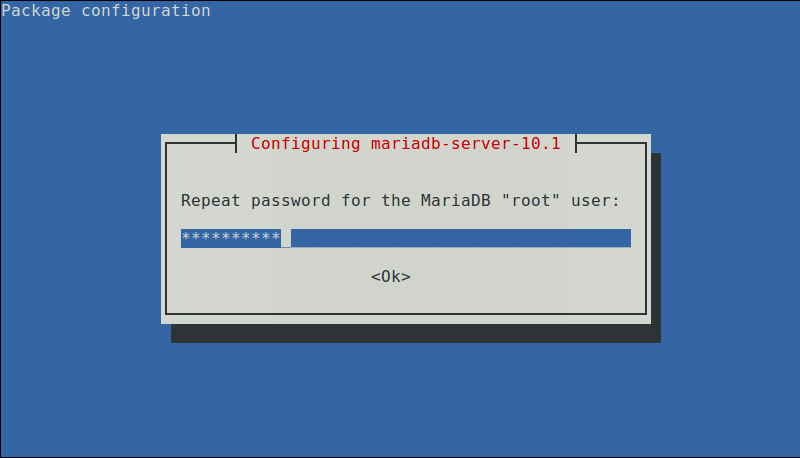
|
||
][7]
|
||
|
||
*再次输入 MariaDB 密码*
|
||
|
||
当 MariaDB 安装包安装完成以后,启动数据库服务器守护进程,同时启用它,使得在下次开机时它能够像下面这样自动启动:
|
||
|
||
```
|
||
------------- On SystemD Systems -------------
|
||
$ sudo systemctl start mariadb
|
||
$ sudo systemctl enable mariadb
|
||
$ sudo systemctl status mariadb
|
||
------------- On SysVinit Systems -------------
|
||
$ sudo service mysql start
|
||
$ chkconfig --level 35 mysql on
|
||
OR
|
||
$ update-rc.d mysql defaults
|
||
$ sudo service mysql status
|
||
```
|
||
[
|
||
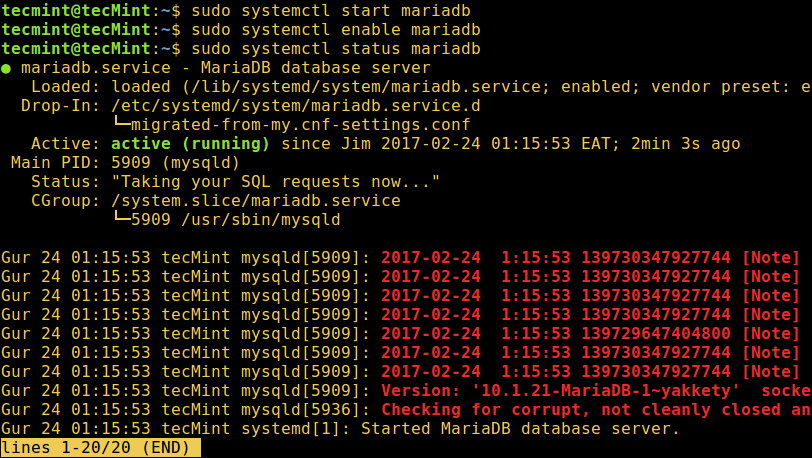
|
||
][8]
|
||
|
||
*开启 MariaDB 服务*
|
||
|
||
4、 然后,运行 `mysql_secure_installation` 脚本来保护数据库,在这儿你可以:
|
||
|
||
1. 设置 root 密码(如果在上面的配置环节你没有进行设置的话)。
|
||
2. 禁止远程 root 登录
|
||
3. 移除测试数据库
|
||
4. 移除匿名用户
|
||
5. 重载权限配置
|
||
|
||
```
|
||
$ sudo mysql_secure_installation
|
||
```
|
||
[
|
||
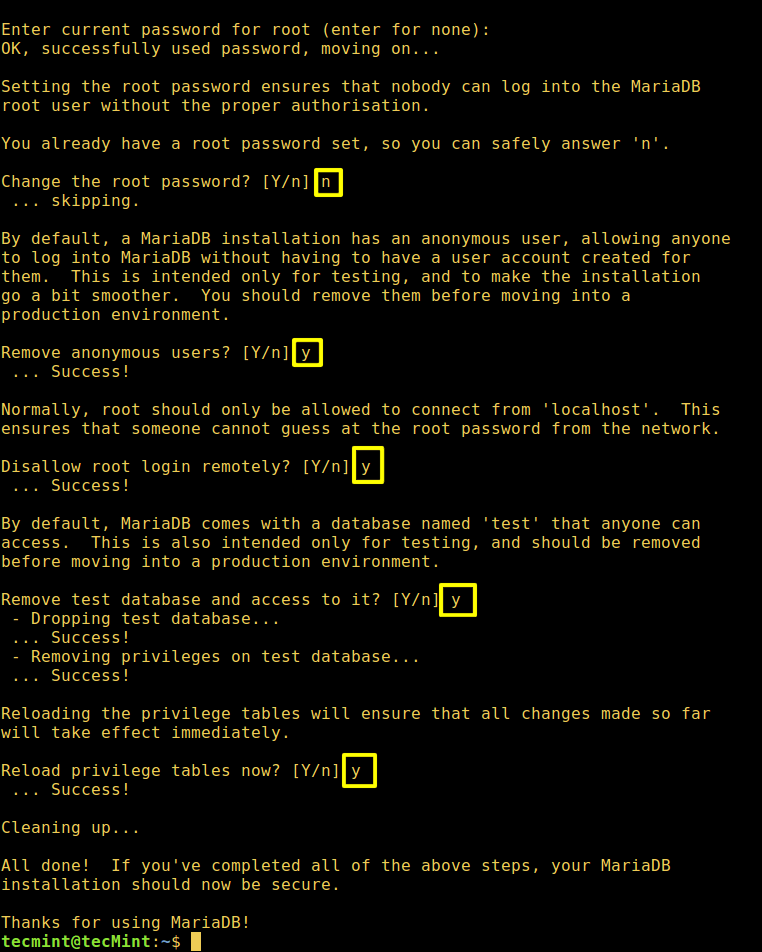
|
||
][9]
|
||
|
||
*保护 MariaDB 安装*
|
||
|
||
5、 一旦数据库服务器受保护以后,可以使用下面的 shell 命令查看已安装版本和登录 MariaDB:
|
||
|
||
```
|
||
$ mysql -V
|
||
$ mysql -u root -p
|
||
```
|
||
[
|
||

|
||
][10]
|
||
|
||
*查看 MariaDB 版本*
|
||
|
||
开始学习 MySQL/MariaDB, 请阅读:
|
||
|
||
1. [MySQL / MariaDB 初学者学习指南 — Part 1][1]
|
||
2. [MySQL / MariaDB 初学者学习指南 — Part 2][2]
|
||
3. [MySQL 基本数据库管理命令 — Part III][3]
|
||
4. [针对数据库管理员的 20 个 MySQL (Mysqladmin) 命令 — Part IV][4]
|
||
|
||
查看在 Linux 中[监控 MySQL/MariaDB 性能][11]的四个有用的命令行工具,同时浏览 [15 个有用的 MySQL/MariaDB 性能调整和优化技巧][12]。
|
||
|
||
这就是本文的全部内容了。在这篇文章中,我向你们展示了如何在 Debian 和 Ubuntu 的不同发行版中安装 MariaDB 10.1 稳定版。你可以通过下面的评论框给我们提任何问题或者想法。
|
||
|
||
--------------------------------------------------------------------------------
|
||
|
||
作者简介:
|
||
|
||
Aaron Kili 是 Linux 和 F.O.S.S 爱好者,将来的 Linux 系统管理员和网络开发人员,目前是 TecMint 的内容创作者,他喜欢用电脑工作,并坚信分享知识。
|
||
|
||
--------------------------------------------------------------------------------
|
||
|
||
via: http://www.tecmint.com/install-mariadb-in-ubuntu-and-debian/
|
||
|
||
作者:[Aaron Kili][a]
|
||
译者:[ucasFL](https://github.com/ucasFL)
|
||
校对:[wxy](https://github.com/wxy)
|
||
|
||
本文由 [LCTT](https://github.com/LCTT/TranslateProject) 原创编译,[Linux中国](https://linux.cn/) 荣誉推出
|
||
|
||
[a]:http://www.tecmint.com/author/aaronkili/
|
||
|
||
[1]:http://www.tecmint.com/learn-mysql-mariadb-for-beginners/
|
||
[2]:http://www.tecmint.com/learn-mysql-mariadb-advance-functions-sql-queries/
|
||
[3]:http://www.tecmint.com/gliding-through-database-mysql-in-a-nutshell-part-i/
|
||
[4]:http://www.tecmint.com/mysqladmin-commands-for-database-administration-in-linux/
|
||
[5]:https://mariadb.com/kb/en/mariadb/mariadb-vs-mysql-features/
|
||
[6]:http://www.tecmint.com/wp-content/uploads/2017/02/Set-New-Root-Password-for-MariaDB.png
|
||
[7]:http://www.tecmint.com/wp-content/uploads/2017/02/Repeat-MariaDB-Password.png
|
||
[8]:http://www.tecmint.com/wp-content/uploads/2017/02/Start-MariaDB-Service.png
|
||
[9]:http://www.tecmint.com/wp-content/uploads/2017/02/sudo-mysql-secure-installation.png
|
||
[10]:http://www.tecmint.com/wp-content/uploads/2017/02/Check-MariaDB-Version.png
|
||
[11]:http://www.tecmint.com/mysql-performance-monitoring/
|
||
[12]:http://www.tecmint.com/mysql-mariadb-performance-tuning-and-optimization/
|
||
[13]:http://www.tecmint.com/author/aaronkili/
|
||
[14]:http://www.tecmint.com/10-useful-free-linux-ebooks-for-newbies-and-administrators/
|
||
[15]:http://www.tecmint.com/free-linux-shell-scripting-books/
|