mirror of
https://github.com/LCTT/TranslateProject.git
synced 2025-02-06 23:50:16 +08:00
123 lines
8.4 KiB
Markdown
123 lines
8.4 KiB
Markdown
GHLandy Translating
|
||
|
||
Useful Vim editor plugins for software developers - part 2: Syntastic
|
||
============
|
||
|
||
There's no doubt that Vim is a capable programming editor out-of-the-box, but it's the editor's plugins that help you make the most out of it. In the [first part][39] of this article series, we discussed a couple of programing-related Vim plugins (Tagbar and delimitMate). Continuing on the same path, in this article, we will discuss another useful Vim plugin aimed at software developers - Syntastic.
|
||
|
||
Please note that all the examples, commands, and instructions mentioned in this tutorial have been tested on Ubuntu 16.04, and the Vim version we've used is 7.4.
|
||
|
||
### Syntastic
|
||
|
||
If your software development work involves working with languages like C and C++, it's needless to say that resolving compile time errors would be part of your daily work. Many a times, compilation errors arise due to incorrect syntax used in source code, as developers fail to observe them while just looking at the code.
|
||
|
||
What if I tell you there exists a Vim plugin that provides information about syntax errors without you having to compile your code? Yes, such a plugin exists, and it's name is Syntastic.
|
||
|
||
"Syntastic is a syntax checking plugin for [Vim][38] that runs files through external syntax checkers and displays any resulting errors to the user. This can be done on demand, or automatically as files are saved," the [official documentation][37] of the plugin says. "If syntax errors are detected, the user is notified and is happy because they didn't have to compile their code or execute their script to find them."
|
||
|
||
Installation of this plugin is similar to the way we installed the ones that were discussed in the first part - all you need to do is to run the following commands:
|
||
|
||
```
|
||
cd ~/.vim/bundle/
|
||
|
||
git clone https://github.com/scrooloose/syntastic.git
|
||
```
|
||
|
||
Once the plugin is installed successfully (meaning the above commands are successful), you don't have to do anything else - it loads automatically when the Vim editor is launched.
|
||
|
||
Now, to use the plugin, open a source code file and save it using the :w Vim command. After a very brief pause, you'll observe that syntax errors - if any - in your code will be highlighted. For example, the following screenshot should give you an idea about how the plugin highlights the errors:
|
||
|
||
[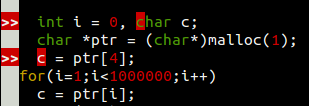][36]
|
||
|
||
The '>>' sign in the beginning of a line indicates that there's some problem with the code written in that line. To know what exactly the error is, or at-least get a rough idea about it, bring the cursor to that line - the error description will be displayed at the bottom of the Vim window.
|
||
|
||
[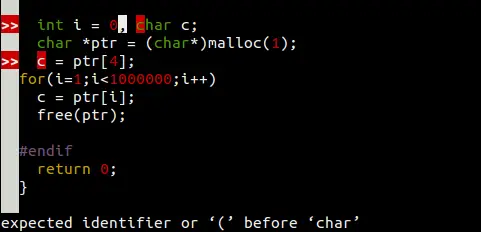][35]
|
||
|
||
So this way, you can resolve most of the syntax-related errors without even compiling the code.
|
||
|
||
Moving on, if you run the :Errors command, description of all the syntax-related errors in the current source file will be displayed. For example, running the:Errors command in my case brought up the following information:
|
||
|
||
[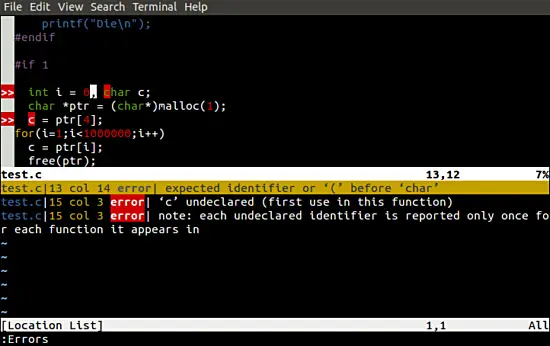][34]
|
||
|
||
Keep in mind that the information the :Errors command displays isn't auto-refreshed, meaning even after an error is resolved, it's description will be there at the bottom area until you run the :Errors command again.
|
||
|
||
It's worth mentioning that there are [many configuration options][33] that make Syntastic even more user-friendly. For example, you can put the following line in your .vimrc file if you want the :Errors command to automatically update its output each time an error is resolved:
|
||
|
||
```
|
||
let g:syntastic_always_populate_loc_list = 1
|
||
```
|
||
|
||
To make sure that Syntastic highlights the errors automatically when a file is opened, add the following line to your .vimrc file:
|
||
|
||
```
|
||
let g:syntastic_check_on_open = 1
|
||
let g:syntastic_auto_jump = 1
|
||
```
|
||
|
||
"When set to 2 the cursor will jump to the first issue detected, but only if this issue is an error," and "when set to 3 the cursor will jump to the first error detected, if any. If all issues detected are warnings, the cursor won't jump."
|
||
|
||
The following information should also be useful to you:
|
||
|
||
"Use :SyntasticCheck to manually check" for errors. "Use :Errors to open the location-list window, and :lclose to close it. You can clear the error list with:SyntasticReset, and you can use :SyntasticToggleMode to switch between active (checking on writing the buffer) and passive (manual) checking."
|
||
|
||
Note: Syntastic isn't just limited to code written in C and C++. It supports a huge list of other programming languages as well - head [here][32] to learn more about it.
|
||
|
||
### Conclusion
|
||
|
||
Undoubtedly, Syntastic is a very useful Vim plugin as it saves you from the hassle of frequent compilation at-least when it comes to syntax-related errors. And not to mention that a lot of your time gets saved as well.
|
||
|
||
As you would have observed, Syntastic becomes even more useful once you've configured some of its main options. To help you get started with this, the official documentation contains a 'Recommended settings' section - do go through that. There is a nice little FAQ section as well in case you face some errors or have some doubts or queries.
|
||
|
||
--------------------------------------------------------------------------------
|
||
|
||
via: https://www.howtoforge.com/tutorial/vim-editor-plugins-for-software-developers-2-syntastic/
|
||
|
||
作者:[Ansh][a]
|
||
|
||
译者:[译者ID](https://github.com/译者ID)
|
||
|
||
校对:[校对者ID](https://github.com/校对者ID)
|
||
|
||
本文由 [LCTT](https://github.com/LCTT/TranslateProject) 原创编译,[Linux中国](https://linux.cn/) 荣誉推出
|
||
|
||
[a]: https://www.howtoforge.com/tutorial/vim-editor-plugins-for-software-developers-2-syntastic/
|
||
[1]:https://www.youtube.com/channel/UCOfXyFkINXf_e9XNosTJZDw
|
||
[2]:https://www.youtube.com/user/desainew
|
||
[3]:https://www.youtube.com/channel/UCEQXp_fcqwPcqrzNtWJ1w9w
|
||
[4]:http://www.facebook.com/sharer/sharer.php?u=https%3A%2F%2Ffreedompenguin.com%2Farticles%2Fopinion%2Fopen-source-design-thing%2F
|
||
[5]:http://twitter.com/intent/tweet/?text=Is+Open+Source+Design+a+Thing%3F&url=https%3A%2F%2Ffreedompenguin.com%2Farticles%2Fopinion%2Fopen-source-design-thing%2F
|
||
[6]:https://plus.google.com/share?url=https%3A%2F%2Ffreedompenguin.com%2Farticles%2Fopinion%2Fopen-source-design-thing%2F
|
||
[7]:https://atom.io/
|
||
[8]:http://froont.com/
|
||
[9]:https://webflow.com/
|
||
[10]:https://gravit.io/
|
||
[11]:http://getbootstrap.com/
|
||
[12]:https://inkscape.org/en/
|
||
[13]:https://www.gimp.org/
|
||
[14]:https://en.wikipedia.org/wiki/Free_and_open-source_software
|
||
[15]:https://medium.com/dawn-capital/why-leverage-the-power-of-open-source-to-build-a-successful-software-business-8aba6f665bc4#.ggmn2ojxp
|
||
[16]:https://github.com/majutsushi/tagbar
|
||
[17]:http://ctags.sourceforge.net/
|
||
[18]:https://github.com/majutsushi/tagbar/zipball/70fix
|
||
[19]:https://raw.githubusercontent.com/tpope/vim-pathogen/master/autoload/pathogen.vim
|
||
[20]:http://www.vim.org/scripts/script.php?script_id=2332
|
||
[21]:https://www.howtoforge.com/tutorial/vim-editor-plugins-for-software-developers-2-syntastic/
|
||
[22]:https://www.howtoforge.com/images/vim-editor-plugins-for-software-developers/big/vimplugins-delimitmate-help.png
|
||
[23]:https://github.com/Raimondi/delimitMate
|
||
[24]:https://www.howtoforge.com/images/vim-editor-plugins-for-software-developers/big/vimplugins-tagbar-visibility.png
|
||
[25]:https://www.howtoforge.com/images/vim-editor-plugins-for-software-developers/big/vimplugins-tagbar-ex2.png
|
||
[26]:https://www.howtoforge.com/images/vim-editor-plugins-for-software-developers/big/vimplugins-tagbar-example.png
|
||
[27]:http://www.tldp.org/LDP/intro-linux/html/sect_06_02.html
|
||
[28]:http://majutsushi.github.io/tagbar/
|
||
[29]:http://vi.stackexchange.com/questions/388/what-is-the-difference-between-the-vim-plugin-managers
|
||
[30]:https://www.howtoforge.com/images/vim-editor-plugins-for-software-developers/big/vimplugins-vimrc.png
|
||
[31]:http://www.vim.org/
|
||
[32]:https://github.com/scrooloose/syntastic
|
||
[33]:https://github.com/scrooloose/syntastic/blob/master/doc/syntastic.txt
|
||
[34]:https://www.howtoforge.com/images/3337/big/syntastic-error-all-descr.png
|
||
[35]:https://www.howtoforge.com/images/3337/big/syntastic-error-descr.png
|
||
[36]:https://www.howtoforge.com/images/3337/big/syntastic-error-highlight.png
|
||
[37]:https://github.com/scrooloose/syntastic
|
||
[38]:http://www.vim.org/
|
||
[39]:https://www.howtoforge.com/tutorial/vim-editor-plugins-for-software-developers/
|