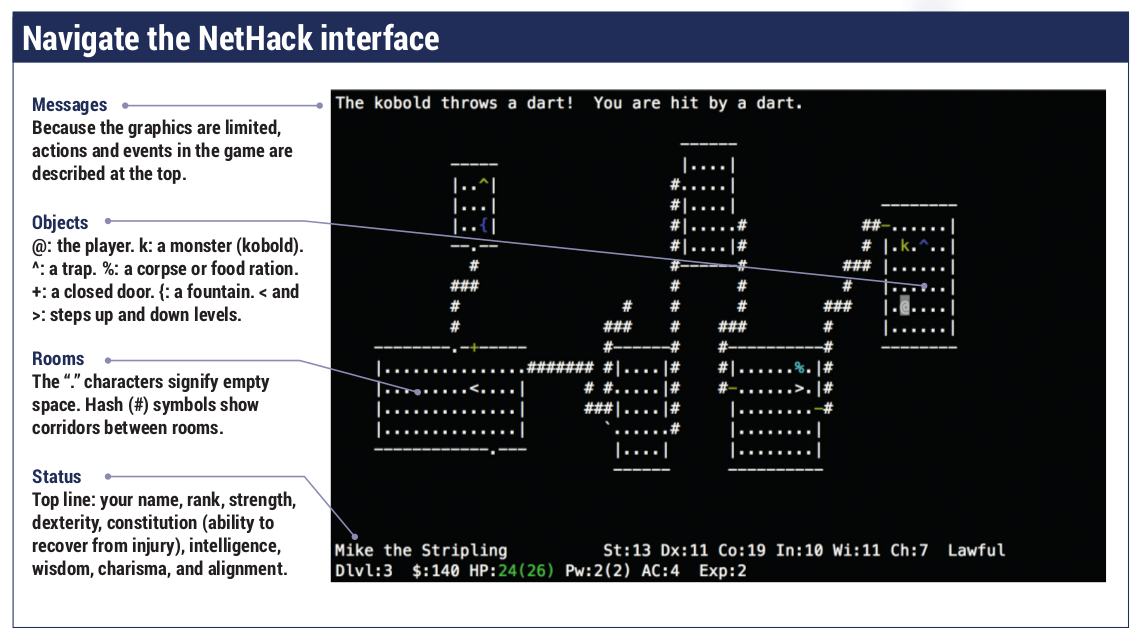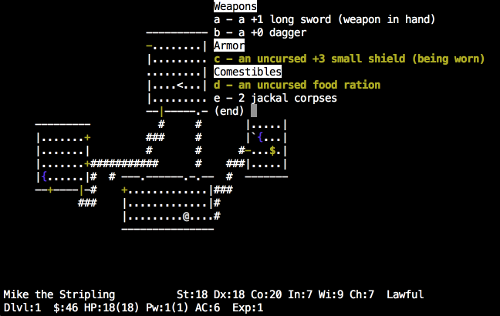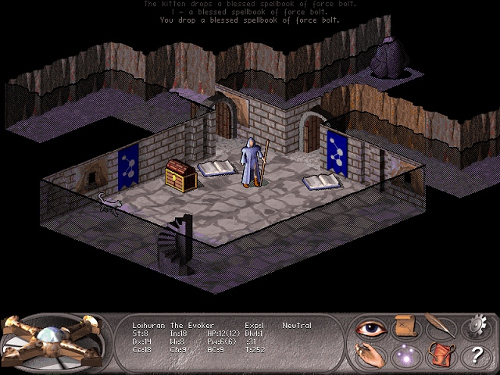13 KiB
[Translating by Stevearzh] NetHack
The best game of all time?
It’s tremendously addictive. It takes a lifetime to master. And people play it for decades without completing it. Welcome to the strange world of NetHack…
Believe it or not, it’s possible to be terrified by the sight of the letter D. Or ecstatic about the sight of a % character. (And the less said about ^, the better.) But before you assume we’ve gone totally loopy and close the tab, bear with us for a moment: those characters represent dragons, food rations and traps respectively. Welcome to NetHack, where your imagination needs to play a big role in the gameplay.
You see, NetHack is a text-mode game: it just uses the standard terminal character set to portray the player, enemies, items and surroundings. Graphical versions of the game exist, but NetHack purists tend to avoid them, and what’s the point of a game if you can’t play it when you’re SSHed into your revived Amiga 3000 running NetBSD? In some ways, NetHack is a lot like Vi – it has been ported to nigh-on every operating system in existence, and its requirements are absolutely minimal.
Now, given that it looks like utter pants when compared to modern games, what makes NetHack so appealing? Well, this dungeon exploring masterpiece is incredibly rich and detailed. There are so many items to discover, spells to cast, monsters to fight and tricks to learn – and the dungeons are generated randomly. There’s so much to explore, and no two games are ever the same. People play NetHack for years and decades without complete it, still discovering new secrets each time.
Here we’ll show you how NetHack came about, give you a guided tour of the dungeons, and show you some tricks. Note: by reading this feature, you agree to not sue us when you become addicted to NetHack and your real-life productivity is obliterated.
The NetHack interface
Possibly the oldest still-developed game
Despite its name, NetHack isn’t an online game. It’s based on an earlier dungeon-exploring romp called Hack, which in turn was a descendant of an 1980 game called Rogue. NetHack’s first release arrived in 1987, and although no new features have been added since version 3.4.3 in 2003, various patches, add-ons and spin-offs are still doing the rounds on the web. This makes it arguably the oldest game that’s still being hacked on and played by a sizeable group of people. Go to www.reddit.com/r/nethack to see what we mean – long-time NetHack players are still discussing new strategies, discoveries and tricks. Occasionally you’ll see gleeful messages from old timers who have finally, after many years, completed the game.
But how do you complete it? Well, NetHack is set in a large and deep dungeon. You start at the top – level 1 – and your goal is to keep going down until you find a hugely valuable item called the Amulet of Yendor. This is typically in level 20 or lower, but it can vary. As you traverse through and down the dungeon, you’ll meet all manner of monsters, traps and human characters; some will try to kill you, some will stay out of your way, and some…. well, you don’t know until you get close to them.
There’s so much to learn, and many items only work best when combined with others.
What makes NetHack so compelling is the vast range of items crammed into the game. Weapons, armour, spell books, rings, gems – there’s so much to learn, and many items only work best when combined with others. Monsters often drop useful items when you kill them, although some items can have very negative effects if you don’t use them correctly. You’ll find shops in the dungeon that are packed with potentially useful bits of kit, but don’t expect the shopkeeper to give you great descriptions. You’ve got to learn from experience. Some items aren’t much use at all, and the game is packed with humour – you can even throw a cream pie in your own face.
But before you even set foot in the dungeon, NetHack asks you what kind of player you want to be. You can take your journey as a knight, a monk, a wizard or even a humble tourist, amongst many other player types. They all have their own strengths and weaknesses, and NetHack addicts love to try completing the game with the weaker types. You know, to show off to other players.
Spoilers don’t spoil the fun
In NetHack parlance, “spoilers” provide information on monsters, items, weapons and armour. It’s technically possible to complete the game without using them, but very few players ever achieve this, as the game is monumentally complex. Consequently it’s not regarded as bad form to use spoilers – but it’s still more fun to try to work things out yourself first, and only consult the spoilers when you really need them.
A great source is www.statslab.cam.ac.uk/~eva/nethack/spoilerlist.html which separates spoilers into categories. For things that happen randomly in the game, such as the effects from drinking from fountains, it gives you the odds of a certain thing happening.
Your first dungeon crawl
NetHack is available for almost every major OS and Linux distribution in the world, so you should be able to grab it with “apt-get install nethack” or “yum install nethack” or whatever is appropriate for your distro. Then run it in a terminal window by just typing “nethack”. The game will ask if it should pick a player type for you – but as a newcomer, it’s best if you choose one of the tougher characters first. So hit “n” and then hit “v” to choose the Valkyrie type, and “d” to be a dwarf.
Then NetHack will give you some plot blurb, explaining that your god seeks the Amulet of Yendor, so your goal is to retrieve it and present it to him. Hit space when you’re done reading the text (and any other time you see “–More–” on the screen). And here we go – you’re in the dungeon!
As described earlier, your character is represented by a @ sign. You can see the walls of a room around you, and the dot characters depict empty space in the room. First of all, get used to the movement keys: h, j, k and l. (Yes, it’s just like Vim, as covered in issue 3 of Linux Voice!) These move you left, down, up and right respectively. You can also move diagonally with y, u, b and n. So walk around the room until you get used to the controls.
NetHack is turn-based, so if you’re not moving or performing an action, the game stays still. This lets youplan your moves in advance. You will see a “d” or “f” character moving around the room as well: this is your pet dog or cat, which (normally) won’t harm you and can assist you in killing monsters. Pets can be annoying though – they occasionally eat foot rations and tasty corpses before you get to them.
Hit “i” to bring up an inventory of your currently carried items
What’s behind the door?
Now, let’s go out of the room. There will be gaps around the edge, and possibly “+” signs. That “+” is a closed door, so go up to it and hit “o” to open. You will be asked for a direction, so if the door is to the left of you, press “h”. (And if the door is stuck, try opening it a few times.) You’ll then end up in a corridor, marked by “#” symbols, so walk around it until you find another room.
On your travels you’ll see various items. Some, such as money (denoted by a “$” symbol) are picked up automatically; for other items, you have to press the comma key whilst standing on them. If there are multiple items, you’ll be given a menu, so press the appropriate keys shown in the menu and then Enter to choose what you want. At any time you can hit “i” to bring up your inventory list – see the screenshot.
What happens if you see a monster? At these early stages of the game, the monsters you’re likely to come across will be represented by “d”, “x” and “:” characters. To attack, simply walk into them. The game will tell you if your attacks are successful using the messages along the top – and also how the monster is responding. These early monsters are simple to kill, so you shouldn’t have any trouble defeating them, but keep an eye on your HP in the status line at the bottom.
Early monsters are simple to kill, but keep an eye on your HP.
If a monster leaves behind a corpse (“%”), you can hit comma to take it and then press “e” to eat it. (Whenever you’re prompted to choose an item, you can press its corresponding key from the inventory list, or “?” to bring up a mini list.) Warning! Some corpses are poisonous, and these are things you’ll learn on your travels.
If you’re exploring a corridor and appear to come to a dead end, you can hit “s” to search until you find a door. This can take ages, however, so you can speed things up a bit: type “10” and then “s” and you will perform 10 searches in a row. This takes up 10 moves in game time, however, so if you’re hungry you could get close to starvation!
Common items you’ll find in the top levels of the dungeon are “{” (fountains) and “!” (potions). For the former, you can stand on it and hit q to “quaff” from it – the effects can vary from useful to deadly. For potions, pick them up and then use “q” to drink them. If you find a shop, you can pick up items and then hit “p” to pay before leaving. Use “d” to drop something.
Souped-up versions of NetHack with fancy graphics are available, such as Falcon’s Eye
Stupid ways to die
A popular acronym amongst NetHack players is “YASD” – Yet Another Stupid Death. It describes a situation where the player buys the farm due to his/her own silliness or lack of concentration. We’ve had many of these, but our favourite goes as follows:
We were browsing a shop, inspecting items, when a snake suddenly jumped out from behind a potion. After killing the snake, a message popped up saying that we were getting hungry, so we opted to eat the snake’s corpse. Bad idea! This made us blind, so we couldn’t see other characters or items in the shop. We tried to get to the exit, but instead bumped into the shopkeeper and accidentally attacked him. This made him furious; he started firing magic missiles at us. We just about managed to get into the corridor outside the shop, but died from the onslaught.
If you come to any equally silly ends, let us know on our forums. And don’t worry – nobody will judge you. Dying like this is all part of growing up in the NetHack world.
Equip yourself
On your travels, and especially after you kill monsters, you’ll find weapons and armour. Again, use comma to pick these up, and then “w” (lowercase) to wield a weapon or “W” (uppercase) to wear a piece of armour. You can use “T” to remove armour and “t” to throw weapons – often handy if you’re in a very sticky situation.
Sometimes it’s useful to examine things from a distance before getting close to them. Hit “;” (semicolon) and “Pick an object” will appear at the top of the screen. Use the movement keys until your view lands on the thing you want to inspect, and then hit “:” (colon). A description will appear at the top.
As your goal is to go further down the dungeon until you find the Amulet of Yendor, keep an eye out for “<” and “>” signs. These are stairs up and down respectively, and you can use the same keys to climb them. Note! Make sure your pet is standing in an adjacent square if you want it to follow you into the next level. If you need a break, use “S” (capital s) to save, and type #quit to exit. Next time you run NetHack, your game will be resumed.
We won’t spoil what’s ahead, as many of the dungeon levels have amazing designs, characters and secrets. So we’ll leave you with three tips: if you come across an item that completely baffles you, try searching for it on the NetHack wiki at http://nethack.wikia.com. You’ll also find an excellent (albeit very long) guidebook at www.nethack.org/v343/Guidebook.html. Happy exploring!
via: http://www.linuxvoice.com/nethack/
作者:Mike Saunders 译者:译者ID 校对:校对者ID