mirror of
https://github.com/LCTT/TranslateProject.git
synced 2025-01-22 23:00:57 +08:00
140 lines
5.0 KiB
Markdown
140 lines
5.0 KiB
Markdown
[#]: collector: (lujun9972)
|
||
[#]: translator: (qianmingtian)
|
||
[#]: reviewer: (wxy)
|
||
[#]: publisher: (wxy)
|
||
[#]: url: (https://linux.cn/article-11781-1.html)
|
||
[#]: subject: (Bash Script to Send eMail With a List of User Accounts Expiring in “X” Days)
|
||
[#]: via: (https://www.2daygeek.com/bash-script-to-check-user-account-password-expiry-linux/)
|
||
[#]: author: (Magesh Maruthamuthu https://www.2daygeek.com/author/magesh/)
|
||
|
||
使用 Bash 脚本发送包含几天内到期的用户账号列表的电子邮件
|
||
======
|
||
|
||
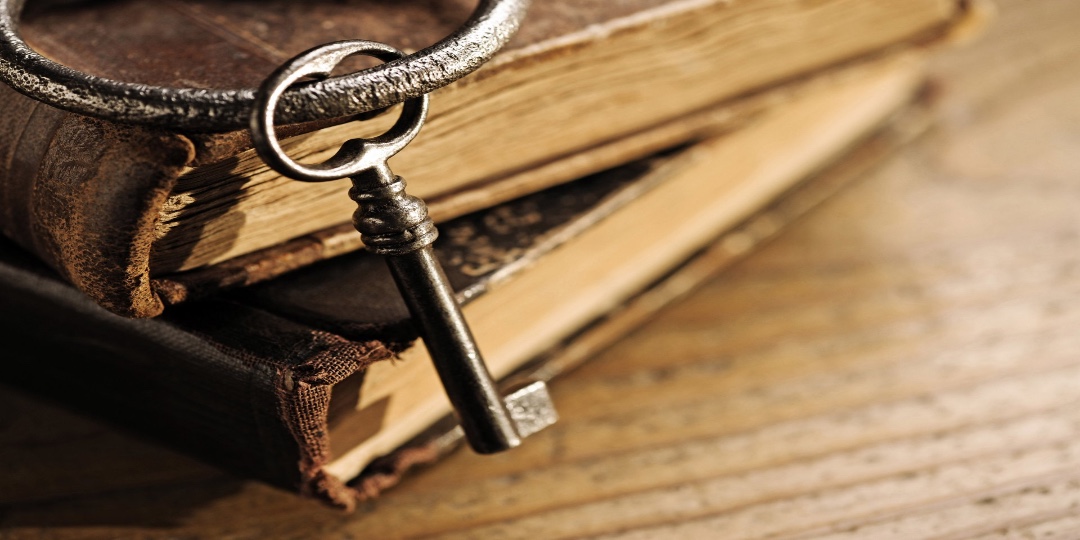
|
||
|
||
密码强制策略对所有操作系统和应用程序都是通用的。如果要[在 Linux 上实现密码强制策略][1],请参阅以下文章。
|
||
|
||
默认情况下,大多数公司都会强制执行密码强制策略,但根据公司的要求,密码的时间周期会有所不同。通常每个人都使用 90 天的密码周期。用户只会在他们使用的一些服务器上[更改密码][2],而不会在他们不经常使用的服务器上更改密码。
|
||
|
||
特别地,大多数团队忘记更改服务帐户密码,这可能导致日常工作的中断,即使他们配置有[基于 SSH 密钥的身份验证][3]。如果用户帐户密码过期,基于SSH密钥的身份验证和 [cronjob][4] 将不起作用。
|
||
|
||
为了避免这种情况,我们创建了一个 [shell 脚本][5]来向你发送 10 天内到期的用户帐户列表。
|
||
|
||
本教程中包含两个 [bash 脚本][6]可以帮助你收集系统中用户到期天数的信息。
|
||
|
||
### 1) 检查 10 天后到期的用户帐户列表
|
||
|
||
此脚本将帮助你在终端上检查 10 天内到期的用户帐户列表。
|
||
|
||
```
|
||
# vi /opt/script/user-password-expiry.sh
|
||
```
|
||
|
||
```
|
||
#!/bin/sh
|
||
/tmp/user-expiry-1.txt
|
||
/tmp/user-expiry.txt
|
||
echo "-------------------------------------------------"
|
||
echo "UserName The number of days the password expires"
|
||
echo "-------------------------------------------------"
|
||
for usern in u1 u2 u3 u4
|
||
do
|
||
today=$(date +%s)
|
||
userexpdate=$(chage -l $usern | grep 'Password expires' |cut -d: -f2)
|
||
passexp=$(date -d "$userexpdate" "+%s")
|
||
exp=`expr \( $passexp - $today \)`
|
||
expday=`expr \( $exp / 86400 \)`
|
||
echo "$usern $expday" >> /tmp/user-expiry.txt
|
||
done
|
||
cat /tmp/user-expiry.txt | awk '$2 <= 10' > /tmp/user-expiry-1.txt
|
||
cat /tmp/user-expiry-1.txt | column -t
|
||
```
|
||
|
||
将文件 `user-password-expiry.sh` 设置为可执行的 Linux 文件权限。
|
||
|
||
```
|
||
# chmod +x /opt/script/user-password-expiry.sh
|
||
```
|
||
|
||
你将得到如下输出,但用户与天数可能不同。
|
||
|
||
```
|
||
# sh /opt/script/user-password-expiry.sh
|
||
|
||
-------------------------------------------------
|
||
UserName The number of days the password expires
|
||
-------------------------------------------------
|
||
u1 -25
|
||
u2 9
|
||
u3 3
|
||
u4 5
|
||
```
|
||
|
||
### 2) 发送包含 10 天内到期的用户帐户列表的电子邮件
|
||
|
||
此脚本将发送一封包含 10 天内到期的用户帐户列表的邮件。
|
||
|
||
```
|
||
# vi /opt/script/user-password-expiry-mail.sh
|
||
```
|
||
|
||
```
|
||
#!/bin/sh
|
||
SUBJECT="Information About User Password Expiration on "`date`""
|
||
MESSAGE="/tmp/user-expiry.txt"
|
||
MESSAGE1="/tmp/user-expiry-1.txt"
|
||
TO="magesh.m@rentacenter.com"
|
||
echo "-------------------------------------------------" >> $MESSAGE1
|
||
echo "UserName The number of days the password expires" >> $MESSAGE1
|
||
echo "-------------------------------------------------" >> $MESSAGE1
|
||
for usern in u1 u2 u3 u4
|
||
do
|
||
today=$(date +%s)
|
||
userexpdate=$(chage -l $usern | grep 'Password expires' |cut -d: -f2)
|
||
passexp=$(date -d "$userexpdate" "+%s")
|
||
exp=`expr \( $passexp - $today \)`
|
||
expday=`expr \( $exp / 86400 \)`
|
||
echo "$usern $expday" >> $MESSAGE
|
||
done
|
||
cat $MESSAGE | awk '$2 <= 10' >> $MESSAGE1
|
||
mail -s "$SUBJECT" "$TO" < $MESSAGE1
|
||
rm $MESSAGE
|
||
rm $MESSAGE1
|
||
```
|
||
|
||
将文件 `user-password-expiry-mail.sh` 设置为可执行的 Linux 文件权限。
|
||
|
||
```
|
||
# chmod +x /opt/script/user-password-expiry-mail.sh
|
||
```
|
||
|
||
最后,添加一个 [cronjob][4] 去自动执行脚本。每天早上 8 点运行一次。
|
||
|
||
```
|
||
# crontab -e
|
||
0 8 * * * /bin/bash /opt/script/user-password-expiry-mail.sh
|
||
```
|
||
|
||
你将收到一封与第一个脚本输出类似的电子邮件。
|
||
|
||
--------------------------------------------------------------------------------
|
||
|
||
via: https://www.2daygeek.com/bash-script-to-check-user-account-password-expiry-linux/
|
||
|
||
作者:[Magesh Maruthamuthu][a]
|
||
选题:[lujun9972][b]
|
||
译者:[qianmingtian][c]
|
||
校对:[wxy](https://github.com/wxy)
|
||
|
||
本文由 [LCTT](https://github.com/LCTT/TranslateProject) 原创编译,[Linux中国](https://linux.cn/) 荣誉推出
|
||
|
||
[a]: https://www.2daygeek.com/author/magesh/
|
||
[b]: https://github.com/lujun9972
|
||
[c]: https://github.com/qianmingtian
|
||
[1]: https://linux.cn/article-11709-1.html
|
||
[2]: https://www.2daygeek.com/linux-passwd-chpasswd-command-set-update-change-users-password-in-linux-using-shell-script/
|
||
[3]: https://www.2daygeek.com/configure-setup-passwordless-ssh-key-based-authentication-linux/
|
||
[4]: https://www.2daygeek.com/linux-crontab-cron-job-to-schedule-jobs-task/
|
||
[5]: https://www.2daygeek.com/category/shell-script/
|
||
[6]: https://www.2daygeek.com/category/bash-script/
|