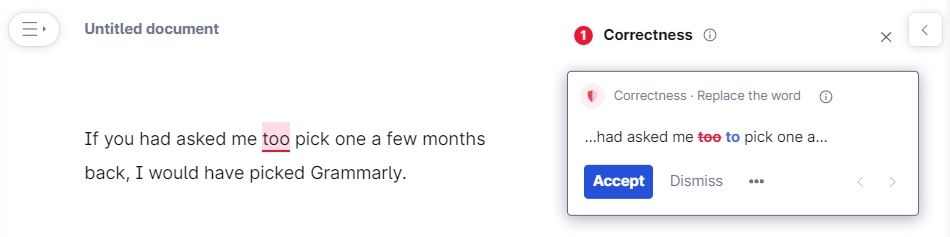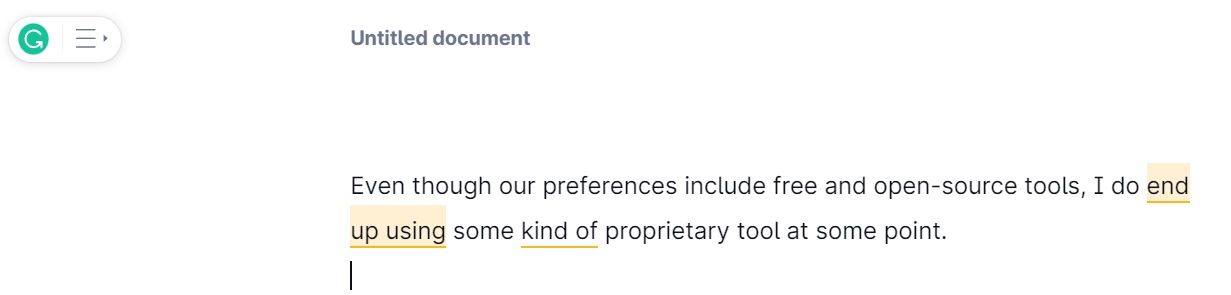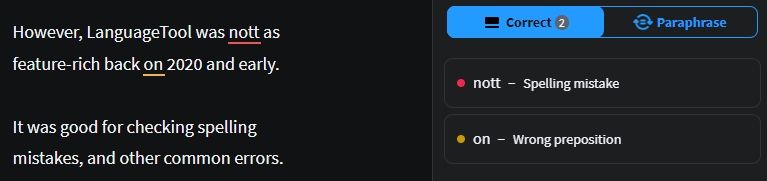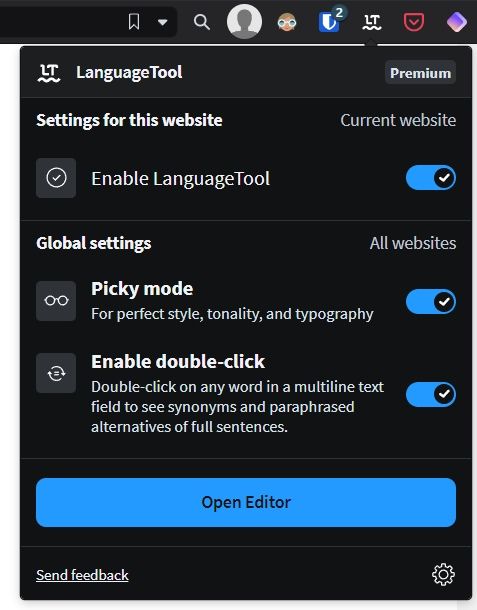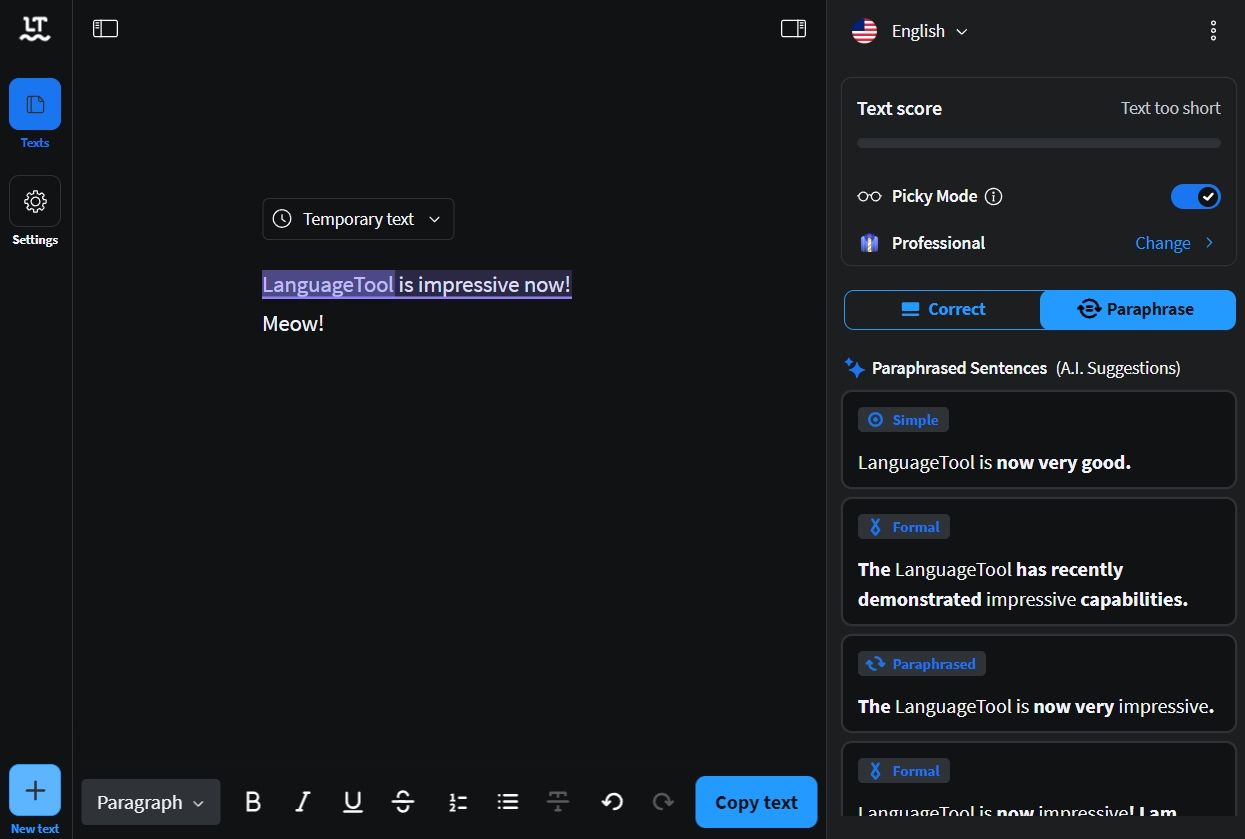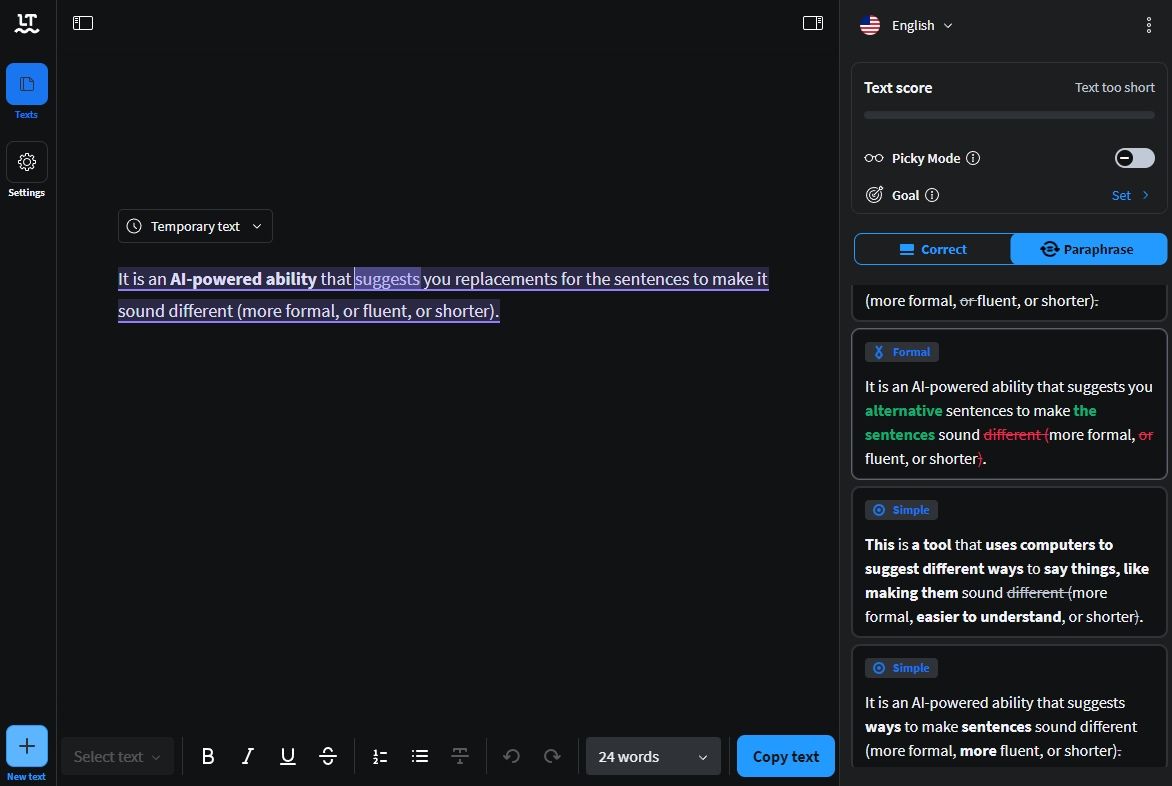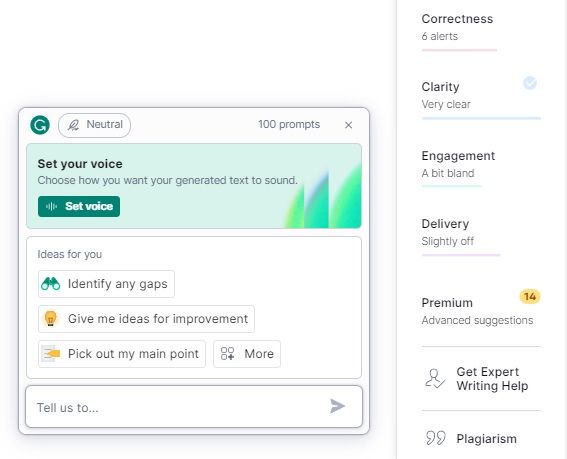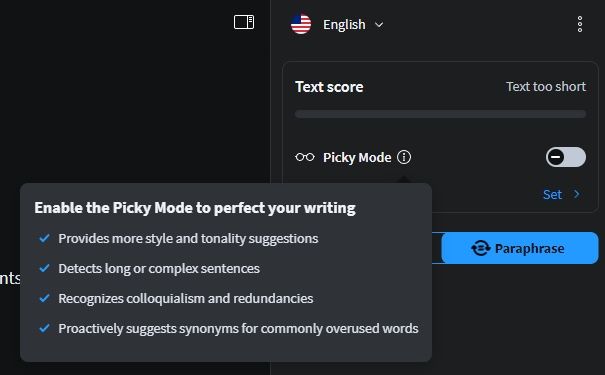11 KiB
I Switched to LanguageTool from Grammarly: Taking Control of Creativity and Privacy
Comparing LanguageTool and Grammarly with user insights and more information. 📜
Focus Points
• Grammarly ends up as an expensive offering compared to LanguageTool.
• LanguageTool is geared towards privacy-focused users who prefer open-source tech.
• The experience of switching can help you decide between choosing a tool for your workflow.
Even though our preferences include free and open-source tools, I use some proprietary tools at some point.
I am not saying that everyone should, but it is always good to try different options to know what's out there, and how we can improve the open-source offerings as a community.
That is why I have been using Grammarly and LanguageTool online grammar checking services for years to settle with one.
Grammarly is free to get started, but the premium subscription costs 112 USD per year or 12 USD/month.
LanguageTool is also free to use but with a premium subscription offering for 69.90 USD (close to half of what Grammarly costs). Unlike Grammarly, it offers regional pricing.
For instance, in India, the premium subscription costs around $25.
💡
Grammarly is a very popular online grammar checking tool. You can use it in your web browser as an extension, on mobile, and as an application on Windows or macOS. It integrates well with Google Docs and Microsoft Office.
LanguageTool is an open-source grammar checking tool keeping privacy in mind. It offers a similar feature set with browser extensions and supports Microsoft Word, Google Docs, and LibreOffice. However, it lacks an Android app at the moment.
Now that you have some idea on both the tools, allow me to share my experience of the switch!
Grammarly: What Did I Like About It?
If you had asked me to pick one a few months back, I would have picked Grammarly.
Why? For its suggestions to rewrite phrases , and keep things concise.
For example, converting “ I do end up using XYZ ” → “ I use XYZ ”. Of course, sentence rewrites are subjective, but I liked the suggestions.
Similar sentence rewrites and recommendations result in a concise draft. And, it is essential to write concisely, saving the reader's time.
Furthermore, I like how Grammarly allows you to select the tone/goal of the document (for premium users). So, all suggestions for the draft will be focused on providing a formal, business, creative, academic, or a general purpose.
While LanguageTool also provides this feature of setting a goal, it is not as effective.
Other features of Grammarly include:
- Word choices
- Tone detection and suggestions
- Plagiarism detection
📋
The article contains affiliate links. However, this is not a sponsored post. I am just happy to share my experience. Please read our affiliate policy for more details.
LanguageTool: From Dull to Impressive 🤩
Like I mentioned, I have been using both of these tools in my workflow for a long time now.
However, LanguageTool was not as feature-rich back in 2020 and early 😞 It was good for checking spelling mistakes, and other common errors.
Grammarly had more usefulness with its offered feature-set.
But now, the tables have turned 😲
LanguageTool offers a competitive feature-set , close to what Grammarly offers, with a couple of differences on paper (like the lack of Plagiarism detection).
Ranging from synonyms to AI-based rewrite suggestions. You get numerous features. All of this sounds great for the price difference in premium subscriptions!
It supports all the major web browsers and works flawlessly.
Moreover, it is exciting to support an open-source privacy-focused grammar checker over a proprietary one, right?
The premium subscription on LanguageTool lets you add a style guide (rules) as per your preferences. Interestingly, we at It's FOSS now use a style guide with LanguageTool Teams subscription to help improve our consistency with the content across a team of writers.
My favorite features with LanguageTool include:
- Paraphrase
- Picky mode to provide style suggestions, tone, and detect redundancy
- Synonym suggestions
So, one of the reasons for my switch is the improved set of features on LanguageTool over the years.
Let me tell you more about it here…
AI-Powered Paraphrase
The paraphrase feature was in beta for a while. It works way better now.
Free users can use it a couple of times. If you are subscribed to premium, you can use it unlimited times.
It is an AI-powered ability that suggests you replacements for the sentences to make it sound different (more formal, or fluent, or shorter).
The good part about is: it does not auto-suggest. You can generate rewrite suggestions using it when needed. Furthermore, it is not limited to just one alternative suggestion, you get multiple.
You may say that it is the “ quality ” that matters instead of “ quantity ”. But, we do not need these tools to replace us, right? The true purpose of sentence rewrite suggestions— to give us ideas, a way to brainstorm, not to write replacements for us.
That is what LanguageTool's paraphrase does gracefully.
It does not limit you to suggestions, every time you ask for it, the results will be different, giving you a range of perspective. So, the feature never encourages you to go with any “one” suggestion, which is a good thing to keep your originality in writing the draft.
Grammarly, on the other hand, emphasizes on its suggested version. Moreover, its AI feature is geared more towards working like ChatGPT , allowing you to generate texts for you, or doing things for you.
Maybe that can help marketers or other content creators to save time, but relying on generated text is a bad idea for writers. It defeats the creativity ✨
It could be me, but I prefer writing an imperfect draft over something dictated by an A.I. assistant just to be seen perfect.
I feel LanguageTool's feature keeps you in control, rather than trying to tell you that the suggestion is better.
Picky Mode
Next is the picky mode. When enabled, it detects long/complex sentences, tone, redundancies, recommends synonyms, and provides style suggestions. If you toggle it off, you are limited to spelling and article errors.
Initially, I wanted it enabled by default. But, then, I realized, sometimes I do not need a bunch of styling suggestions to distract me from how I want to present a draft.
And, disabling the mode lets me do it. I can get back to a traditional spellchecker experience when I do not need the picky mode.
LanguageTool Performs Better
Yes.
LanguageTool is incredibly fast compared to Grammarly.
I have used both of them for drafts with more than 2000 words along with different content elements (images, videos, etc.) and LanguageTool is impressively quick at the suggestions.
Grammarly is not too slow. But, when you compare it to LanguageTool, it will be noticeably slow for longer documents.
A subtle but important one , LanguageTool offers a dark mode when you use its standalone editor. Grammarly does not provide a dark mode.
This should be a standard feature by 2023 standards, still can't believe Grammarly missed it…
Open Source & Privacy
Finally, LanguageTool is an open-source product with its source code on GitHub.
You can self-host it for free with some restrictions to premium features like paraphrase.
Compared to any other proprietary competitors, you can be sure that LanguageTool takes care of your data, instead of just collecting them all to improve their services.
If you go through its privacy policy, they collect minimal data to operate the service. And, they do not store your texts nor send them to any third-party, unless you use the AI feature to paraphrase, which is sent to OpenAI for processing.
In contrast, Grammarly, collects a lot more than that to improve its services and offering.
🚧
While I admit that LanguageTool's decision on closing the source code of their browser extension is not smart , it is still a better privacy-focused solution over Grammarly for me.
Not an Endorsement But A Good Experience
Here, I highlight the good bits of my experience with LanguageTool.
Sure, it may not be the best tool for writers out there or the most perfect open-source offering. However, it checks out plenty of things that you might be on the lookout for.
It is seriously affordable compared to its expensive competitors like Grammarly. Considering you can access a similar feature-set with half or 80% less (as per your region), LanguageTool is a win for consumers who want these kinds of tools.
Overall, LanguageTool believes in supporting the open-source concept, keeping things simple with a pinch of AI and respects your privacy ⭐
via: https://news.itsfoss.com/languagetool-grammarly-experience/
作者:Ankush Das 选题:lujun9972 译者:译者ID 校对:校对者ID