mirror of
https://github.com/LCTT/TranslateProject.git
synced 2025-01-04 22:00:34 +08:00
84 lines
3.9 KiB
Markdown
84 lines
3.9 KiB
Markdown
Linux有问必答 - linux如何安装WPS
|
||
================================================================================
|
||
> **问题**: 我听说一个好东西Kingsoft Office(译注:就是WPS),所以我想在我的Linux上试试。我怎样才能安装Kingsoft Office呢?
|
||
|
||
Kingsoft Office 一套办公套件,支持多个平台,包括Windows, Linux, iOS 和 Android。它包含三个组件:Writer(WPS文字)用来文字处理,Presentation(WPS演示)支持幻灯片,Spereadsheets(WPS表格)为电子表格。使用免费增值模式,其中基础版本是免费使用。比较其他的linux办公套件,如LibreOffice、 OpenOffice,最大优势在于,Kingsoft Office能最好的兼容微软的Office(译注:版权问题?了解下wps和Office的历史问题,可以得到一些结论)。因此如果你需要在windowns和linux平台间交互,Kingsoft office是一个很好的选择。
|
||
|
||
|
||
### CentOS, Fedora 或 RHEL中安装Kingsoft Office ###
|
||
|
||
|
||
在[官方页面][1]下载RPM文件.官方RPM包只支持32位版本linux,但是你可以在64位中安装。
|
||
|
||
需要使用yum命令并用"localinstall"选项来本地安装这个RPM包
|
||
|
||
$ sudo yum localinstall kingsoft-office-9.1.0.4244-0.1.a12p3.i686.rpm
|
||
|
||
注意不要使用rpm命令安装。否者,你会得到依赖错误,而且很难解决:
|
||
|
||
错误: 依赖失败:
|
||
libICE.so.6 is needed by kingsoft-office-9.1.0.4244-0.1.a12p3.i686
|
||
libSM.so.6 is needed by kingsoft-office-9.1.0.4244-0.1.a12p3.i686
|
||
libX11.so.6 is needed by kingsoft-office-9.1.0.4244-0.1.a12p3.i686
|
||
libXext.so.6 is needed by kingsoft-office-9.1.0.4244-0.1.a12p3.i686
|
||
libXrender.so.1 is needed by kingsoft-office-9.1.0.4244-0.1.a12p3.i686
|
||
libc.so.6 is needed by kingsoft-office-9.1.0.4244-0.1.a12p3.i686
|
||
|
||
基于Red Hat的发行版有多重库支持。如果你要想安装的RPM包是32位的并有32位库依赖(你的系统是64位的),一个很好的解决方法就是使用yum来安装。只要RPM在构建时候已经添加所有依赖关系,yum就可以自动使用yum库解决依赖关系。
|
||
|
||
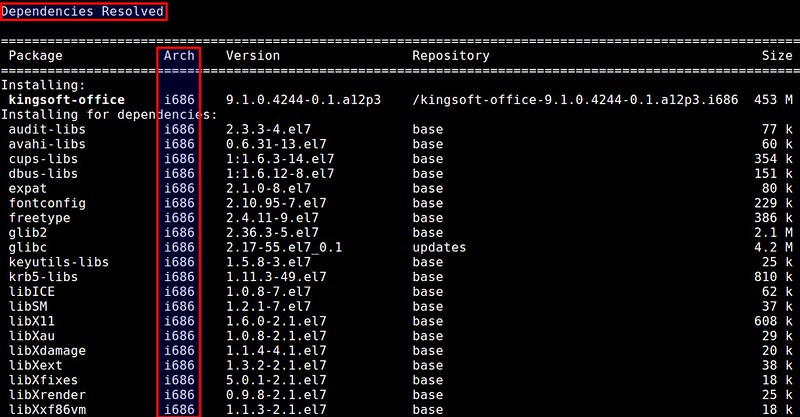
|
||
|
||
### Debian, Ubuntu 和 Linux Mint 中安装Kingsoft Office###
|
||
|
||
在[官方页面][1]下载DEB包。官方RPM包同样只支持32位版本linux,但是你可以在64位中安装。
|
||
|
||
DEB包同样遇到一堆依赖。因此使用[gdebi][3]命令来代替dpkg来自动解决依赖。
|
||
|
||
$ sudo apt-get install gdebi-core
|
||
$ sudo gdebi kingsoft-office_9.1.0.4244~a12p3_i386.deb
|
||
|
||
### 启动 Kingsoft Office ###
|
||
|
||
安装完成后,你就可以在桌面管理器轻松启动Witer(WPS文字), Presentation(WPS演示), and Spreadsheets(WPS表格),如下图
|
||
|
||
Ubuntu Unity中:
|
||
|
||
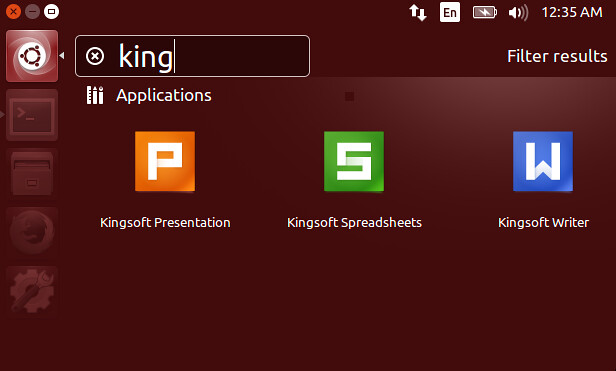
|
||
|
||
GNOME桌面中:
|
||
|
||
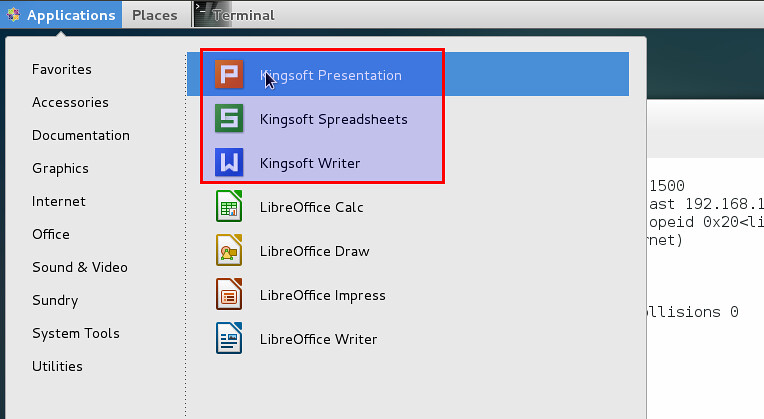
|
||
|
||
不但如此,你也可以在命令行中启动Kingsoft Office
|
||
|
||
启动Wirter(WPS文字),使用这个命令:
|
||
|
||
$ wps (译注:原文丢失此命令)
|
||
|
||
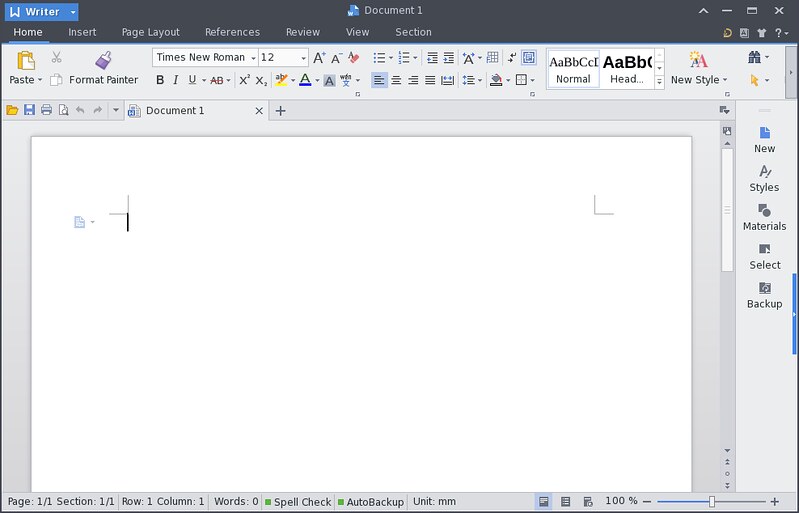
|
||
|
||
启动Presentation(WPS演示),使用这个命令:
|
||
|
||
$ wpp
|
||
|
||
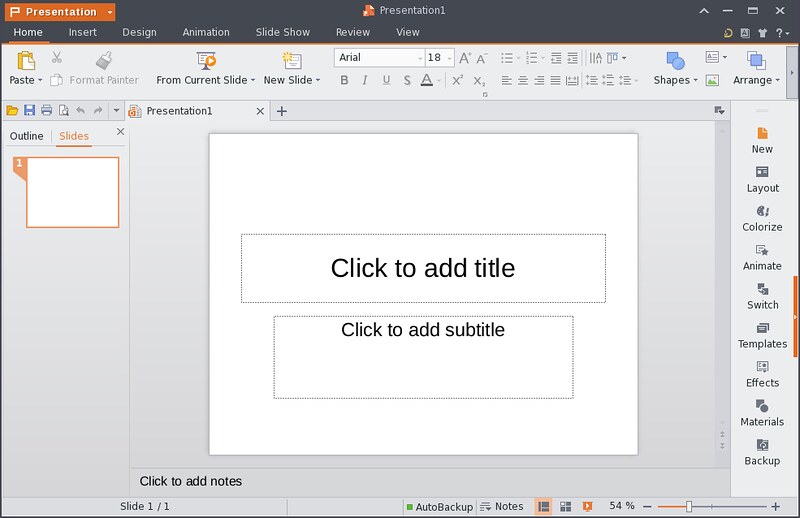
|
||
|
||
启动Spreadsheets(WPS表格),使用这个命令:
|
||
|
||
$ et
|
||
|
||
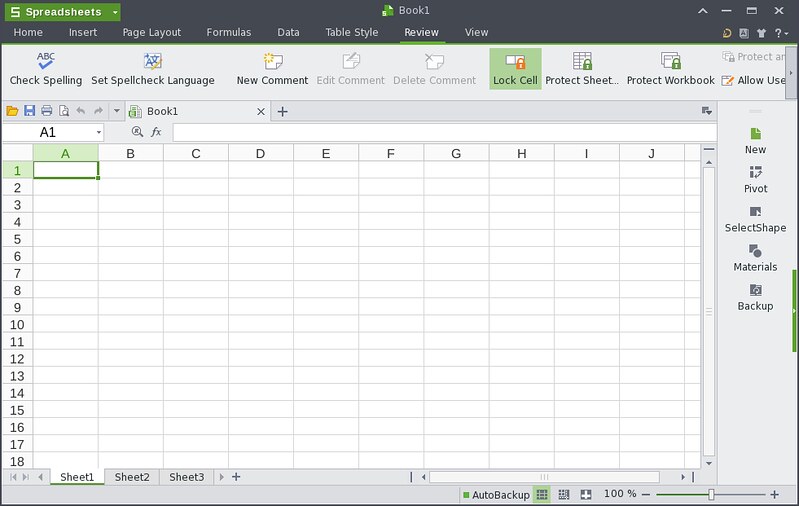
|
||
|
||
--------------------------------------------------------------------------------
|
||
|
||
via: http://ask.xmodulo.com/install-kingsoft-office-linux.html
|
||
|
||
译者:[Vic020/VicYu](http://www.vicyu.net)
|
||
校对:[校对者ID](https://github.com/校对者ID)
|
||
|
||
本文由 [LCTT](https://github.com/LCTT/TranslateProject) 原创翻译,[Linux中国](http://linux.cn/) 荣誉推出
|
||
|
||
[1]:http://ksosoft.com/product/office-2013-linux.html
|
||
[2]:http://ksosoft.com/product/office-2013-linux.html
|
||
[3]:http://xmodulo.com/how-to-install-deb-file-with-dependencies.html
|