mirror of
https://github.com/LCTT/TranslateProject.git
synced 2025-01-22 23:00:57 +08:00
250 lines
11 KiB
Markdown
250 lines
11 KiB
Markdown
15 Basic MySQL Interview Questions for Database Administrators
|
||
================================================================================
|
||
Prior to This Article, three articles has already been published in ‘[Linux Interview][1]‘ Section and all of them were highly appreciated by our notable readers, however we were receiving feedback to make this interactive learning process, section-wise. From idea to action, we are providing you **15 MySQL Interview Questions**.
|
||
|
||
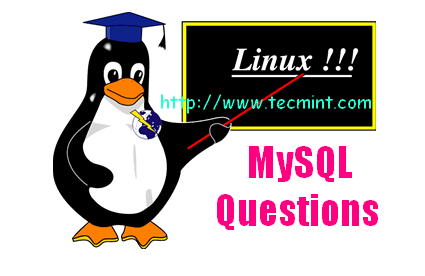
|
||
|
||
### 1. How would you check if MySql service is running or not? ###
|
||
|
||
> **Answer** : Issue the command “**service mysql status**” in ‘Debian’ and “**service mysqld status**” in RedHat. Check the output, and all done.
|
||
|
||
root@localhost:/home/avi# service mysql status
|
||
|
||
/usr/bin/mysqladmin Ver 8.42 Distrib 5.1.72, for debian-linux-gnu on i486
|
||
Copyright (c) 2000, 2013, Oracle and/or its affiliates. All rights reserved.
|
||
|
||
Oracle is a registered trademark of Oracle Corporation and/or its
|
||
affiliates. Other names may be trademarks of their respective
|
||
owners.
|
||
|
||
Server version 5.1.72-2
|
||
Protocol version 10
|
||
Connection Localhost via UNIX socket
|
||
UNIX socket /var/run/mysqld/mysqld.sock
|
||
Uptime: 1 hour 22 min 49 sec
|
||
|
||
Threads: 1 Questions: 112138 Slow queries: 1 Opens: 1485 Flush tables: 1 Open tables: 64 Queries per second avg: 22.567.
|
||
|
||
### 2. If the service is running/stop how would you stop/start the service? ###
|
||
|
||
> **Answer** : To start MySql service use command as **service mysqld start** and to stop use **service mysqld stop**.
|
||
|
||
root@localhost:/home/avi# service mysql stop
|
||
|
||
Stopping MySQL database server: mysqld.
|
||
|
||
root@localhost:/home/avi# service mysql start
|
||
|
||
Starting MySQL database server: mysqld.
|
||
|
||
Checking for corrupt, not cleanly closed and upgrade needing tables..
|
||
|
||
### 3. How will you login to MySQL from Linux Shell? ###
|
||
|
||
> **Answer** : To connect or login to MySQL service, use command: **mysql -u root -p**.
|
||
|
||
root@localhost:/home/avi# mysql -u root -p
|
||
Enter password:
|
||
Welcome to the MySQL monitor. Commands end with ; or \g.
|
||
Your MySQL connection id is 207
|
||
Server version: 5.1.72-2 (Debian)
|
||
|
||
Copyright (c) 2000, 2013, Oracle and/or its affiliates. All rights reserved.
|
||
|
||
Oracle is a registered trademark of Oracle Corporation and/or its
|
||
affiliates. Other names may be trademarks of their respective
|
||
owners.
|
||
|
||
Type 'help;' or '\h' for help. Type '\c' to clear the current input statement.
|
||
|
||
mysql>
|
||
|
||
### 4. How will you obtain list of all the databases? ###
|
||
|
||
> **Answer** : To list all currently running databases run the command on mysql shell as: **show databases**;
|
||
|
||
mysql> show databases;
|
||
+--------------------+
|
||
| Database |
|
||
+--------------------+
|
||
| information_schema |
|
||
| a1 |
|
||
| cloud |
|
||
| mysql |
|
||
| phpmyadmin |
|
||
| playsms |
|
||
| sisso |
|
||
| test |
|
||
| ukolovnik |
|
||
| wordpress |
|
||
+--------------------+
|
||
10 rows in set (0.14 sec)
|
||
|
||
### 5. How will you switch to a database, and start working on that? ###
|
||
|
||
> **Answer** : To use or switch to a specific database run the command on mysql shell as: **use database_name**;
|
||
|
||
mysql> use cloud;
|
||
Reading table information for completion of table and column names
|
||
You can turn off this feature to get a quicker startup with -A
|
||
|
||
Database changed
|
||
mysql>
|
||
|
||
### 6. How will you get the list of all the tables, in a database? ###
|
||
|
||
> **Answer** : To list all the tables of a database use the command on mysql shell as: **show tables**;
|
||
|
||
mysql> show tables;
|
||
+----------------------------+
|
||
| Tables_in_cloud |
|
||
+----------------------------+
|
||
| oc_appconfig |
|
||
| oc_calendar_calendars |
|
||
| oc_calendar_objects |
|
||
| oc_calendar_repeat |
|
||
| oc_calendar_share_calendar |
|
||
| oc_calendar_share_event |
|
||
| oc_contacts_addressbooks |
|
||
| oc_contacts_cards |
|
||
| oc_fscache |
|
||
| oc_gallery_sharing |
|
||
+----------------------------+
|
||
10 rows in set (0.00 sec)
|
||
|
||
### 7. How will you get the Field Name and Type of a MySql table? ###
|
||
|
||
> **Answer** : To get the Field Name and Type of a table use the command on mysql shell as: **describe table_name**;
|
||
|
||
mysql> describe oc_users;
|
||
+----------+--------------+------+-----+---------+-------+
|
||
| Field | Type | Null | Key | Default | Extra |
|
||
+----------+--------------+------+-----+---------+-------+
|
||
| uid | varchar(64) | NO | PRI | | |
|
||
| password | varchar(255) | NO | | | |
|
||
+----------+--------------+------+-----+---------+-------+
|
||
2 rows in set (0.00 sec)
|
||
|
||
### 8. How will you delete a table? ###
|
||
|
||
> **Answer** : To delte a specific table use the command on mysql shell as: **drop table table_name**;
|
||
|
||
mysql> drop table lookup;
|
||
|
||
Query OK, 0 rows affected (0.00 sec)
|
||
|
||
### 9. What about database? How will you delete a database? ###
|
||
|
||
> **Answer** : To delte a specific database use the command on mysql shell as: **drop database database-name**;
|
||
|
||
mysql> drop database a1;
|
||
|
||
Query OK, 11 rows affected (0.07 sec)
|
||
|
||
### 10. How will you see all the contents of a table? ###
|
||
|
||
> **Answer** : To view all the contents of a particular table use the command on mysql shell as: **select * from table_name**;
|
||
|
||
mysql> select * from engines;
|
||
+------------+---------+----------------------------------------------------------------+--------------+------+------------+
|
||
| ENGINE | SUPPORT | COMMENT | TRANSACTIONS | XA | SAVEPOINTS |
|
||
+------------+---------+----------------------------------------------------------------+--------------+------+------------+
|
||
| InnoDB | YES | Supports transactions, row-level locking, and foreign keys | YES | YES | YES |
|
||
| MRG_MYISAM | YES | Collection of identical MyISAM tables | NO | NO | NO |
|
||
| BLACKHOLE | YES | /dev/null storage engine (anything you write to it disappears) | NO | NO | NO |
|
||
| CSV | YES | CSV storage engine | NO | NO | NO |
|
||
| MEMORY | YES | Hash based, stored in memory, useful for temporary tables | NO | NO | NO |
|
||
| FEDERATED | NO | Federated MySQL storage engine | NULL | NULL | NULL |
|
||
| ARCHIVE | YES | Archive storage engine | NO | NO | NO |
|
||
| MyISAM | DEFAULT | Default engine as of MySQL 3.23 with great performance | NO | NO | NO |
|
||
+------------+---------+----------------------------------------------------------------+--------------+------+------------+
|
||
8 rows in set (0.00 sec)
|
||
|
||
### 11. How will you see all the data in a field (say, uid), from table (say, oc_users)? ###
|
||
|
||
> **Answer** : To view all the data in a field use the command on mysql shell as: **select uid from oc_users**;
|
||
|
||
mysql> select uid from oc_users;
|
||
+-----+
|
||
| uid |
|
||
+-----+
|
||
| avi |
|
||
+-----+
|
||
1 row in set (0.03 sec)
|
||
|
||
### 12. Say you have a table ‘xyz’, which contains several fields including ‘create_time’ and ‘engine’. The field ‘engine’ is populated with two types of data ‘Memory’ and ‘MyIsam’. How will you get only ‘create_time’ and ‘engine’ from the table where engine is ‘MyIsam’? ###
|
||
|
||
> **Answer** : Use the command on mysql shell as: **select create_time, engine from xyz where engine=”MyIsam”**;
|
||
|
||
mysql> select create_time, engine from xyz where engine="MyIsam";
|
||
|
||
+---------------------+--------+
|
||
| create_time | engine |
|
||
+---------------------+--------+
|
||
| 2013-12-15 13:43:27 | MyISAM |
|
||
| 2013-12-15 13:43:27 | MyISAM |
|
||
| 2013-12-15 13:43:27 | MyISAM |
|
||
| 2013-12-15 13:43:27 | MyISAM |
|
||
| 2013-12-15 13:43:27 | MyISAM |
|
||
| 2013-12-15 13:43:27 | MyISAM |
|
||
| 2013-12-15 13:43:27 | MyISAM |
|
||
| 2013-12-15 13:43:27 | MyISAM |
|
||
| 2013-10-23 14:56:38 | MyISAM |
|
||
| 2013-10-23 14:56:38 | MyISAM |
|
||
| 2013-10-23 14:56:38 | MyISAM |
|
||
| 2013-10-23 14:56:38 | MyISAM |
|
||
| 2013-10-23 14:56:38 | MyISAM |
|
||
| 2013-10-23 14:56:38 | MyISAM |
|
||
| 2013-10-23 14:56:38 | MyISAM |
|
||
+---------------------+--------+
|
||
132 rows in set (0.29 sec)
|
||
|
||
### 13. How will you show all the records from table ‘xrt’ where name is ‘tecmint’ and web_address is ‘tecmint.com’? ###
|
||
|
||
> **Answer** : Use the command on mysql shell as: **select * from xrt where name = “tecmint” and web_address = “tecmint.com”**;
|
||
|
||
mysql> select * from xrt where name = "tecmint" and web_address = “tecmint.com”;
|
||
+---------------+---------------------+---------------+
|
||
| Id | name | web_address |
|
||
+---------------+---------------------+----------------+
|
||
| 13 | tecmint | tecmint.com |
|
||
+---------------+---------------------+----------------+
|
||
| 41 | tecmint | tecmint.com |
|
||
+---------------+---------------------+----------------+
|
||
|
||
### 14. How will you show all the records from table ‘xrt’ where name is not ‘tecmint’ and web_address is ‘tecmint.com’? ###
|
||
|
||
> **Answer** : Use the command on mysql shell as: **select * from xrt where name != “tecmint” and web_address = “tecmint.com”**;
|
||
|
||
mysql> select * from xrt where name != ”tecmint” and web_address = ”tecmint.com”;
|
||
|
||
+---------------+---------------------+---------------+
|
||
| Id | name | web_address |
|
||
+---------------+---------------------+----------------+
|
||
| 1173 | tecmint | tecmint.com |
|
||
+---------------+---------------------+----------------+
|
||
|
||
### 15. You need to know total number of row entry in a table. How will you achieve it? ###
|
||
|
||
> **Answer** : Use the command on mysql shell as: **select count(*) from table_name**;
|
||
|
||
mysql> select count(*) from Tables;
|
||
|
||
+----------+
|
||
| count(*) |
|
||
+----------+
|
||
| 282 |
|
||
+----------+
|
||
1 row in set (0.01 sec)
|
||
|
||
That’s all for now. How you feel about this ‘**Linux Interview Question**‘ section. Don’t forget to provide us with your valuable feedback in our comment section.
|
||
|
||
--------------------------------------------------------------------------------
|
||
|
||
via: http://www.tecmint.com/basic-mysql-interview-questions-for-database-administrators/
|
||
|
||
译者:[译者ID](https://github.com/译者ID) 校对:[校对者ID](https://github.com/校对者ID)
|
||
|
||
本文由 [LCTT](https://github.com/LCTT/TranslateProject) 原创翻译,[Linux中国](http://linux.cn/) 荣誉推出
|
||
|
||
[1]:http://www.tecmint.com/category/interview-questions/ |