mirror of
https://github.com/LCTT/TranslateProject.git
synced 2025-01-04 22:00:34 +08:00
199 lines
5.8 KiB
Markdown
199 lines
5.8 KiB
Markdown
[#]: subject: "Use Python to parse configuration files"
|
||
[#]: via: "https://opensource.com/article/21/6/parse-configuration-files-python"
|
||
[#]: author: "Moshe Zadka https://opensource.com/users/moshez"
|
||
[#]: collector: "lujun9972"
|
||
[#]: translator: "zepoch"
|
||
[#]: reviewer: "wxy"
|
||
[#]: publisher: "wxy"
|
||
[#]: url: "https://linux.cn/article-13551-1.html"
|
||
|
||
使用 Python 解析配置文件
|
||
======
|
||
|
||
> 第一步是选择配置文件的格式:INI、JSON、YAML 或 TOML。
|
||
|
||
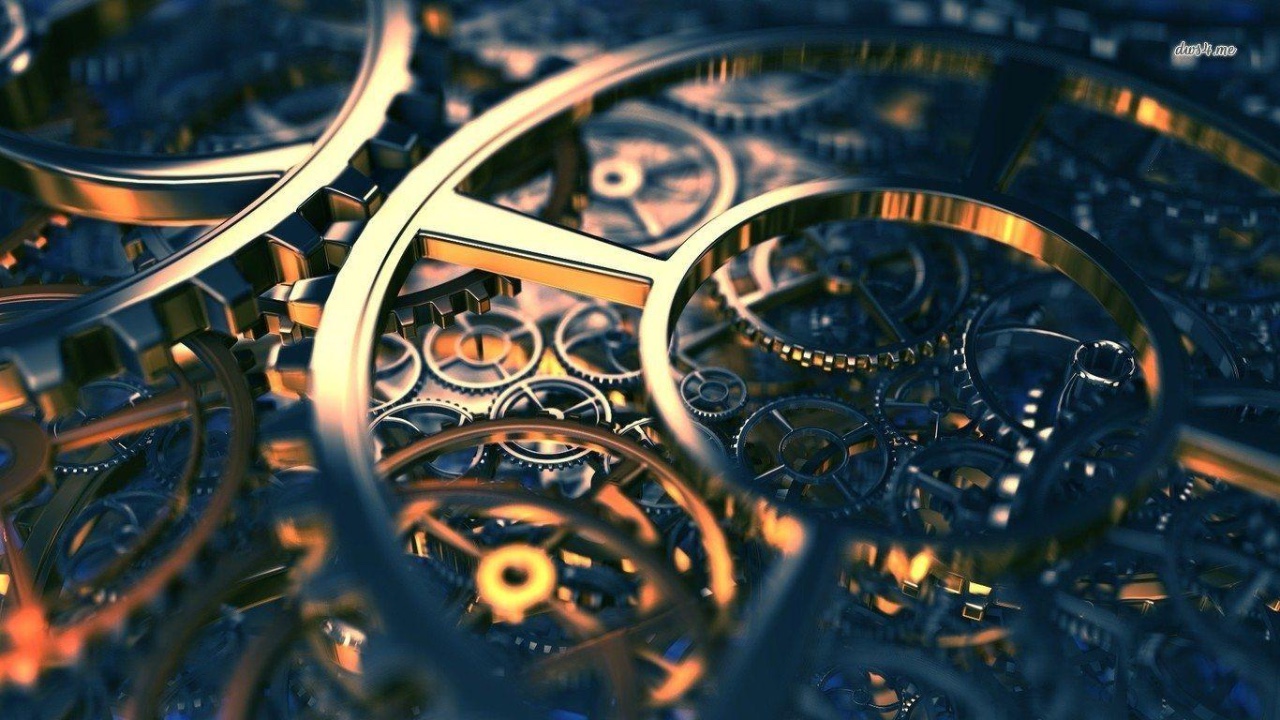
|
||
|
||
有时,程序需要足够的参数,将它们全部作为命令行参数或环境变量既不让人愉快也不可行。 在这些情况下,你将需要使用配置文件。
|
||
|
||
有几种流行的配置文件格式。其中包括古老的(虽然有时定义不明确)INI 格式,虽然流行但有时难以手写的 JSON 格式,使用广泛但有时在细节方面令人意外的 YAML 格式,以及很多人还没有听说过的最新出现的 TOML。
|
||
|
||
你的首要任务是选择一种格式,然后记录该选择。解决了这个简单的部分之后就是时候解析配置了。
|
||
|
||
有时,在配置中拥有一个与“抽象“数据相对应的类是一个不错的想法。因为这段代码不会对配置做任何事情,所以这是展示解析逻辑最简单的方式。
|
||
|
||
想象一下文件处理器的配置:它包括一个输入目录、一个输出目录和要提取的文件。
|
||
|
||
配置类的抽象定义可能类似于:
|
||
|
||
```
|
||
from __future__ import annotations
|
||
```
|
||
|
||
```
|
||
import attr
|
||
|
||
@attr.frozen
|
||
class Configuration:
|
||
@attr.frozen
|
||
class Files:
|
||
input_dir: str
|
||
output_dir: str
|
||
files: Files
|
||
@attr.frozen
|
||
class Parameters:
|
||
patterns: List[str]
|
||
parameters: Parameters
|
||
```
|
||
|
||
为了使特定于格式的代码更简单,你还需要编写一个函数来从字典中解析此类。请注意,这假设配置将使用破折号,而不是下划线。 这种差异并不少见。
|
||
|
||
```
|
||
def configuration_from_dict(details):
|
||
files = Configuration.Files(
|
||
input_dir=details["files"]["input-dir"],
|
||
output_dir=details["files"]["output-dir"],
|
||
)
|
||
parameters = Configuration.Paraneters(
|
||
patterns=details["parameters"]["patterns"]
|
||
)
|
||
return Configuration(
|
||
files=files,
|
||
parameters=parameters,
|
||
)
|
||
```
|
||
|
||
### JSON
|
||
|
||
JSON(JavaScript Object Notation)是一种类似于 JavaScript 的格式。
|
||
|
||
以下是 JSON 格式的示例配置:
|
||
|
||
```
|
||
json_config = """
|
||
{
|
||
"files": {
|
||
"input-dir": "inputs",
|
||
"output-dir": "outputs"
|
||
},
|
||
"parameters": {
|
||
"patterns": [
|
||
"*.txt",
|
||
"*.md"
|
||
]
|
||
}
|
||
}
|
||
"""
|
||
```
|
||
|
||
解析逻辑使用 `json` 模块将 JSON 解析为 Python 的内置数据结构(字典、列表、字符串),然后从字典中创建类:
|
||
|
||
```
|
||
import json
|
||
def configuration_from_json(data):
|
||
parsed = json.loads(data)
|
||
return configuration_from_dict(parsed)
|
||
```
|
||
|
||
### INI
|
||
|
||
INI 格式,最初只在 Windows 上流行,之后成为配置标准格式。
|
||
|
||
这是与 INI 相同的配置:
|
||
|
||
```
|
||
ini_config="""
|
||
[files]
|
||
input-dir = inputs
|
||
output-dir = outputs
|
||
|
||
[parameters]
|
||
patterns = ['*.txt', '*.md']
|
||
"""
|
||
```
|
||
|
||
Python 可以使用内置的 `configparser` 模块解析它。解析器充当类似 `dict` 的对象,因此可以直接传递给 `configuration_from_dict`:
|
||
|
||
```
|
||
import configparser
|
||
|
||
def configuration_from_ini(data):
|
||
parser = configparser.ConfigParser()
|
||
parser.read_string(data)
|
||
return configuration_from_dict(parser)
|
||
```
|
||
|
||
### YAML
|
||
|
||
YAML(Yet Another Markup Language)是 JSON 的扩展,旨在更易于手动编写。为了实现了这一点,部分原因是有一个很长的规范。
|
||
|
||
以下是 YAML 中的相同配置:
|
||
|
||
```
|
||
yaml_config = """
|
||
files:
|
||
input-dir: inputs
|
||
output-dir: outputs
|
||
parameters:
|
||
patterns:
|
||
- '*.txt'
|
||
- '*.md'
|
||
"""
|
||
```
|
||
|
||
要让 Python 解析它,你需要安装第三方模块。最受欢迎的是`PyYAML`(`pip install pyyaml`)。 YAML 解析器还返回可以传递给 `configuration_from_dict` 的内置 Python 数据类型。但是,YAML 解析器需要一个字节流,因此你需要将字符串转换为字节流。
|
||
|
||
```
|
||
import io
|
||
import yaml
|
||
def configuration_from_yaml(data):
|
||
fp = io.StringIO(data)
|
||
parsed = yaml.safe_load(fp)
|
||
return configuration_from_dict(parsed)
|
||
```
|
||
|
||
### TOML
|
||
|
||
TOML(Tom's Own Markup Language)旨在成为 YAML 的轻量级替代品。其规范比较短,已经在一些地方流行了(比如 Rust 的包管理器 Cargo 就用它来进行包配置)。
|
||
|
||
这是与 TOML 相同的配置:
|
||
|
||
```
|
||
toml_config = """
|
||
[files]
|
||
input-dir = "inputs"
|
||
output-dir = "outputs"
|
||
|
||
[parameters]
|
||
patterns = [ "*.txt", "*.md",]
|
||
"""
|
||
```
|
||
|
||
为了解析 TOML,你需要安装第三方包。最流行的一种被简单地称为 `toml`。 与 YAML 和 JSON 一样,它返回基本的 Python 数据类型。
|
||
|
||
```
|
||
import toml
|
||
def configuration_from_toml(data):
|
||
parsed = toml.loads(data)
|
||
return configuration_from_dict(parsed)
|
||
```
|
||
|
||
### 总结
|
||
|
||
选择配置格式是一种微妙的权衡。但是,一旦你做出决定,Python 就可以使用少量代码来解析大多数流行的格式。
|
||
|
||
--------------------------------------------------------------------------------
|
||
|
||
via: https://opensource.com/article/21/6/parse-configuration-files-python
|
||
|
||
作者:[Moshe Zadka][a]
|
||
选题:[lujun9972][b]
|
||
译者:[zepoch](https://github.com/zepoch)
|
||
校对:[wxy](https://github.com/wxy)
|
||
|
||
本文由 [LCTT](https://github.com/LCTT/TranslateProject) 原创编译,[Linux中国](https://linux.cn/) 荣誉推出
|
||
|
||
[a]: https://opensource.com/users/moshez
|
||
[b]: https://github.com/lujun9972
|
||
[1]: https://opensource.com/sites/default/files/styles/image-full-size/public/lead-images/python_programming_question.png?itok=cOeJW-8r "Python programming language logo with question marks"
|