mirror of
https://github.com/LCTT/TranslateProject.git
synced 2025-01-07 22:11:09 +08:00
177 lines
7.6 KiB
Markdown
177 lines
7.6 KiB
Markdown
Emacs #5: org-mode 之文档与 Presentations
|
||
======
|
||
|
||
### 1 org-mode 的输出
|
||
|
||
#### 1.1 背景
|
||
|
||
org-mode 不仅仅只是一个议程生成程序, 它也能输出许多不同的格式: LaTeX,PDF,Beamer,iCalendar(议程),HTML,Markdown,ODT,普通文本,帮助页面(man pages)和其它更多的复杂的格式,比如说网页文件。
|
||
|
||
这也不只是一些事后的想法,这是 org-mode 的设计核心部分并且集成的很好。
|
||
|
||
一个文件可以同时是源代码,自动生成的输出,任务列表,文档和 presentation。
|
||
|
||
有些人将 org-mode 作为他们首选的标记格式,甚至对于 LaTeX 文档也是如此。org-mode 手册中的 [section on exporting][13] 有更详细的介绍。
|
||
|
||
#### 1.2 开始
|
||
|
||
对于任意的 org-mode 的文档,只要按下 C-c C-e键,就会弹出一个让你选择多种输出格式和选项的菜单。这些选项通常是次键选择,所以很容易设置和执行。例如:要输出一个 PDF 文档,按 C-c C-e l p,要输出 HMTL 格式的, 按 C-c C-e h h。
|
||
|
||
对于所有的输出选项,都有许多可用的设置;详情参见手册。事实上,使用 LaTeX 格式相当于同时使用 LaTeX 和 HTML 模式,在不同的模式中插入任意的前言和设置等。
|
||
|
||
#### 1.3 第三方插件
|
||
|
||
[ELPA][19] 中也包含了许多额外的输出格式,详情参见 [ELPA][19].
|
||
|
||
### 2 org-mode 的 Beamer 演示
|
||
|
||
#### 2.1 关于 Beamer
|
||
|
||
[Beamer][14] 是一个生成 presentation 的 LaTeX 环境. 它包括了一下特性:
|
||
|
||
* 在 presentation 中自动生成结构化的元素(例如 [the Marburg theme][1])。 在 presentation 时,这个特性可以为观众提供了视觉参考。
|
||
|
||
* 对组织 presentation 有很大的帮助。
|
||
|
||
* 主题
|
||
|
||
* 完全支持 LaTeX
|
||
|
||
#### 2.2 org-mode 中 Beamer 的优点
|
||
|
||
在 org-mode 中用 Beamer 有很多好处,总的来说:
|
||
|
||
* org-mode 很简单而且对可视化支持的很好,同时改变结构可以快速的重组你的材料。
|
||
|
||
* 与 org-babel 绑定在一起,实时语法高亮源码和内嵌结果。
|
||
|
||
* 语法通常更容易使用。
|
||
|
||
我已经完全用 org-mode 和 beamer 替换掉 LibreOffice/Powerpoint/GoogleDocs 的使用。事实上,当我必须使用其中一种工具时,这是相当令人沮丧的,因为它们在可视化表示结构方面远远比不上 org-mode。
|
||
|
||
#### 2.3 标题层次
|
||
|
||
org-mode 的 Beamer 会将你文档中的部分(文中定义了标题的)转换成幻灯片。当然,问题是:哪些部分?这是由 H [export setting][15](org-export-headline-levels)决定的。
|
||
|
||
针对不同的人,有许多不同的方法。我比较喜欢我的 presentation 这样:
|
||
|
||
```
|
||
#+OPTIONS: H:2
|
||
#+BEAMER_HEADER: \AtBeginSection{\frame{\sectionpage}}
|
||
```
|
||
|
||
这将为每个主题提供了独立部分,以突出主题的改变然后使用级别 2(两个星号)的标题来设置幻灯片。许多 Beamer 主题也有第三个间接层次,所以你可以将 H 设为 3。
|
||
|
||
#### 2.4 主题和配置
|
||
|
||
你可以在 org 文件的顶部来插入几行来配置 Beamer 和 LaTeX。在本文中,例如,你可以这样定义:
|
||
|
||
```
|
||
#+TITLE: Documents and presentations with org-mode
|
||
#+AUTHOR: John Goerzen
|
||
#+BEAMER_HEADER: \institute{The Changelog}
|
||
#+PROPERTY: comments yes
|
||
#+PROPERTY: header-args :exports both :eval never-export
|
||
#+OPTIONS: H:2
|
||
#+BEAMER_THEME: CambridgeUS
|
||
#+BEAMER_COLOR_THEME: default
|
||
```
|
||
|
||
#### 2.5 高级设置
|
||
|
||
我比教喜欢修改颜色、项目符号样式等。我的配置如下:
|
||
|
||
```
|
||
# We can't just +BEAMER_INNER_THEME: default because that picks the theme default.
|
||
# Override per https://tex.stackexchange.com/questions/11168/change-bullet-style-formatting-in-beamer
|
||
#+BEAMER_INNER_THEME: default
|
||
#+LaTeX_CLASS_OPTIONS: [aspectratio=169]
|
||
#+BEAMER_HEADER: \definecolor{links}{HTML}{0000A0}
|
||
#+BEAMER_HEADER: \hypersetup{colorlinks=,linkcolor=,urlcolor=links}
|
||
#+BEAMER_HEADER: \setbeamertemplate{itemize items}[default]
|
||
#+BEAMER_HEADER: \setbeamertemplate{enumerate items}[default]
|
||
#+BEAMER_HEADER: \setbeamertemplate{items}[default]
|
||
#+BEAMER_HEADER: \setbeamercolor*{local structure}{fg=darkred}
|
||
#+BEAMER_HEADER: \setbeamercolor{section in toc}{fg=darkred}
|
||
#+BEAMER_HEADER: \setlength{\parskip}{\smallskipamount}
|
||
```
|
||
|
||
在这里, aspectratio=169 将纵横比设为 16:9, 其它部分都是标准的 LaTeX/Beamer 配置。
|
||
|
||
#### 2.6 缩小 (适应屏幕)
|
||
|
||
有时你会遇到一些非常大的代码示例,你可能更倾向与将幻灯片缩小以适应它们。
|
||
|
||
只要按下 C-c C-c p 将 BEAMER_opt属性设为 shrink=15\.(或者设为更大的 shrink 值)。上一张幻灯片就用到了这个。
|
||
|
||
#### 2.7 效果
|
||
|
||
这就是最终的效果:
|
||
|
||
[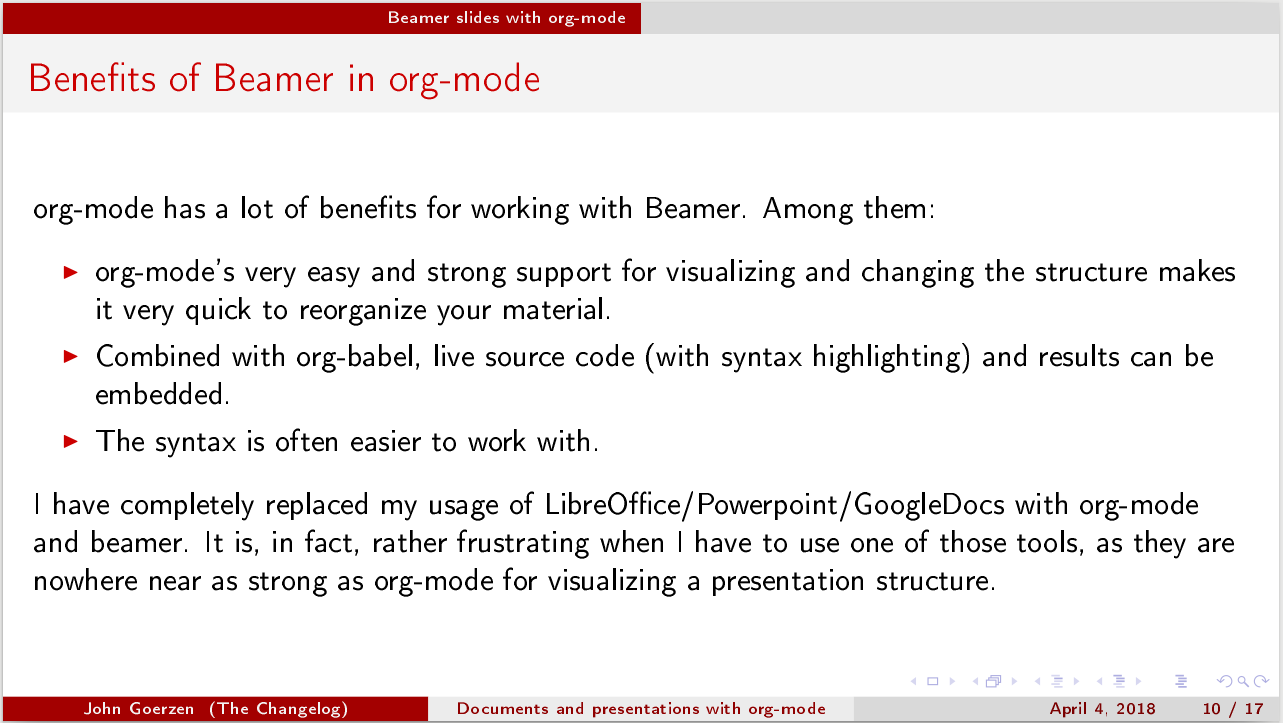][16]
|
||
|
||
### 3 幻灯片之间的交互
|
||
|
||
#### 3.1 交互式的 Emacs 幻灯片
|
||
|
||
使用 [org-tree-slide package][17] 这个插件的话, 就可以在 Emacs 的右侧显示幻灯片了。 只要按下 M-x,然后输入 org-tree-slide-mode,回车,然后你就可以用 C-> 和 C-< 在幻灯片之间切换了。
|
||
|
||
你可能会发现 C-c C-x C-v (即 org-toggle-inline-images)有助于使系统显示内嵌的图像。
|
||
|
||
#### 3.2 HTML 幻灯片
|
||
|
||
有许多方式可以将 org-mode 的 presentation 导出为 HTML,并有不同级别的 JavaScript 集成。有关详细信息,请参见 org-mode 的 wiki 中的 [non-beamer presentations section][18]。
|
||
|
||
### 4 更多
|
||
|
||
#### 4.1 本文中的附加资源
|
||
|
||
* [orgmode.org beamer tutorial][2]
|
||
|
||
* [LaTeX wiki][3]
|
||
|
||
* [Generating section title slides][4]
|
||
|
||
* [Shrinking content to fit on slide][5]
|
||
|
||
* 很棒的资源: refcard-org-beamer 详情参见其 [Github repo][6] 中的 PDF 和 .org 文件。
|
||
|
||
* 很漂亮的主题: [Theme matrix][7]
|
||
|
||
#### 4.2 下一个 Emacs 系列
|
||
|
||
mu4e 邮件!
|
||
|
||
|
||
--------------------------------------------------------------------------------
|
||
|
||
via: http://changelog.complete.org/archives/9900-emacs-5-documents-and-presentations-with-org-mode
|
||
|
||
作者:[John Goerzen][a]
|
||
译者:[oneforalone](https://github.com/oneforalone)
|
||
校对:[校对者ID](https://github.com/校对者ID)
|
||
选题:[lujun9972](https://github.com/lujun9972)
|
||
|
||
本文由 [LCTT](https://github.com/LCTT/TranslateProject) 原创编译,[Linux中国](https://linux.cn/) 荣誉推出
|
||
|
||
[a]:http://changelog.complete.org/archives/author/jgoerzen
|
||
[1]:https://hartwork.org/beamer-theme-matrix/all/beamer-albatross-Marburg-1.png
|
||
[2]:https://orgmode.org/worg/exporters/beamer/tutorial.html
|
||
[3]:https://en.wikibooks.org/wiki/LaTeX/Presentations
|
||
[4]:https://tex.stackexchange.com/questions/117658/automatically-generate-section-title-slides-in-beamer/117661
|
||
[5]:https://tex.stackexchange.com/questions/78514/content-doesnt-fit-in-one-slide
|
||
[6]:https://github.com/fniessen/refcard-org-beamer
|
||
[7]:https://hartwork.org/beamer-theme-matrix/
|
||
[8]:https://changelog.complete.org/archives/tag/emacs2018
|
||
[9]:https://github.com/jgoerzen/public-snippets/blob/master/emacs/emacs-org-beamer/emacs-org-beamer.org
|
||
[10]:http://changelog.complete.org/archives/9900-emacs-5-documents-and-presentations-with-org-mode
|
||
[11]:https://github.com/jgoerzen/public-snippets/raw/master/emacs/emacs-org-beamer/emacs-org-beamer.pdf
|
||
[12]:https://github.com/jgoerzen/public-snippets/raw/master/emacs/emacs-org-beamer/emacs-org-beamer-document.pdf
|
||
[13]:https://orgmode.org/manual/Exporting.html#Exporting
|
||
[14]:https://en.wikipedia.org/wiki/Beamer_(LaTeX)
|
||
[15]:https://orgmode.org/manual/Export-settings.html#Export-settings
|
||
[16]:https://www.flickr.com/photos/jgoerzen/26366340577/in/dateposted/
|
||
[17]:https://orgmode.org/worg/org-tutorials/non-beamer-presentations.html#org-tree-slide
|
||
[18]:https://orgmode.org/worg/org-tutorials/non-beamer-presentations.html
|
||
[19]:https://www.emacswiki.org/emacs/ELPA
|