mirror of
https://github.com/LCTT/TranslateProject.git
synced 2025-01-16 22:42:21 +08:00
176 lines
7.8 KiB
Markdown
176 lines
7.8 KiB
Markdown
Cheat—— 给Linux初学者和管理员一个终极命令行‘备忘单’
|
||
==============================================================================================
|
||
当你不确定你所运行的命令,尤其是那些使用了许多选项的复杂命令时,你会怎么做?在这种情况下,我们使用man pages来获取帮助。还有一些其它的选择可能包括像‘**help**’,‘**whereis**’和‘**whatis**’这样的命令。但是所有的这些既有优点,也有缺点。
|
||
|
||
当我们浏览**man pages**来查看选项和帮助的时候,里面的描述实在太冗长了,我们无法在短的时间里理解它的意思。
|
||
|
||
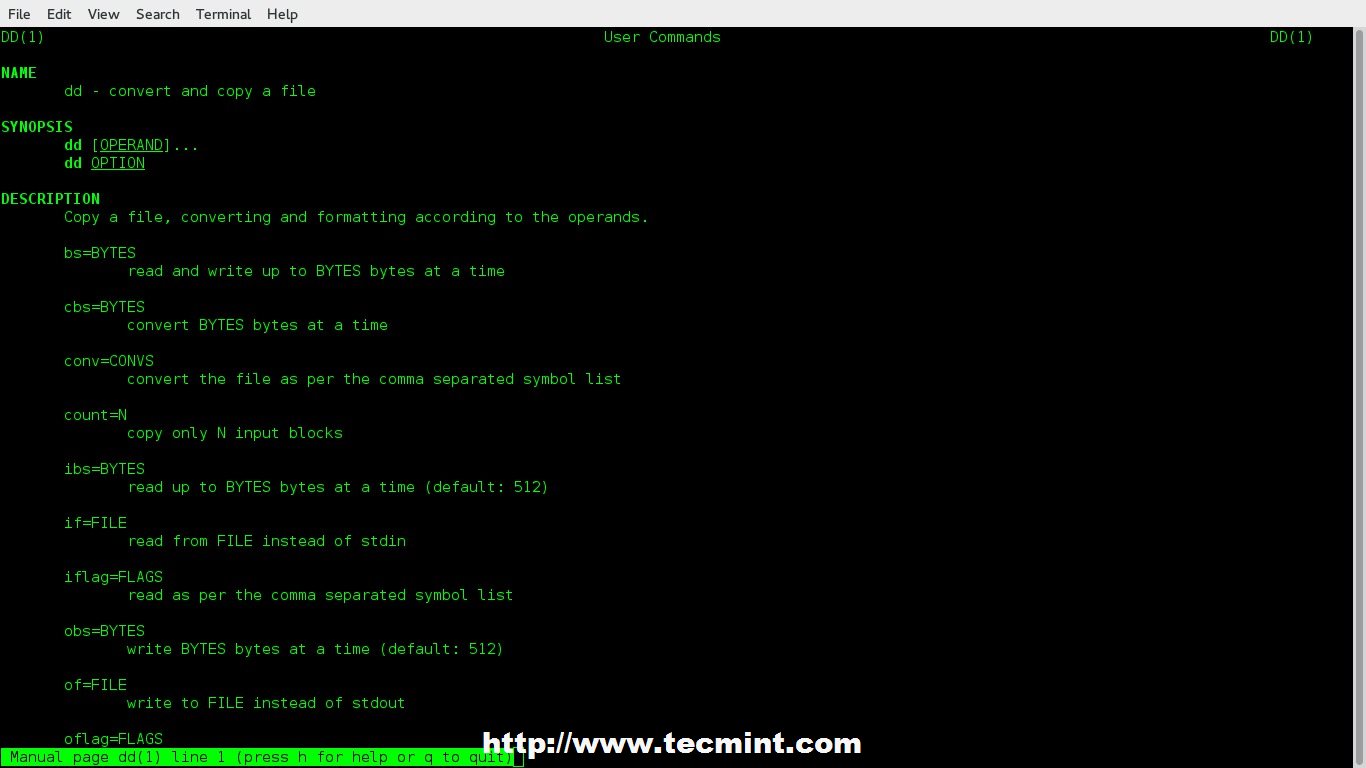
|
||
Linux Man Pages
|
||
|
||
同样,‘**help**’命令可能也不会给你期待的答案。
|
||
|
||

|
||
Help Command
|
||
|
||
‘**whereis**’命令几乎不给你任何信息,除了安装二进制文件的位置(有些时候可能是重要的)
|
||
|
||

|
||
Whereis Command
|
||
|
||
‘**whatis**’命令给出一套很严格的答案,它除了说出所查询命令的作用,并没有什么太大帮助。而且,它从来不说明可用的选项。
|
||
|
||

|
||
Whatis Command
|
||
|
||
直到在困难中解决问题前,我们已经使用了以上全部选项,但是现在来了一个交互式的备忘录应用程序‘**cheat**’,它将在其余的命令中脱颖而出。
|
||
|
||
### 什么是cheat? ###
|
||
|
||
**cheat**是在GNU通用公共许可证下,为Linux命令行用户发行的交互式备忘单应用程序。它提供显示Linux命令使用案例,包括该命令所有的选项和简短但尚可理解的功能。
|
||
|
||

|
||
|
||
Cheat:提供简单命令选项
|
||
|
||
### 在Linux系统中安装‘Cheat’ ###
|
||
|
||
‘**Cheat**’有两个主要的依赖——‘**python**’ 和 ‘**pip**’,在安装‘**cheat**’之前,确保你的系统安装了python和pip。
|
||
|
||
### Install Python ###
|
||
|
||
# apt-get install Python (基于Debian的系统)
|
||
# yum install python (基于小红帽的系统)
|
||
|
||
Install Pip
|
||
|
||
# apt-get install python-pip (基于Debian的系统)
|
||
# yum install python-pip (基于小红帽的系统)
|
||
|
||
**Note**:pip是一个简单的安装替代,是一个有极大改进的Python第三方包安装器。
|
||
|
||
### 下载并安装Cheat ###
|
||
|
||
我们将通过Git下载‘Cheat’,确保你安装了‘git’包,如果没有最好安装一下。
|
||
|
||
# apt-get install git (基于Debian的系统)
|
||
# yum install git (基于小红帽的系统)
|
||
|
||
接下来,通过运行下面的命令来安装所需要的python依赖包。
|
||
|
||
# pip install docopt pygments
|
||
|
||
现在,复制cheat的[Git库][1]
|
||
|
||
# git clone https://github.com/chrisallenlane/cheat.git
|
||
|
||
进入cheat目录,运行‘**setup.py**’(一个python脚本)。
|
||
|
||
# cd cheat
|
||
# python setup.py install
|
||
|
||
如果安装很顺利,你就能够看到安装在系统上的cheat版本了。
|
||
|
||
# cheat -v
|
||
cheat 2.0.9
|
||
|
||
### cheat的一些必要配置 ###
|
||
|
||
你必须在‘~/.bashrc’文件里设置‘**EDITOR**’环境变量,打开用户‘**.bashrc**’文件,然后把下面这行加入到里面:
|
||
|
||
export EDITOR = /usr/bin/nano
|
||
|
||
你可以使用你喜欢的编辑器来替代‘**nano**’。保存文件然后退出,再次登录以确保修改生效。
|
||
|
||
接下来,添加cheat的自动补全特性,来确保不同解释器下命令行的自动补全。为了到达该功能要求,简单地将‘**cheat.bash**’脚本clone下来,然后复制到你系统正确的路径下。
|
||
|
||
# wget https://github.com/chrisallenlane/cheat/raw/master/cheat/autocompletion/cheat.bash
|
||
# mv cheat.bash /etc/bash_completion.d/
|
||
|
||
**NOTE**:团队已经在Git上上传了其他解释器的自动补全脚本,这些都可以被克隆,然后用在不同的解释器上。使用下面的链接,以找到其余解释器的自动补全脚本:
|
||
|
||
- [Auto Completion Script for Various Shells][2]
|
||
|
||
不仅如此,如果需要的话,你也可以使用语法高亮。要想做到这一点,在你的‘**.bashrc**’文件中添加‘**CHEATCOLORS**’环境变量。
|
||
|
||
export CHEATCOLOR=true
|
||
|
||
Cheat应用默认只提供最基本和最常用的命令。cheat备忘单的内容保存在**~/.cheat/.**目录里,我们可以手动在这个目录添加备忘单里面的内容,这样,我们的cheat应用将更强大。
|
||
|
||
# cheat -xyz
|
||
|
||
这将打开xyz备忘单,如果没有的话就会创建一个。备忘单将使用**.bashrc**里设置的默认**编辑器**打开,默认编辑器就是在上面**.bashrc**所设置的。
|
||
|
||
### 一些Cheat命令的使用 ###
|
||
|
||
一个包可以是 *.gz , *.bz2 , *.zip , *.xz,可是什么情况下用哪些选项呢?
|
||
|
||

|
||
tar命令选项
|
||
|
||
除非在不同的地方咨询和核对后,我才使用**dd**命令,在此之前,无论我对这个命令多么的肯定,我从不使用它。现在,事情就变得简单多了。
|
||
|
||

|
||
dd命令选项
|
||
|
||
‘**uname**’命令帮助
|
||
|
||

|
||
uname命令选择
|
||
|
||
一个简短的**ifconfig**命令操作教程
|
||
|
||

|
||
ifconfig命令选项
|
||
|
||
‘top’命令,对管理员和普通用户来说,是最重要的命令之一。
|
||
|
||

|
||
top命令选项
|
||
|
||
我们来骗骗cheat命令,如何(尽管别有意义)?得到一个可用命令的列表,其实就是安装在你系统里的cheat备忘录。
|
||
|
||
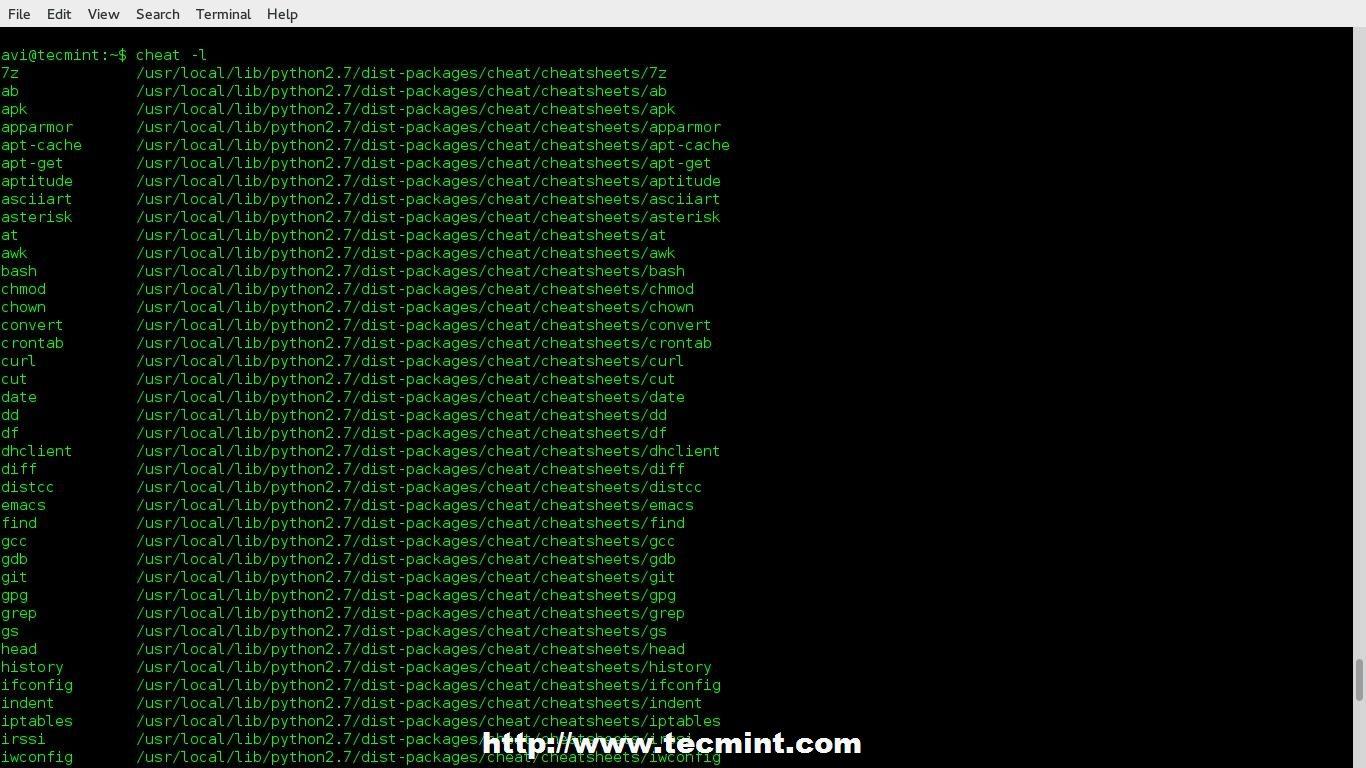
|
||
列出所有Linux命令
|
||
|
||
使用关键字搜索备忘单。
|
||
|
||

|
||
搜索备忘单
|
||
|
||
来看看包含所有命令的内置备忘单。
|
||
|
||
$ cheat -d
|
||
|
||
/home/avi/.cheat
|
||
/usr/local/lib/python2.7/dist-packages/cheat/cheatsheets
|
||
|
||
复制内置的备忘单到你的本地目录。
|
||
|
||
# cp /usr/local/lib/python2.7/dist-packages/cheat/cheatsheets/* /home/avi/.cheat/
|
||
|
||
### 结论 ###
|
||
|
||
这个超棒的工具在许多情况下担任“救世主”的角色,它给予你需要的信息,信息不冗余,不模糊,相反地,却击中要点。这是每个人都会需要的工具,很简单就能创建、安装,使用和理解,这个工具前途无量。
|
||
|
||
这个Git仓库已经添加了一个精彩的**gag**,这里我不打算去解释它,而留给各位来解释。
|
||
|
||

|
||
Linux Gag
|
||
|
||
好了,文章就要结束了,我会带着下一篇你们喜欢的有趣文章回到这里的,在此之前,要时刻关注我们。别忘了在下面的评论部分给我们留下您宝贵的反馈信息。
|
||
|
||
-------------------------------------------------------------------------------------------------------------------------------
|
||
|
||
via: http://www.tecmint.com/cheat-command-line-cheat-sheet-for-linux-users/
|
||
|
||
作者:[Avishek Kumar][a]
|
||
译者:[su-kaiyao](https://github.com/su-kaiyao)
|
||
校对:[Caroline](https://github.com/carolinewuyan)
|
||
|
||
本文由 [LCTT](https://github.com/LCTT/TranslateProject) 原创翻译,[Linux中国](http://linux.cn/) 荣誉推出
|
||
|
||
[a]:http://www.tecmint.com/author/avishek/
|
||
[1]:http://www.tecmint.com/install-git-to-create-and-share-your-own-projects-on-github-repository/
|
||
[2]:https://github.com/chrisallenlane/cheat/tree/master/cheat/autocompletion
|
||
|