mirror of
https://github.com/LCTT/TranslateProject.git
synced 2025-01-10 22:21:11 +08:00
77 lines
3.3 KiB
Markdown
77 lines
3.3 KiB
Markdown
Fedora 下的图像创建程序
|
||
======
|
||
|
||
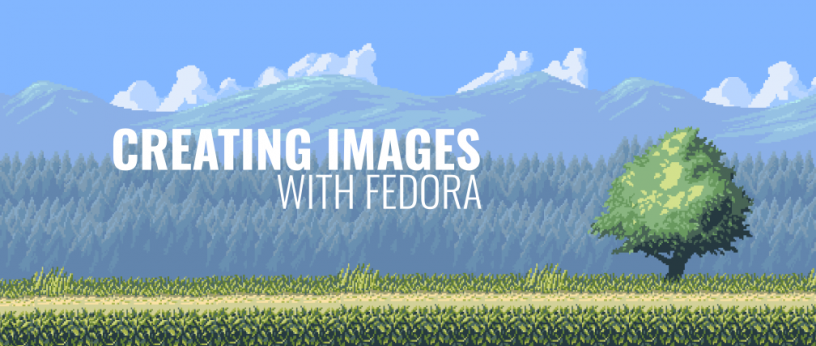
|
||
|
||
有了创意吗?Fedora 有很多程序可以帮助你的创造力。从数字绘图、矢量到像素艺术,每个人都可以在这个周末发挥创意。本文重点介绍了 Fedora 下创建很棒图像的程序。
|
||
|
||
### 矢量图形:Inkscape
|
||
|
||
[Inkscape][1] 是一个众所周知的、受人喜爱的开源矢量图形编辑器。SVG 是 Inkscape 的主要文件格式,因此你所有的图形都可以任意伸缩!Inkscape 已存在多年,所以有一个坚实的社区和用于入门的[大量教程和其他资源][2]。
|
||
|
||
作为矢量图形编辑器,Inkscape 更适合于简单的插图(例如简单的漫画风格)。然而,使用矢量模糊,一些艺术家创造了一些[令人惊奇的矢量图][3]。
|
||
|
||
![][4]
|
||
|
||
从 Fedora Workstation 中的软件应用安装 Inkscape,或在终端中使用以下命令:
|
||
|
||
```
|
||
sudo dnf install inkscape
|
||
```
|
||
|
||
### 数字绘图:Krita 和 Mypaint
|
||
|
||
[Krita][5] 是一个流行的图像创建程序,用于数字绘图、光栅插图和纹理。此外,Krita 是一个活跃的项目,拥有一个充满活力的社区 —— 所以[有用于入门的很多教程][6]。Krita 有多个画笔引擎、带有弹出调色板的 UI、用于创建无缝图案的环绕模式、滤镜、图层等等。
|
||
|
||
![][7]
|
||
|
||
从 Fedora Workstation 中的软件应用安装 Krita,或在终端中使用以下命令:
|
||
|
||
```
|
||
sudo dnf install krita
|
||
```
|
||
|
||
[Mypaint][8] 是另一款适用于 Fedora 令人惊奇的数字绘图程序。像 Krita 一样,它有多个画笔和使用图层的能力。
|
||
|
||
![][9]
|
||
|
||
从 Fedora Workstation 中的软件应用安装 Mypaint,或在终端中使用以下命令:
|
||
|
||
```
|
||
sudo dnf install mypaint
|
||
```
|
||
|
||
### 像素艺术:Libresprite
|
||
|
||
[Libresprite][10] 是一个专为创建像素艺术和像素动画而设计的程序。它支持一系列颜色模式,并可导出为多种格式(包括动画 GIF)。此外,Libresprite 还有用于创建像素艺术的绘图工具:多边形工具、轮廓和着色工具。
|
||
|
||
![][11]
|
||
|
||
Libresprite 可从 Flathub 应用仓库下载。要安装,只需[启用 Flathub 作为软件源][12],然后通过软件应用进行安装。
|
||
|
||
|
||
--------------------------------------------------------------------------------
|
||
|
||
via: https://fedoramagazine.org/image-creation-applications-fedora/
|
||
|
||
作者:[Ryan Lerch][a]
|
||
选题:[lujun9972](https://github.com/lujun9972)
|
||
译者:[geekpi](https://github.com/geekpi)
|
||
校对:[wxy](https://github.com/wxy)
|
||
|
||
本文由 [LCTT](https://github.com/LCTT/TranslateProject) 原创编译,[Linux中国](https://linux.cn/) 荣誉推出
|
||
|
||
[a]: https://fedoramagazine.org/introducing-flatpak/
|
||
[1]:http://inkscape.org
|
||
[2]:https://inkscape.org/en/learn/tutorials/
|
||
[3]:https://inkscape.org/en/gallery/
|
||
[4]:https://fedoramagazine.org/wp-content/uploads/2018/08/inkscape.png
|
||
[5]:https://krita.org/en/
|
||
[6]:https://docs.krita.org/en/
|
||
[7]:https://fedoramagazine.org/wp-content/uploads/2018/08/krita.jpg
|
||
[8]:http://mypaint.org/about/
|
||
[9]:https://fedoramagazine.org/wp-content/uploads/2018/08/mypaint.png
|
||
[10]:https://github.com/LibreSprite/LibreSprite
|
||
[11]:https://fedoramagazine.org/wp-content/uploads/2018/08/libresprite.gif
|
||
[12]:https://fedoramagazine.org/install-flathub-apps-fedora/
|