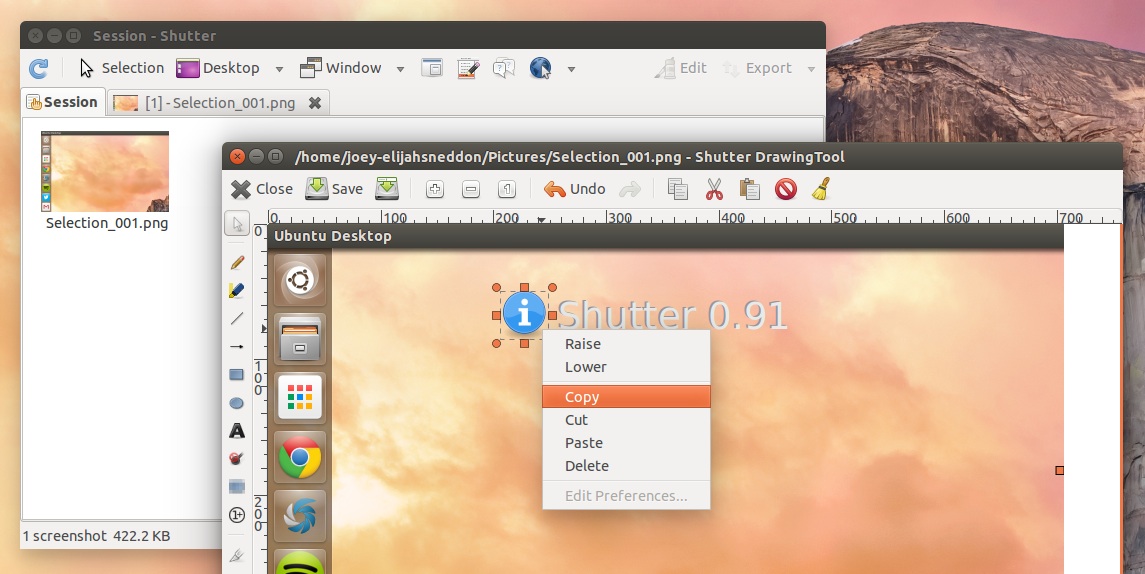2.1 KiB
Linux Screenshot App Shutter Updates with Bug Fixes, New Icon
**Shutter, our favourite screenshot tool for Linux, has been updated with select bug fixes and a new application icon. **
The open-source and feature-rich screenshot utility allows you to snap sections of your desktop, app windows or the whole screen and add annotations, text or effects.
Version 0.91 fixes a number of outstanding bugs, including an issue where thumbnails were not shown in the Session tab on 14.04, and removes the option to upload screenshots to Pixlr’s image hosting service ‘imm.io’, which was discontinued earlier this year.
Finally, the update features a refined version of the familiar camera shutter application icon courtesy of artist Lucas Romero Di Benedetto.
Install Shutter 0.91 in Ubuntu
Upgrading to the new version of Shutter is simple enough — providing you add the official PPA. The Shutter PPA provides new stable releases to Ubuntu 12.04 LTS, 13.10 and 14.04 LTS.
sudo add-apt-repository ppa:shutter/ppa
sudo apt-get update && sudo apt-get install shutter
Don’t like PPAs? You can also download Debian installers from the download section on the project homepage. If you’re running Ubuntu 14.04 LTS you can grab the installer by hitting the button below.
via: http://www.omgubuntu.co.uk/2014/06/shutter-0-91-new-icon