6.2 KiB
taichirain 翻译中
5 great Raspberry Pi projects for the classroom 5 伟大的树莓派项目教室
Image by : opensource.com 图片来源 : opensource.com
1. Minecraft Pi
Courtesy of the Raspberry Pi Foundation. CC BY-SA 4.0.
Minecraft is the favorite game of pretty much every teenager in the world—and it's one of the most creative games ever to capture the attention of young people. The version that comes with every Raspberry Pi is not only a creative thinking building game, but comes with a programming interface allowing for additional interaction with the Minecraft world through Python code.
Minecraft: Pi Edition is a great way for teachers to engage students with problem solving and writing code to perform tasks. You can use the Python API to build a house and have it follow you wherever you go, build a bridge wherever you walk, make it rain lava, show the temperature in the sky, and anything else your imagination can create.
Read more in "Getting Started with Minecraft Pi."
2. Reaction game and traffic lights
Courtesy of Low Voltage Labs. CC BY-SA 4.0.
It's really easy to get started with physical computing on Raspberry Pi—just connect up LEDs and buttons to the GPIO pins, and with a few lines of code you can turn lights on and control things with button presses. Once you know the code to do the basics, it's down to your imagination as to what you do next!
If you know how to flash one light, you can flash three. Pick out three LEDs in traffic light colors and you can code the traffic light sequence. If you know how to use a button to a trigger an event, then you have a pedestrian crossing! Also look out for great pre-built traffic light add-ons like PI-TRAFFIC, PI-STOP, Traffic HAT, and more.
It's not always about the code—this can be used as an exercise in understanding how real world systems are devised. Computational thinking is a useful skill in any walk of life.
Courtesy of the Raspberry Pi Foundation. CC BY-SA 4.0.
Next, try wiring up two buttons and an LED and making a two-player reaction game—let the light come on after a random amount of time and see who can press the button first!
To learn more, check out "GPIO Zero recipes. Everything you need is in CamJam EduKit 1.
3. Sense HAT Pixel Pet
The Astro Pi—an augmented Raspberry Pi—is going to space this December, but you haven't missed your chance to get your hands on the hardware. The Sense HAT is the sensor board add-on used in the Astro Pi mission and it's available for anyone to buy. You can use it for data collection, science experiments, games and more. Watch this Gurl Geek Diaries video from Raspberry Pi's Carrie Anne for a great way to get started—by bringing to life an animated pixel pet of your own design on the Sense HAT display:
注:youtube 视频
Learn more in "Exploring the Sense HAT."
4. Infrared bird box
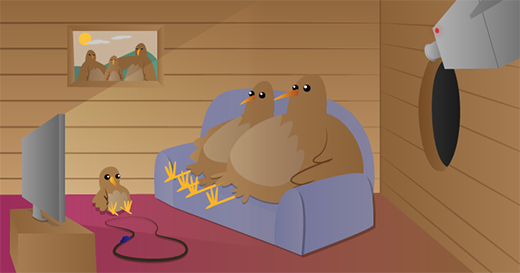 Courtesy of the Raspberry Pi Foundation. CC BY-SA 4.0.
Courtesy of the Raspberry Pi Foundation. CC BY-SA 4.0.
A great exercise for the whole class to get involved with—place a Raspberry Pi and the NoIR camera module inside a bird box along with some infra-red lights so you can see in the dark, then stream video from the Pi over the network or on the internet. Wait for birds to nest and you can observe them without disturbing them in their habitat.
Learn all about infrared and the light spectrum, and how to adjust the camera focus and control the camera in software.
Learn more in "Make an infrared bird box."
5. Robotics
Courtesy of Low Voltage Labs. CC BY-SA 4.0.
With a Raspberry Pi and as little as a couple of motors and a motor controller board, you can build your own robot. There is a vast range of robots you can make, from basic buggies held together by sellotape and a homemade chassis, all the way to self-aware, sensor-laden metallic stallions with camera attachments driven by games controllers.
Learn how to control individual motors with something straightforward like the RTK Motor Controller Board (£8/$12), or dive into the new CamJam robotics kit (£17/$25) which comes with motors, wheels and a couple of sensors—great value and plenty of learning potential.
Alternatively, if you'd like something more hardcore, try PiBorg's 4Borg (£99/$150) or DiddyBorg (£180/$273) or go the whole hog and treat yourself to their DoodleBorg Metal edition (£250/$380)—and build a mini version of their infamous DoodleBorg tank (unfortunately not for sale).
Check out the CamJam robotics kit worksheets.
via: https://opensource.com/education/15/12/5-great-raspberry-pi-projects-classroom
作者:Ben Nuttall 译者:译者ID 校对:校对者ID



