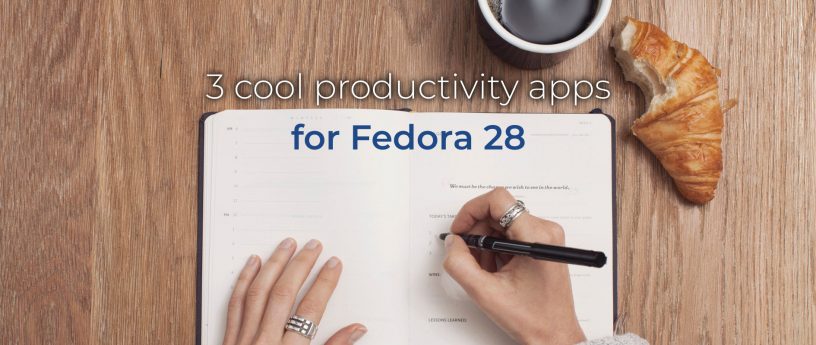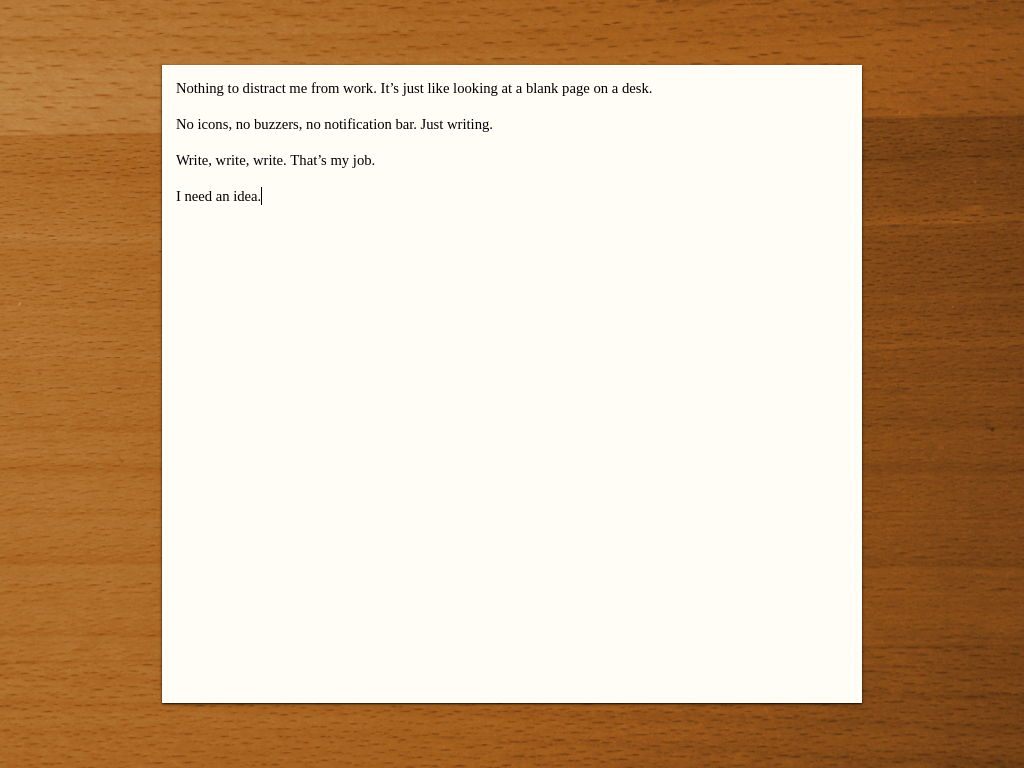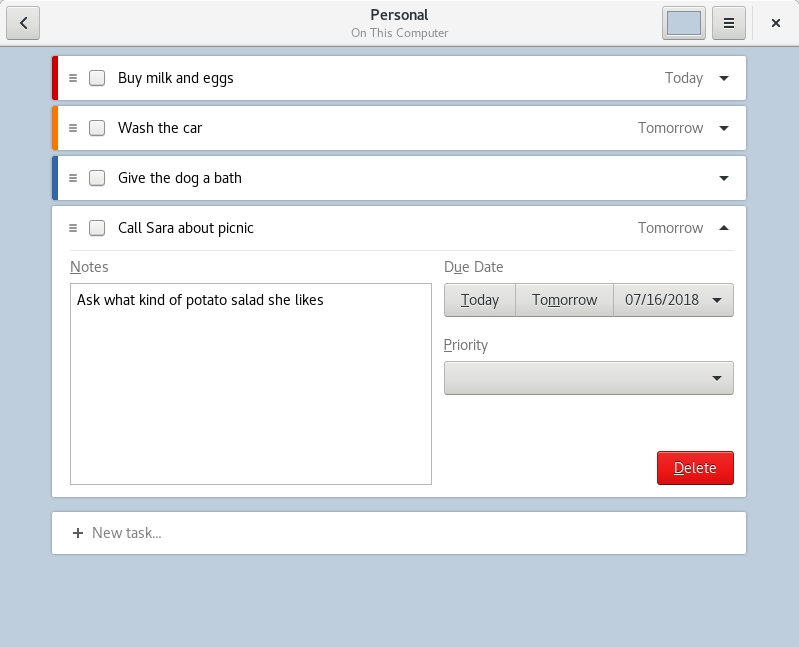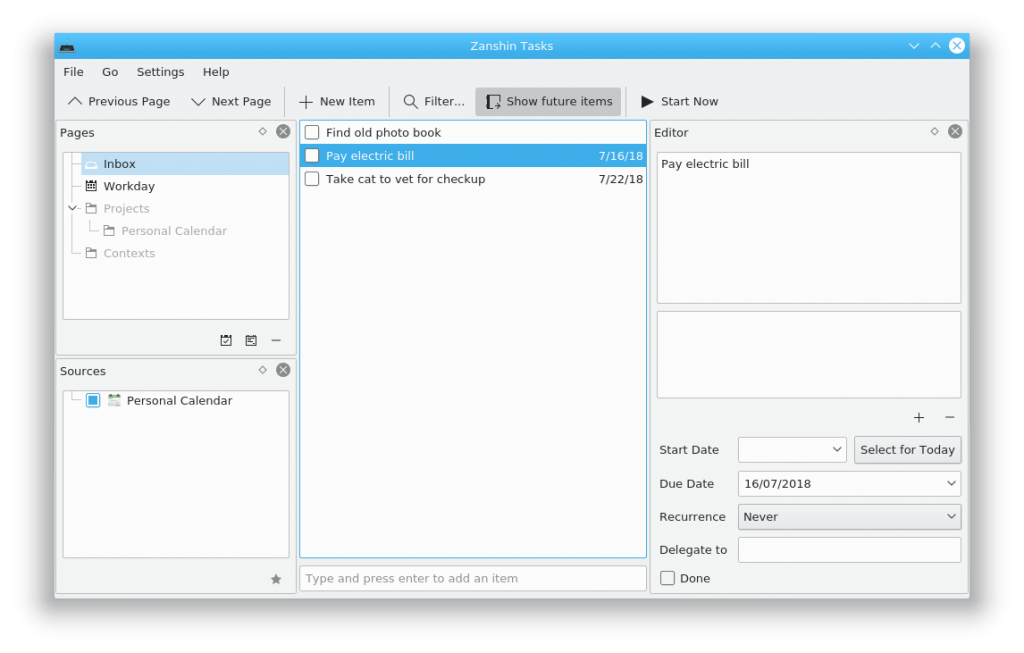3.7 KiB
translating---geekpi
3 cool productivity apps for Fedora 28
Productivity apps are especially popular on mobile devices. But when you sit down to do work, you’re often at a laptop or desktop computer. Let’s say you use a Fedora system for your platform. Can you find apps that help you get your work done? Of course! Read on for tips on apps to help you focus on your goals.
All these apps are available for free on your Fedora system. And they also respect your freedom. (Many also let you use existing services where you may have an account.)
FocusWriter
FocusWriter is simply a full screen word processor. The app makes you more productive because it covers everything else on your screen. When you use FocusWriter, you have nothing between you and your text. With this app at work, you can focus on your thoughts with fewer distractions.
FocusWriter lets you adjust fonts, colors, and theme to best suit your preferences. It also remembers your last document and location. This feature lets you jump right back into focusing on writing without delay.
To install FocusWriter, use the Software app in your Fedora Workstation. Or run this command in a terminal using sudo:
sudo dnf install focuswriter
GNOME ToDo
This unique app is designed, as you can guess, for the GNOME desktop environment. It’s a great fit for your Fedora Workstation for that reason. ToDo has a simple purpose: it lets you make lists of things you need to get done.
Using ToDo, you can prioritize and schedule deadlines for all your tasks. You can also build as many tasks lists as you want. ToDo has numerous extensions for useful functions to boost your productivity. These include GNOME Shell notifications, and list management with a todo.txt file. ToDo can even interface with a Todoist or Google account if you use one. It synchronizes tasks so you can share across your devices.
To install, search for ToDo in Software, or at the command line run:
sudo dnf install gnome-todo
Zanshin
If you are a KDE using productivity fan, you may enjoy Zanshin. This organizer helps you plan your actions across multiple projects. It has a full featured interface, and lets you browse across your various tasks to see what’s most important to do next.
Zanshin is extremely keyboard friendly, so you can be efficient during hacking sessions. It also integrates across numerous KDE applications as well as the Plasma Desktop. You can use it inline with KMail, KOrganizer, and KRunner.
To install, run this command:
sudo dnf install zanshin
via: https://fedoramagazine.org/3-cool-productivity-apps/
作者:Paul W. Frields 选题:lujun9972 译者:译者ID 校对:校对者ID