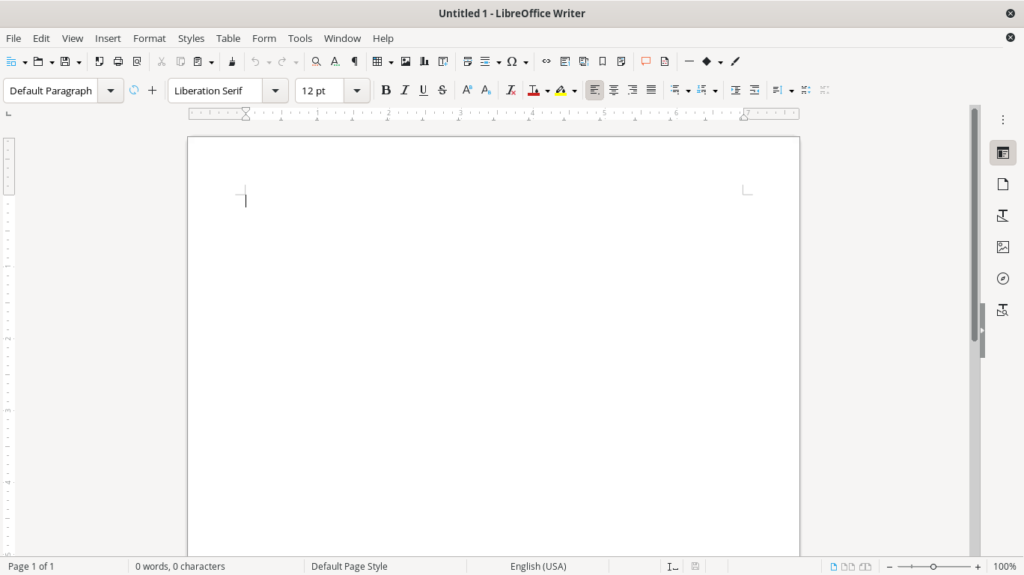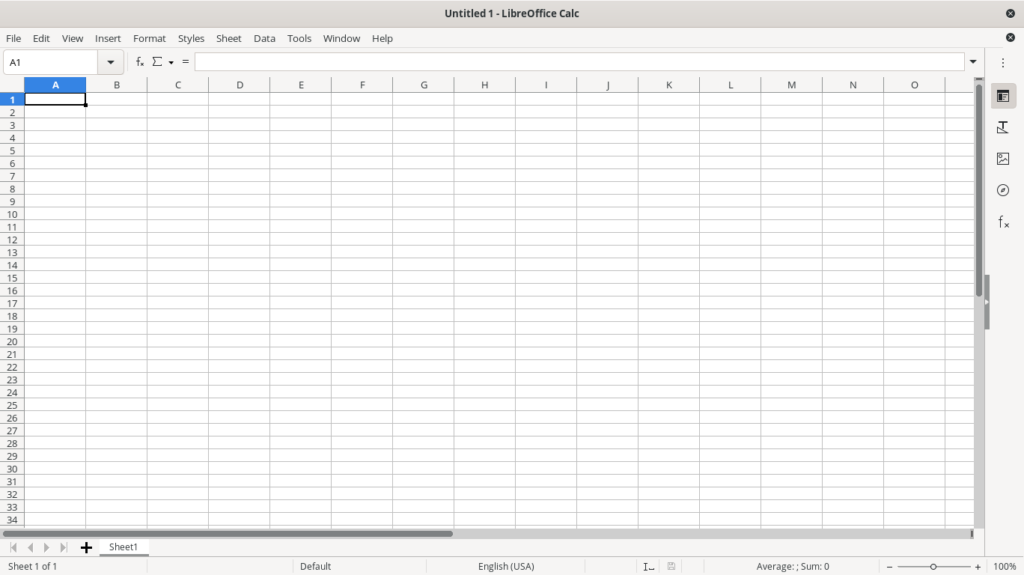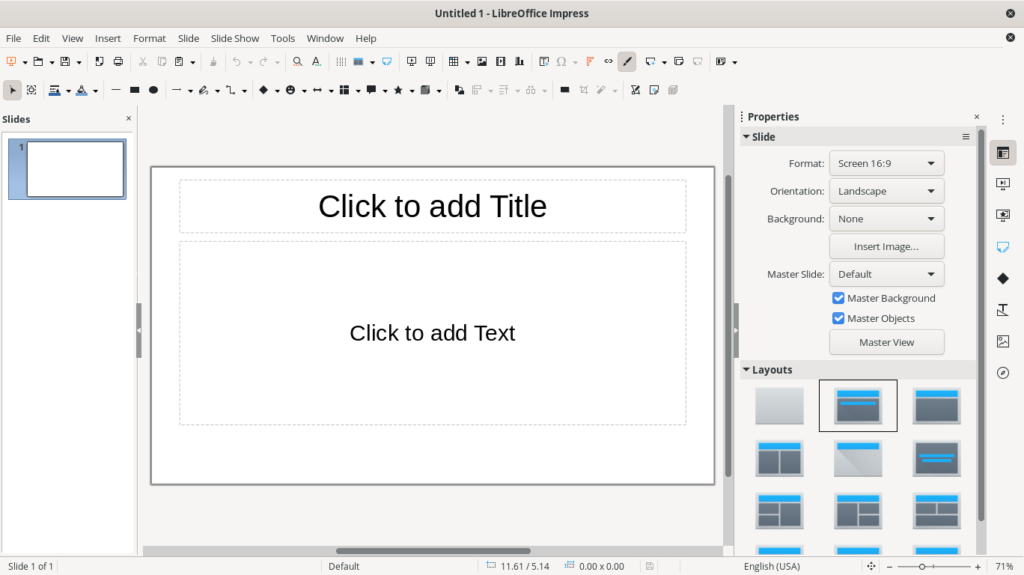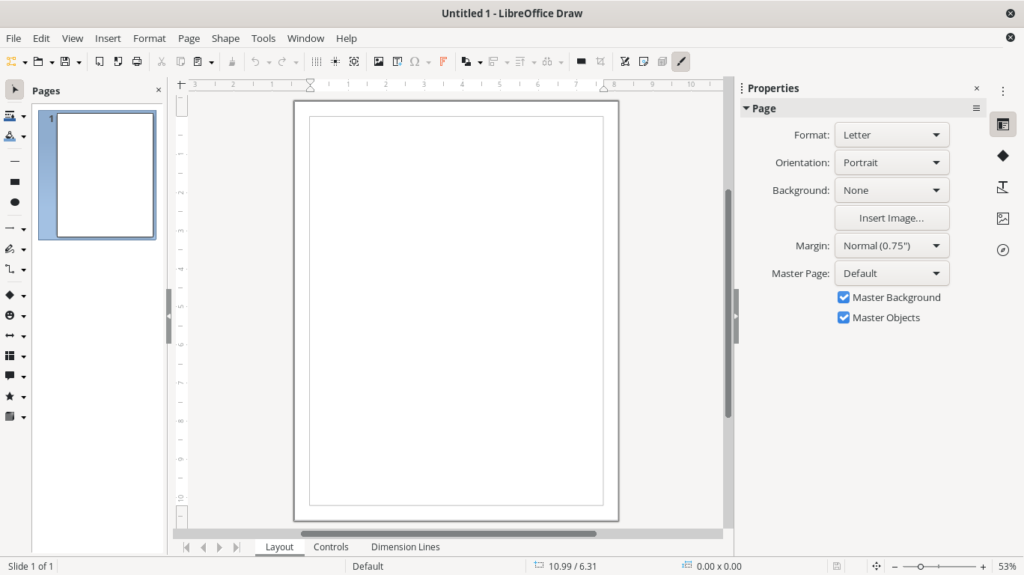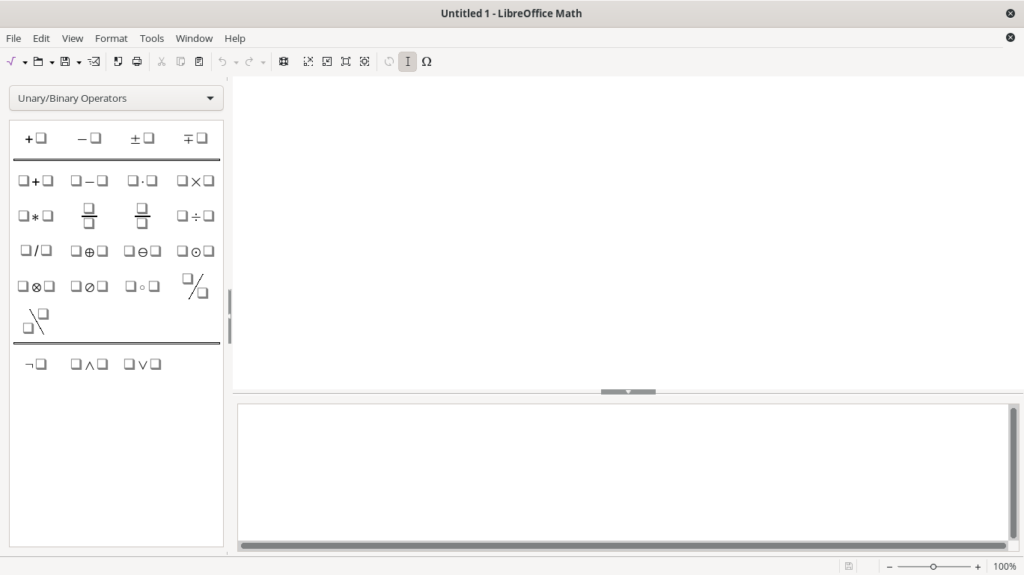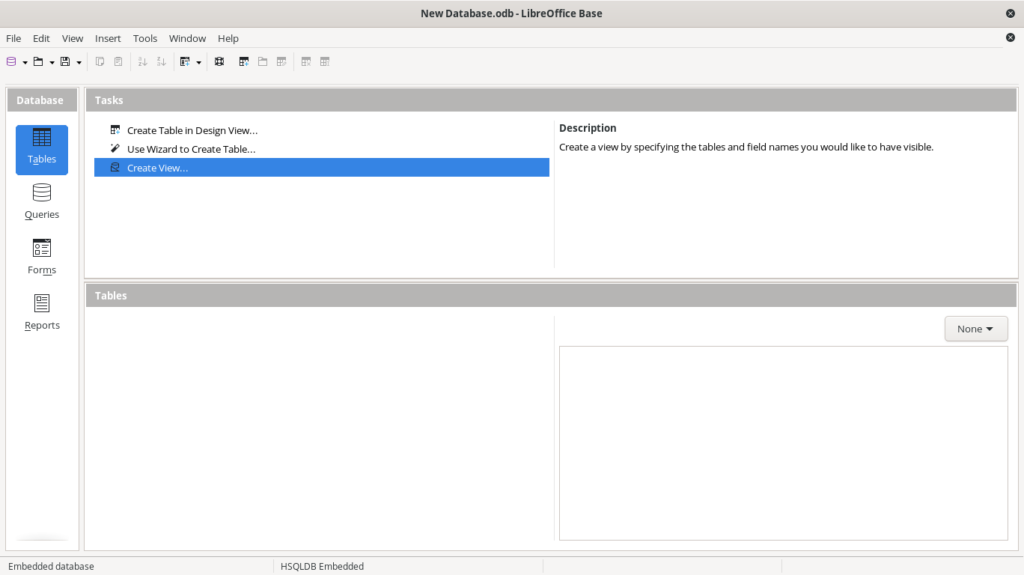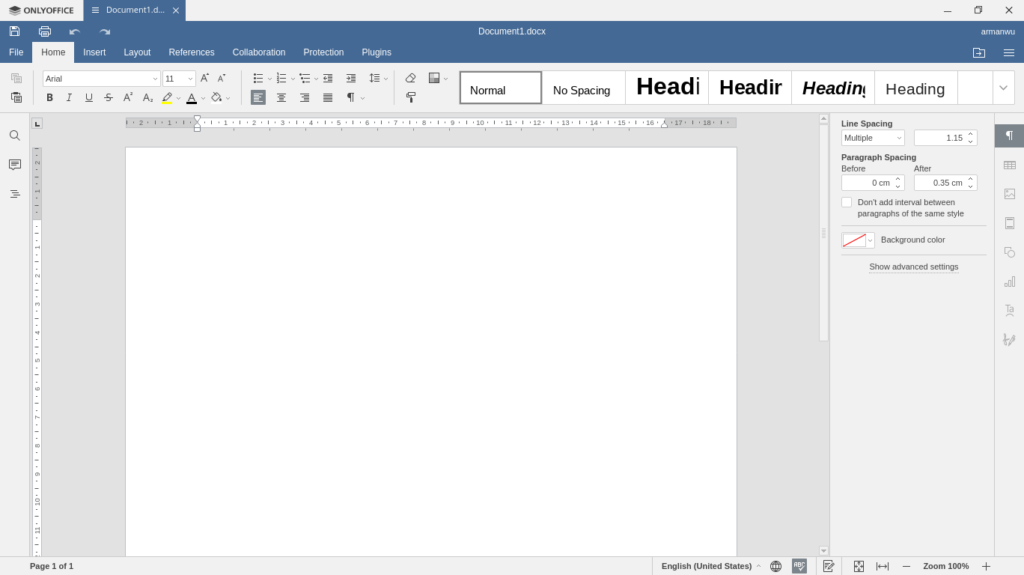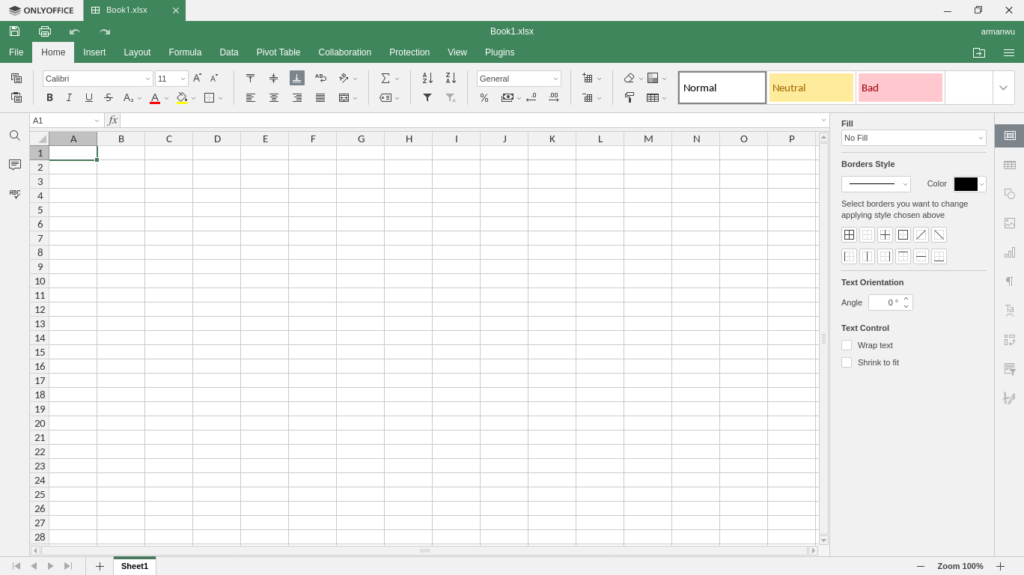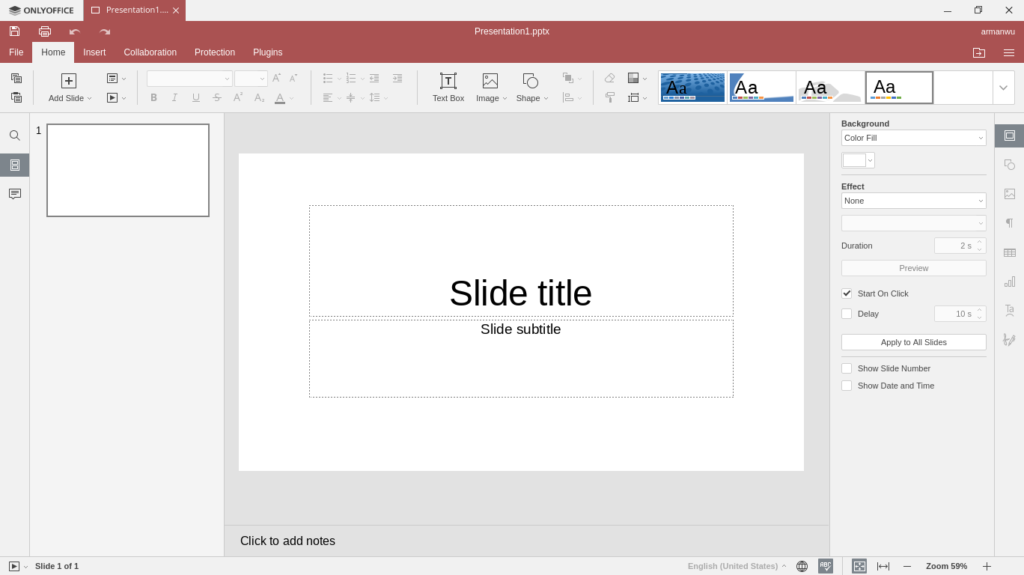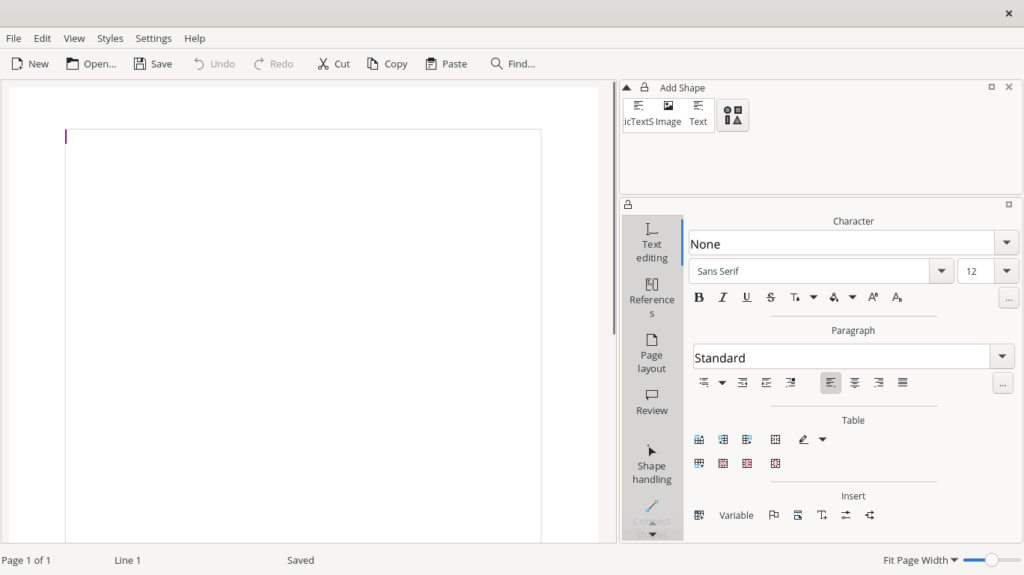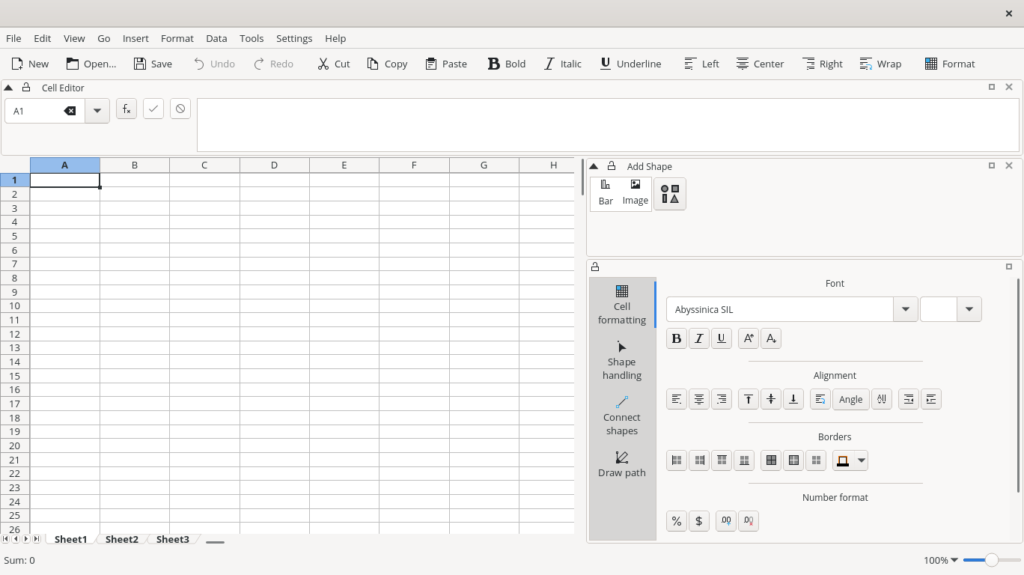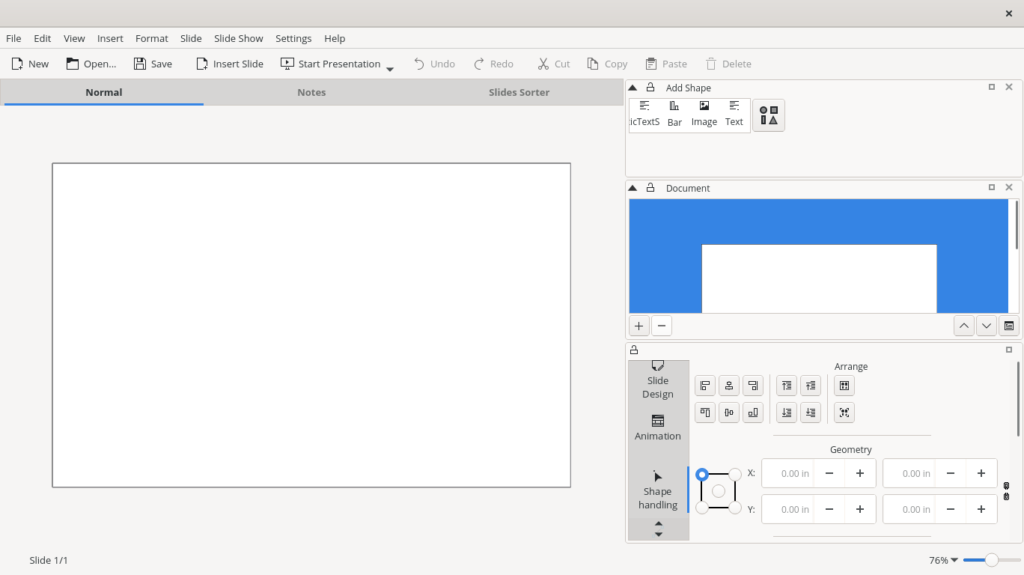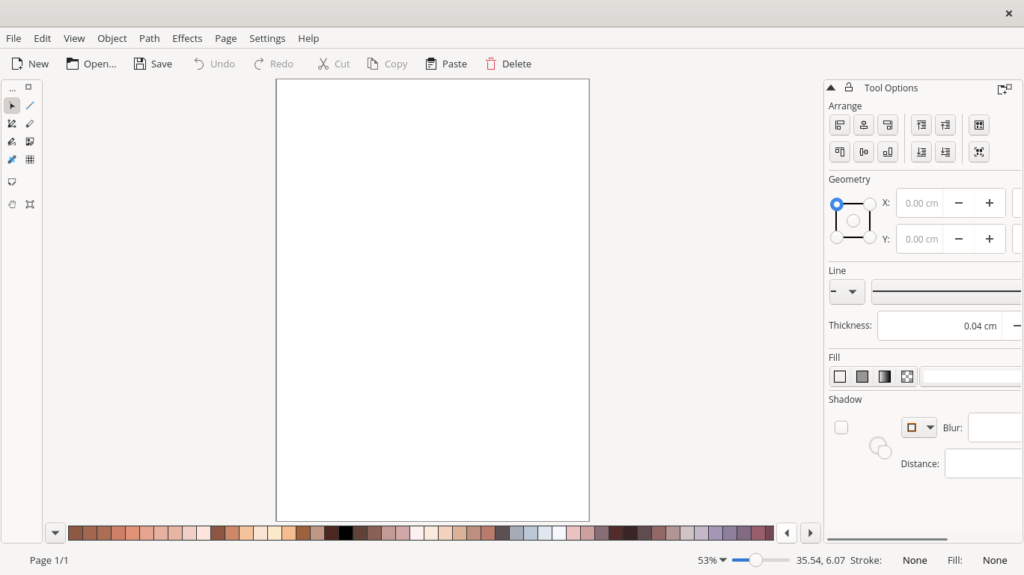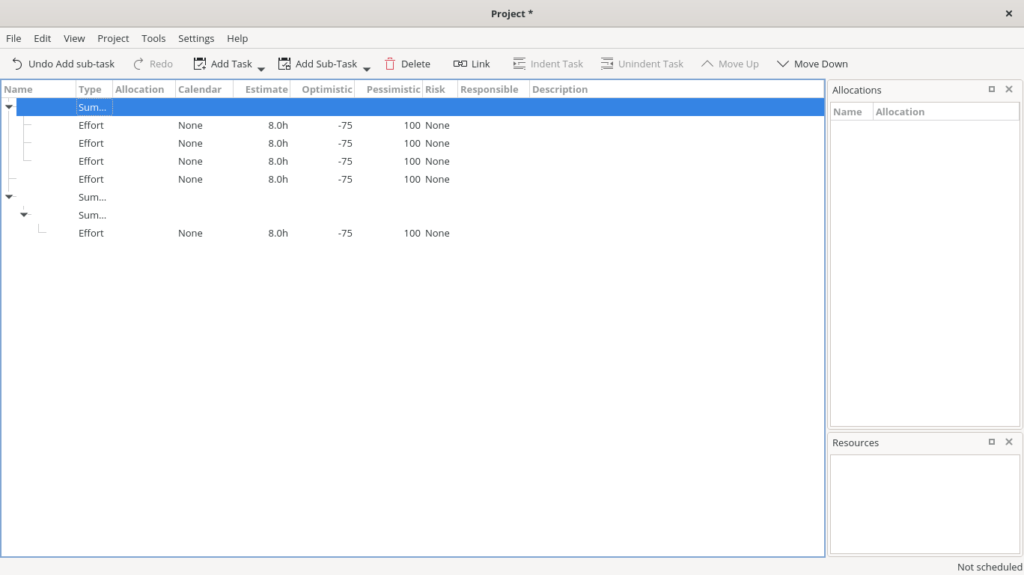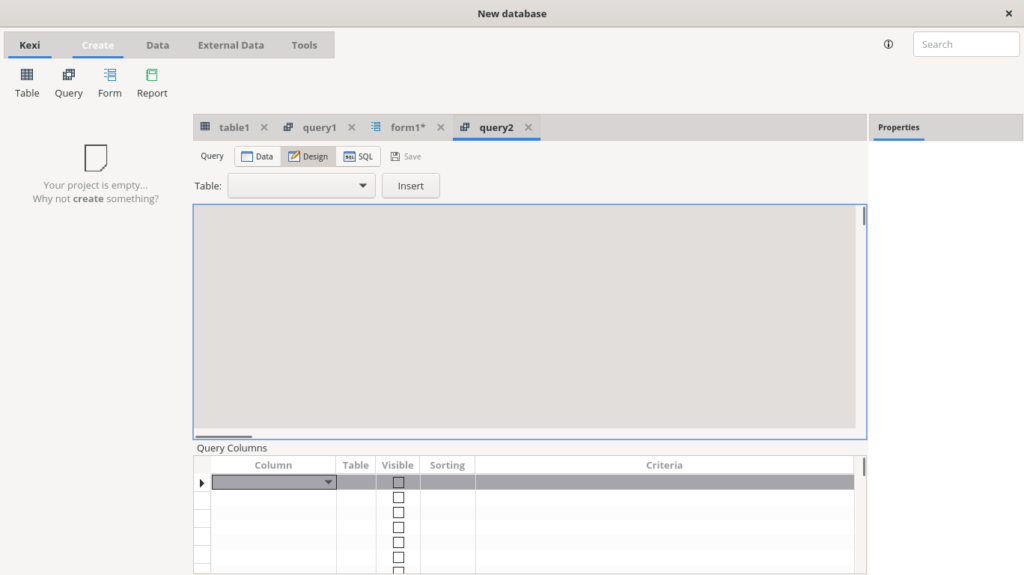8.7 KiB
Apps for daily needs part 2: office suites
Photo by Brooke Cagle on Unsplash
Today, almost every family has a desktop computer or laptop. That’s because the computer has become a very important requirement. Moreover, many people have to create documents and presentations in digital format for work or study. Therefore, the office suites are must-have application on almost all computers. This article will introduce some of the open source office suites that you can use on Fedora Linux. You may need to install the software mentioned. If you are unfamiliar with how to add software packages in Fedora Linux, see my earlier article Things to do after installing Fedora 34 Workstation. Here is the list of apps for daily needs in the office suites category.
LibreOffice
LibreOffice is the most popular office suite among GNU/Linux users. It has a user interface and user experience similar to Microsoft Office. This makes LibreOffice easy to learn for those who have just migrated from Microsoft Office. LibreOffice has complete features to meet your needs working on documents and presentations. It consists of six applications: Writer, Calc, Impress, Draw, Math, and Base.
The first application is Writer that is used to create various kinds of documents, such as letters, faxes, agendas, minutes, etc. It is a full-featured word processing and desktop publishing tool. The second application is Calc which is a spreadsheet program that is perfect for presenting data and documenting it in tabular format. Calc can create simple tables or do professional data analysis. The third application is Impress which is an easy-to-use presentation application. You can easily choose what you features want in your presentation slides, such as text, images, tables, diagrams, etc.
The three LibreOffice applications mentioned earlier are the most commonly used applications in creating documents and presentations. However, LibreOffice provides three other applications that are also very useful. The first is Draw which can be used to create drawings and diagrams, ranging from simple to complex. The next application is Math which can help us make perfectly formatted mathematical and scientific formulas. The last is Base which is an application for processing databases.
More information is available at this link: https://www.libreoffice.org/
ONLYOFFICE
ONLYOFFICE is an office suite application that is highly compatible with Microsoft Office. Therefore we do not have to worry about collaborating with colleagues who use Microsoft Office because it can read various file formats such as docx, xlsx, and pptx.
ONLYOFFICE provides three applications with a clean and modern look. We can easily find the features and tools that we need. Although the features are not as complete as LibreOffice, they are very sufficient to help us create good documents and presentations.
The first application is Documents Editor which has the same function as Writer from LibreOffice. It has all the basic features needed in a word processor, such as managing fonts and styles, formatting text, adjusting line and paragraph spacing, inserting headers and footers, customizing page layout, and setting margins. The second application is Spreadsheet Editor which is an application for processing data and creating it as a document in tabular format. It is an application with the same functionality as Calc. The last one is Presentations Editor which is a presentation application with functions similar to Impress.
Unfortunately ONLYOFFICE is not available in the official Fedora Linux repositories. But you can still install it on Fedora Linux using Flatpak or Appimages.
More information is available at this link: https://www.onlyoffice.com/desktop.aspx
Calligra
Calligra is an office suite created by KDE. Therefore, this application is actually more suitable for users of the KDE Plasma desktop environment. But it can still run well on other desktop environments, such as Fedora Workstation using GNOME.
Calligra provides several applications with a slightly different look from LibreOffice or ONLYOFFICE. It may take some adjustment for those who are used to mainstream office suite applications. However, Calligra is still a reliable office suite to support our daily needs.
The first application is Words which is an intuitive word processor with desktop publishing features. It has a full range of features to help us in document creation. The second application is Sheets which has the same functionality as Calc and Spreadsheet Editors as a fully-featured spreadsheet application. The third application is Stage which can help us in making presentation slides.
The three Calligra applications are the most commonly used applications for creating documents and presentations. There are three other applications that are also very useful. The first is Karbon which can be used to create drawings and diagrams, ranging from simple to complex. The next application is Plan which is project management application that can help in managing moderately large projects with multiple resources. The last is KEXI which is a visual database application creator.
More information is available at this link: https://calligra.org/
Conclusion
This article presented 3 office suites for your daily needs that you can use on Fedora Linux. If you want a complete set of features in your office suite, then LibreOffice may be the right choice. For good compatibility with Microsoft Office, then you may choose ONLYOFFICE. However, if you want a different user interface and experience in creating documents and presentations, you can try Calligra. Hopefully this article can help you to choose the right office suite. If you have experience in using these applications, please share your experience in the comments.
via: https://fedoramagazine.org/apps-for-daily-needs-part-2-office-suites/
作者:Arman Arisman 选题:lujun9972 译者:译者ID 校对:校对者ID