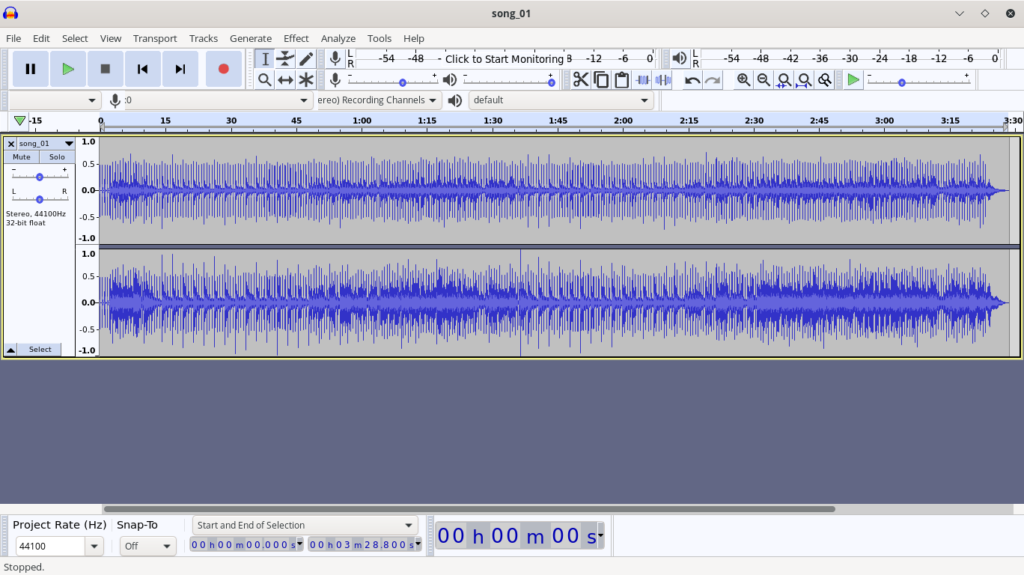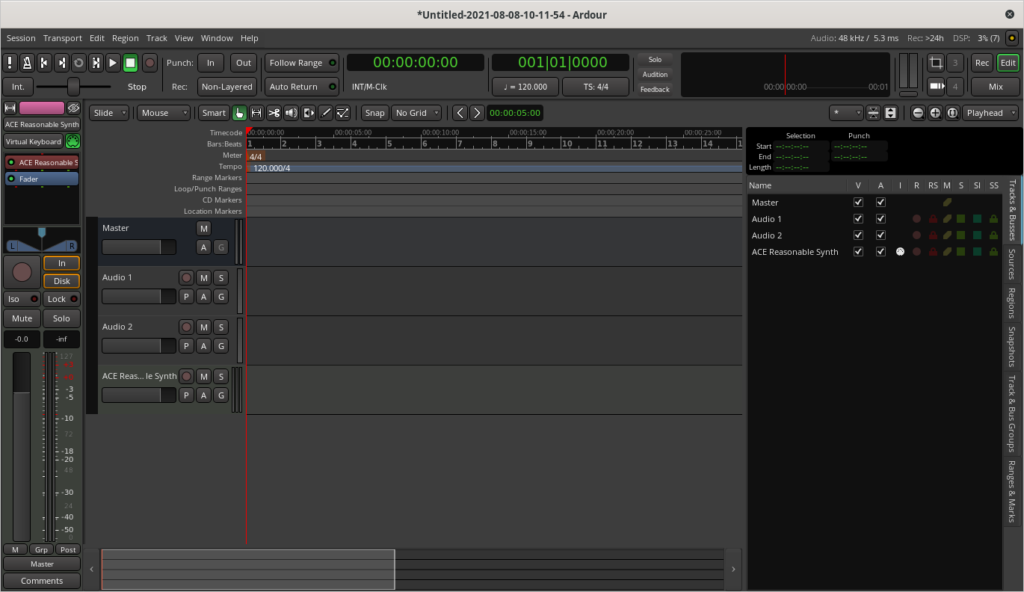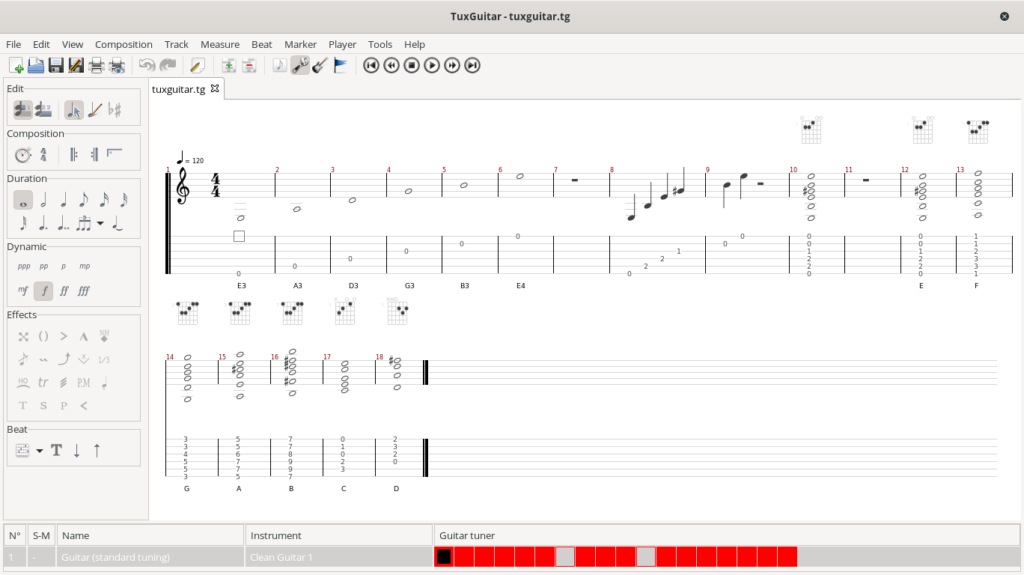6.0 KiB
Apps for daily needs part 4: audio editors
Photo by Brooke Cagle on Unsplash
Audio editor applications or digital audio workstations (DAW) were only used in the past by professionals, such as record producers, sound engineers, and musicians. But nowadays many people who are not professionals also need them. These tools are used for narration on presentations, video blogs, and even just as a hobby. This is especially true now since there are so many online platforms that facilitate everyone sharing audio works, such as music, songs, podcast, etc. This article will introduce some of the open source audio editors or DAW that you can use on Fedora Linux. You may need to install the software mentioned. If you are unfamiliar with how to add software packages in Fedora Linux, see my earlier article Things to do after installing Fedora 34 Workstation. Here is a list of a few apps for daily needs in the audio editors or DAW category.
Audacity
I’m sure many already know Audacity. It is a popular multi-track audio editor and recorder that can be used for post-processing all types of audio. Most people use Audacity to record their voices, then do editing to make the results better. The results can be used as a podcast or a narration for a video blog. In addition, people also use Audacity to create music and songs. You can record live audio through a microphone or mixer. It also supports 32 bit sound quality.
Audacity has a lot of features that can support your audio works. It has support for plugins, and you can even write your own plugin. Audacity provides many built-in effects, such as noise reduction, amplification, compression, reverb, echo, limiter, and many more. You can try these effects while listening to the audio directly with the real-time preview feature. The built in plugin-manager lets you manage frequently used plugins and effects.
More information is available at this link: https://www.audacityteam.org/
LMMS
LMMS or Linux MultiMedia Studio is a comprehensive music creation application. You can use LMMS to produce your music from scratch with your computer. You can create melodies and beats according to your creativity, and make it better with selection of sound instruments and various effects. There are several built-in features related to musical instruments and effects, such as 16 built-in sythesizers, embedded ZynAddSubFx, drop-in VST effect plug-in support, bundled graphic and parametric equalizer, built-in analyzer, and many more. LMMS also supports MIDI keyboards and other audio peripherals.
More information is available at this link: https://lmms.io/
Ardour
Ardour has capabilities similar to LMMS as a comprehensive music creation application. It says on its website that Ardour is a DAW application that is the result of collaboration between musicians, programmers, and professional recording engineers from around the world. Ardour has various functions that are needed by audio engineers, musicians, soundtrack editors, and composers.
Ardour provides complete features for recording, editing, mixing, and exporting. It has unlimited multichannel tracks, non-linear editor with unlimited undo/redo, a full featured mixer, built-in plugins, and much more. Ardour also comes with video playback tools, so it is also very helpful in the process of creating and editing soundtracks for video projects.
More information is available at this link: https://ardour.org/
TuxGuitar
TuxGuitar is a tablature and score editor. It comes with a tablature editor, score viewer, multitrack display, time signature management, and tempo management. It includes various effects, such as bend, slide, vibrato, etc. While TuxGuitar focuses on the guitar, it allows you to write scores for other instruments. It can also serve as a basic MIDI editor. You need to have an understanding of tablature and music scoring to be able to use it.
More information is available at this link: http://www.tuxguitar.com.ar/
Conclusion
This article presented four audio editors as apps for your daily needs and use on Fedora Linux. Actually there are many other audio editors, or DAW, that you can use on Fedora Linux. You can also use Mixxx, Rosegarden, Kwave, Qtractor, MuseScore, musE, and many more. Hopefully this article can help you investigate and choose the right audio editor or DAW. If you have experience using these applications, please share your experiences in the comments.
via: https://fedoramagazine.org/apps-for-daily-needs-part-4-audio-editors/
作者:Arman Arisman 选题:lujun9972 译者:译者ID 校对:校对者ID