mirror of
https://github.com/LCTT/TranslateProject.git
synced 2025-01-10 22:21:11 +08:00
87 lines
3.8 KiB
Markdown
87 lines
3.8 KiB
Markdown
在 Ubuntu 中如何安装或升级 Linux 内核到4.2
|
||
================================================================================
|
||
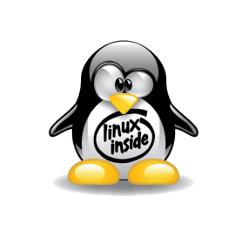
|
||
|
||
Linux 内核 4.2已经发布了。Linus Torvalds 在 [lkml.org][1] 上写到:
|
||
|
||
> 通过这周这么小的变动,看来在最后一周 发布 4.2 版本应该不会有问题,当然还有几个修正,但是看起来也并不需要延迟一周。
|
||
> 所以这就到了,而且 4.3 的合并窗口现已打开。我已经有了几个等待处理的合并请求,明天我开始处理它们,然后在适当的时候放出来。
|
||
> 从 rc8 以来的简短日志很小,已经附加。这个补丁也很小...
|
||
|
||
### 新内核 4.2 有哪些改进?: ###
|
||
|
||
- 重写英特尔的x86汇编代码
|
||
- 支持新的 ARM 板和 SoC
|
||
- 对 F2FS 的 per-file 加密
|
||
- AMDGPU 的内核 DRM 驱动程序
|
||
- 对 Radeon DRM 驱动的 VCE1 视频编码支持
|
||
- 初步支持英特尔的 Broxton Atom SoC
|
||
- 支持 ARCv2 和 HS38 CPU 内核
|
||
- 增加了队列自旋锁的支持
|
||
- 许多其他的改进和驱动更新。
|
||
|
||
### 在 Ubuntu 中如何下载4.2内核 : ###
|
||
|
||
此内核版本的二进制包可供下载链接如下:
|
||
|
||
- [下载 4.2 内核(.DEB)][1]
|
||
|
||
首先检查你的操作系统类型,32位(i386)的或64位(amd64)的,然后使用下面的方式依次下载并安装软件包:
|
||
|
||
1. linux-headers-4.2.0-xxx_all.deb
|
||
1. linux-headers-4.2.0-xxx-generic_xxx_i386/amd64.deb
|
||
1. linux-image-4.2.0-xxx-generic_xxx_i386/amd64.deb
|
||
|
||
安装内核后,在终端((Ctrl+Alt+T))运行`sudo update-grub`命令来更新 grub boot-loader。
|
||
|
||
如果你需要一个低延迟系统(例如用于录制音频),请下载并安装下面的包:
|
||
|
||
1. linux-headers-4.2.0_xxx_all.deb
|
||
1. linux-headers-4.2.0-xxx-lowlatency_xxx_i386/amd64.deb
|
||
1. linux-image-4.2.0-xxx-lowlatency_xxx_i386/amd64.deb
|
||
|
||
对于没有图形用户界面的 Ubuntu 服务器,你可以运行下面的命令通过 wget 来逐一抓下载,并通过 dpkg 来安装:
|
||
|
||
对于64位的系统请运行:
|
||
|
||
cd /tmp/
|
||
|
||
wget http://kernel.ubuntu.com/~kernel-ppa/mainline/v4.2-unstable/linux-headers-4.2.0-040200_4.2.0-040200.201508301530_all.deb
|
||
|
||
wget http://kernel.ubuntu.com/~kernel-ppa/mainline/v4.2-unstable/linux-headers-4.2.0-040200-generic_4.2.0-040200.201508301530_amd64.deb
|
||
|
||
wget http://kernel.ubuntu.com/~kernel-ppa/mainline/v4.2-unstable/linux-image-4.2.0-040200-generic_4.2.0-040200.201508301530_amd64.deb
|
||
|
||
sudo dpkg -i linux-headers-4.2.0-*.deb linux-image-4.2.0-*.deb
|
||
|
||
对于32位的系统,请运行:
|
||
|
||
cd /tmp/
|
||
|
||
wget http://kernel.ubuntu.com/~kernel-ppa/mainline/v4.2-unstable/linux-headers-4.2.0-040200_4.2.0-040200.201508301530_all.deb
|
||
|
||
wget http://kernel.ubuntu.com/~kernel-ppa/mainline/v4.2-unstable/linux-headers-4.2.0-040200-generic_4.2.0-040200.201508301530_i386.deb
|
||
|
||
wget http://kernel.ubuntu.com/~kernel-ppa/mainline/v4.2-unstable/linux-image-4.2.0-040200-generic_4.2.0-040200.201508301530_i386.deb
|
||
|
||
sudo dpkg -i linux-headers-4.2.0-*.deb linux-image-4.2.0-*.deb
|
||
|
||
最后,重新启动计算机才能生效。
|
||
|
||
要恢复或删除旧的内核,请参阅[通过脚本安装内核][3]。
|
||
|
||
--------------------------------------------------------------------------------
|
||
|
||
via: http://ubuntuhandbook.org/index.php/2015/08/upgrade-kernel-4-2-ubuntu/
|
||
|
||
作者:[Ji m][a]
|
||
译者:[strugglingyouth](https://github.com/strugglingyouth)
|
||
校对:[wxy](https://github.com/wxy)
|
||
|
||
本文由 [LCTT](https://github.com/LCTT/TranslateProject) 原创编译,[Linux中国](https://linux.cn/) 荣誉推出
|
||
|
||
[a]:http://ubuntuhandbook.org/index.php/about/
|
||
[1]:https://lkml.org/lkml/2015/8/30/96
|
||
[2]:http://kernel.ubuntu.com/~kernel-ppa/mainline/v4.2-unstable/
|
||
[3]:http://ubuntuhandbook.org/index.php/2015/08/install-latest-kernel-script/
|