mirror of
https://github.com/LCTT/TranslateProject.git
synced 2025-02-13 00:11:22 +08:00
98 lines
4.0 KiB
Markdown
98 lines
4.0 KiB
Markdown
chunyang-wen translating
|
||
|
||
How to Use Comparison Operators with Awk in Linux
|
||
===================================================
|
||
|
||
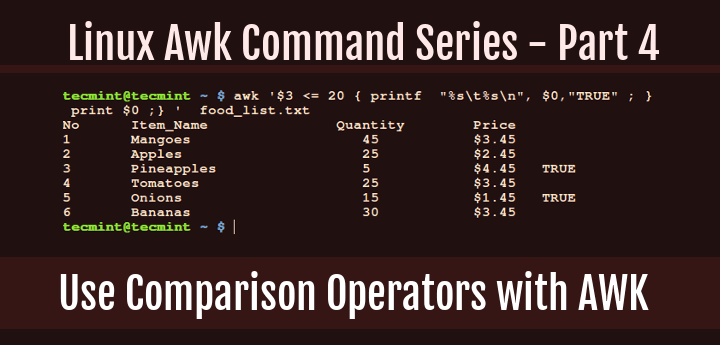
|
||
|
||
When dealing with numerical or string values in a line of text, filtering text or strings using comparison operators comes in handy for Awk command users.
|
||
|
||
In this part of the Awk series, we shall take a look at how you can filter text or strings using comparison operators. If you are a programmer then you must already be familiar with comparison operators but those who are not, let me explain in the section below.
|
||
|
||
### What are Comparison operators in Awk?
|
||
|
||
Comparison operators in Awk are used to compare the value of numbers or strings and they include the following:
|
||
|
||
- `>` – greater than
|
||
- `<` – less than
|
||
- `>=` – greater than or equal to
|
||
- `<=` – less than or equal to
|
||
- `==` – equal to
|
||
- `!=` – not equal to
|
||
- `some_value ~ / pattern/` – true if some_value matches pattern
|
||
- `some_value !~ / pattern/` – true if some_value does not match pattern
|
||
|
||
Now that we have looked at the various comparison operators in Awk, let us understand them better using an example.
|
||
|
||
In this example, we have a file named food_list.txt which is a shopping list for different food items and I would like to flag food items whose quantity is less than or equal 20 by adding `(**)` at the end of each line.
|
||
|
||
```
|
||
File – food_list.txt
|
||
No Item_Name Quantity Price
|
||
1 Mangoes 45 $3.45
|
||
2 Apples 25 $2.45
|
||
3 Pineapples 5 $4.45
|
||
4 Tomatoes 25 $3.45
|
||
5 Onions 15 $1.45
|
||
6 Bananas 30 $3.45
|
||
```
|
||
|
||
The general syntax for using comparison operators in Awk is:
|
||
|
||
```
|
||
# expression { actions; }
|
||
```
|
||
|
||
To achieve the above goal, I will have to run the command below:
|
||
|
||
```
|
||
# awk '$3 <= 30 { printf "%s\t%s\n", $0,"**" ; } $3 > 30 { print $0 ;}' food_list.txt
|
||
|
||
No Item_Name` Quantity Price
|
||
1 Mangoes 45 $3.45
|
||
2 Apples 25 $2.45 **
|
||
3 Pineapples 5 $4.45 **
|
||
4 Tomatoes 25 $3.45 **
|
||
5 Onions 15 $1.45 **
|
||
6 Bananas 30 $3.45 **
|
||
```
|
||
|
||
In the above example, there are two important things that happen:
|
||
|
||
- The first expression `{ action ; }` combination, `$3 <= 30 { printf “%s\t%s\n”, $0,”**” ; }` prints out lines with quantity less than or equal to 30 and adds a `(**)` at the end of each line. The value of quantity is accessed using `$3` field variable.
|
||
- The second expression `{ action ; }` combination, `$3 > 30 { print $0 ;}` prints out lines unchanged since their quantity is greater then `30`.
|
||
|
||
One more example:
|
||
|
||
```
|
||
# awk '$3 <= 20 { printf "%s\t%s\n", $0,"TRUE" ; } $3 > 20 { print $0 ;} ' food_list.txt
|
||
|
||
No Item_Name Quantity Price
|
||
1 Mangoes 45 $3.45
|
||
2 Apples 25 $2.45
|
||
3 Pineapples 5 $4.45 TRUE
|
||
4 Tomatoes 25 $3.45
|
||
5 Onions 15 $1.45 TRUE
|
||
6 Bananas 30 $3.45
|
||
```
|
||
|
||
In this example, we want to indicate lines with quantity less or equal to 20 with the word (TRUE) at the end.
|
||
|
||
### Summary
|
||
|
||
This is an introductory tutorial to comparison operators in Awk, therefore you need to try out many other options and discover more.
|
||
|
||
In case of any problems you face or any additions that you have in mind, then drop a comment in the comment section below. Remember to read the next part of the Awk series where I will take you through compound expressions.
|
||
|
||
--------------------------------------------------------------------------------
|
||
|
||
via: http://www.tecmint.com/comparison-operators-in-awk/
|
||
|
||
作者:[Aaron Kili][a]
|
||
译者:[译者ID](https://github.com/译者ID)
|
||
校对:[校对者ID](https://github.com/校对者ID)
|
||
|
||
本文由 [LCTT](https://github.com/LCTT/TranslateProject) 原创编译,[Linux中国](https://linux.cn/) 荣誉推出
|
||
|
||
[a]: http://www.tecmint.com/author/aaronkili/
|