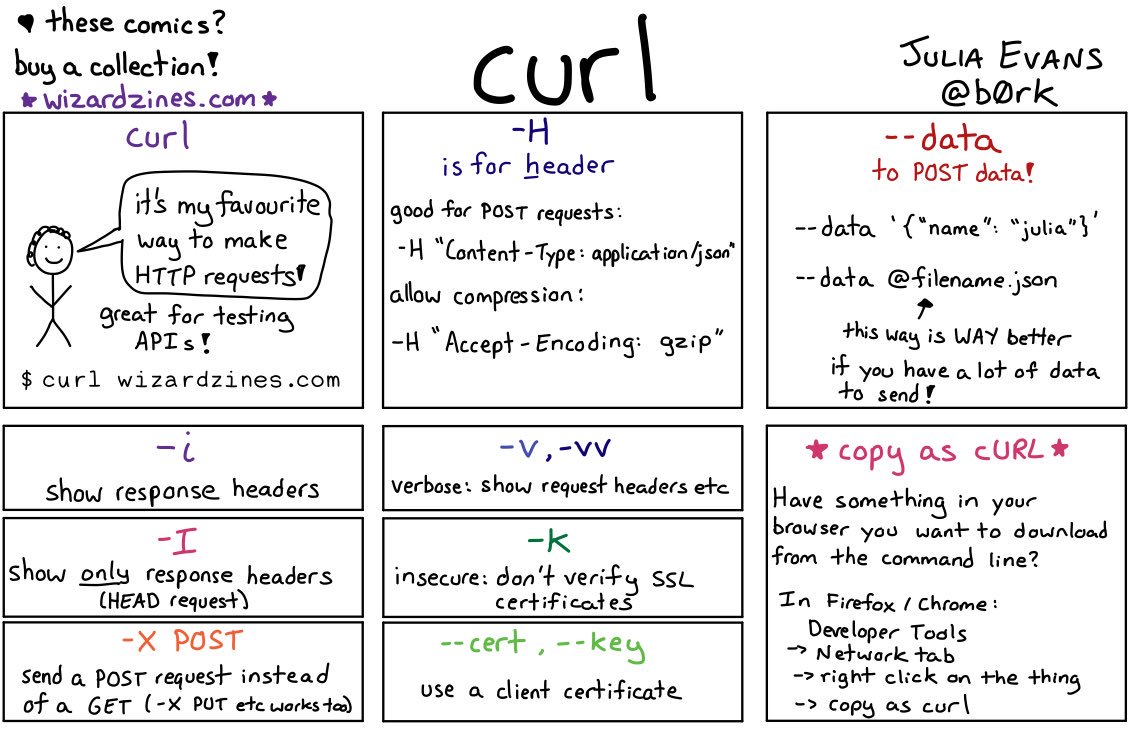mirror of
https://github.com/LCTT/TranslateProject.git
synced 2024-12-23 21:20:42 +08:00
5.2 KiB
5.2 KiB
21 个 curl 命令练习
最近,我对人们如何学习新事物感兴趣。我正在读 Kathy Sierra 的好书《Badass: Making Users Awesome》,它探讨了有关“刻意练习”的想法。这个想法是,你找到一个可以用三节 45 分钟课程内能够学会的小技能,并专注于学习这项小技能。因此,作为一项练习,我尝试考虑一项能够在三节 45 分钟课程内学会的计算机技能。
我认为使用 curl 构造 HTTP 请求也许就是这样的一项技能,所以这里有一些 curl 练习作为实验!
什么是 curl ?
curl 是用于构造 HTTP 请求的命令行工具。我喜欢使用 curl,因为它能够很轻松地测试服务器或 API 的行为是否符合预期,但是刚开始接触它的时候会让你感到一些困惑!
下面是一幅解释 curl 常用命令行参数的漫画 (在我的 Bite Size Networking 杂志的第 6 页)。
熟能生巧
对于任何命令行工具,我认为熟练使用是很有帮助的,能够做到只输入必要的命令真是太好了。例如,最近我在测试 Gumroad API,我只需要输入:
curl https://api.gumroad.com/v2/sales \
-d "access_token=<SECRET>" \
-X GET -d "before=2016-09-03"
就能从命令行中得到想要的结果。
21 个 curl 练习
这些练习是用来理解如何使用 curl 构造不同种类的 HTTP 请求的,它们是故意有点重复的,基本上包含了我需要 curl 做的任何事情。
为了简单起见,我们将对 https://httpbin.org 发起一系列 HTTP 请求,httpbin 接受 HTTP 请求,然后在响应中回显你所发起的 HTTP 请求。
- 请求 https://httpbin.org
- 请求 https://httpbin.org/anything,它将会解析你发起的请求,并且在响应中回显。
curl默认发起的是 GET 请求 - 向 https://httpbin.org/anything 发起 GET 请求
- 向 https://httpbin.org/anything 发起 GET 请求,但是这次需要添加一些查询参数(设置
value=panda) - 请求 Google 的
robots.txt文件 (www.google.com/robots.txt) - 向 https://httpbin.org/anything 发起 GET 请求,并且设置请求头为
User-Agent: elephant - 向 https://httpbin.org/anything 发起 DELETE 请求
- 请求 https://httpbin.org/anything 并获取响应头信息
- 向 https://httpbin.com/anything 发起请求体为 JSON
{"value": "panda"}的 POST 请求 - 发起与上一次相同的 POST 请求,但是这次要把请求头中的
Content-Type字段设置成application/json(因为 POST 请求需要一个与请求体相匹配的Content-Type请求头字段)。查看响应体中的json字段,对比上一次得到的响应体 - 向 https://httpbin.org/anything 发起 GET 请求,并且在请求头中设置
Accept-Encoding: gzip(将会发生什么?为什么会这样?) - 将一些 JSON 放在文件中,然后向 https://httpbin.org/anything 发起请求体为该文件的 POST 请求
- 设置请求头为
Accept: image/png并且向 https://httpbin.org/image 发起请求,将输出保存为 PNG 文件,然后使用图片浏览器打开。尝试使用不同的Accept:字段去请求此 URL - 向 https://httpbin.org/anything 发起 PUT 请求
- 请求 https://httpbin.org/image/jpeg 并保存为文件,然后使用你的图片编辑器打开这个文件
- 请求 https://www.twitter.com,你将会得到空的响应。让
curl显示出响应头信息,并尝试找出响应内容为空的原因 - 向 https://httpbin.org/anything 发起任意的请求,同时设置一些无意义的请求头(例如:
panda: elephant) - 请求 https://httpbin.org/status/404 和 https://httpbin.org/status/200,然后再次请求它们并且让 curl 显示响应头信息
- 请求 https://httpbin.org/anything 并且设置用户名和密码(使用
-u username:password) - 设置
Accept-Language: es-ES的请求头用以下载 Twitter 的西班牙语主页 (https://twitter.com) - 使用
curl向 Stripe API 发起请求(请查看 https://stripe.com/docs/development 了解如何使用,他们会给你一个测试用的 API key)。尝试向 https://httpbin.org/anything 发起相同的请求
via: https://jvns.ca/blog/2019/08/27/curl-exercises/
作者:Julia Evans 选题:lujun9972 译者:hanwckf 校对:wxy