mirror of
https://github.com/LCTT/TranslateProject.git
synced 2025-02-06 23:50:16 +08:00
323 lines
8.7 KiB
Markdown
323 lines
8.7 KiB
Markdown
Makefile及其工作原理
|
||
======
|
||
|
||
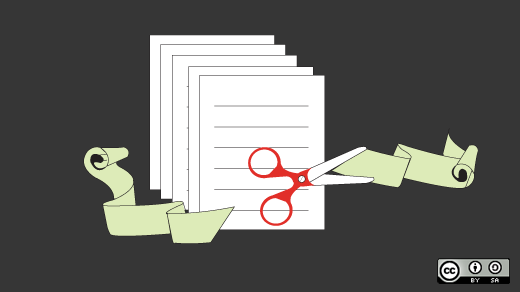
|
||
当你在一些源文件改变后需要运行或更新一个任务时,make工具通常会被用到。make工具需要读取Makefile(或makefile)文件,在该文件中定义了一系列需要执行的任务。make可以用来将源代码编译为可执行程序。大部分开源项目会使用make来实现二进制文件的编译,然后使用make istall命令来执行安装。
|
||
|
||
本文将通过一些基础和进阶的示例来展示make和Makefile的使用方法。在开始前,请确保你的系统中安装了make。
|
||
|
||
### 基础示例
|
||
|
||
依然从打印“Hello World”开始。首先创建一个名字为myproject的目录,目录下新建Makefile文件,文件内容为:
|
||
```
|
||
say_hello:
|
||
|
||
echo "Hello World"
|
||
|
||
```
|
||
|
||
在myproject目录下执行make,会有如下输出:
|
||
```
|
||
$ make
|
||
|
||
echo "Hello World"
|
||
|
||
Hello World
|
||
|
||
```
|
||
|
||
在上面的例子中,“say_hello”类似于其他编程语言中的函数名。在此可以成为target。在target之后的是预置条件和依赖。为了简单期间,我们在示例中没有定义预置条件。“echo ‘Hello World'"命令被称为recipe。recipe基于预置条件来实现target。target、预置条件和recipe共同构成一个规则。
|
||
|
||
总结一下,一个典型的规则的语法为:
|
||
```
|
||
target: 预置条件
|
||
|
||
<TAB> recipe
|
||
|
||
```
|
||
|
||
在示例中,target是一个基于源代码这个预置条件的二进制文件。另外,在另一规则中,这个预置条件也可以是依赖其他预置条件的target。
|
||
```
|
||
final_target: sub_target final_target.c
|
||
|
||
Recipe_to_create_final_target
|
||
|
||
|
||
|
||
sub_target: sub_target.c
|
||
|
||
Recipe_to_create_sub_target
|
||
|
||
```
|
||
|
||
target不要求是一个文件,也可以只是方便recipe使用的名字。我们称之为伪target。
|
||
|
||
再回到上面的示例中,当make被执行时,整条指令‘echo "Hello World"’都被打印出来,之后才是真正的执行结果。如果不希望指令本身被打印处理,需要在echo前添加@。
|
||
```
|
||
say_hello:
|
||
|
||
@echo "Hello World"
|
||
|
||
```
|
||
|
||
重新运行make,将会只有如下输出:
|
||
```
|
||
$ make
|
||
|
||
Hello World
|
||
|
||
```
|
||
|
||
接下来在Makefile中添加如下伪target:generate和clean:
|
||
```
|
||
say_hello:
|
||
@echo "Hello World"
|
||
|
||
generate:
|
||
@echo "Creating empty text files..."
|
||
touch file-{1..10}.txt
|
||
|
||
clean:
|
||
@echo "Cleaning up..."
|
||
rm *.txt
|
||
```
|
||
|
||
随后当我们运行make时,只有‘say_hello’这个target被执行。这是因为makefile中的默认target为第一个target。通常情况下只有默认的target会被调用,大多数项目会将“all”作为默认target。“all”负责来调用其他的target。我们可以通过.DEFAULT_GOAL这个特殊的伪target来覆盖掉默认的行为。
|
||
|
||
在makefile文件开头增加.DEFAULT_GOAL:
|
||
```
|
||
.DEFAULT_GOAL := generate
|
||
```
|
||
|
||
make会将generate作为默认target:
|
||
```
|
||
$ make
|
||
Creating empty text files...
|
||
touch file-{1..10}.txt
|
||
```
|
||
|
||
顾名思义,.DEFAULT_GOAL伪target仅能定义一个target。这就是为什么很多项目仍然会有all这个target。这样可以保证多个target的实现。
|
||
|
||
下面删除掉.DEFAULT_GOAL,增加all target:
|
||
```
|
||
all: say_hello generate
|
||
|
||
say_hello:
|
||
@echo "Hello World"
|
||
|
||
generate:
|
||
@echo "Creating empty text files..."
|
||
touch file-{1..10}.txt
|
||
|
||
clean:
|
||
@echo "Cleaning up..."
|
||
rm *.txt
|
||
```
|
||
|
||
运行之前,我们再增加一些特殊的伪target。.PHONY用来定义这些不是file的target。make会默认调用这写伪target下的recipe,而不去检查文件是否存在或最后修改日期。完整的makefile如下:
|
||
```
|
||
.PHONY: all say_hello generate clean
|
||
|
||
all: say_hello generate
|
||
|
||
say_hello:
|
||
@echo "Hello World"
|
||
|
||
generate:
|
||
@echo "Creating empty text files..."
|
||
touch file-{1..10}.txt
|
||
|
||
clean:
|
||
@echo "Cleaning up..."
|
||
rm *.txt
|
||
```
|
||
|
||
make命令会调用say_hello和generate:
|
||
```
|
||
$ make
|
||
Hello World
|
||
Creating empty text files...
|
||
touch file-{1..10}.txt
|
||
```
|
||
|
||
clean不应该被放入all中,或者被放入第一个target。clean应当在需要清理时手动调用,调用方法为make clean。
|
||
```
|
||
$ make clean
|
||
Cleaning up...
|
||
rm *.txt
|
||
```
|
||
|
||
现在你应该已经对makefile有了基础的了解,接下来我们看一些进阶的示例。
|
||
|
||
### 进阶示例
|
||
|
||
#### 变量
|
||
|
||
在之前的实例中,大部分target和预置条件是已经固定了的,但在实际项目中,它们通常用变量和模式来代替。
|
||
|
||
定义变量最简单的方式是使用‘=’操作符。例如,将命令gcc赋值给变量CC:
|
||
```
|
||
CC = gcc
|
||
```
|
||
|
||
这被称为递归扩展变量,用于如下所示的规则中:
|
||
```
|
||
hello: hello.c
|
||
${CC} hello.c -o hello
|
||
```
|
||
|
||
你可能已经想到了,recipe将会在传递给终端时展开为:
|
||
```
|
||
gcc hello.c -o hello
|
||
```
|
||
|
||
${CC}和$(CC)都能对gcc进行引用。但如果一个变量尝试将它本身赋值给自己,将会造成死循环。让我们验证一下:
|
||
```
|
||
CC = gcc
|
||
CC = ${CC}
|
||
|
||
all:
|
||
@echo ${CC}
|
||
```
|
||
|
||
此时运行make会导致:
|
||
```
|
||
$ make
|
||
Makefile:8: *** Recursive variable 'CC' references itself (eventually). Stop.
|
||
```
|
||
|
||
为了避免这种情况发生,可以使用“:=”操作符(这被称为简单扩展变量)。以下代码不会造成上述问题:
|
||
```
|
||
CC := gcc
|
||
CC := ${CC}
|
||
|
||
all:
|
||
@echo ${CC}
|
||
```
|
||
|
||
#### 模式和函数
|
||
|
||
下面的makefile使用了变量、模式和函数来实现所有C代码的编译。我们来逐行分析下:
|
||
```
|
||
# Usage:
|
||
# make # compile all binary
|
||
# make clean # remove ALL binaries and objects
|
||
|
||
.PHONY = all clean
|
||
|
||
CC = gcc # compiler to use
|
||
|
||
LINKERFLAG = -lm
|
||
|
||
SRCS := $(wildcard *.c)
|
||
BINS := $(SRCS:%.c=%)
|
||
|
||
all: ${BINS}
|
||
|
||
%: %.o
|
||
@echo "Checking.."
|
||
${CC} ${LINKERFLAG} $< -o $@
|
||
|
||
%.o: %.c
|
||
@echo "Creating object.."
|
||
${CC} -c $<
|
||
|
||
clean:
|
||
@echo "Cleaning up..."
|
||
rm -rvf *.o ${BINS}
|
||
```
|
||
|
||
* 以“#”开头的行是评论。
|
||
|
||
* `.PHONY = all clean` 定义了“all”和“clean”两个伪代码。
|
||
|
||
* 变量`LINKERFLAG` recipe中gcc命令需要用到的参数。
|
||
|
||
* `SRCS := $(wildcard *.c)`: `$(wildcard pattern)` 是与文件名相关的一个函数。在本示例中,所有“.c"后缀的文件会被存入“SRCS”变量。
|
||
|
||
* `BINS := $(SRCS:%.c=%)`: 这被称为替代引用。本例中,如果“SRCS”的值为“'foo.c bar.c'”,则“BINS”的值为“'foo bar'”。
|
||
|
||
* Line `all: ${BINS}`: 伪target “all”调用“${BINS}”变量中的所有值作为子target。
|
||
|
||
* 规则:
|
||
```
|
||
%: %.o
|
||
@echo "Checking.."
|
||
${CC} ${LINKERFLAG} $< -o $@
|
||
```
|
||
|
||
下面通过一个示例来理解这条规则。假定“foo”是变量“${BINS}”中的一个值。“%”会匹配到“foo”(“%”匹配任意一个target)。下面是规则展开后的内容:
|
||
```
|
||
foo: foo.o
|
||
@echo "Checking.."
|
||
gcc -lm foo.o -o foo
|
||
|
||
```
|
||
|
||
如上所示,“%”被“foo”替换掉了。“$<”被“foo.o”替换掉。“$<”用于匹配预置条件,`$@`匹配target。对“${BINS}”中的每个值,这条规则都会被调用一遍。
|
||
|
||
* 规则:
|
||
```
|
||
%.o: %.c
|
||
@echo "Creating object.."
|
||
${CC} -c $<
|
||
```
|
||
|
||
之前规则中的每个预置条件在这条规则中都会都被作为一个target。下面是展开后的内容:
|
||
```
|
||
foo.o: foo.c
|
||
@echo "Creating object.."
|
||
gcc -c foo.c
|
||
```
|
||
|
||
* 最后,在target “clean”中,所有的而简直文件和编译文件将被删除。
|
||
|
||
|
||
|
||
|
||
下面是重写后的makefile,该文件应该被放置在一个有foo.c文件的目录下:
|
||
```
|
||
# Usage:
|
||
# make # compile all binary
|
||
# make clean # remove ALL binaries and objects
|
||
|
||
.PHONY = all clean
|
||
|
||
CC = gcc # compiler to use
|
||
|
||
LINKERFLAG = -lm
|
||
|
||
SRCS := foo.c
|
||
BINS := foo
|
||
|
||
all: foo
|
||
|
||
foo: foo.o
|
||
@echo "Checking.."
|
||
gcc -lm foo.o -o foo
|
||
|
||
foo.o: foo.c
|
||
@echo "Creating object.."
|
||
gcc -c foo.c
|
||
|
||
clean:
|
||
@echo "Cleaning up..."
|
||
rm -rvf foo.o foo
|
||
```
|
||
|
||
关于makefiles的更多信息,[GNU Make manual][1]提供了更完整的说明和实例。
|
||
|
||
--------------------------------------------------------------------------------
|
||
|
||
via: https://opensource.com/article/18/8/what-how-makefile
|
||
|
||
作者:[Sachin Patil][a]
|
||
选题:[lujun9972](https://github.com/lujun9972)
|
||
译者:[Zafiry](https://github.com/zafiry)
|
||
校对:[校对者ID](https://github.com/校对者ID)
|
||
|
||
本文由 [LCTT](https://github.com/LCTT/TranslateProject) 原创编译,[Linux中国](https://linux.cn/) 荣誉推出
|
||
|
||
[a]:https://opensource.com/users/psachin
|
||
[1]:https://www.gnu.org/software/make/manual/make.pdf
|