mirror of
https://github.com/LCTT/TranslateProject.git
synced 2025-01-10 22:21:11 +08:00
316 lines
10 KiB
Markdown
316 lines
10 KiB
Markdown
如何在 Ubuntu 上使用 pm2 和 Nginx 部署 Node.js 应用
|
||
============================================================
|
||
|
||
pm2 是一个 Node.js 应用的进程管理器,它可以让你的应用程序保持运行,还有一个内建的负载均衡器。它非常简单而且强大,你可以零间断重启或重新加载你的 node 应用,它也允许你为你的 node 应用创建集群。
|
||
|
||
在这篇博文中,我会向你展示如何安装和配置 pm2 用于这个简单的 'Express' 应用,然后配置 Nginx 作为运行在 pm2 下的 node 应用的反向代理。
|
||
|
||
前提:
|
||
|
||
* Ubuntu 16.04 - 64bit
|
||
* Root 权限
|
||
|
||
### 第一步 - 安装 Node.js LTS
|
||
|
||
在这篇指南中,我们会从零开始我们的实验。首先,我们需要在服务器上安装 Node.js。我会使用 Nodejs LTS 6.x 版本,它能从 nodesource 仓库中安装。
|
||
|
||
从 Ubuntu 仓库安装 `python-software-properties` 软件包并添加 “nodesource” Nodejs 仓库。
|
||
|
||
```
|
||
sudo apt-get install -y python-software-properties
|
||
curl -sL https://deb.nodesource.com/setup_6.x | sudo -E bash -
|
||
```
|
||
|
||
安装最新版本的 Nodejs LTS:
|
||
|
||
```
|
||
sudo apt-get install -y nodejs
|
||
```
|
||
|
||
安装完成后,查看 node 和 npm 版本。
|
||
|
||
```
|
||
node -v
|
||
npm -v
|
||
```
|
||
|
||
[
|
||
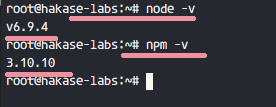
|
||
][10]
|
||
|
||
### 第二步 - 生成 Express 示例 App
|
||
|
||
我会使用 `express-generator` 软件包生成的简单 web 应用框架进行示例安装。`express-generator` 可以使用 `npm` 命令安装。
|
||
|
||
用 `npm `安装 `express-generator`:
|
||
|
||
```
|
||
npm install express-generator -g
|
||
```
|
||
|
||
- `-g` : 在系统内部安装软件包。
|
||
|
||
我会以普通用户运行应用程序,而不是 root 或者超级用户。我们首先需要创建一个新的用户。
|
||
|
||
创建一个名为 `yume` 的用户:
|
||
|
||
```
|
||
useradd -m -s /bin/bash yume
|
||
passwd yume
|
||
```
|
||
|
||
使用 `su` 命令登录到新用户:
|
||
|
||
```
|
||
su - yume
|
||
```
|
||
|
||
下一步,用 `express` 命令生成一个新的简单 web 应用程序:
|
||
|
||
```
|
||
express hakase-app
|
||
```
|
||
|
||
命令会创建新项目目录 `hakase-app`。
|
||
|
||
[
|
||
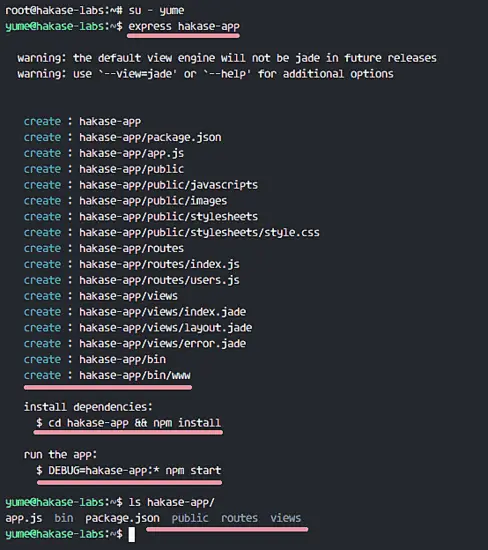
|
||
][11]
|
||
|
||
进入到项目目录并安装应用需要的所有依赖。
|
||
|
||
```
|
||
cd hakase-app
|
||
npm install
|
||
```
|
||
|
||
然后用下面的命令测试并启动一个新的简单应用程序:
|
||
|
||
```
|
||
DEBUG=myapp:* npm start
|
||
```
|
||
|
||
默认情况下,我们的 express 应用会运行在 `3000` 端口。现在访问服务器的 IP 地址:192.168.33.10:3000 :
|
||
|
||
[
|
||
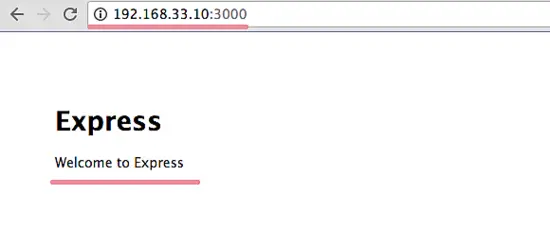
|
||
][13]
|
||
|
||
这个简单 web 应用框架现在以 'yume' 用户运行在 3000 端口。
|
||
|
||
### 第三步 - 安装 pm2
|
||
|
||
pm2 是一个 node 软件包,可以使用 `npm` 命令安装。(用 root 权限,如果你仍然以 yume 用户登录,那么运行命令 `exit` 再次成为 root 用户):
|
||
|
||
```
|
||
npm install pm2 -g
|
||
```
|
||
|
||
现在我们可以为我们的 web 应用使用 pm2 了。
|
||
|
||
进入应用目录 `hakase-app`:
|
||
|
||
```
|
||
su - yume
|
||
cd ~/hakase-app/
|
||
```
|
||
|
||
这里你可以看到一个名为 `package.json` 的文件,用 `cat` 命令显示它的内容。
|
||
|
||
```
|
||
cat package.json
|
||
```
|
||
|
||
[
|
||
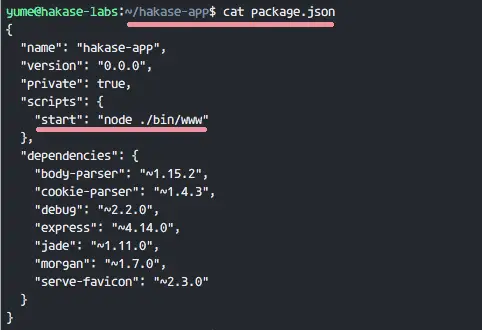
|
||
][14]
|
||
|
||
你可以看到 `start` 行有一个 nodejs 用于启动 express 应用的命令。我们会和 pm2 进程管理器一起使用这个命令。
|
||
|
||
像下面这样使用 `pm2` 命令运行 express 应用:
|
||
|
||
```
|
||
pm2 start ./bin/www
|
||
```
|
||
|
||
现在你可以看到像下面这样的结果:
|
||
|
||
[
|
||
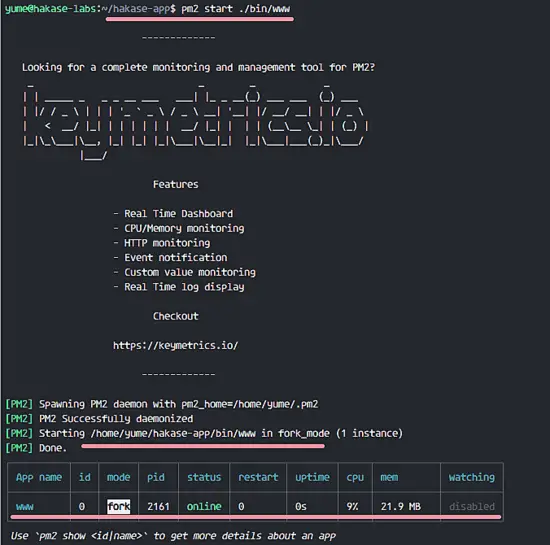
|
||
][15]
|
||
|
||
我们的 express 应用正在 `pm2` 中运行,名称为 `www`,id 为 `0`。你可以用 show 选项 `show nodeid|name` 获取更多 pm2 下运行的应用的信息。
|
||
|
||
```
|
||
pm2 show www
|
||
```
|
||
|
||
[
|
||
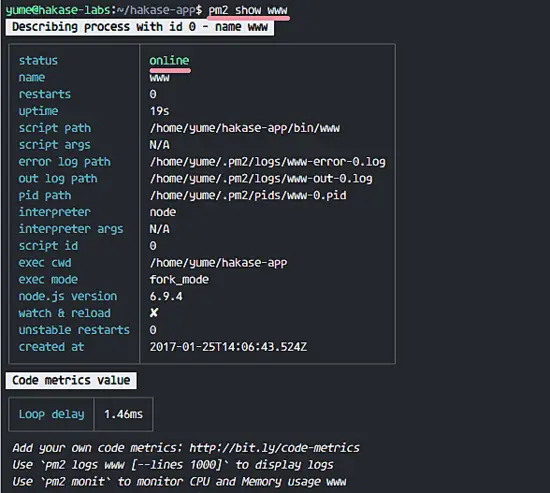
|
||
][16]
|
||
|
||
如果你想看我们应用的日志,你可以使用 logs 选项。它包括访问和错误日志,你还可以看到应用程序的 HTTP 状态。
|
||
|
||
```
|
||
pm2 logs www
|
||
```
|
||
|
||
[
|
||
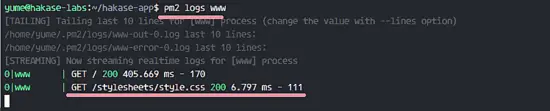
|
||
][17]
|
||
|
||
你可以看到我们的程序正在运行。现在,让我们来让它开机自启动。
|
||
|
||
```
|
||
pm2 startup systemd
|
||
```
|
||
|
||
- `systemd`: Ubuntu 16 使用的是 systemd。
|
||
|
||
你会看到要用 root 用户运行命令的信息。使用 `exit` 命令回到 root 用户然后运行命令。
|
||
|
||
```
|
||
sudo env PATH=$PATH:/usr/bin /usr/lib/node_modules/pm2/bin/pm2 startup systemd -u yume --hp /home/yume
|
||
```
|
||
|
||
它会为启动应用程序生成 systemd 配置文件。当你重启服务器的时候,应用程序就会自动运行。
|
||
|
||
[
|
||
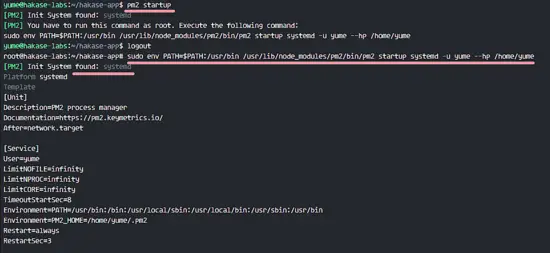
|
||
][18]
|
||
|
||
### 第四步 - 安装和配置 Nginx 作为反向代理
|
||
|
||
在这篇指南中,我们会使用 Nginx 作为 node 应用的反向代理。Ubuntu 仓库中有 Nginx,用 `apt` 命令安装它:
|
||
|
||
```
|
||
sudo apt-get install -y nginx
|
||
```
|
||
|
||
下一步,进入到 `sites-available` 目录并创建新的虚拟主机配置文件。
|
||
|
||
```
|
||
cd /etc/nginx/sites-available/
|
||
vim hakase-app
|
||
```
|
||
|
||
粘贴下面的配置:
|
||
|
||
```
|
||
upstream hakase-app {
|
||
# Nodejs app upstream
|
||
server 127.0.0.1:3000;
|
||
keepalive 64;
|
||
}
|
||
|
||
# Server on port 80
|
||
server {
|
||
listen 80;
|
||
server_name hakase-node.co;
|
||
root /home/yume/hakase-app;
|
||
|
||
location / {
|
||
# Proxy_pass configuration
|
||
proxy_set_header X-Forwarded-For $proxy_add_x_forwarded_for;
|
||
proxy_set_header Host $http_host;
|
||
proxy_set_header X-NginX-Proxy true;
|
||
proxy_http_version 1.1;
|
||
proxy_set_header Upgrade $http_upgrade;
|
||
proxy_set_header Connection "upgrade";
|
||
proxy_max_temp_file_size 0;
|
||
proxy_pass http://hakase-app/;
|
||
proxy_redirect off;
|
||
proxy_read_timeout 240s;
|
||
}
|
||
}
|
||
```
|
||
|
||
保存文件并退出 vim。
|
||
|
||
在配置中:
|
||
|
||
* node 应用使用域名 `hakase-node.co` 运行。
|
||
* 所有来自 nginx 的流量都会被转发到运行在 `3000` 端口的 node app。
|
||
|
||
测试 Nginx 配置确保没有错误。
|
||
|
||
```
|
||
nginx -t
|
||
```
|
||
|
||
启用 Nginx 并使其开机自启动。
|
||
|
||
```
|
||
systemctl start nginx
|
||
systemctl enable nginx
|
||
```
|
||
|
||
### 第五步 - 测试
|
||
|
||
打开你的 web 浏览器并访问域名(我的是):[http://hakase-app.co][19]
|
||
|
||
你可以看到 express 应用正在 Nginx web 服务器中运行。
|
||
|
||
[
|
||
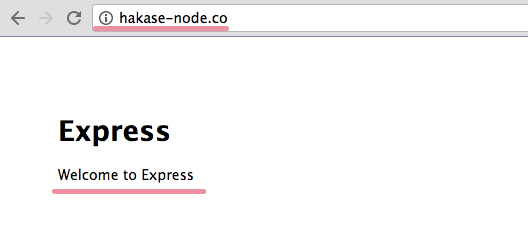
|
||
][20]
|
||
|
||
下一步,重启你的服务器,确保你的 node app 能开机自启动:
|
||
|
||
```
|
||
pm2 save
|
||
sudo reboot
|
||
```
|
||
|
||
如果你再次登录到了你的服务器,检查 node app 进程。以 `yume` 用户运行下面的命令。
|
||
|
||
```
|
||
su - yume
|
||
pm2 status www
|
||
```
|
||
|
||
[
|
||
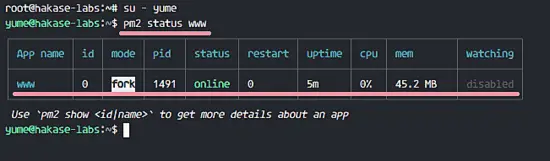
|
||
][21]
|
||
|
||
Node 应用在 pm2 中运行并使用 Nginx 作为反向代理。
|
||
|
||
### 链接
|
||
|
||
* [Ubuntu][7]
|
||
* [Node.js][8]
|
||
* [Nginx][9]
|
||
|
||
--------------------------------------------------------------------------------
|
||
|
||
via: https://www.howtoforge.com/tutorial/how-to-deploy-nodejs-applications-with-pm2-and-nginx-on-ubuntu/
|
||
|
||
作者:[Muhammad Arul][a]
|
||
译者:[ictlyh](https://github.com/ictlyh)
|
||
校对:[wxy](https://github.com/wxy)
|
||
|
||
本文由 [LCTT](https://github.com/LCTT/TranslateProject) 原创编译,[Linux中国](https://linux.cn/) 荣誉推出
|
||
|
||
[a]:https://www.howtoforge.com/tutorial/how-to-deploy-nodejs-applications-with-pm2-and-nginx-on-ubuntu/
|
||
[1]:https://www.howtoforge.com/tutorial/how-to-deploy-nodejs-applications-with-pm2-and-nginx-on-ubuntu/#step-install-nodejs-lts
|
||
[2]:https://www.howtoforge.com/tutorial/how-to-deploy-nodejs-applications-with-pm2-and-nginx-on-ubuntu/#step-generate-express-sample-app
|
||
[3]:https://www.howtoforge.com/tutorial/how-to-deploy-nodejs-applications-with-pm2-and-nginx-on-ubuntu/#step-install-pm
|
||
[4]:https://www.howtoforge.com/tutorial/how-to-deploy-nodejs-applications-with-pm2-and-nginx-on-ubuntu/#step-install-and-configure-nginx-as-a-reverse-proxy
|
||
[5]:https://www.howtoforge.com/tutorial/how-to-deploy-nodejs-applications-with-pm2-and-nginx-on-ubuntu/#step-testing
|
||
[6]:https://www.howtoforge.com/tutorial/how-to-deploy-nodejs-applications-with-pm2-and-nginx-on-ubuntu/#links
|
||
[7]:https://www.ubuntu.com/
|
||
[8]:https://nodejs.org/en/
|
||
[9]:https://www.nginx.com/
|
||
[10]:https://www.howtoforge.com/images/how_to_deploy_nodejs_applications_with_pm2_and_nginx_on_ubuntu/big/1.png
|
||
[11]:https://www.howtoforge.com/images/how_to_deploy_nodejs_applications_with_pm2_and_nginx_on_ubuntu/big/2.png
|
||
[12]:https://www.howtoforge.com/admin/articles/edit/192.168.33.10:3000
|
||
[13]:https://www.howtoforge.com/images/how_to_deploy_nodejs_applications_with_pm2_and_nginx_on_ubuntu/big/3.png
|
||
[14]:https://www.howtoforge.com/images/how_to_deploy_nodejs_applications_with_pm2_and_nginx_on_ubuntu/big/4.png
|
||
[15]:https://www.howtoforge.com/images/how_to_deploy_nodejs_applications_with_pm2_and_nginx_on_ubuntu/big/5.png
|
||
[16]:https://www.howtoforge.com/images/how_to_deploy_nodejs_applications_with_pm2_and_nginx_on_ubuntu/big/6.png
|
||
[17]:https://www.howtoforge.com/images/how_to_deploy_nodejs_applications_with_pm2_and_nginx_on_ubuntu/big/7.png
|
||
[18]:https://www.howtoforge.com/images/how_to_deploy_nodejs_applications_with_pm2_and_nginx_on_ubuntu/big/8.png
|
||
[19]:http://hakase-app.co/
|
||
[20]:https://www.howtoforge.com/images/how_to_deploy_nodejs_applications_with_pm2_and_nginx_on_ubuntu/big/9.png
|
||
[21]:https://www.howtoforge.com/images/how_to_deploy_nodejs_applications_with_pm2_and_nginx_on_ubuntu/big/10.png
|